Prometheus配置文件
在prometheus监控系统,prometheus的职责是采集,查询和存储和推送报警到alertmanager。本文主要介绍下prometheus的配置文件。
全局配置文件简介
默认配置文件
按 Ctrl+C 复制代码 按 Ctrl+C 复制代码
- global: 此片段指定的是prometheus的全局配置, 比如采集间隔,抓取超时时间等。
- rule_files: 此片段指定报警规则文件, prometheus根据这些规则信息,会推送报警信息到alertmanager中。
- scrape_configs: 此片段指定抓取配置,prometheus的数据采集通过此片段配置。
- alerting: 此片段指定报警配置, 这里主要是指定prometheus将报警规则推送到指定的alertmanager实例地址。
- remote_write: 指定后端的存储的写入api地址。
- remote_read: 指定后端的存储的读取api地址。
global片段主要参数

# How frequently to scrape targets by default.
[ scrape_interval: <duration> | default = 1m ] # 抓取间隔 # How long until a scrape request times out.
[ scrape_timeout: <duration> | default = 10s ] # 抓取超时时间 # How frequently to evaluate rules.
[ evaluation_interval: <duration> | default = 1m ] # 评估规则间隔 # The labels to add to any time series or alerts when communicating with
# external systems (federation, remote storage, Alertmanager).
external_labels: # 外部一些标签设置
[ <labelname>: <labelvalue> ... ]

scrapy_config片段主要参数
一个scrape_config 片段指定一组目标和参数, 目标就是实例,指定采集的端点, 参数描述如何采集这些实例, 主要参数如下
- scrape_interval: 抓取间隔,默认继承global值。
- scrape_timeout: 抓取超时时间,默认继承global值。
- metric_path: 抓取路径, 默认是/metrics
- scheme: 指定采集使用的协议,http或者https。
- params: 指定url参数。
- basic_auth: 指定认证信息。
- *_sd_configs: 指定服务发现配置
- static_configs: 静态指定服务job。
- relabel_config: relabel设置。
static_configs样例

scrape_configs:
# The job name is added as a label `job=<job_name>` to any timeseries scraped from this config.
- job_name: 'prometheus' # metrics_path defaults to '/metrics'
# scheme defaults to 'http'. static_configs:
- targets: ['localhost:9090']
- job_name: "node"
static_configs:
- targets:
- "192.168.100.10:20001"
- "192.168.100.11:20001
- "192.168.100.12:20001"

file_sd_configs样例

scrape_configs:
# The job name is added as a label `job=<job_name>` to any timeseries scraped from this config.
- job_name: 'prometheus' # metrics_path defaults to '/metrics'
# scheme defaults to 'http'. static_configs:
- targets: ['localhost:9090']
- job_name: "node"
file_sd_configs:
- refresh_interval: 1m
files:
- "/usr/local/prometheus/prometheus/conf/node*.yml"
# 独立文件配置如下 cat conf/node-dis.conf - targets:
- "192.168.100.10:20001"
- "192.168.100.11:20001"
- "192.168.100.12:20001" 或者可以这样配置 [root@node00 conf]# cat node-dis.yml - targets:
- "192.168.100.10:20001"
labels:
hostname: node00
- targets:
- "192.168.100.11:20001"
labels:
hostname: node01
- targets:
- "192.168.100.12:20001"
labels:
hostname: node02

通过file_fd_files 配置后我们可以在不重启prometheus的前提下, 修改对应的采集文件(node_dis.yml), 在特定的时间内(refresh_interval),prometheus会完成配置信息的载入工作。
consul_sd_file样例
由于consul的配置需要有consul的服务提供, 这里简单部署下consul的服务。

# 进入下载目录
[root@node00 prometheus]# cd /usr/src/
# 下载
[root@node00 src]# wget https://releases.hashicorp.com/consul/1.6.1/consul_1.6.1_linux_amd64.zip
# 解压
[root@node00 src]# unzip consul_1.6.1_linux_amd64.zip
Archive: consul_1.6.1_linux_amd64.zip
inflating: consul
# 查看
[root@node00 src]# ls
consul consul_1.6.1_linux_amd64.zip debug kernels node_exporter-0.18.1.linux-amd64.tar.gz prometheus-2.12.0.linux-amd64.tar.gz
# 查看文件类型
[root@node00 src]# file consul
consul: ELF 64-bit LSB executable, x86-64, version 1 (SYSV), statically linked, not stripped
# 防止到系统bin目录
[root@node00 src]# mv consul /usr/local/bin/
# 确保环境变量包含
[root@node00 src]# echo $PATH
/usr/local/sbin:/usr/local/bin:/usr/sbin:/usr/bin:/root/bin
# 运行测试
[root@node00 consul.d]# consul agent -dev
# 测试获取成员
[root@node00 ~]# consul members
# 创建配置目录
[root@node00 ~]#mkdir /etc/consul.d
[root@node00 consul.d]# cat prometheus-node.json
{
"addresses": {
"http": "0.0.0.0",
"https": "0.0.0.0"
},
"services": [{
"name": "prometheus-node",
"tags": ["prometheus","node"],
"port": 20001
}]
}
# 指定配置文件运行
consul agent -dev -config-dir=/etc/consul.d

打开web管理界面 192.169.100.10:8500,查看相应的服务信息。

上面我们可以看到有2个service , 其中prometheus-node是我们定义的service。
和prometheus集成样例:

scrape_configs:
# The job name is added as a label `job=<job_name>` to any timeseries scraped from this config.
- job_name: 'prometheus' # metrics_path defaults to '/metrics'
# scheme defaults to 'http'.
static_configs:
- targets: ['localhost:9090'] - job_name: "node"
consul_sd_configs:
- server: localhost:8500
services:
- prometheus-node
# tags:
# - prometheus
# - node
#- refresh_interval: 1m
- job_name: 'node_exporter'
consul_sd_configs:
- server: 'consul_ip:8500'
services: ['node_exporter']
# 匹配service关键字
- job_name: 'service'
consul_sd_configs:
- server: 'consul_ip:8500'
services: []
relabel_configs:
- source_labels: [__meta_consul_tags]
regex: .*service.*
action: keep
在prometheus的target界面上我们看到服务注册发现的结果。
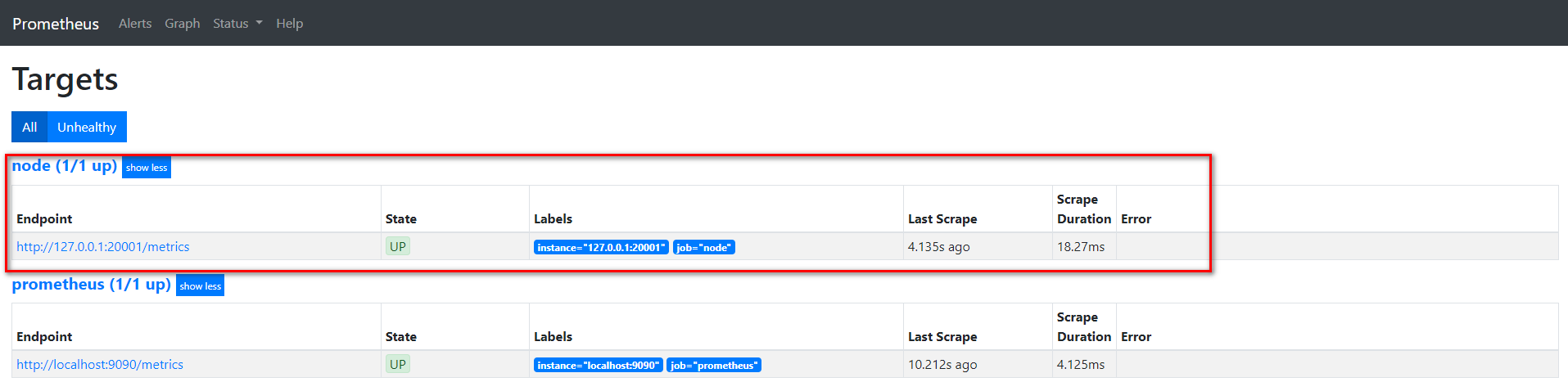
我们通过api接口给该service添加一个节点, 看看是否可以同步过来。

[root@node00 ~]# curl -XPUT -d@node01.json 127.0.0.1:8500/v1/catalog/register
true
[root@node00 ~]# cat node01.json
{
"id":"0cc931ea-9a3a-a6ff-3ef5-e0c99371d77d",
"Node": "node01",
"Address": "192.168.100.11",
"Service":
{
"Port": 20001,
"ID": "prometheus-node",
"Service": "prometheus-node"
}
}

在consul和prometheus中查看
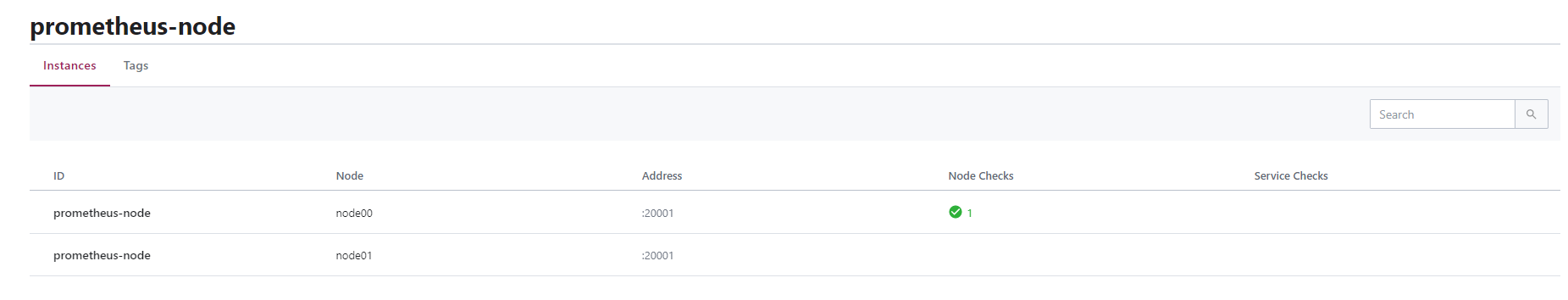
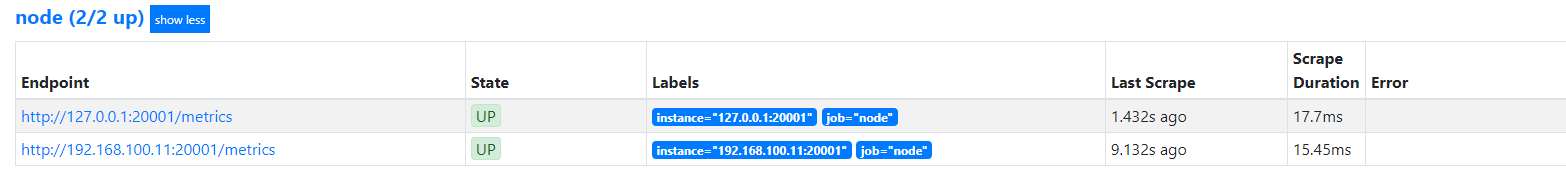
可以发现通过向consul中特定服务加入节点, 就可以在prometheus动态变动采集的实例地址。
Prometheus配置文件的更多相关文章
- Prometheus 配置文件详解
Prometheus 配置文件详解 官方文档:https://prometheus.io/docs/prometheus/latest/configuration/configuration/ 指标说 ...
- Prometheus 配置文件中 metric_relabel_configs 配置--转载
Prometheus 配置文件中 metric_relabel_configs 配置 参考1:https://www.baidu.com/link?url=YfpBgnD1RoEthqXOL3Lgny ...
- prometheus学习系列五: Prometheus配置文件
在prometheus监控系统,prometheus的职责是采集,查询和存储和推送报警到alertmanager.本文主要介绍下prometheus的配置文件. 全局配置文件简介 默认配置文件 [ro ...
- Kubernetes集群部署史上最详细(二)Prometheus监控Kubernetes集群
使用Prometheus监控Kubernetes集群 监控方面Grafana采用YUM安装通过服务形式运行,部署在Master上,而Prometheus则通过POD运行,Grafana通过使用Prom ...
- prometheus — 基于文件的服务发现
基于文件的服务发现方式不需要依赖其他平台与第三方服务,用户只需将要新的target信息以yaml或json文件格式添加到target文件中 ,prometheus会定期从指定文件中读取target信息 ...
- prometheus监控示例
prometheus架构图 prometheus 各组件介绍 Prometheus Server: 使用pull方式采集监控数据,在该组件上配置监控数据的采集和告警规则. Client Library ...
- Prometheus+AlertManager实现邮件报警
AlertManager下载 https://prometheus.io/download/ 解压 添加配置文件test.yml,配置收发邮件邮箱 参考配置: global: smtp_smartho ...
- Prometheus 监控进程
Process-exporter process-exporter可以用来检测所选进程的存活状态 下载process-exporter 下载地址:https://github.com/ncabatof ...
- Prometheus监控学习笔记之360基于Prometheus的在线服务监控实践
0x00 初衷 最近参与的几个项目,无一例外对监控都有极强的要求,需要对项目中各组件进行详细监控,如服务端API的请求次数.响应时间.到达率.接口错误率.分布式存储中的集群IOPS.节点在线情况.偏移 ...
随机推荐
- Selenium与PhantomJS踩过的坑
Selenium与PhantomJS踩过的坑 Selenium Selenium是一个Web的自动化测试工具,最初是为网站自动化测试而开发的,类型像我们玩游戏用的按键精灵,可以按指定的命令自动化操作, ...
- 浅谈dubbo服务
Dubbo分布式服 推荐大家一个画图工具:https://www.processon.com/i/572d51efe4b0c3c74981ec14 1.Dubbo是一个分布式服务框架,致力于提供高性能 ...
- ActiveMQ Topic持久化订阅的几点收获
非持久化模式下,Topic不会落地任何消息,消息入队即出队, 消费者如果想要保留离线后的消息需要告诉MQ实例,即注册过程, 代码上大概是这样的: connectionFactory = new Act ...
- springBoot集成Redis,RedisTmple操作redis和注解实现添加和清空缓存功能
配置 maven项目进入相关配置 <dependency> <groupId>org.springframework.boot</groupId> &l ...
- 浅谈 form 表单提交
原创文章,转载请注明出处:http://www.cnblogs.com/weix-l/p/7675230.html 若有错误,请评论指出,谢谢! Form 对象代表一个 HTML 表单.在 HTML ...
- SQL SERVER-修改TempDB路径
--查看tempdb文件信息 use tempdb go sp_helpfile go --修改路径 use master go Alter database tempdb modify file ( ...
- TP5框架模块绑定二级域名
application\config.php 修改 url_domain_deploy 为 true 'url_domain_deploy' => true application\route. ...
- Android GOT Hook
最后介绍的这种hook方式原理比较简单,只需要将GOT表中的目标函数地址替换为我们自己的函数地址即可,但它的缺点是只能对导入函数进行hook,还需要对elf文件的结构有所了解. 一.获取到GOT表在内 ...
- zabbix Server 4.0 报警(Action)篇
zabbix Server 4.0 报警(Action)篇 作者:尹正杰 版权声明:原创作品,谢绝转载!否则将追究法律责任. 一.查看zabbix默认的Actions 1>.点击默认的Actio ...
- 安装配置KVM虚拟化
安装KVM虚拟化 KVM需要硬件⽀持, 所以需要开启虚拟化⽀持 硬件设备直接在BIOS设置开启CPU虚拟化 个⼈电脑同样进⼊BIOS开启虚拟化⽀持 VM需要找到对应虚拟机开启对应的VT-EPT虚拟化技 ...
