linux非root用户安装4.0.14版本redis
先到官网https://redis.io/download下安装包,现在最新是5.0.5版本,可惜点击下载后被windows禁了,那就下4版本的,往下看Other versions的Old(4.0),点4版本最新4.0.14:
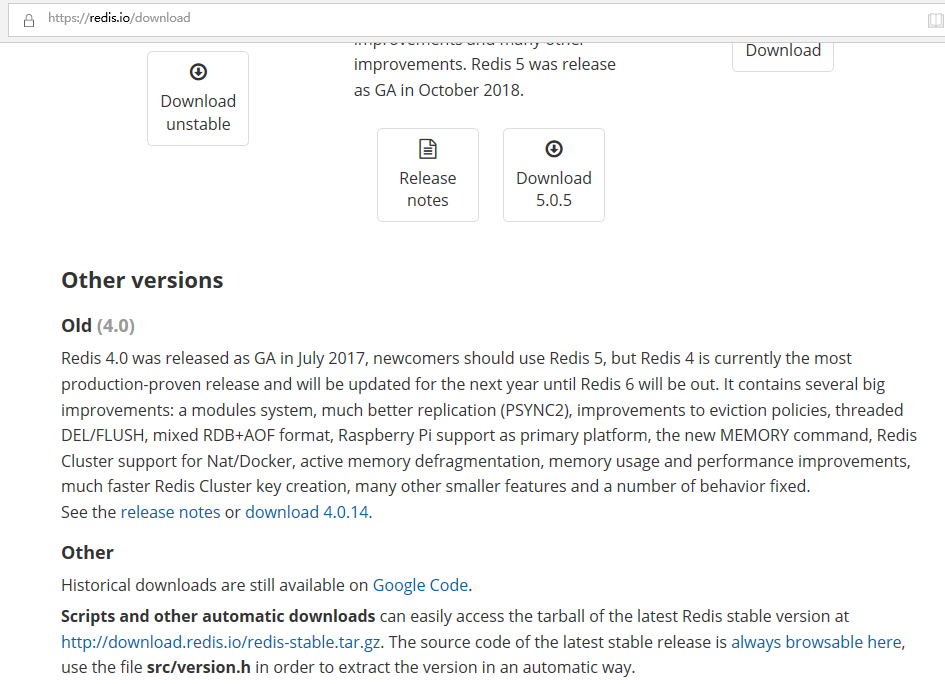
redis的优点之一就是安装包特别小,很快就能下好,点个赞。接下来进入linux的wlf用户,通过rz上传至soft目录,开始执行安装操作:
$ tar xzvf soft/redis-4.0..tar.gz
$ cd redis-4.0.
$ make
make构建结束后,也就安装结束了:
LINK redis-server
INSTALL redis-sentinel
CC redis-cli.o
LINK redis-cli
CC redis-benchmark.o
LINK redis-benchmark
INSTALL redis-check-rdb
INSTALL redis-check-aof Hint: It's a good idea to run 'make test' ;) make[]: Leaving directory `/home/wlf/redis-4.0./src'
启动redis前我们用vi改下配置文件redis.conf:
# By default, if no "bind" configuration directive is specified, Redis listens
# for connections from all the network interfaces available on the server.
# It is possible to listen to just one or multiple selected interfaces using
# the "bind" configuration directive, followed by one or more IP addresses.
#
# Examples:
#
# bind 192.168.1.100 10.0.0.1
# bind 127.0.0.1 ::
#
# ~~~ WARNING ~~~ If the computer running Redis is directly exposed to the
# internet, binding to all the interfaces is dangerous and will expose the
# instance to everybody on the internet. So by default we uncomment the
# following bind directive, that will force Redis to listen only into
# the IPv4 lookback interface address (this means Redis will be able to
# accept connections only from clients running into the same computer it
# is running).
#
# IF YOU ARE SURE YOU WANT YOUR INSTANCE TO LISTEN TO ALL THE INTERFACES
# JUST COMMENT THE FOLLOWING LINE.
# ~~~~~~~~~~~~~~~~~~~~~~~~~~~~~~~~~~~~~~~~~~~~~~~~~~~~~~~~~~~~~~~~~~~~~~~~
bind 127.0.0.1 # Protected mode is a layer of security protection, in order to avoid that
# Redis instances left open on the internet are accessed and exploited.
#
# When protected mode is on and if:
#
# ) The server is not binding explicitly to a set of addresses using the
# "bind" directive.
# ) No password is configured.
#
# The server only accepts connections from clients connecting from the
# IPv4 and IPv6 loopback addresses 127.0.0.1 and ::, and from Unix domain
# sockets.
#
# By default protected mode is enabled. You should disable it only if
# you are sure you want clients from other hosts to connect to Redis
# even if no authentication is configured, nor a specific set of interfaces
# are explicitly listed using the "bind" directive.
protected-mode yes
在bind 127.0.0.1前加#注掉,将protected-mode yes改为protected-mode no去掉保护策略,这样就能支持远程连接了。
# By default Redis does not run as a daemon. Use 'yes' if you need it.
# Note that Redis will write a pid file in /var/run/redis.pid when daemonized.
daemonize no # If a pid file is specified, Redis writes it where specified at startup
# and removes it at exit.
#
# When the server runs non daemonized, no pid file is created if none is
# specified in the configuration. When the server is daemonized, the pid file
# is used even if not specified, defaulting to "/var/run/redis.pid".
#
# Creating a pid file is best effort: if Redis is not able to create it
# nothing bad happens, the server will start and run normally.
pidfile /var/run/redis_6379.pid
默认redis不是在后台运行的,将daemonize no改为daemonize yes,另外当后台运行时默认生成的pid文件是在/var/run目录下,我们可以指定为自己的目录,如改为/home/wlf/redis-4.0.14/run/redis_6379.pid
保存好后启动redis:
$ src/redis-server redis.conf
:C Sep ::56.153 # oO0OoO0OoO0Oo Redis is starting oO0OoO0OoO0Oo
:C Sep ::56.153 # Redis version=4.0., bits=, commit=, modified=, pid=, just started
:C Sep ::56.153 # Configuration loaded
看下进程,已经起来了:
$ netstat -nlp | grep
(Not all processes could be identified, non-owned process info
will not be shown, you would have to be root to see it all.)
tcp 0.0.0.0: 0.0.0.0:* LISTEN /src/redis-ser
tcp6 ::: :::* LISTEN /src/redis-ser
我们克隆会话打开另一个窗口,进入wlf用户开启客户端:
$ cd redis-4.0./
$ src/redis-cli
127.0.0.1:> set wlf wumanshu
OK
127.0.0.1:> get wlf
"wumanshu"
如果我们想从客户端远程连接服务端,只需指定服务端ip即可,假如redis服务端ip是10.110.1.11,那么我在客户端机器使用命令需要加参数h(默认端口也是6379):
$ src/redis-cli -h 10.110.1.11
关闭客户端,同时也将关闭服务端:
$ src/redis-cli shutdown
$ netstat -nlp | grep
(Not all processes could be identified, non-owned process info
will not be shown, you would have to be root to see it all.)
或者使用telnet也可以从远程机器连接到redis。不过因为以上设置,redis本身的安全机制已经荡然无存,此时很容被入侵,具体方法和安全防护措施参见redis支持远程接入的安全防护问题。
linux非root用户安装4.0.14版本redis的更多相关文章
- linux非root用户安装5.7.27版本mysql
先下安装包,到mysql官网https://dev.mysql.com/downloads/mysql/选好安装包版本.操作系统类型(默认是最新版本,点击右边链接Looking for previou ...
- 【tf.keras】Linux 非 root 用户安装 CUDA 和 cuDNN
TensorFlow 2.0 for Linux 使用时报错:(cuDNN 版本低了) E tensorflow/stream_executor/cuda/cuda_dnn.cc:319] Loade ...
- linux非root用户安装jdk1.8
如题,先到 Oracle 官方网站 下载1.8版本的 JDK 压缩包(jdk-8u221-linux-x64.tar.gz)到本地(如D盘的soft目录),然后开始进入linux的非root用户(如w ...
- linux非root用户安装ncurses-devel依赖
很明显,如果我们通过yum或rpm下载安装,始终无法绕开root用户,除非我们不用yum或rpm.嗯,我们直接用源码安装.下载源码包,到http://ftp.gnu.org/gnu/ncurses/我 ...
- Linux非root用户安装jdk和tomcat
转载自:http://blog.csdn.net/wuyigong111/article/details/17410661,进行部分修改 创建一个用户 sgmm,并在其用户目录里面安装 jdk和tom ...
- linux非root用户安装nginx
先到官网http://nginx.org/en/download.html下载最新稳定版源码包,目前是1.16.1: 下完后通过rz上传至wlf用户soft目录下,退回上一级目录解压: $ cd so ...
- linux非root用户安装rabbitmq
因为rabbitmq是用erlang语言写的,所以装rabbitmq前第一步得先装erlang. 我们到erlang官网https://www.erlang.org/downloads下载安装包,最新 ...
- linux 非root用户安装nginx
第一步:首先下载依赖包 下载地址 pcre(www.pcre.org),zlib(www.zlib.org),openssl(www.openssl.org) 第二步:上传那个nginx的安装包 下载 ...
- Linux 以非root用户安装zsh&配置on my zsh
此文章参考以下三篇文章,如有侵权请联系 Linux非root用户安装zsh, 并用oh-my-zsh进行配置 在没有sudo权限的Linux服务器下安装oh-my-zsh 不使用root权限安装zsh ...
随机推荐
- 关于使用scipy.stats.lognorm来模拟对数正态分布的误区
lognorm方法的参数容易把人搞蒙.例如lognorm.rvs(s, loc=0, scale=1, size=1)中的参数s,loc,scale, 要记住:loc和scale并不是我们通常理解的对 ...
- 为何基于tcp协议的通信比基于udp协议的通信更可靠?
tcp协议一定是先建好双向链接,发一个数据包要得到确认才算发送完成,没有收到就一直给你重发:udp协议没有链接存在,udp直接丢数据,不管你有没有收到. TCP的可靠保证,是它的三次握手双向机制,这一 ...
- JQuery购物车多物品数量的加减+总价计算
<!DOCTYPE html PUBLIC "-//W3C//DTD XHTML 1.0 Transitional//EN" "http://www.w3.org/ ...
- POJ - 3252 - Round Numbers(数位DP)
链接: https://vjudge.net/problem/POJ-3252 题意: The cows, as you know, have no fingers or thumbs and thu ...
- car配置篇
这没有什么好说的 1.5t的涡轮增压 CVT(Continuously Variable Transmission)技术即无级变速技术,它采用传动带和工作直径可变的主.从动轮相配合来传递动力,可以实现 ...
- 深入了解js函数
<script> //深入了解函数1.函数参数:2.函数的返回值:3. 变量的作用域:4.自调用函数 //函数的定义 function test(){ console.log(" ...
- Acwing P288 休息时间 题解
Analysis 首先假设一天的第N小时与后一天的第一个小时不相连, 这种情况下DP转移比较好想 dp[i][j][0/1]dp[i][j][0/1]表示 考虑一天的前i个小时,已经休息了j小时,且第 ...
- C# CRC16校验码 1.0
/// <summary> /// 计算CRC16校验码 1.0 /// </summary> /// <param name="bytes"&g ...
- TPC-H简介
TPC-H是事务处理性能委员会( Transaction ProcessingPerformance Council )制定的基准程序之一,TPC- H 主要目的是评价特定查询的决策支持能力,该基准模 ...
- 020_Python3 File(文件) 方法
1.open() 方法 Python open() 方法用于打开一个文件,并返回文件对象,在对文件进行处理过程都需要使用到这个函数,如果该文件无法被打开,会抛出 OSError. 注意:使用 open ...
