Ubuntu16.04安装Supervisor
安装
sudo apt-get install supervisor
启动,否则会报 unix:///tmp/supervisor.sock no such file
service supervisor start
或者
supervisord -c /etc/supervisor/supervisord.conf
生成配置文件
echo_supervisord_conf > /etc/supervisor/supervisord.conf
注意里面的注释去掉
[inet_http_server] ; inet (TCP) server disabled by default
port=127.0.0.1:9001 ; (ip_address:port specifier, *:port for all iface)
username=user ; (default is no username (open server))
password=123 ; (default is no password (open server))
配置文件路径
[include]
files = /etc/supervisor/conf.d/*.conf
查看状态
supervisorctl status #查看supervisorctl状态
supervisorctl start openfalcon #启动子进程
supervisorctl stop openfalcon #关闭子进程
supervisorctl restart openfalcon #重启子进程
比如
lintong@master:~$ supervisorctl status
openfalcon RUNNING pid 10759, uptime 0:18:46
配置文件在 /etc/supervisor 目录下
lintong@master:/etc/supervisor$ ls
conf.d start_openfalcon.conf supervisord.conf
内容
[program:openfalcon]
command = cd ~/software/open-falcon-v0.2.1 & open-falcon start
user = lintong
autostart = true
autoresart = true
stderr_logfile = /var/log/supervisor/openfalcon.stderr.log
stdout_logfile = /var/log/supervisor/openfalcon.stdout.log
重新加载配置
supervisorctl reload
更新配置
supervisorctl update
web界面,账号密码参考 /etc/supervisord.conf
localhost:9001
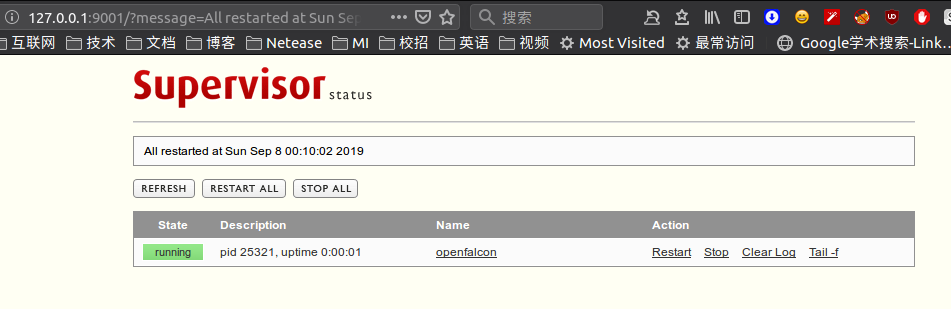
下面是几个例子
lintong@lintong-B250M-DS3H:/etc/supervisor/conf.d$ ls
es.conf hadoop.conf hive.conf redis.conf
hadoop
[program:hadoop]
directory=/home/lintong/software/apache/hadoop-2.9.1
command = bash ./sbin/start-all.sh
user = lintong
autostart = true
autoresart = false
stderr_logfile = /var/log/supervisor/hadoop.stderr.log
stdout_logfile = /var/log/supervisor/hadoop.stdout.log
hive
[program:hive]
directory=/home/lintong/software/apache/apache-hive-2.3.3-bin
command = bash ./bin/hiveserver2 start
user = lintong
autostart = true
autoresart = true
stderr_logfile = /var/log/supervisor/hive.stderr.log
stdout_logfile = /var/log/supervisor/hive.stdout.log
es
[program:es]
directory=/home/lintong/software/apache/elasticsearch-6.2.4
command = bash ./bin/elasticsearch
user = lintong
autostart = true
autoresart = true
stderr_logfile = /var/log/supervisor/es.stderr.log
stdout_logfile = /var/log/supervisor/es.stdout.log
kafka_manager
其中的/bin/bash -c 'source "$0" && exec "$@"'是为了解决cant find command问题
[program:kafka-manager]
directory=/home/lintong/software/apache/kafka-manager-1.3.3.17/bin
command = /bin/bash -c 'source "$0" && exec "$@"' kafka-manager -Dconfig.file=/home/lintong/software/apache/kafka-manager-1.3.3.17/conf/application.conf -Dhttp.port=7778
user = lintong
autostart = true
autoresart = false
stderr_logfile = /var/log/supervisor/kafka_manager.stderr.log
stdout_logfile = /var/log/supervisor/kafka_manager.stdout.log
kibana
[program:kibana]
directory=/home/lintong/software/apache/kibana-6.2.4-linux-x86_64
command = bash ./bin/kibana
user = lintong
autostart = false
autoresart = true
stderr_logfile = /var/log/supervisor/kibana.stderr.log
stdout_logfile = /var/log/supervisor/kibana.stdout.log
zkui
[program:zkui]
directory=/home/lintong/software/zkui/target
command = java -jar zkui-2.0-SNAPSHOT-jar-with-dependencies.jar
user = lintong
autostart = false
autorestart = true
stderr_logfile = /var/log/supervisor/zkui.stderr.log
stdout_logfile = /var/log/supervisor/zkui.stdout.log
kafka-manager
[program:kafka-manager]
directory=/home/lintong/software/kafka-manager-1.3.3.17
command = bash ./bin/kafka-manager -Dconfig.file=/home/lintong/software/kafka-manager-1.3.3.17/conf/application.conf -Dhttp.port=7778
user = lintong
autostart = false
autorestart = true
stderr_logfile = /var/log/supervisor/kafka-manager.stderr.log
stdout_logfile = /var/log/supervisor/kafka-manager.stdout.log
Ubuntu16.04安装Supervisor的更多相关文章
- ubuntu16.04安装jdk,tomcat
ubuntu16.04安装jdk,tomcat 最近装了一下tomcat,网上的教程很多,我也试了很多次,但是有一些教程关于tomcat配置是错误的,让我走上了歧途.差点重装系统,还好王总及时出手帮助 ...
- Ubuntu16.04 安装openjdk-7-jdk
Ubuntu16.04 安装openjdk-7-jdk sudo apt-get install openjdk-7-jre 或者sudo apt-get install openjdk-7-jdk ...
- Ubuntu16.04安装GTK3主题:OSX-Arc
Ubuntu16.04安装GTK3主题:OSX-Arc GTK3主题:OSX-Arc描述: 前几个月,Gnome3.20升3.22的时候,出现了大量主题崩溃的现象,其中包括Arc.Flatabulou ...
- Ubuntu16.04安装opencv for python/c++
Ubuntu16.04安装opencv for python/c++ 网上关于opencv的安装已经有了不少资料,但是没有一篇资料能让我一次性安装成功,因此花费了大量时间去解决各种意外,希望这篇能给一 ...
- ubuntu16.04安装不上有道词典的解决办法
转自:http://www.linuxdiyf.com/linux/21143.html ubuntu16.04安装不上有道词典,提示: le@hu-pc:~/下载$ sudo dpkg -i you ...
- Ubuntu16.04安装mongodb
Ubuntu16.04安装mongodb copy from: http://blog.csdn.net/zhushh/article/details/52451441 1.导入软件源的公钥 sudo ...
- 【Tools】ubuntu16.04安装搜狗输入法
Ubuntu16,04 安装搜狗输入法 1.下载搜狗输入法的安装包 下载地址为:http://pinyin.sogou.com/linux/ 2.按键Ctr+Alt+T打开终端,输入以下命令切换到下载 ...
- Ubuntu16.04安装cuda9.0+cudnn7.0
Ubuntu16.04安装cuda9.0+cudnn7.0 这篇记录拖了好久,估计是去年6月份就已经安装过几遍,然后一方面因为俺比较懒,一方面后面没有经常在自己电脑上跑算法,比较少装cuda和cudn ...
- Ubuntu16.04安装TensorFlow及Mnist训练
版权声明:本文为博主原创文章,欢迎转载,并请注明出处.联系方式:460356155@qq.com TensorFlow是Google开发的开源的深度学习框架,也是当前使用最广泛的深度学习框架. 一.安 ...
随机推荐
- 目标检测论文解读5——YOLO v1
背景 之前热门的目标检测方法都是two stage的,即分为region proposal和classification两个阶段,本文是对one stage方法的初次探索. 方法 首先看一下模型的网络 ...
- js动画--封装透明度
这一章我将讲述一些如何将透明度的变化也封装到调用函数中,对于前面几节课的介绍,已经将基本的属性封装到函数中了,宽,长等属性.关于透明度的变化还是有一点区别的,这一章我将封装透明度 先创建一个div & ...
- awk编程的基本用法
awk也是用来处理文本的,awk语言可以从文件或字符串中基于指定规则浏览和抽取信息,可以实现数据查找.抽取文件中的数据.创建管道流命令等功能. awk模式匹配 第一种方法打印空白行将空白行打印出来,并 ...
- Python 类的继承__init__() takes exactly 3 arguments (1 given)
类(class),可以继承基类以便形成具有自己独特属性的类,我们在面向对象的编程中,经常用到类及其继承,可以说没有什么不是类的,今天我们就来详细探讨一下在python中,类的继承是如何做的. 我们假设 ...
- UI系统综述:iOS的图形绘制、动画与runloop
一.一条业务pipeline: 一个连接核心:coreanimation 二.两个进程: 1.app进程: 2.render进程: 首先,由 app 处理事件(Handle Events),如:用户的 ...
- java 的枚举变量只能使用枚举常量来初始化--带有关联数据的枚举
public enum ResultEnum { SUCCESS("200","成功"), FAILURE("500","发生异常 ...
- class [org.springframework.context.annotation.ComponentScanBeanDefinitionParser] are only available on JDK 1.5 and higher
在搭建SSM项目时报了以下的错误: 06-Oct-2019 11:55:52.109 信息 [RMI TCP Connection(5)-127.0.0.1] org.apache.catalina. ...
- (16)WiringPi库函数
8.WiringPi库函数 一.wiringPi简介 wiringPi是应用于树莓派平台的GPIO控制库函数,wiringPi中的函数类似于Arduino的wiringPi系统,wiringPi库包含 ...
- [Algorithm] 136. Single Number
Given a non-empty array of integers, every element appears twice except for one. Find that single on ...
- python函数 | 匿名函数lambda
匿名函数:lambda 表达式.普通函数有且只有返回值的函数才能用匿名函数进行简化成一行函数. 匿名函数不单独使用,一般和内置函数结合使用.内置函数中,可加入函数的有min.max.sorted.ma ...
