替换Spring Boot 的EnableCaching注解
SpringBoot 中可使用@Cacheable注解来更方便的使用redis,这个注解是通过拦截器工作的,使用了@Cacheable的方法执行时,执行到CglibAopProxy.java中的 DynamicAdvisedInterceptor.intercept方法中如下图位置时,会发现CacheInterceptor:
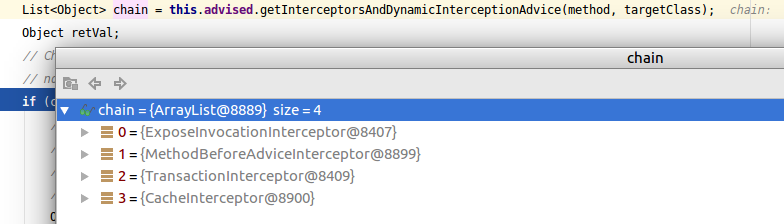
CacheInterceptor是由EnableCaching注解引入的:
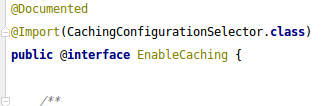
CachingConfigurationSelector:
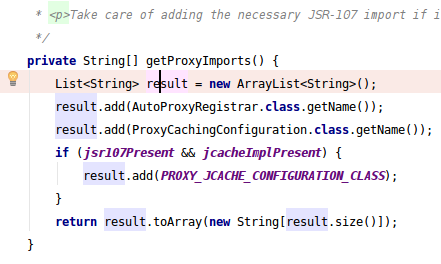
注意上图中的ProxyCachingConfiguration:
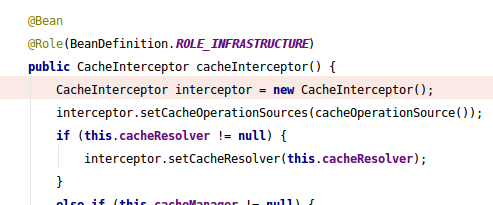
方法的返回值如果缓存中存在直接返回缓存中结果,缓存中没有才会实际执行方法这个功能的实现就是在CacheInterceptor拦截器中了,它的invoke方法:
public Object invoke(final MethodInvocation invocation) throws Throwable {
Method method = invocation.getMethod();
CacheOperationInvoker aopAllianceInvoker = new CacheOperationInvoker() {
@Override
public Object invoke() {
try {
return invocation.proceed();
}
catch (Throwable ex) {
throw new ThrowableWrapper(ex);
}
}
};
try {
return execute(aopAllianceInvoker, invocation.getThis(), method, invocation.getArguments());
}
catch (CacheOperationInvoker.ThrowableWrapper th) {
throw th.getOriginal();
}
}具体读取数据在protected的execute方法中的private的execute中:
protected Object execute(CacheOperationInvoker invoker, Object target, Method method, Object[] args) {
// Check whether aspect is enabled (to cope with cases where the AJ is pulled in automatically)
if (this.initialized) {
Class<?> targetClass = getTargetClass(target);
Collection<CacheOperation> operations = getCacheOperationSource().getCacheOperations(method, targetClass);
if (!CollectionUtils.isEmpty(operations)) {
return execute(invoker, method, new CacheOperationContexts(operations, method, args, target, targetClass));
}
}
return invoker.invoke();
}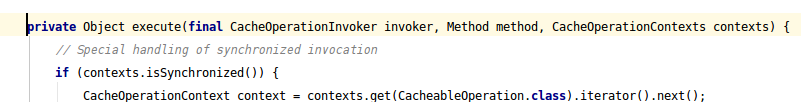
首先下面代码第一行findCachedItem方法判断缓存中是否有数据,然后在后面的那个判断中判断,有就取缓存并直接返回结果,不再执行被拦截方法;否则else执行被拦截方法,被拦截方法中一般就是读数据库了,不过这就和这部分没啥关系了。
Cache.ValueWrapper cacheHit = findCachedItem(contexts.get(CacheableOperation.class));
// Collect puts from any @Cacheable miss, if no cached item is found
List<CachePutRequest> cachePutRequests = new LinkedList<CachePutRequest>();
if (cacheHit == null) {
collectPutRequests(contexts.get(CacheableOperation.class),
CacheOperationExpressionEvaluator.NO_RESULT, cachePutRequests);
}
Object cacheValue;
Object returnValue;
if (cacheHit != null && cachePutRequests.isEmpty() && !hasCachePut(contexts)) {
// If there are no put requests, just use the cache hit
cacheValue = cacheHit.get();
returnValue = wrapCacheValue(method, cacheValue);
}
else {
// Invoke the method if we don't have a cache hit
returnValue = invokeOperation(invoker);
cacheValue = unwrapReturnValue(returnValue);
}我这是用redis做缓存的,通过上面代码可以发现,一旦redis挂了,findCachedItem方法报异常,被拦截的方法就不能正常使用了,那么我需要redis出异常了,正常走数据库该怎么办呢。我首先考虑的是重写protected的那个execute方法,然而发现有一个private的内部类绕不过去,全都自己实现一遍,完全没必要,因为懒得细调了于是我就新建了一个拦截器,继承CacheInterceptor:
@Override
protected Object execute(CacheOperationInvoker invoker, Object target, Method method, Object[] args) {
try {
return super.execute(invoker, target, method, args);
}catch (Exception e){
return invokeOperation(invoker);
}
}然后就是让新拦截器起作用,我讨厌SpringBoot的注解就讨厌在这部分。如果还用EnableCaching注解这问题就复杂了,于是简单粗暴新建注解代替EnableCaching,然后CachingConfigurationSelector也需要替换掉。接着是ProxyCachingConfiguration以及它的基类AbstractCachingConfiguration:
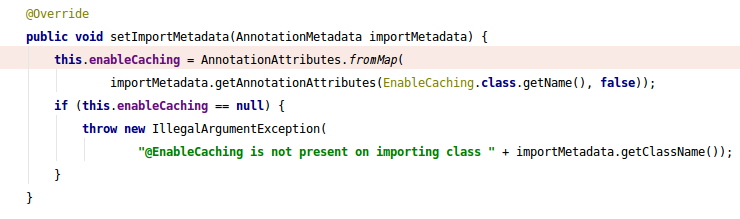
重写这个方法,用新建的注解替换掉方法中的EnableCaching就可以了,由于用的是线上代码测试的就不好往这贴了,不过亲测成功,虽然方法比较粗糙,但是SpringBoot里的代码留的扩展余地就那样,也不想太费工夫了。
==========================================================
咱最近用的github:https://github.com/saaavsaaa
微信公众号:
替换Spring Boot 的EnableCaching注解的更多相关文章
- spring boot @ConditionalOnxxx相关注解总结
Spring boot @ConditionalOnxxx相关注解总结 下面来介绍如何使用@Condition public class TestCondition implements Condit ...
- Spring boot 使用的注解有哪些?
Spring boot 使用的注解有哪些? 注解 作用 @SpringBootApplication 等价于 @Configuration + @EnableAutoConfiguration + @ ...
- (32)Spring Boot使用@SpringBootApplication注解,从零开始学Spring Boot
[来也匆匆,去也匆匆,在此留下您的脚印吧,转发点赞评论] 如果看了我之前的文章,这个节你就可以忽略了,这个是针对一些刚入门的选手存在的困惑进行写的一篇文章. 很多Spring Boot开发者总是使用 ...
- Spring Boot 二十个注解
Spring Boot 二十个注解 占据无力拥有的东西是一种悲哀. Cold on the outside passionate on the insede. 背景:Spring Boot 注解的强大 ...
- spring boot 中@Autowired注解无法自动注入的错误
版权声明:本文为博主原创文章,遵循CC 4.0 BY-SA版权协议,转载请附上原文出处链接和本声明. 本文链接:https://blog.csdn.net/huihuilovei/article/de ...
- Spring Boot中@Scheduled注解的使用方法
Spring Boot中@Scheduled注解的使用方法 一.定时任务注解为@Scheduled,使用方式举例如下 //定义一个按时间执行的定时任务,在每天16:00执行一次. @Scheduled ...
- Spring Boot 的核心注解是哪个?它主要由哪几个注解组成的?
启动类上面的注解是@SpringBootApplication,它也是 Spring Boot 的核心注解,主要组合包含了以下 3 个注解: @SpringBootConfiguration:组合了 ...
- Spring Boot Web 开发注解篇
本文提纲 1. spring-boot-starter-web 依赖概述 1.1 spring-boot-starter-web 职责 1.2 spring-boot-starter-web 依赖关系 ...
- 读懂这些spring boot的核心注解,快速配置完成项目搭建
在spring boot中,摒弃了spring以往项目中大量繁琐的配置,遵循约定大于配置的原则,通过自身默认配置,极大的降低了项目搭建的复杂度.同样在spring boot中,大量注解的使用,使得代码 ...
随机推荐
- Linux常见命令(二)
随着Linux应用的扩展许多同学开始接触Linux,根据学习Windwos的经验往往有一些茫然的感觉:不知从何处开始学起.虽然Linux桌面应用发展很快,但是命令在Linux中依然有很强的生命力.Li ...
- 安装JDK,配置环境变量有感
前天无事,心血来潮给公司新配的笔记本(win10系统64位)装开发工具,然后不可避免的就装了JDK,顺理成章的需要配置环境变量,结果就出问题了. 配置完成,测试时,在dos命令窗口输入java命令执行 ...
- [0] 自定义特性AttributeUsage
using System;using System.Collections.Generic;using System.Linq;using System.Text; namespace Fxframe ...
- 基于Spring的最简单的定时任务实现与配置(一)
朋友的项目中有点问题.他那边是Spring架构的,有一个比较简单的需要定时的任务执行.在了解了他的需求之后,于是提出了比较简单的Spring+quartz的实现方式. 注意本文只是讨论,在已搭建完毕的 ...
- canvas学习总结三:绘制虚线
上一章节我们说到,线性路径的绘制,主要利用movoTo(),lineTo()等方法,当然 Canvas 2D API 也提供了虚线的绘制方法,CanvasRenderingContext2D.setL ...
- 【踩坑记录】记一次MySQL主从复制延迟的坑
最近开发中遇到的一个MySQL主从延迟的坑,记录并总结,避免再次犯同样的错误. 情景 一个活动信息需要审批,审批之后才能生效.因为之后活动要编辑,编辑后也可能触发审批,审批中展示的是编辑前的活动内容, ...
- 网页标题title的闪动提示
<!DOCTYPE HTML> <html lang="en-US"> <head> <meta charset="UTF-8& ...
- Swift数组的迭代访问
你可以通过for-in循环来迭代访问整个数组的值. for item in shoppingList { println(item) } // Six eggs // Milk // Flour // ...
- 自己编写的 C++ 超轻量级日志类
[自己编写的 C++ 超轻量级日志类(兼容vc++6.0.vs2010.vs2015)] 先来看效果: [测试文件:test.cpp] /* 作者:闫文山 时间:2017/07/02 介绍: 本日志类 ...
- Spring MVC 项目搭建 -4- spring security-添加自定义登录页面
Spring MVC 项目搭建 -4- spring security-添加自定义登录页面 修改配置文件 <!--spring-sample-security.xml--> <!-- ...
