NodeMCU入门(5):Docker Image 构建固件,开启SmartConfig
准备工作
1.NodeMCU模块
2.ESP8266Flasher.exe
3.EspTouch.apk
3.docker toolbox(win7系统) 或 docker(win10以上),本教程是在win7系统上开发,Win7安装Docker
选择构建固件方式
在NodeMCU入门(2):在线构建、刷入固件,上传代码 中提到固件编译有三种方式,官方说明,当时我们选择了Cloud Build Service。
Tools
Cloud Build Service
NodeMCU "application developers" just need a ready-made firmware. There's a cloud build servicewith a nice UI and configuration options for them.
Docker Image
Occasional NodeMCU firmware hackers don't need full control over the complete tool chain. They might not want to setup a Linux VM with the build environment. Docker to the rescue. Give Docker NodeMCU build a try.
Linux Build Environment
NodeMCU firmware developers commit or contribute to the project on GitHub and might want to build their own full fledged build environment with the complete tool chain. There is a post in the esp8266.com Wiki that describes this.
做完NodeMCU入门(4):搭建Web服务器,配置网络连接之后想实现SmartConfig时,需要执行wifi.startsmart()方法。
wifi.setmode(wifi.STATION)
wifi.startsmart(,
function(ssid, password)
print(string.format("Success. SSID:%s ; PASSWORD:%s", ssid, password))
end
)
执行报错:
NodeMCU custom build by frightanic.com
branch: master
commit: c8ac5cfb912ff206b03dd7c60ffbb2dafb83fe5e
SSL: true
modules: crypto,file,gpio,http,mqtt,net,node,pwm,sjson,tmr,uart,wifi,tls
build built on: 2017-06-10 01:42
powered by Lua 5.1.4 on SDK 2.1.0(116b762)
lua: init.lua:2: attempt to call field 'startsmart' (a nil value)
stack traceback:
init.lua:2: in main chunk
[C]: ?
这问题真的郁闷了半天,构建固件时选择了wifi模块为什么不能调用startsmart?!仔细看文档、仔细看文档、仔细看文档。。。
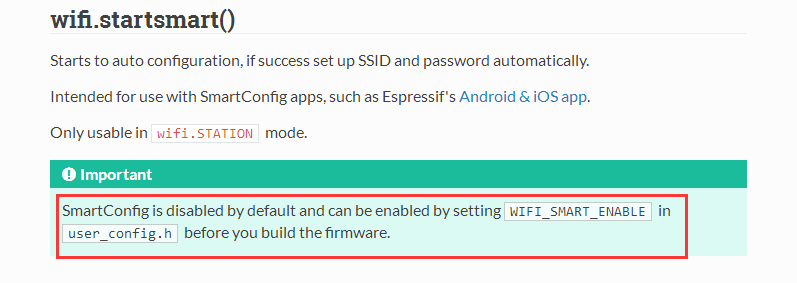
默认没有开启,这坑货啊,这么常用的功能竟然没开启,无奈之下智能自己动手丰衣足食了。
刚开始是想采用第三种方式Linux Build Environment,因为看到过有大神封装了一个visualbox的虚机提供下载(现在找不到链接了),也找到了中文的教程nodemcu固件编译方法(不是很懂),post in the esp8266.com Wiki 一大片英文字母(感觉有难度)。以前接触过docker,所以就选择Docker Image方式吧。
构建固件
1. 安装Docker
win7系统参考Win7安装Docker,其它系统参考 https://docs.docker.com/ → 'Get Started'
2.获取NodeMCU固件代码
git clone https://github.com/nodemcu/nodemcu-firmware.git
也可以在浏览器中打开 https://github.com/nodemcu/nodemcu-firmware.git,下载压缩包,然后解压到C:\Users\zhaobaolong(替换成你的账号名字)\nodemcu-firmware目录下。
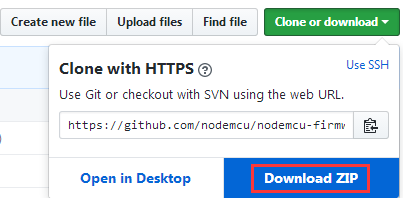
3.运行nodemcu-build,编译固件
运行docker输入如下命令:
docker run --rm -it -v "//C/Users/zhaobaolong/nodemcu-firmware":/opt/nodemcu-firmware marcelstoer/nodemcu-build
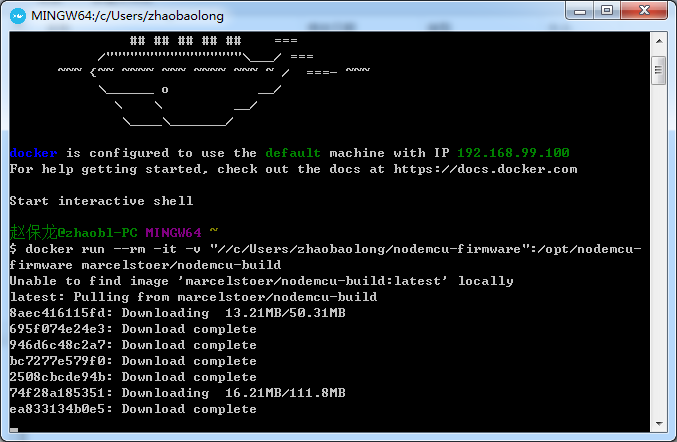
然后开始编译,这个过程要等很久,我这大约半个多小时。
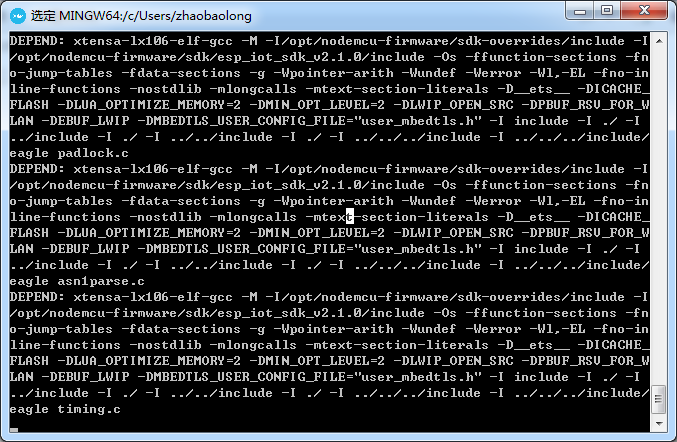
最后在C:\Users\zhaobaolong\nodemcu-firmware\bin目录下生成了固件文件
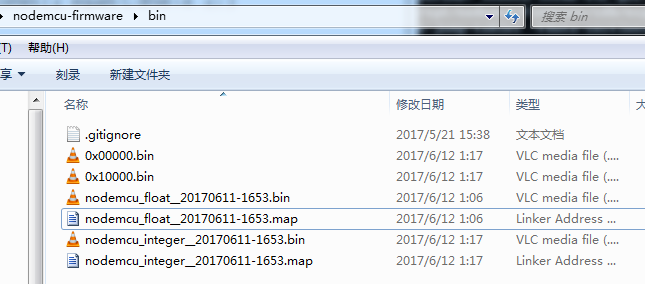
刷入固件到NodeMCU模块
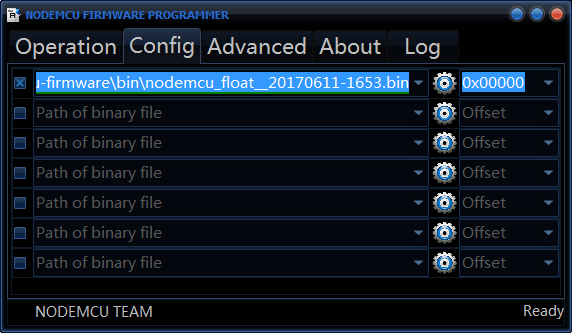
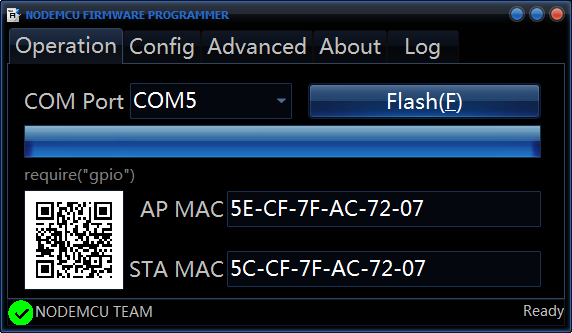
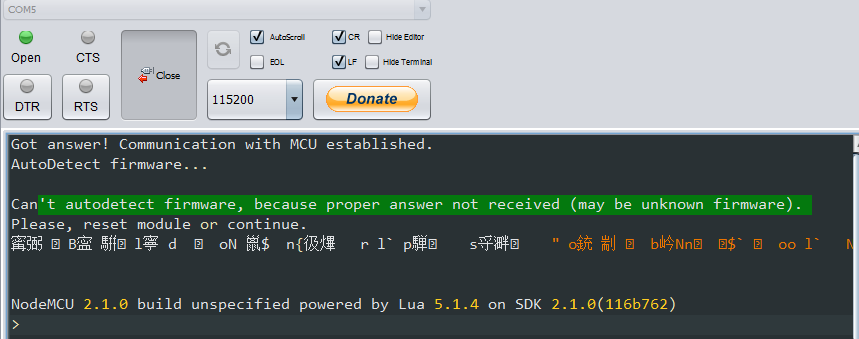
没有了保护的模块信息以及版本信息,看着不爽哈,外国小朋友也提出来了,http://stackoverflow.com/questions/41102558/general-questions-about-docker-nodemcu-build
问题
Some general questions about the docker nodemcu-build process:
Is there a way to specify which modules are included in the build? (similar to the way the cloud build service works)
Is there a way to include a description that will appear when the resultant firmware is run?
Is SSL enabled?
The size of the bin file created by the docker nodemcu-build process (from dev branch source) is 405k. A recent build using the cloud service resulted in a bin file of size 444k. The cloud service build only included the following modules: cjson, file, gpio, http, net, node, tmr, uart, wifi, ssl. Why is the docker build bin file, that contains all modules(?), smaller than the cloud build bin file that only contains 10 modules? (i am concerned that my local docker build version is missing something - even though the build process was error free).
答案:
You specify the modules to be built by uncommenting them in the /app/include/user_modules.hfile in the source tree. The default build from the source tree is relatively minimal - not an "all modules" build.
The banner at connection is the "Version" field. The nodemcu-build.com builds change this out for custom text. It is defined in /app/include/user_version.h as the
USER_VERSIONdefine. You'll need to embed "\n" newlines in the string to get separate lines.Yes, the Net module can include limited SSL support (TLS 1.1 only) (TLS 1.2 in dev per Marcel's comment below). You need to enable it in /app/include/user_config.h by defining
CLIENT_SSL_ENABLE.The default module and config setup in
user_modules.h/user_config.his different than the defaults on nodemcu-build.com, so the builds are not likely to be the same out of the box.
修改固件重新编译,刷固件
1.修改\app\include\user_modules.h文件,把 crypto file gpio http mqtt net node pwm sjson tmr uart wifi都放开。有的默认就开了,没有放开的就把前面的注释去掉。
2.修改\app\include\user_config.h文件,把 //#define WIFI_SMART_ENABLE开头的注释去掉,//#define CLIENT_SSL_ENABLE 开头的注释也去掉
3.修改\app\include\user_version.h文件,修改 #define __USER_VERSION_H__ "NodeMCU custom build by zeroes QQ305744659"
4. 保存文件后重新编译,20多分钟完成
docker run --rm -it -v "//C/Users/zhaobaolong/nodemcu-firmware":/opt/nodemcu-firmware marcelstoer/nodemcu-build
5.刷固件,重启模块,没有把预期的模块信息显示出来有点小失望。
wifi.setmode(wifi.STATION)
wifi.startsmart(,
function(ssid, password)
print(string.format("Success. SSID:%s ; PASSWORD:%s", ssid, password))
end
)
上传代码,通过手机上的EspTouch测试SmartConfig功能。

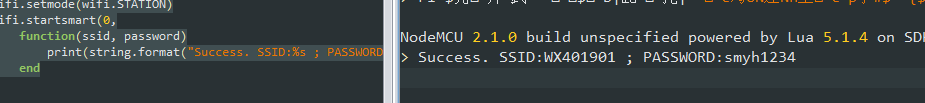
完美,准备睡觉已经到两点半了。。。。。
参考链接
http://espressif.com/zh-hans/support/explore/get-started/esp8266/getting-started-guide
NodeMCU入门(5):Docker Image 构建固件,开启SmartConfig的更多相关文章
- NodeMCU入门(2):在线构建、刷入固件,上传代码
准备工作 1.NodeMCU模块 2.ESP8266Flasher.exe 3.ESPlorer v0.2.0-rc6 构建固件 Building the firmware提供了三种构建你自己固件的方 ...
- NodeMCU入门(4):搭建Web服务器,配置网络连接
准备工作 1.NodeMCU模块 2.ESPlorer v0.2.0-rc6 3.NodeMCU-HTTP-Server 搭建web服务器 下载https://github.com/wangzexi/ ...
- docker+mysql 构建数据库的主从复制
docker+mysql 构建数据库的主从复制 在最近的项目中,决定将项目改造成数据库读写分离的架构,后续会有博文详细讲述我的开发改造,本文主要记录我是如何一步步的构建数据库的主从复制. 为什么使用d ...
- 用前端姿势玩docker【四】基于docker快速构建webpack的开发与生产环境
目录 用前端姿势玩docker[一]Docker通俗理解常用功能汇总与操作埋坑 用前端姿势玩docker[二]dockerfile定制镜像初体验 用前端姿势玩docker[三]基于nvm的前端环境构建 ...
- IDEA使用Docker插件构建镜像
IDEA使用Docker插件构建镜像 记一次坑 第一次插件docker-maven-plugin的 配置文件中没写远程主机的地址 <dockerHost>http://192.168.1 ...
- Docker镜像构建的两种方式(六)--技术流ken
镜像构建介绍 在什么情况下我们需要自己构建镜像那? (1)当我们找不到现有的镜像,比如自己开发的应用程序 (2)需要在镜像中加入特定的功能 docker构建镜像有两种方式:docker commit命 ...
- docker学习构建镜像---第三章节
一.docker镜像使用 运行docker容器时,使用的镜像如果在本地不存在,docker会自动从docker镜像仓库中下载,默认是从docker hub公共镜像源下载 在这里,我们需要了解:管理和使 ...
- docker环境安装与开启远程访问
一,安装docker 1,服务器安装 docker yum install docker 直接yum安装版本太低 2,卸载:老版本的Docker在yum中名称为docker或docker-engine ...
- 老毛子 Padavan 路由器固件开启教育网 IPv6 并实现IPv6转发
老毛子 Padavan 路由器固件开启教育网 IPv6 并实现IPv6转发 文章目录[隐藏] 一.开启opt环境 二.开启 WAN 端 IPv6 三.安装并运行 6relayd 四.开机自动安装并配置 ...
随机推荐
- Linux防火墙配置—允许转发
一.实验目标 在上一次"Linux基础网络搭建实验"中,内.外网虚拟机之所以能Ping通,是因为暂时关闭了防火墙,然而现实中这样操作显然存在很大的安全隐患,所以本次实验在上次实验的 ...
- selenium操作拖拽实现无效果的替代方案
如果碰到这种情况,无论你是直接通过draganddrop()还是分步执行clickandhold(),dragtoelement(),或通过by_offset位移都无法实现元素拖拽.只能物理模拟了 w ...
- linq语句复杂查询和分开查询的性能对比
刚开始以为复杂的linq语句查询会不会比分开来写效率高,因为复杂的语句关联和嵌套多,执行应该慢.分开写虽然多了一次io处理,但是关联比较少,数据了比价少,和朋友讨了一下,回家就做了个测试,废话不多说, ...
- PhpMyAdmin导入数据库大小限制?
问题描述: 在phpMyAdmin中导入数据库时,出现问题: 1. 如果按照扩展名.sql导入,提示如下: 没有接收到要导入的数据.可能是文件名没有提交,也可能是文件大小超出 PHP 限制. 2. 如 ...
- TypeScript入门-枚举、类型推论
枚举 使用枚举可以定义一些具有名字的数字常量,和在C语言中一样都是使用关键字enum enum Direction { Up = 1, Down = 1<<2, Left, Right } ...
- Pangolin学习
0.1. 资料 0.2. 使用说明 0.3. HelloPangolin 0.4. Plot data with ros 0.1. 资料 泡泡机器人 github example opengl中摄像机 ...
- 大数据和BI商业智能有何区别?有何相关?
大数据 ≠BI商业智能,大数据也不是传统商业智能的简单升级. 1.大数据和BI两者的区别 BI(BusinessIntelligence)即商业智能,它是企业数据化管理的一整套的方案,用来将企业中现有 ...
- ThinkPHP5.0中Redis的使用和封装(原创)
Redis是一种常用的非关系型数据库,主要用作数据缓存,数据保存形式为key-value,键值相互映射.它的数据存储跟MySQL不同,它数据存储在内存之中,所以数据读取相对而言很快,用来做高并发非常不 ...
- SSO单点登录的研究
一.单点登录的概述 单点登录(Single Sign On),简称为 SSO,SSO的定义是在多个应用系统中,用户只需要登录一次就可以访问所有相互信任的应用系统. 用以解决同一公司不同子产 ...
- 搭建struct环境
昨天学习了struts,发现struts并不是struts2同一框架的升级,完全是属于两个框架.struts2是在freework的基础上进行封装的. 1.struts的环境搭载 (1)创建web ...
