Activity Lifecycle
Activity Lifecycle
Activities in the system are managed as an activity stack(activity栈?). When a new activity is started, it is placed on the top of the stack and becomes the running activity(当一个activity启动时,它覆盖在栈的顶部,成为正在运行的activity) -- the previous activity always remains below it in the stack, and will not come to the foreground again until the new activity exits.
An activity has essentially four states(一个activity本质上有四种状态):
- If an activity in the foreground of the screen (at the top of the stack), it is active or running.
- If an activity has lost focus but is still visible (that is, a new non-full-sized or transparent activity has focus on top of your activity), it is paused. A paused activity is completely alive (it maintains all state and member information and remains attached to the window manager), but can be killed by the system in extreme low memory situations.
- If an activity is completely obscured by another activity, it is stopped. It still retains all state and member information, however, it is no longer visible to the user so its window is hidden and it will often be killed by the system when memory is needed elsewhere.
- If an activity is paused or stopped, the system can drop the activity from memory by either asking it to finish, or simply killing its process. When it is displayed again to the user, it must be completely restarted and restored to its previous state.
The following diagram shows the important state paths of an Activity. The square rectangles represent callback methods you can implement to perform operations when the Activity moves between states. The colored ovals are major states the Activity can be in.
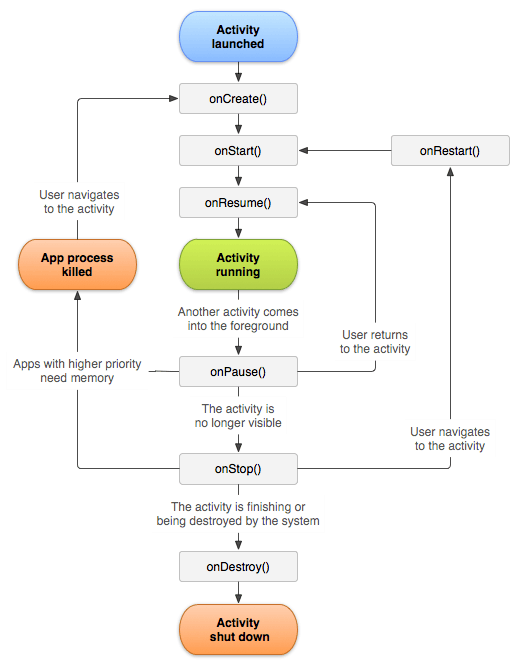
There are three key loops you may be interested in monitoring within your activity:
- The entire lifetime of an activity happens between the first call to
android.app.Activity.onCreatethrough to a single final call toandroid.app.Activity.onDestroy. An activity will do all setup of "global" state in onCreate(), and release all remaining resources in onDestroy(). For example, if it has a thread running in the background to download data from the network, it may create that thread in onCreate() and then stop the thread in onDestroy(). - The visible lifetime of an activity happens between a call to
android.app.Activity.onStartuntil a corresponding call toandroid.app.Activity.onStop. During this time the user can see the activity on-screen, though it may not be in the foreground and interacting with the user. Between these two methods you can maintain resources that are needed to show the activity to the user. For example, you can register aandroid.content.BroadcastReceiverin onStart() to monitor for changes that impact your UI, and unregister it in onStop() when the user no longer sees what you are displaying. The onStart() and onStop() methods can be called multiple times, as the activity becomes visible and hidden to the user. - The foreground lifetime of an activity happens between a call to
android.app.Activity.onResumeuntil a corresponding call toandroid.app.Activity.onPause. During this time the activity is in front of all other activities and interacting with the user. An activity can frequently go between the resumed and paused states -- for example when the device goes to sleep, when an activity result is delivered, when a new intent is delivered -- so the code in these methods should be fairly lightweight.
The entire lifecycle of an activity is defined by the following Activity methods. All of these are hooks that you can override to do appropriate work when the activity changes state. All activities will implement android.app.Activity.onCreate to do their initial setup; many will also implement android.app.Activity.onPause to commit changes to data and otherwise prepare to stop interacting with the user. You should always call up to your superclass when implementing these methods.
public class Activity extends ApplicationContext {
protected void onCreate(Bundle savedInstanceState);
protected void onStart();
protected void onRestart();
protected void onResume();
protected void onPause();
protected void onStop();
protected void onDestroy();
}
从用户的角度来说,活动的状态只有3种:可见(执行与暂停)、取得焦点(执行)、不可见(停止与移除)。
在活动整个生命周期中共有7个方法会在活动状态转换时调用:
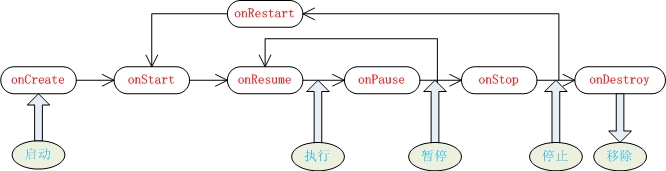
Activity Lifecycle的更多相关文章
- Android官方文档翻译 十六 4.Managing the Activity Lifecycle
Managing the Activity Lifecycle 管理activity的生命周期 Dependencies and prerequisites 依赖关系和先决条件 How to crea ...
- Driving the Activity Lifecycle
Before Robolectric 2.2, most tests created Activities by calling constructors directly, (new MyActiv ...
- 让普通 Java 类自动感知 Activity Lifecycle
背景 在 Android 开发中,我们都很熟悉 Activity 的 Lifecycle,并且会在特定的 Lifecycle 下执行特定的操作.当然,我们清楚 Lifecycle 本身是带有 Andr ...
- android activity lifecycle
学习android的activity,之前一直没有去琢磨,今天正好了解一下activity生命周期. 参考链接: https://developer.android.com/guide/compone ...
- Android四大组件之——Activity的生命周期(图文详解)
转载请在文章开头处注明本博客网址:http://www.cnblogs.com/JohnTsai 联系方式:JohnTsai.Work@gmail.com [Andro ...
- Andoid activity 生命周期
今天介绍一下Android中最常用的组件activity的生命周期.当activity处于Android应用中运行时,它的活动状态由Android以Activity栈的形式管理.当前活动的Activi ...
- How to use Android Activity's finish(), onDestory() and System.exit(0) methods
Activity.finish() Calling this method will let the system know that the programmer wants the current ...
- 跟着Android官网学习Activity
1.Activity介绍 An Activity is an application component that provides a screen with which users can int ...
- Android学习笔记:Activity生命周期详解
进行android的开发,必须深入了解Activity的生命周期.而对这个讲述最权威.最好的莫过于google的开发文档了. 本文的讲述主要是对 http://developer.android.co ...
随机推荐
- mybatis 语句共享
在mybatis mapping文件中,有些情况下有些语句需要共享给其他sql语句使用. 在网上搜了一下没有结果. 自己动手做了一个单元测试. 示例如下: 比如我在sysuser.xml 中有如下语句 ...
- [示例]NSDictionary编程题-字典的排序应用(iOS6班)
代码: #import <Foundation/Foundation.h> static NSString * const kName = @"name"; stati ...
- 动态加载的数据,hover效果
$('.option li').live('mouseenter',function(){ $(this).addClass("active"); ...
- HTTPS是如何保证连接安全,你知道吗?
HTTPS协议的工作原理是什么?”这是我在数天前工作项目中需要解决的问题. 作为一名Web开发者,我当然知道 HTTPS 协议是保障用户敏感数据的好办法,但并不知道这种协议的内在工作机制. 它怎么保护 ...
- typedef定义函数类型或函数指针
转载请标明出处: 最近在看redis的代码,发现了有关函数指针的部分,想把它记下来. 在redis中有类似下面的定义,利用typedef 定义了一个新的类型,这种类型是一个函数: typedef vo ...
- Visual Studio 2015 预览版 - 支持跨平台开发Android/iOS应用程序(内置安卓模拟器)
微软最近的惊人举动真多,对普通消费者Office 移动版宣布免费,对开发者也发布了完全免费的 VS2013 社区版! 不仅如此,就连 .Net 开发框架环境也竟然「开源」并且跨平台支持 Mac 及 L ...
- 读取properties中的key对应的value
- httplib、urllib、urllib2的区别
Python3.4互联网通讯协议支持 1,webbrowser方便的浏览器容器 2,cgi公共网关接口支持 3,cgitb管理cgi脚本 4,wsgiref WSGI实体和引用实现 5,urlli ...
- php中遍历二维数组并以表格的形式输出
一.索引数组 <?php //使用array()语句结构将联系人列表中所有数据声明为一个二维数组,默认下标是顺序数字索引 $contact1 = array( //定义外层数组 array(1, ...
- Oracle数据库DECODE函数的使用.
decode函数是Oracle数据库独有的. 语法为: decode(条件,值1,返回值1,值2,返回值2,...值n,返回值n,缺省值) 例子:select decode(sign(变量1-变量2) ...
