iOS 使用两个tableview的瀑布流
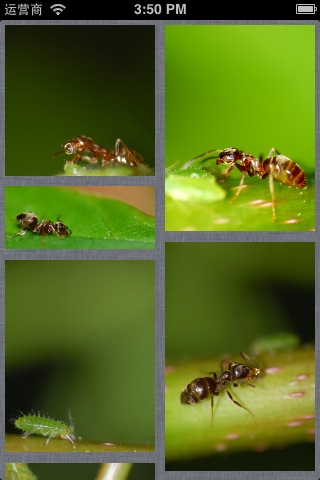
代码
|
1
2
3
4
5
6
7
8
9
10
11
12
13
14
15
16
17
18
19
20
21
22
23
24
25
26
27
28
29
30
31
32
33
34
35
36
37
38
39
40
41
42
43
44
45
46
47
48
49
50
51
52
53
54
55
56
57
58
59
60
61
62
63
64
65
66
67
68
69
70
71
72
73
74
75
76
77
78
79
80
81
82
83
84
85
86
87
88
89
90
91
92
93
94
95
96
97
98
99
100
101
102
103
104
105
106
107
108
109
110
111
112
113
114
115
116
117
118
119
120
121
122
123
124
125
126
127
128
129
130
131
132
133
134
135
136
137
138
139
140
141
142
143
144
145
146
147
148
149
150
151
|
//// DocViewController.m// getrightbutton////#import "DocViewController.h"#define heightofimage(image) image.size.height*150.0/image.size.width@interface DocViewController (){ NSMutableArray *arrdata; NSMutableArray *arrdata1; NSMutableArray *arrdata2; NSMutableArray *arrdata1_1; NSMutableArray *arrdata2_1; float he1,he2;}@property (weak, nonatomic) IBOutlet UITableView *tableview01;@property (weak, nonatomic) IBOutlet UITableView *tableview02;@end@implementation DocViewController@synthesize tableview01,tableview02;- (void)viewDidLoad{ [super viewDidLoad]; // Do any additional setup after loading the view, typically from a nib. [[NSNotificationCenter defaultCenter] addObserver:self selector:@selector(Backhome) name:@"Back" object:nil]; he1 = 0.0; he2 = 0.0; arrdata1 = [[NSMutableArray alloc] initWithCapacity:1]; arrdata2 = [[NSMutableArray alloc] initWithCapacity:1]; arrdata1_1 = [[NSMutableArray alloc] initWithCapacity:1]; arrdata2_1 = [[NSMutableArray alloc] initWithCapacity:1]; for (int i = 1; i < 11; i++) { UIImage *image = [UIImage imageNamed:[NSString stringWithFormat:@"%d.jpeg",i]]; float hecu = image.size.height*150.0/image.size.width; if (he2 >= he1) { he1 = he1 + hecu; NSArray *arr = [[NSArray alloc] initWithObjects:[NSString stringWithFormat:@"%d",i],[NSString stringWithFormat:@"%f",hecu], nil];// [arrdata1_1 addObject:[NSString stringWithFormat:@"%d",i]];// [arrdata1_1 addObject:[NSString stringWithFormat:@"%f",hecu]]; [arrdata1 addObject:arr]; }else{ he2 = he2 + hecu; NSArray *arr = [[NSArray alloc] initWithObjects:[NSString stringWithFormat:@"%d",i],[NSString stringWithFormat:@"%f",hecu], nil]; [arrdata2 addObject:arr]; } NSLog(@"%f(h1 = %f,,,,h2 = %f)",hecu,he1,he2); } tableview01.showsVerticalScrollIndicator = NO; tableview02.showsVerticalScrollIndicator = NO; NSLog(@"%@+++++++%@",arrdata1,arrdata2);}- (NSInteger)tableView:(UITableView *)tableView numberOfRowsInSection:(NSInteger)section{// return 100; if (tableView == tableview01) { return [arrdata1 count]; }else{ return [arrdata2 count]; } return 0;}- (UITableViewCell *)tableView:(UITableView *)tableView cellForRowAtIndexPath:(NSIndexPath *)indexPath{ NSInteger row = indexPath.row; if (tableView == tableview01) {// tableview02// [tableview02 setContentOffset:tableview01.contentOffset]; static NSString *id1 = @"sd1"; UITableViewCell *cell = [tableView dequeueReusableCellWithIdentifier:id1]; if (cell == nil) { NSArray *nib = [[NSBundle mainBundle] loadNibNamed:@"CellView" owner:self options:nil]; if (nib > 0) { cell = _ccell; } } UIImage *image = [UIImage imageNamed:[NSString stringWithFormat:@"%d.jpeg",[[[arrdata1 objectAtIndex:row] objectAtIndex:0] integerValue]]]; UIImageView *imageview = (UIImageView *)[cell viewWithTag:101]; [imageview setImage:image]; CGRect rect = imageview.frame; rect.size.height = [[[arrdata1 objectAtIndex:row] objectAtIndex:1] floatValue]; imageview.frame = rect; return cell; }else{// [tableview01 setContentOffset:tableview02.contentOffset]; static NSString *id = @"sd"; UITableViewCell *cell = [tableView dequeueReusableCellWithIdentifier:id]; if (cell == nil) { NSArray *nib = [[NSBundle mainBundle] loadNibNamed:@"CellView" owner:self options:nil]; if (nib > 0) { cell = _ccell; } } UIImage *image = [UIImage imageNamed:[NSString stringWithFormat:@"%d.jpeg",[[[arrdata2 objectAtIndex:row] objectAtIndex:0] integerValue]]]; UIImageView *imageview = (UIImageView *)[cell viewWithTag:101]; [imageview setImage:image]; CGRect rect = imageview.frame; rect.size.height = [[[arrdata2 objectAtIndex:row] objectAtIndex:1] floatValue]; imageview.frame = rect; return cell; } return nil;}- (float)tableView:(UITableView *)tableView heightForRowAtIndexPath:(NSIndexPath *)indexPath{ NSInteger row = indexPath.row; if (tableView == tableview01) { return [[[arrdata1 objectAtIndex:row] objectAtIndex:1] floatValue] +10; }else{ return [[[arrdata2 objectAtIndex:row] objectAtIndex:1] floatValue] +10; } return 0.0;}- (void)tableView:(UITableView *)tableView didSelectRowAtIndexPath:(NSIndexPath *)indexPath{ DocwebViewController *controller = [[DocwebViewController alloc] init]; [self presentModalViewController:controller animated:YES];}- (void)Backhome{ [self dismissModalViewControllerAnimated:YES];}- (void)scrollViewDidScroll:(UIScrollView *)scrollView{ if (scrollView == tableview01) { [tableview02 setContentOffset:tableview01.contentOffset]; }else{ [tableview01 setContentOffset:tableview02.contentOffset]; } }- (void)didReceiveMemoryWarning{ [super didReceiveMemoryWarning]; // Dispose of any resources that can be recreated.}@end |
iOS 使用两个tableview的瀑布流的更多相关文章
- iOS 两个tableview的 瀑布流
iOS 两个tableview的 瀑布流1. [代码]Objective-C //// DocViewController.m// getrightbutton//// Created ...
- ios 让两个tableView同时处于选中状态
- (void)tableView:(UITableView *)tableView didHighlightRowAtIndexPath:(NSIndexPath *)indexPath { [_l ...
- iOS瀑布流实现(Swift)
这段时间突然想到一个很久之前用到的知识-瀑布流,本来想用一个简单的方法,发现自己走入了歧途,最终只能狠下心来重写UICollectionViewFlowLayout.下面我将用两种方法实现瀑布流,以及 ...
- IOS 瀑布流
本篇博客应该算的上CollectionView的高级应用了,从iOS开发之窥探UICollectionViewController(一)到今天的(五),可谓是由浅入深的窥探了一下UICollectio ...
- IOS 瀑布流UICollectionView实现
IOS 瀑布流UICollectionView实现 在实现瀑布流之前先来看看瀑布流的雏形(此方法的雏形 UICollectionView) 对于UICollectionView我们有几点注意事项 它和 ...
- iOS横向瀑布流的封装
前段时间, 做一个羡慕, 需要使用到瀑布流! 说道瀑布流, 或许大家都不陌生, 瀑布流的实现也有很多种! 从scrollView 到 tableView 书写的瀑布流, 然后再到2012年iOS6 苹 ...
- iOS 瀑布流之栅格布局
代码地址如下:http://www.demodashi.com/demo/14760.html 一 .效果预览 二.确定需求 由下面的需求示意图可知模块的最小单位是正方形,边长是屏幕宽除去边距间隔后的 ...
- iOS开发:一个瀑布流的设计与实现(已实现缓存池功能,该功能使得瀑布流cell可以循环利用)
一个瀑布流的实现有三种方式: 继承自UIScrollView,仿写UITableView的dataSource和delegate,创造一个缓存池用来实现循环利用cell 写多个UITableview( ...
- iOS开发:代码通用性以及其规范 第一篇(附带,自定义UITextView\进度条\双表显示\瀑布流 代码设计思路)
在iOS团队开发中,我见过一些人的代码,也修改过他们的代码.有的人的代码写的非常之规范.通用,几乎不用交流,就可以知道如何修改以及在它基础上扩展延生.有的人的代码写的很垃圾,一眼看过去,简直会怀疑自己 ...
随机推荐
- sql cast()和convert()
19.CAST()函数和CONVERT()函数 CAST()函数可以将某种数据类型的表达式转化为另一种数据类型 CONVERT()函数也可以将制定的数据类型转换为另一种数据类型 19.1 CAST() ...
- 【转】 Live555
Ⅰ live555简介 Live555 是一个为流媒体提供解决方案的跨平台的C++开源项目,它实现了对标准流媒体传输协议如RTP/RTCP.RTSP.SIP等的支持.Live555实现了对多种音视频编 ...
- Python--关于dict
慕课网<Python 入门>学习笔记 1.dict 特性 dict用花括号{}表示,然后按照 key: value, 写出来即可.最后一个 key: value 的逗号可以省略. ①.di ...
- VBA对象模型(1)
关于对象和集合的比喻 Excel的基本单元是Workbook对象:在快餐连锁店中,基本的单元是单个餐馆.使用Excel可以添加工作簿和关闭工作簿,所有打开的工作簿组成了Workbooks集合(Work ...
- Spring事务的传播特性和隔离级别
事务的几种传播特性1. PROPAGATION_REQUIRED: 如果存在一个事务,则支持当前事务.如果没有事务则开启2. PROPAGATION_SUPPORTS: 如果存在一个事务,支持当前事务 ...
- JavaScript访问修改css样式表
1.访问元素中style属性的css样式 可以根据属性的ID或name标签利用dom操作直接访问到内部的css样式,直接使用style对象访问 <div id="myid" ...
- 多条查询sql语句返回多表数据集
+ + "';SELECT ProductID,ProductTitle,ProductName,SalePrice,ListingPrice,MainPicture,SaledItemCo ...
- 客户信贷管理&临时授信
信贷额度的组成:假如某客户信用限额1万:开出销售订单时锁定1万:一旦发货1万,销售订单1万限额释放,变成发货锁定限额1万.一旦开票,发货1万限额释放,应收锁定1万限额.清帐成功,应收释放1万.信用限额 ...
- 大作业关于(“有爱”youi)的简介
我们团队一共四个人,我们足够了解对方的优缺点,能够很好的进行交流沟通.对于一些问题也能有好的方法去解决,我做事情比较讲究高效和尽可能的完美,或者说要做到我自己觉得完美,才会停下来.对于一件事情,我有自 ...
- ios基础篇(六)——UITextView的常用方法及技巧
上篇说到了UITextField,我们先来说说UITextView和UITextField的不同: UITextView支持多行输入; UITextFiled只支持单行; UITextView没有pl ...
