struts2访问servlet API
搭建环境:
引入jar包,src下建立struts.xml文件
项目配置文件web.xml.
web.xml:
<?xml version="1.0" encoding="UTF-8"?>
<web-app xmlns:xsi="http://www.w3.org/2001/XMLSchema-instance" xmlns="http://java.sun.com/xml/ns/javaee" xsi:schemaLocation="http://java.sun.com/xml/ns/javaee http://java.sun.com/xml/ns/javaee/web-app_3_0.xsd" id="WebApp_ID" version="3.0">
<display-name>struts2Test</display-name>
<welcome-file-list>
<welcome-file>index.html</welcome-file>
<welcome-file>index.htm</welcome-file>
<welcome-file>index.jsp</welcome-file>
<welcome-file>default.html</welcome-file>
<welcome-file>default.htm</welcome-file>
<welcome-file>default.jsp</welcome-file>
</welcome-file-list> <filter>
<filter-name>struts2</filter-name>
<filter-class>org.apache.struts2.dispatcher.ng.filter.StrutsPrepareAndExecuteFilter</filter-class>
</filter> <filter-mapping>
<filter-name>struts2</filter-name>
<url-pattern>*.action</url-pattern>
</filter-mapping> </web-app>
struts.xml:
<?xml version="1.0" encoding="UTF-8" ?>
<!DOCTYPE struts PUBLIC
"-//Apache Software Foundation//DTD Struts Configuration 2.3//EN"
"http://struts.apache.org/dtds/struts-2.3.dtd"> <struts>
<constant name="struts.enable.DynamicMethodInvocation" value="false" />
<constant name="struts.devMode" value="true" /> <package name="default" namespace="/gys" extends="struts-default">
<action name="test" class="action.GetServletAPIAction">
<result name="api">/servletApi.jsp</result>
</action>
</package>
</struts>
Struts2的Action类并不直接与任何Servlet API耦合,这是Struts2的一个改良之处,因为Action类不在于Servlet API耦合,从而能更轻松地测试该Action.
Web中通常访问Servlet API就是HttpServletRequest,HttpSession和ServletContext,这3个类分别代表JSP内置对象中的request,session,application.
Struts2提供了一个ActionContext类来访问API,
该类提供了几个常用的方法:
Object get(Object key):该方法类似于调用HttpServletRequest的getAttribute(String name)方法.
Map getApplication():返回一个Map对象,该对象模拟了ServletContext实例.
static ActionContext getContext():静态方法,获取系统的ActionContext实例.
Map getParameters():获取所有的请求参数.类似于调用HttpServletRequest对象的getParameterMap方法.
Map getSession()返回一个Map对象,模拟了HttpSession实例.
void setApplication(Map application)直接传入一个Map实例,将该Map实例里的key-value转换成application的属性名,属性值.
void setSession(Map session)直接传入一个Map实例,将该Map实例里的key-value转换成session的属性名,属性值.
建立action类:
package action;
import com.opensymphony.xwork2.ActionContext;
public class GetServletAPIAction {
private String name;
private String pass;
public String getName() {
return name;
}
public void setName(String name) {
this.name = name;
}
public String getPass() {
return pass;
}
public void setPass(String pass) {
this.pass = pass;
}
public void getServletAPI1(){
//获取ActionContext实例,通过该实例访问Servlet API
ActionContext ctx=ActionContext.getContext();
//获取ServletContext里的count属性
Integer count=(Integer)ctx.getApplication().get("count");
if(count==null){
count=1;
}
else {
count++;
}
//将访问人数设置成application的一个属性
ctx.getApplication().put("count", count);
ctx.getSession().put("username", "思思博士");
}
public String execute(){
getServletAPI1();
return "api";
}
}
建立页面servletApi.jsp:
<%@ page language="java" import="java.util.*" contentType="text/html; charset=utf-8"%>
<%
String path = request.getContextPath();
String basePath = request.getScheme()+"://"+request.getServerName()+":"+request.getServerPort()+path+"/";
%> <!DOCTYPE HTML PUBLIC "-//W3C//DTD HTML 4.01 Transitional//EN">
<html>
<head>
<base href="<%=basePath%>"> <title>My JSP 'index.jsp' starting page</title>
<meta http-equiv="pragma" content="no-cache">
<meta http-equiv="cache-control" content="no-cache">
<meta http-equiv="expires" content="0">
<meta http-equiv="keywords" content="keyword1,keyword2,keyword3">
<meta http-equiv="description" content="This is my page">
<!--
<link rel="stylesheet" type="text/css" href="styles.css">
-->
</head> <body>
<h1>访问次数:${applicationScope.count }</h1>
<h1>登陆人:${sessionScope.username }</h1>
</body>
</html>
测试一下: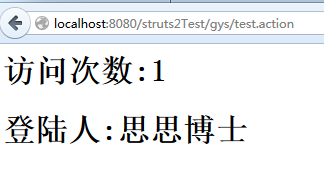
虽然Struts2提供了ActionCotext来访问Servlet API,但这种访问毕竟不能直接获得Servlet API实例,为了在Action中直接访问Servlet API,struts2还提供了如下系统接口.
ServletContextAware:实现该接口的Action可以直接访问web应用的ServletContext实例.
ServletRequestAwart:实现该接口的Action可以直接访问用户请求的HttpServletRequest实例
ServletResponseAware:实现该接口的Action可以直接访问服务器响应的HttpServletResponse实例.
下面以ServletRequestAware为例,介绍如何在Action中访问HttpServletRequest对象.
修改上面的代码:
ServletApi.jsp
<%@ page language="java" import="java.util.*" contentType="text/html; charset=utf-8"%>
<%
String path = request.getContextPath();
String basePath = request.getScheme()+"://"+request.getServerName()+":"+request.getServerPort()+path+"/";
%> <!DOCTYPE HTML PUBLIC "-//W3C//DTD HTML 4.01 Transitional//EN">
<html>
<head>
<base href="<%=basePath%>"> <title>My JSP 'index.jsp' starting page</title>
<meta http-equiv="pragma" content="no-cache">
<meta http-equiv="cache-control" content="no-cache">
<meta http-equiv="expires" content="0">
<meta http-equiv="keywords" content="keyword1,keyword2,keyword3">
<meta http-equiv="description" content="This is my page">
<!--
<link rel="stylesheet" type="text/css" href="styles.css">
-->
</head> <body>
<%-- <h1>访问次数:${applicationScope.count }</h1>
<h1>登陆人:${sessionScope.username }</h1> --%>
<h3>${requestScope.API }</h3>
</body>
</html>
GetServletAPIAction.java
package action; import javax.servlet.http.HttpServletRequest;
import javax.servlet.http.HttpServletResponse; import org.apache.struts2.interceptor.ServletRequestAware;
import org.apache.struts2.interceptor.ServletResponseAware; import com.opensymphony.xwork2.ActionContext; public class GetServletAPIAction implements ServletRequestAware{
private HttpServletRequest request; private String name;
private String pass;
public String getName() {
return name;
}
public void setName(String name) {
this.name = name;
}
public String getPass() {
return pass;
}
public void setPass(String pass) {
this.pass = pass;
} public void getServletAPI1(){
//获取ActionContext实例,通过该实例访问Servlet API
ActionContext ctx=ActionContext.getContext();
//获取ServletContext里的count属性
Integer count=(Integer)ctx.getApplication().get("count");
if(count==null){
count=1;
}
else {
count++;
}
//将访问人数设置成application的一个属性
ctx.getApplication().put("count", count);
ctx.getSession().put("username", "思思博士"); }
public void getServletAPI2(){
request.setAttribute("API","我来自于struts2中直接访问servletAPI的request");
} @Override
public void setServletRequest(HttpServletRequest request) {
this.request=request;
}
public String execute(){
//getServletAPI1();
getServletAPI2();
return "api";
} }
测试结果:
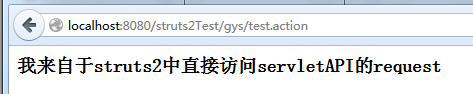
struts2访问servlet API的更多相关文章
- 配置Struts2及Struts2访问servlet api的方式
Struts2的起源与背景 在很长的一段时间内,在所有的MVC框架中,Struts1处于绝对的统治地位,无论是从市场的普及范围,还是具体的使用者数量. 其他MVC框架都无 法与其相比,作为一一款优秀的 ...
- Struts2访问Servlet API的三种方式
有时我们需要用到Request, Response, Session,Page, ServletContext这些我们以前常用的对象,那么在Struts2中怎么样使用到这些对象呢,通常有三种方式. * ...
- Struts2访问Servlet API的几种方式
struts2提供了三种方式访问servlet API:大致分为两类 1. ActionContext: public static ActionContext getContext() :获得当前 ...
- 3.struts2访问Servlet API,并和mybaits实现全套增删改查
1.创建数据库脚本userinfo.sql prompt PL/SQL Developer import file prompt Created on 2016年5月19日 by pc set fee ...
- struts2 笔记01 登录、常用配置参数、Action访问Servlet API 和设置Action中对象的值、命名空间和乱码处理、Action中包含多个方法如何调用
Struts2登录 1. 需要注意:Struts2需要运行在JRE1.5及以上版本 2. 在web.xml配置文件中,配置StrutsPrepareAndExecuteFilter或FilterDis ...
- struts2中访问servlet API
Struts2中的Action没有与任何Servlet API耦合,,但对于WEB应用的控制器而言,不访问Servlet API几乎是不可能的,例如需要跟踪HTTP Session状态等.Struts ...
- struts2的action访问servlet API的三种方法
学IT技术,就是要学习... 今天无聊看看struts2,发现struts2的action访问servlet API的三种方法: 1.Struts2提供的ActionContext类 Object g ...
- Struts2(七) Struts2访问Servlet的API
当接受表单参数,向页面保持数据时.要用到Struts访问Servlet 的API .下面只做参考,有错误或不同意见可以发送邮箱2440867831@qq.com .建议大家看struts文档,源代码 ...
- 关于Struts2自动装配和访问Servlet API
自动装配 1.根据属性的getter和setter获取值 index.jsp <s:form action="hello" method="POST"& ...
随机推荐
- sqlServer 存储过程执行遇到的问题及解决方案
1.EXEC 执行Sql语句被截断的问题: Sql语句: SET @sqlSel='SELECT '+@sqlField+', SUM(ISNULL(b.customsTariff_Sup,0))AS ...
- azure 云上MySQL最新版本 MySQL5.7.11 批量自动化一键式安装 (转)
--背景云端 以前都喜欢了源码安装mysql,总觉得源码是高大上的事情,不过源码也需要时间,特别是make的时候,如果磁盘和cpu差的话,时间很长很长,在虚拟机上安装mysql尤其甚慢了. 现在业务发 ...
- CSS控制checkbox样式
原文地址:http://www.xiumu.org/technology/style-checkboxes-with-css.shtml#comments Checkbox复选框是一个可能每一个网站都 ...
- php生成二维码可以有以下几种方式
1.google开放api $urlToEncode="http://bbs.lewanchina.com"; generateQRfromGoogle($urlToEncode) ...
- jquery 设置select 默认值
$('#@(Perfix)OrgType').children("option").each(function () { var temp_value = $(this).val( ...
- LintCode "Previous Permutation"
A reverse version of the Dictionary algorithm :) If you AC-ed "Next Permutation II", copy ...
- asp.net 页面 输出之前修改 html(render)
protected override void Render(HtmlTextWriter writer) { StringWriter output = new StringWriter(); ba ...
- PHP析构函数与垃圾回收
析构函数:当某个对象成为垃圾或者当对象被显式销毁时执行. GC (Garbage Collector) 在PHP中,没有任何变量指向这个对象时,这个对象就成为垃圾.PHP会将其在内存中销毁.这是PHP ...
- Maven 和 Ant 的区别?
Maven 和 Ant 有什么不同呢?在回答这个问题以前,首先要强调一点:Maven 和 Ant 针对构建问题的两个不同方面.Ant 为 Java 技术开发项目提供跨平台构建任务.Maven 本身描述 ...
- 8张图带你深入理解Java
1.字符串的不变性 下图展示了如下的代码运行过程: String s = "abcd";s = s.concat("ef"); 备注:String refe ...
