CQRS学习——集成ASP.NET Identity[其五]
【其实和Cqrs没啥关系】
缘由
其实没啥原因,只是觉得以前写了不知多少遍的用户登录复用性太差,实现的功能也不多。
依赖的Nuget包
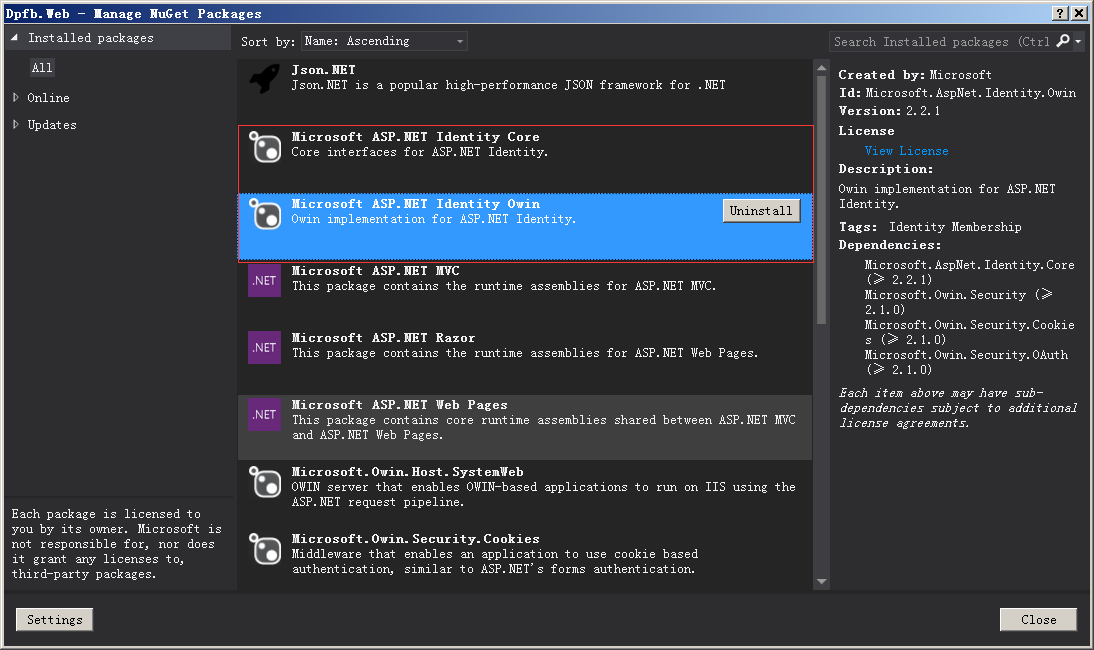
简单登陆
就简单登陆而言,只需要实现如下接口/抽象类:
Store相关:
IUserLockoutStore<DpfbUser,Guid> , IUserPasswordStore<DpfbUser,Guid>, IUserTwoFactorStore<DpfbUser,Guid>, IUserEmailStore<DpfbUser,Guid>
Manager相关:
UserManager<DpfbUser, Guid>, SignInManager<DpfbUser, Guid>
打包的代码:
public class AppSignInManager : SignInManager<DpfbUser, Guid>
{
public AppSignInManager()
: base(WebContextHelper.CurrentOwinContext.Get<AppUserManager>(),
WebContextHelper.CurrentOwinContext.Authentication)
{ } public override async Task<ClaimsIdentity> CreateUserIdentityAsync(DpfbUser user)
{
var userIdentity = await UserManager.CreateIdentityAsync(user, DefaultAuthenticationTypes.ApplicationCookie);
return userIdentity;
}
} public class AppUserManager : UserManager<DpfbUser, Guid>
{
public AppUserManager(DpfbUserStore store)
: base(store)
{ } public AppUserManager()
: this(WebContextHelper.CurrentOwinContext.Get<DpfbUserStore>())
{ }
} public class DpfbUserStore :
//IUserStore<DpfbUser, Guid>,
IUserLockoutStore<DpfbUser, Guid>,
IUserPasswordStore<DpfbUser,Guid>,
IUserTwoFactorStore<DpfbUser,Guid>,
IUserEmailStore<DpfbUser,Guid>
{
[Dependency]
internal IDpfbUserQueryEntry UserQueryEntry
{
get { return CqrsConfigurationResolver.Config.Construct<IDpfbUserQueryEntry>(); }
} internal ICommandBus CommandBus
{
get { return CqrsConfigurationResolver.CommandBus; }
} public Task CreateAsync(DpfbUser user)
{
throw new NotImplementedException();
} public Task DeleteAsync(DpfbUser user)
{
throw new NotImplementedException();
} public Task<DpfbUser> FindByIdAsync(Guid userId)
{
return UserQueryEntry.TryFetchAsync(userId);
} public Task<DpfbUser> FindByNameAsync(string userName)
{
return UserQueryEntry.TryFetchByNameAsync(userName);
} public Task UpdateAsync(DpfbUser user)
{
//throw new NotImplementedException();
return Task.FromResult();
} public void Dispose()
{
//do nothing
} public Task<DateTimeOffset> GetLockoutEndDateAsync(DpfbUser user)
{
//throw new NotImplementedException();
return Task.FromResult(new DateTimeOffset(DateTime.Now));
} public Task SetLockoutEndDateAsync(DpfbUser user, DateTimeOffset lockoutEnd)
{
//throw new NotImplementedException();
return Task.FromResult();
} public Task<int> IncrementAccessFailedCountAsync(DpfbUser user)
{
throw new NotImplementedException();
return Task.FromResult();
} public Task ResetAccessFailedCountAsync(DpfbUser user)
{
return Task.FromResult();
} public Task<int> GetAccessFailedCountAsync(DpfbUser user)
{
return Task.FromResult();
throw new NotImplementedException();
} public Task<bool> GetLockoutEnabledAsync(DpfbUser user)
{
return Task.FromResult(false);
throw new NotImplementedException();
} public Task SetLockoutEnabledAsync(DpfbUser user, bool enabled)
{
return Task.FromResult();
throw new NotImplementedException();
} public Task SetPasswordHashAsync(DpfbUser user, string passwordHash)
{
CommandBus.Send(new SetPasswordHashCommand() {UserId = user.Id, PasswordHash = passwordHash});
return Task.FromResult();
} public Task<string> GetPasswordHashAsync(DpfbUser user)
{
return UserQueryEntry.FetchPasswordHashAsync(user.Id);
} public Task<bool> HasPasswordAsync(DpfbUser user)
{
return UserQueryEntry.HasPasswordAsync(user.Id);
} public Task SetTwoFactorEnabledAsync(DpfbUser user, bool enabled)
{
return Task.FromResult(false);
throw new NotImplementedException();
} public Task<bool> GetTwoFactorEnabledAsync(DpfbUser user)
{
return Task.FromResult(false);
throw new NotImplementedException();
} public Task SetEmailAsync(DpfbUser user, string email)
{
throw new NotImplementedException();
return Task.FromResult();
} public Task<string> GetEmailAsync(DpfbUser user)
{
throw new NotImplementedException();
} public Task<bool> GetEmailConfirmedAsync(DpfbUser user)
{
throw new NotImplementedException();
return Task.FromResult(true);
} public Task SetEmailConfirmedAsync(DpfbUser user, bool confirmed)
{
throw new NotImplementedException();
return Task.FromResult();
} public Task<DpfbUser> FindByEmailAsync(string email)
{
throw new NotImplementedException();
}
}
配置
public partial class Startup
{
//配置Identity身份验证
public void ConfigureAuth(IAppBuilder app)
{
app.CreatePerOwinContext(() => new DpfbUserStore());
app.CreatePerOwinContext((IdentityFactoryOptions<AppUserManager> options,
IOwinContext context) =>
{
var manager = new AppUserManager(); //用户信息验证
manager.UserValidator = new UserValidator<DpfbUser, Guid>(manager)
{
AllowOnlyAlphanumericUserNames = false,
RequireUniqueEmail = false
}; //密码验证
manager.PasswordValidator = new PasswordValidator
{
RequiredLength = ,
RequireNonLetterOrDigit = true,
RequireDigit = true,
RequireLowercase = true,
RequireUppercase = true,
}; //配置最大出错次数
manager.UserLockoutEnabledByDefault = true;
manager.DefaultAccountLockoutTimeSpan = TimeSpan.FromMinutes();
manager.MaxFailedAccessAttemptsBeforeLockout = ; //开启两步验证
manager.RegisterTwoFactorProvider("PhoneCode", new PhoneNumberTokenProvider<DpfbUser, Guid>
{
MessageFormat = "Your security code is: {0}"
});
manager.RegisterTwoFactorProvider("EmailCode", new EmailTokenProvider<DpfbUser, Guid>
{
Subject = "SecurityCode",
BodyFormat = "Your security code is {0}"
}); //配置消息服务
manager.EmailService = new EmailService();
manager.SmsService = new SmsService(); var dataProtectionProvider = options.DataProtectionProvider;
if (dataProtectionProvider != null)
{
manager.UserTokenProvider =
new DataProtectorTokenProvider<DpfbUser, Guid>(dataProtectionProvider.Create("ASP.NET Identity"));
}
return manager;
});
app.CreatePerOwinContext(()=>new AppSignInManager()); //配置Cookie
app.UseCookieAuthentication(new CookieAuthenticationOptions
{
AuthenticationType = DefaultAuthenticationTypes.ApplicationCookie,
LoginPath = new PathString("/system/login"),
Provider = new CookieAuthenticationProvider
{
// Enables the application to validate the security stamp when the user logs in.
// This is a security feature which is used when you change a password or add an external login to your account.
OnValidateIdentity = SecurityStampValidator.OnValidateIdentity<AppUserManager, DpfbUser, Guid>(
TimeSpan.FromMinutes(),
(AppUserManager manager, DpfbUser user) =>
manager.CreateIdentityAsync(user, DefaultAuthenticationTypes.ApplicationCookie),
user => new Guid(user.GetUserId<string>()))
}
});
app.UseExternalSignInCookie(DefaultAuthenticationTypes.ExternalCookie); // Enables the application to temporarily store user information when they are verifying the second factor in the two-factor authentication process.
app.UseTwoFactorSignInCookie(DefaultAuthenticationTypes.TwoFactorCookie, TimeSpan.FromMinutes()); // Enables the application to remember the second login verification factor such as phone or email.
// Once you check this option, your second step of verification during the login process will be remembered on the device where you logged in from.
// This is similar to the RememberMe option when you log in.
app.UseTwoFactorRememberBrowserCookie(DefaultAuthenticationTypes.TwoFactorRememberBrowserCookie);
}
}
修改密码
AppUserManager的基类有个属性RequireUniqueEmail,当这个属性被置为true的时候,修改密码(以及其他敏感操作)会要求Email验证,对于内部系统而言,可以将这个属性置为false。
...
【加功能的时候再补充】
CQRS学习——集成ASP.NET Identity[其五]的更多相关文章
- 24.集成ASP.NETCore Identity
正常的情况下view页面的错误的显示应该是这么去判断的 这里我们就不加判断为了,直接用这个div 显示就可以了.当有错误会自动显示在div内 asp.net core Identity加入进来 这里用 ...
- CQRS学习——Dpfb以及其他[引]
[Dpfb的起名源自:Ddd Project For Beginer,这个Beginer自然就是博主我自己了.请大家在知晓这是一个入门项目的事实上,怀着对入门者表示理解的心情阅读本系列.不胜感激.] ...
- [ASP.NET MVC] ASP.NET Identity学习笔记 - 原始码下载、ID型别差异
[ASP.NET MVC] ASP.NET Identity学习笔记 - 原始码下载.ID型别差异 原始码下载 ASP.NET Identity是微软所贡献的开源项目,用来提供ASP.NET的验证.授 ...
- ASP.NET Identity 2集成到MVC5项目--笔记01
Identiry2是微软推出的Identity的升级版本,较之上一个版本更加易于扩展,总之更好用.如果需要具体细节.网上具体参考Identity2源代码下载 参考文章 在项目中,是不太想直接把这一堆堆 ...
- ASP.NET Identity 2集成到MVC5项目--笔记02
ASP.NET Identity 2集成到MVC5项目--笔记01 ASP.NET Identity 2集成到MVC5项目--笔记02 继上一篇,本篇主要是实现邮件.用户名登陆和登陆前邮件认证. 1. ...
- 从零搭建一个IdentityServer——集成Asp.net core Identity
前面的文章使用Asp.net core 5.0以及IdentityServer4搭建了一个基础的验证服务器,并实现了基于客户端证书的Oauth2.0授权流程,以及通过access token访问被保护 ...
- 学习asp.net Identity 心得体会(连接oracle)
asp.net Identity具体功能暂不在此细说,下面主要介绍几点连接oracle注意的事项, 1.首先下载连接oracle驱动Oracle.ManagedDataAccess.dll和Oracl ...
- ASP.NET Identity & OWIN 学习资料
有关 ASP.NET Identity 的更多细节: http://www.asp.net/identity 从一个空项目中添加 ASP.NET Identity 和 OWIN 支持: http:// ...
- asp.net identity的学习记录
# identity数据库 ## 创建空数据库 交给ef管理 ### 添加asp.net identity包 ``` Install-Package Microsoft.AspNet.Identity ...
随机推荐
- spring+hibernate管理多个数据源(非分布式事务)
本文通过一个demo,介绍如何使用spring+hibernate管理多个数据源,注意,本文的事务管理并非之前博文介绍的分布式事务. 这个demo将使用两个事务管理器分别管理两个数据源.对于每一个独立 ...
- jquery easyui datagrid 分页 详解(java)
1.首先引入easyui包,可以在官方网站下载,http://www.jeasyui.com/download/index.php <link rel="stylesheet" ...
- [盈利指导] [原创]五蕴皆空:App推广干货,排名数据分析优化效果
App盈利交流论坛版主第一帖2015年3月份,在百度上了一款赛车类游戏(不说什么名字了怕被打包),后台起名叫002,刚开始上的时候一天只有几元钱,但是游戏还是倾注了不少心血的,觉得不甘心, ...
- sql常识-LEFT JOIN
SQL LEFT JOIN 关键字 LEFT JOIN 关键字会从左表 (table_name1) 那里返回所有的行,即使在右表 (table_name2) 中没有匹配的行. LEFT JOIN 关键 ...
- 【分享】.Net有哪些大型项目、大型网站的案例?
.Net开发的部分知名网站案例:http://www.godaddy.com 全球最大域名注册商http://www.ips.com 环迅支付,国内最早的在线支付平台http://www.icbc ...
- 在Tomcat中配置基于springside的项目
注意点: Tomcat默认没有配置Transaction,需要在/Conf/Context.xml配置 1 <Transaction factory="org.objectweb.jo ...
- 229. Majority Element II My Submissions Question
Total Accepted: 23103 Total Submissions: 91679 Difficulty: Medium Given an integer array of size n, ...
- Spring Mvc模式下Jquery Ajax 与后台交互操作
1.基本代码 1)后台控制器基本代码 @Controller @RequestMapping("/user") public class UserController { @Aut ...
- 如何在Android SDK 下查看应用程序输出日志的方法
该文章源于安卓教程网(http://android.662p.com),转载时要注明文章的来自和地址,感谢你的支持. 在Android程序中可以使用 android.util.Log 类来 ...
- jquery横向滚动条
此代码献给wendy 由于工作太忙,下次再整理成插件调用,先记录下来,欢迎同学们提意见. <!DOCTYPE html PUBLIC "-//W3C//DTD XHTML 1.0 Tr ...
