[转]UiPath Build Data Table
本文转自:https://docs.uipath.com/activities/docs/build-data-table
UiPath.Core.Activities.BuildDataTable
Creates a DataTable according to a specified schema.
Activity Body
Clicking the DataTable button in the activity body opens the Build Data Table window, which enables you to customize the table to be created.
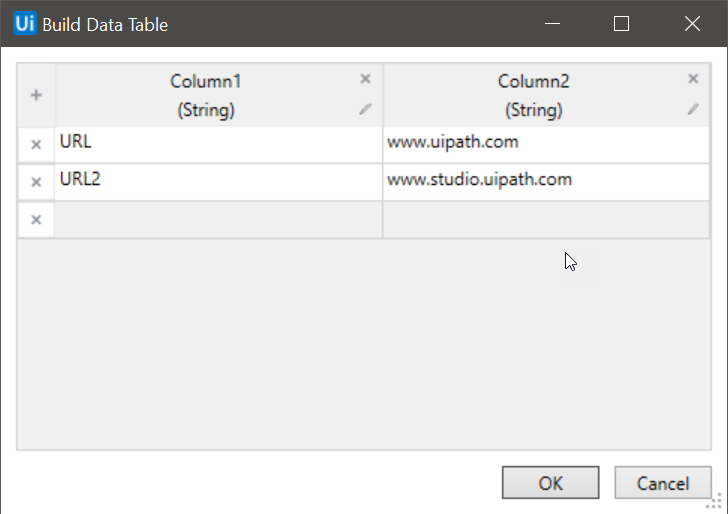
By default, two columns and two rows are displayed. The first row contains some values that can be edited. The second row cannot be removed, but it is not displayed in the output table. The default column titles and variable types cannot be edited. Instead, the columns have to be removed and then replaced by new ones.
Clicking the Add Column  button opens the New Column window. It helps you create and customize each new column you want to add to the data table. After creating a new column, you can edit its properties by clicking the Edit Column
button opens the New Column window. It helps you create and customize each new column you want to add to the data table. After creating a new column, you can edit its properties by clicking the Edit Column  button.
button.
Note:
Changing the data type of a column erases all data in that column.
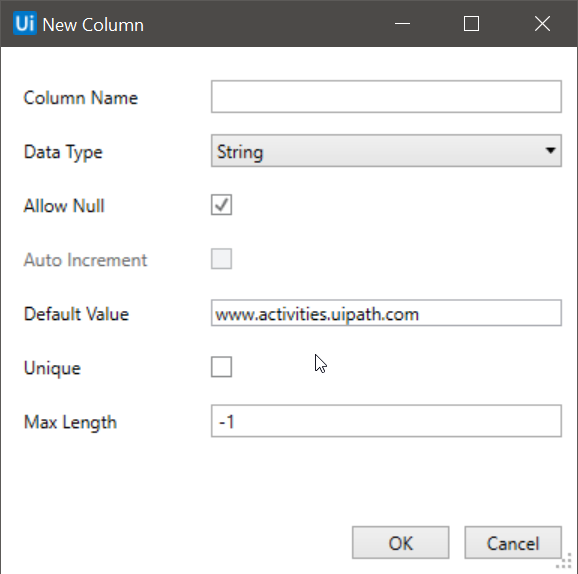
It contains the following fields:
- Column Name - The title of the column. This field supports only strings.
- Data Type - The type of values that the new column is going to accept.
- Allow Null - If this check box is selected, null values can be added to the rows of this column.
- Auto Increment - The check box is displayed only if the Data Type is set to Int32. If selected, the value of this column is automatically incremented by 1 every time a new row is added.
- Default Value - The default value of all the rows that are to be added to this column.
- Unique - If selected, all the rows in this column need to have unique values.
- MaxLength - The maximum number of characters accepted for this column. If you do not want to enforce a maximum length, the default value is -1.
Properties
Output
- DataTable - A DataTable variable that stores the information added in the Build Data Table window.
Common
- DisplayName - The display name of the activity.
Misc
- Private - If selected, the values of variables and arguments are no longer logged at Verbose level.
[转]UiPath Build Data Table的更多相关文章
- data.table包
data.table 1.生成一个data.table对象 生成一个data.table对象,记为DT. library(data.table) :],V3=round(rnorm(),),V4=:) ...
- R之data.table -melt/dcast(数据合并和拆分)
p.p1 { margin: 0.0px 0.0px 0.0px 0.0px; font: 30.0px "Helvetica Neue"; color: #323333 } p. ...
- R之data.table速查手册
R语言data.table速查手册 介绍 R中的data.table包提供了一个data.frame的高级版本,让你的程序做数据整型的运算速度大大的增加.data.table已经在金融,基因工程学等领 ...
- 两种Data Table参数化设置的区别
首先介绍Data Table的语法: 1.DataTable.value(ParameterID, SheetID) 2.DataTable(ParameterID, SheetID) 以上2种方法的 ...
- R语言数据分析利器data.table包 —— 数据框结构处理精讲
R语言data.table包是自带包data.frame的升级版,用于数据框格式数据的处理,最大的特点快.包括两个方面,一方面是写的快,代码简洁,只要一行命令就可以完成诸多任务,另一方面是处理 ...
- R语言基因组数据分析可能会用到的data.table函数整理
R语言data.table包是自带包data.frame的升级版,用于数据框格式数据的处理,最大的特点快.包括两个方面,一方面是写的快,代码简洁,只要一行命令就可以完成诸多任务,另一方面是处理快,内部 ...
- 将基因组数据分类并写出文件,python,awk,R data.table速度PK
由于基因组数据过大,想进一步用R语言处理担心系统内存不够,因此想着将文件按染色体拆分,发现python,awk,R 语言都能够非常简单快捷的实现,那么速度是否有差距呢,因此在跑几个50G的大文件之前, ...
- data.table包简介
data.table包主要特色是:设置keys.快速分组和滚得时序的快速合并.data.table主要通过二元检索法大大提高数据操作的效率,同时它也兼容适用于data.frame的向量检索法. req ...
- R︱高效数据操作——data.table包(实战心得、dplyr对比、key灵活用法、数据合并)
每每以为攀得众山小,可.每每又切实来到起点,大牛们,缓缓脚步来俺笔记葩分享一下吧,please~ --------------------------- 由于业务中接触的数据量很大,于是不得不转战开始 ...
随机推荐
- 华为eNSP路由交换-静态路由
静态路由 一. 静态路由及默认路由基本配置 1.1实验内容 在由三台路由器所组成的简单网络中,R1和R3各连着一台PC,现在要求能够实现PC-1和PC-2之间的通信.本实验将通过配置基本的静态路由和默 ...
- RocketMq在SparkStreaming中的总结
其实Rocketmq的给第三方的插件已经全了,如果大家有兴趣的话请移步https://github.com/apache/rocketmq-externals.本文主要是结合笔者已有的rmq在spar ...
- [TimLinux] CSS 计数功能实现递归目录
内容引用自<css世界>: count-reset 与 counter 为父子关系,兄弟关系会导致序号混乱 调用一次 count-increment 将给序号进行一次报数,调用 count ...
- nginx编译安装配置模块大全
使用configure命令配置构建.它定义了系统的各个方面,包括允许nginx用于连接处理的方法.最后,它会创建一个Makefile.该configure命令支持以下参数:--help 打印帮助信息. ...
- 牛客练习赛32 B题 Xor Path
链接:https://ac.nowcoder.com/acm/contest/272/B来源:牛客网 题目描述 给定一棵n个点的树,每个点有权值.定义表示 到 的最短路径上,所有点的点权异或和. ...
- 洛谷 题解 P1351 【联合权值】
Problem P1351 [联合权值] record 用时: 99ms 空间: 13068KB(12.76MB) 代码长度: 3.96KB 提交记录: R9883701 注: 使用了 o1 优化 o ...
- 【重温基础】16.JSON对象介绍
本文是 重温基础 系列文章的第十六篇. 今日感受:静. 系列目录: [复习资料]ES6/ES7/ES8/ES9资料整理(个人整理) [重温基础]1-14篇 [重温基础]15.JS对象介绍 本章节复习的 ...
- 《MySQL数据库》常用语法(一)
MySQL从创建数据库到对表的增删改操作汇总. 1. 数据库操作: -- 查看所有的数据库 SHOW DATABASES ; -- 创建一个数据库,XXX表示数据库名称 CREATE DATABASE ...
- HTML语法简要总结
HTML基本语法 认识网页 网页主要由文字.图像和超链接等元素构成.当然,除了这些元素,网页中还可以包含音频.视频以及Flash等. 常见浏览器内核介绍 浏览器是网页运行的平台,常用的浏览器有IE.火 ...
- C++程序设计实验考试准备资料(2019级秋学期)
程序设计实验考试准备资料 ——傲珂 #include<bits/stdc++.h> C++常用函数: <math.h>头文件 floor() 函数原型:double floor ...
