使用STS4新建springboot项目
1.配置maven,自定义setting文件和仓库,一定要用阿里云镜像地址下载依赖,官方太坑了,整了半天都没弄好,原来是下载太慢文件损坏
<mirror>
<id>alimaven</id>
<mirrorOf>central</mirrorOf>
<name>aliyun maven</name>
<url>http://maven.aliyun.com/nexus/content/groups/public/</url>
</mirror>
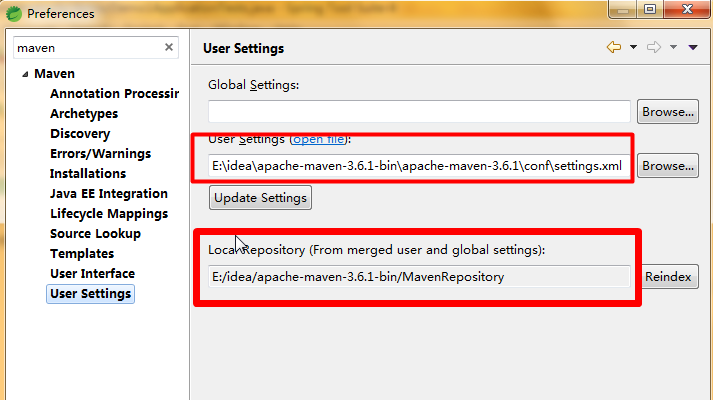
pom 文件
<?xml version="1.0" encoding="UTF-8"?>
<project xmlns="http://maven.apache.org/POM/4.0.0" xmlns:xsi="http://www.w3.org/2001/XMLSchema-instance"
xsi:schemaLocation="http://maven.apache.org/POM/4.0.0 https://maven.apache.org/xsd/maven-4.0.0.xsd">
<modelVersion>4.0.0</modelVersion>
<parent>
<groupId>org.springframework.boot</groupId>
<artifactId>spring-boot-starter-parent</artifactId>
<version>2.2.1.RELEASE</version>
<relativePath/> <!-- lookup parent from repository -->
</parent>
<groupId>com.example</groupId>
<artifactId>demo-1</artifactId>
<version>0.0.1-SNAPSHOT</version>
<name>demo-1</name>
<description>Demo project for Spring Boot</description> <properties>
<java.version>1.8</java.version>
</properties> <dependencies>
<dependency>
<groupId>org.springframework.boot</groupId>
<artifactId>spring-boot-starter-web</artifactId>
</dependency> <dependency>
<groupId>org.springframework.boot</groupId>
<artifactId>spring-boot-starter-test</artifactId>
<scope>test</scope>
<exclusions>
<exclusion>
<groupId>org.junit.vintage</groupId>
<artifactId>junit-vintage-engine</artifactId>
</exclusion>
</exclusions>
</dependency>
</dependencies> <build>
<plugins>
<plugin>
<groupId>org.springframework.boot</groupId>
<artifactId>spring-boot-maven-plugin</artifactId>
</plugin>
</plugins>
</build> </project>
配置yml 文件和对应实体类,并注入 key1和key1主键相同老是报错
yml 语法不会照着写就行了
server:
port: 8080
emp:
name: caidachun
age: 27
salary: 1000
brithday: 1992/12/12
map:
key1: value1
key2: value2
list:
- one
- two
forte:
name: java
time: 8
package com.example.demo; import java.util.Date;
import java.util.List;
import java.util.Map; import org.springframework.boot.context.properties.ConfigurationProperties;
import org.springframework.stereotype.Component; @Component
@ConfigurationProperties(prefix = "emp")
public class Emp {
private String name ;
private Integer age ;
private Double salary ;
private Date brithday ; private Map map;
private List list; private Forte forte ;
测试类
package com.example.demo; import org.junit.jupiter.api.Test;
import org.springframework.beans.factory.annotation.Autowired;
import org.springframework.boot.test.context.SpringBootTest; @SpringBootTest
class Demo1ApplicationTests {
@Autowired
Emp emp ;
@Test
void contextLoads() {
System.out.println(emp);
} }
使用STS4新建springboot项目的更多相关文章
- 一、新建springBoot项目
三种方式新建SpringBoot项目: 官网, myeclipse, idea 1.官方网站新建(https://start.spring.io/) 1)打开官网,选择自己需要的springBo ...
- 新建SpringBoot项目运行页面报错Whitelabel Error Page This application has no explicit mapping for /error, so yo
新建SpringBoot项目运行页面报错Whitelabel Error Page This application has no explicit mapping for /error, so yo ...
- IDEA中新建SpringBoot项目时提示:Artifact contains illegal characters
场景 一步一步教你在IEDA中快速搭建SpringBoot项目: https://blog.csdn.net/BADAO_LIUMANG_QIZHI/article/details/87688277 ...
- idea新建springboot项目
不多说废话,直接进入正题,按照下面的步骤创建一个springboot项目一般不会出错,当然不排除可能会有一些脸黑的,不过应该问题不大. 第一步,如果你是在已有的项目里面,新建一个springboot项 ...
- 新建SpringBoot项目报错
新建一个Springboot项目时,当勾选了SQL相关的依赖(如引入了jpa 或MyBatis依赖),直接启动项目时报错 原因:没有配置数据库相关的属性,如 url driver 等 解决办法:在ap ...
- 使用IntelliJ Idea新建SpringBoot项目
简单给大家介绍一下我来创建SpringBoot项目使用的工具,本人使用IntelliJ Idea来创建项目,利用其中的Spring Initializr工具来快速创建项目. 步骤如下: 菜单栏中选择F ...
- 新建springboot项目启动出错 Failed to configure a DataSource: 'url' attribute is not specified and no embedded datasource could be configured.
错误信息入下: 2018-06-23 01:48:05.275 INFO 7104 --- [ main] o.apache.catalina.core.StandardService : Stopp ...
- 新建Springboot项目
软件为sts软件 1.新建项目 2.工程名称 3.选择依赖项,可以在搜索框中搜索 4.添加端口号 5.创建controller 6.创建controller类,并输入一下内容 package com. ...
- SpringBoot入门,新建SpringBoot项目
一.在Spring Initializr中创建初始化项目 https://start.spring.io/ 二.通过maven导入Idea中(解压后的项目) 解压文件 黄色的为项目需要的真正的代码 , ...
随机推荐
- SQL server 2014 安装
一.规划并成功的完成SQLSERVER 2014的安装 1.规划系统 安装SQL server 前,第一步应该是合理的规划.以下是规划时的任务和要点: ① 当前工作负载的基准 ② 估计工作负载的增长情 ...
- SpringBoot"热"部署解决方案
作者:故事我忘了¢个人微信公众号:程序猿的月光宝盒 SpringBoot热部署两种方式 1.SpringLoader 插件 缺点: Java 代码做部署处理.但是对页面无能为力. 2.DevToo ...
- ServerSocket类的常用方法
1.accept:侦听并接受此套接字的连接:此方法在连接传入之前一直阻塞. 2.setSoTimeout(timeout)方法的作用时设置超时时间,通过指定超时timeout值启用/禁用超时功能,以m ...
- 如何用web3部署智能合约
合约示例 pragma solidity ^0.4.18; contract CallMeChallenge { bool public isComplete = false; function ca ...
- Go交叉编译(Go语言Mac/Linux/Windows下交叉编译)
Go交叉编译(Go语言Mac/Linux/Windows下交叉编译) 2019/11/21 Chenxin 在很多时候,由于开发的方便,会有这样的场景出现,使用Mac开发或使用Windows开发,需要 ...
- RabbitMQ Win10安装
RabbitMQ是消息对列,主要是用于做消息代理.本质上说,它接受来自生产者的信息,并将它们传递给消费者.在两者之间, 它可以根据你给它的路由,缓冲规则有选择地进行传递消息.采用Erlang语言开 ...
- 百度BAE专业版申购SSL证书
这几天开发了一个小程序,本来想放到BAE基础版的,但是基础版现在不能再新增项目了,想了一下,出点血,配了个专业版.但是专业版的SSL证书是需要配的,而小程序必须使用https,所有必须申请一个证书.在 ...
- Linux后台运行和关闭jar项目
直接用java -jar xxx.jar,当退出或关闭shell时,程序就会停止掉.以下方法可让jar运行后一直在后台运行. java -jar server.jar & 如果想要关闭java ...
- Linux中fuser命令用法详解
描述: fuser可以显示出当前哪个程序在使用磁盘上的某个文件.挂载点.甚至网络端口,并给出程序进程的详细信息. fuser显示使用指定文件或者文件系统的进程ID. 默认情况下每个文件名后面跟一个字母 ...
- IT兄弟连 HTML5教程 HTML5的基本语法 小结及习题
小结 一个完整的HTML文件由标题.段落.列表.表格.文本,即嵌入的各种对象所组成,这些逻辑上统一的对象称为元素.HTML文档主体结构分为两部分,一部分是定义文档类型,另一部分则是定义文档主体的结构框 ...
