Thymeleaf语法
Thymeleaf 官网:https://www.thymeleaf.org/
1.入门示例
(1)在controller编写一个请求,放进去一些数据;
@RequestMapping("/success")
public String success(Model model){
//存入数据
model.addAttribute("msg","Hello,Thymeleaf");
//classpath:/templates/success.html
return "success";
}
(2)我们要使用thymeleaf,需要在html文件中导入命名空间的约束,方便提示。我们可以去官方文档的#3中看一下命名空间拿来过来
xmlns:th="http://www.thymeleaf.org"
(3)我们去编写下前端页面 success,html
<!DOCTYPE html>
<html lang="en" xmlns:th="http://www.thymeleaf.org">
<head>
<meta charset="UTF-8">
<title>BAO</title>
</head>
<body>
<div th:text="${msg}">hello</div>
</body>
</html>
注意: $ 表达式只能写在th标签内部,不然不会生效
(4)访问localhost:8080/success

(5)表达式的使用选择
Variable Expressions: ${...}:获取变量值;OGNL;
Selection Variable Expressions: *{...}:选择表达式:和${}在功能上是一样
Message Expressions: #{...}:获取国际化内容
Link URL Expressions: @{...}:定义URL;
Fragment Expressions: ~{...}:片段引用表达式
(6)关闭缓存,实现页面刷新加载
spring:
thymeleaf:
cache: false # 开发时关闭缓存,不然没法看到实时页面
mode: HTML # 用非严格的 HTML
encoding: UTF-8
servlet:
content-type: text/html
2.测试练习
(1)我们编写一个Controller,放一些数据
@RequestMapping("/success2")
public String success2(Map<String,Object> map){
//存入数据
map.put("msg","<h1>Hello</h1>");
map.put("users", Arrays.asList("bsq","qin"));
//classpath:/templates/success.html
return "success";
}
(2)前端页面
<!DOCTYPE html>
<html lang="en" xmlns:th="http://www.thymeleaf.org">
<head>
<meta charset="UTF-8">
<title>BAO说</title>
</head>
<body>
<h1>Success</h1>
<div th:text="${msg}"></div>
<!--不转义-->
<div th:utext="${msg}"></div>
<!--遍历数据-->
<!--th:each每次遍历都会生成当前这个标签:-->
<h4 th:each="us :${users}" th:text="${us}"></h4>
<h4>
<!--行内写法:官网#12-->
<span th:each="user:${users}">[[${user}]]</span>
</h4>
</body>
</html>
(4).使用工具类
${#工具类.方法}
(5)引入资源
@{/资源地址}
3.常用语法
(1)th:text :获取变量值
<p th:text="'Hello!, ' + ${name} + '!'" >name</p>
可以看出获取变量值用 $ 符号,对于javaBean的话使用 变量名.属性名 方式获取,这点和 EL 表达式一样.
另外 $ 表达式只能写在th标签内部,不然不会生效,上面例子就是使用 th:text 标签的值替换 p 标签里面的值,至于 p 里面的原有的值只是为了给前端开发时做展示用的.这样的话很好的做到了前后端分离.
(2)Thymeleaf 对于 URL 的处理是通过语法 @{…} 来处理的
<a th:href="@{http://www.baidu.com}">绝对路径</a>
<a th:href="@{/}">相对路径</a>
<a th:href="@{css/bootstrap.min.css}">Content路径,默认访问static下的css文件夹</a>
(3)字符串替换
很多时候可能我们只需要对一大段文字中的某一处地方进行替换,可以通过字符串拼接操作完成:
<span th:text="'Welcome to our application, ' + ${user.name} + '!'">
一种更简洁的方式是:
<span th:text="|Welcome to our application, ${user.name}!|">
当然这种形式限制比较多,|…|中只能包含变量表达式${…},不能包含其他常量、条件表达式等。
(4)th:each :循环
渲染列表数据是一种非常常见的场景,例如现在有 n 条记录需要渲染成一个表格,该数据集合必须是可以遍历的,使用 th:each 标签:
(5)运算符
在表达式中可以使用各类算术运算符,例如+, -, *, /, %
th:with="isEven=(${prodStat.count} % 2 == 0)"
逻辑运算符>, <, <=,>=,==,!=都可以使用,唯一需要注意的是使用<,>时需要用它的HTML转义符:
th:if="${prodStat.count} > 1" th:text="'Execution mode is ' + ( (${execMode} == 'dev')? 'Development' : 'Production')"
(6)条件
if/unless
Thymeleaf 中使用 th:if 和 th:unless 属性进行条件判断,下面的例子中,标签只有在 th:if 中条件成立时才显示:
<a th:href="@{/login}" th:unless=${session.user != null}>Login</a>
th:unless 于 th:if 恰好相反,只有表达式中的条件不成立,才会显示其内容。
switch
Thymeleaf 同样支持多路选择 Switch 结构:
<div th:switch="${user.role}">
<p th:case="'admin'">User is an administrator</p>
<p th:case="#{roles.manager}">User is a manager</p>
</div>
默认属性 default 可以用 * 表示:
<div th:switch="${user.role}">
<p th:case="'admin'">User is an administrator</p>
<p th:case="#{roles.manager}">User is a manager</p>
<p th:case="*">User is some other thing</p>
</div>
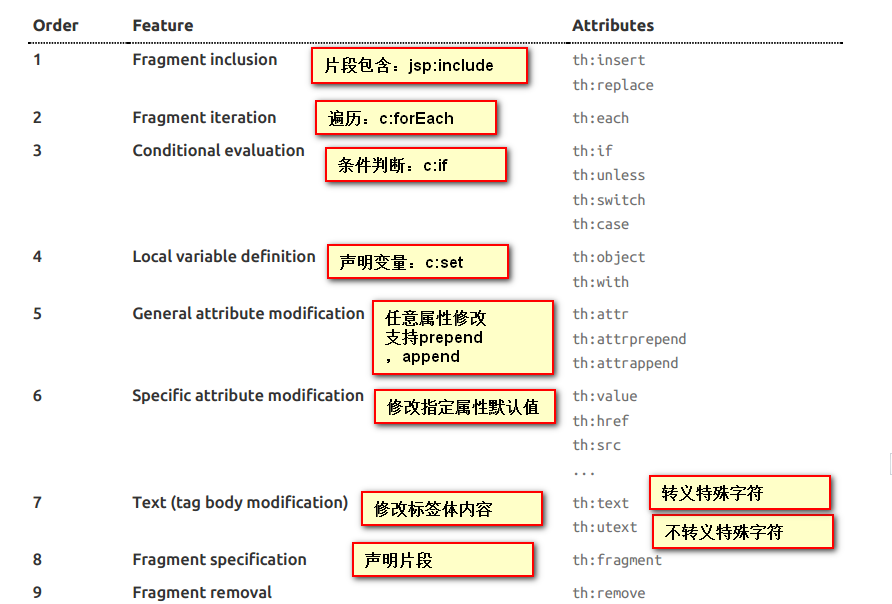
Thymeleaf语法的更多相关文章
- thymeleaf模板、thymeleaf语法相关中文文档教程
thymeleaf模板在SpringBoot中是默认的模范引擎技术,SpringBoot不推荐使用比较老旧的jsp.但如果您想使用jsp的话,当然也可以.我这里为您讲述thymeleaf模板的基本th ...
- Thymeleaf语法总结
Thymeleaf是Spring boot推荐使用的模板引擎. 一.th属性 html有的属性,Thymeleaf基本都有,而常用的属性大概有七八个.其中th属性执行的优先级从1~8,数字越低优先级越 ...
- Thymeleaf语法总结 | 笔记分享
Thymeleaf语法总结 一.Thymeleaf介绍 Thymeleaf是Spring boot推荐使用的模版引擎,直接以html显示,前后端可以很好的分离. 二.Thymeleaf语法(Thy ...
- thymeleaf 语法
一.语法: 1. 简单表达式 (simple expressions) ${...} 变量表达式 *{...} 选择变量表达式 #{...} 消息表达式 @{...} 链接url表达式 2.字 ...
- Springboot学习:Thymeleaf 语法基础
详细内容见:Thymeleaf Tutorial 中文翻译,中文文档 参考: thymeleaf官方指南 新一代Java模板引擎Thymeleaf Thymeleaf基本知识 thymeleaf总结文 ...
- Thymeleaf的基本语法总结
最近用Spring boot开发一些测试平台和工具,用到页面展示的部分, 选择的是thymeleaf模版引擎. 页面开发的7788快结束了,下面来总结下此过程中对thymeleaf的使用总结. 什么是 ...
- JAVA入门[22]—thymeleaf
一.thymeleaf官网 官网:https://www.thymeleaf.org/index.html doc:https://www.thymeleaf.org/documentation.ht ...
- (二)springboot整合thymeleaf模板
在我们平时的开发中,用了很久的jsp作view显示层,但是标签库和JSP缺乏良好格式的一个副作用就是它很少能够与其产生的HTML类似.所以,在Web浏览器或HTML编辑器中查看未经渲染的JSP模板是非 ...
- Thymeleaf引擎支持Multi Prefix
最近团队的一个项目在重构,希望引入Thymeleaf减少页面端的代码复杂性.在重构过程中,发现html文件需要保存在多个不同的目录中,但Thymeleaf缺省的实现不支持这种方式. 1 ...
随机推荐
- C#中的取整函数
先放百度的 Math.Ceiling();向上取整 Math.Ceiling()向上取整: d = 4.56789 string res = Math.Ceiling(Convert.ToDecima ...
- VM小技巧——虚拟机解决vm窗口太小的办法
——" 慢下来总结才能增大效率" 很多人在装虚拟机的时候,遇到了窗口过小不能自适应的问题.我也是查了好多资料,都说安装Vmware Tools即可解决,还有说修改分辨率也可以.两种 ...
- jquery翻页turnjs简单实例
jquery翻页turnjs简单实例<pre><div id="flipbook"> <div class="hard" styl ...
- Servlet中response的相关案例(重定型,验证码,ServletContext文件下载)
重定向 首先设置状态码,设置响应头 //访问Demo1自动跳转至Demo2 //设置状态码 response.setStatus(302); //设置响应头 response.setHeader(&q ...
- nyoj 84-阶乘的0 (规律题)
84-阶乘的0 内存限制:64MB 时间限制:3000ms 特判: No 通过数:7 提交数:9 难度:3 题目描述: 计算n!的十进制表示最后有多少个0 输入描述: 第一行输入一个整数N表示测试数据 ...
- 【计算机网络】TCP基础知识详解
1. TCP概念相关 [!NOTE] TCP(Transmission Control Protocol),又叫传输控制协议. TCP协议是面向连接的,可靠的,基于字节流的传输协议.在基于 TCP 进 ...
- Python数据强制类型转换
本文链接:https://www.cnblogs.com/zyuanlbj/p/11909992.html 常用转换函数 函数 作用 int(x) 将x转换成整数类型 float(x) 将 x 转换成 ...
- php使用cUrl方法 get、post请求
php使用curl方法,请确保已经开启curl扩展.传送门:http://www.cnblogs.com/wgq123/p/7450667.html /**Curl请求get方法 *@$url Str ...
- 软件测试从业者必备的高频Linux命令
命令 cd 1.如何进入上级目录 cd .. 2.如何进入当前用户主目录 cd ~ 3.如何进入上两级目录 cd ../.. 4.进入当前目录命令 cd . 5.如何进入目录 /usr/isTeste ...
- 词袋模型(BOW,bag of words)和词向量模型(Word Embedding)概念介绍
例句: Jane wants to go to Shenzhen. Bob wants to go to Shanghai. 一.词袋模型 将所有词语装进一个袋子里,不考虑其词法和语序的问题,即每个 ...
