Django创建并连接数据库(实现增删改查)--第二版
注意点一:
url里面的地址,不只是html页面,准确说是views视图里面对应的函数方法
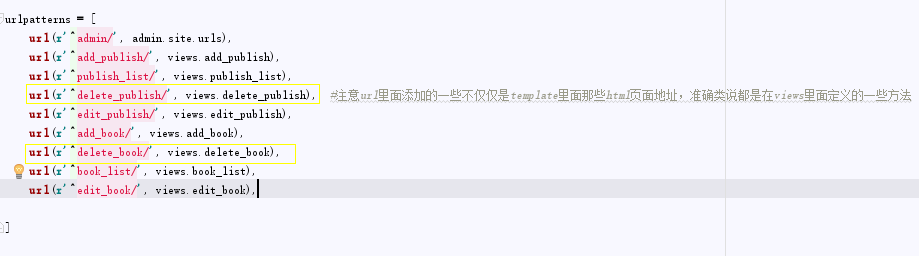
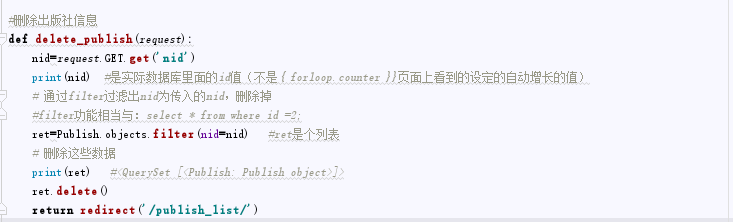
- <!DOCTYPE html>
- <html lang="en">
- <head>
- <meta charset="UTF-8">
- <link rel="stylesheet" href="/static/bootstrap-3.3.7-dist/css/bootstrap.css">
- <title>出版社列表</title>
- </head>
- <body>
- <div class="container">
- <div class="row">
- <div class="col-md-6 col-md-offset-3">
- <h2>出版社列表</h2>
- <table class="table table-condensed">
- <thead>
- <tr>
- <th>ID</th>
- <th>出版社名称</th>
- <th>出版社地址</th>
- <th>邮箱</th>
- <th>操作</th>
- </tr>
- </thead>
- <tbody>
- {% for publish in publish_list %}
- <tr>
- <td>{{ forloop.counter }}</td>
- <td>{{ publish.name}}</td>
- <td>{{ publish.addr }}</td>
- <td>{{ publish.email }}</td>
- <td>
- <!--定义2个链接,点击之后实质是向服务端又提交了一个get请求,并且把对应那天数据的nid发送给服务端-->
- <!--get方式携带参数到后台,例如?nid=123&name=yzz(后面可以跟多个),但是nid是唯一的,所以用nid-->
- <!--会触发视图里面的删除方法,将要删除数据的nid当做参数传入-->
- <a href="/delete_publish/?nid={{ publish.nid }}" class="btn btn-danger">删除</a>
- <a href="/edit_publish/?nid={{ publish.nid }}" class="btn btn-success">编辑</a>
- </td>
- </tr>
- {% endfor %}
- </tbody>
- </table>
- </div>
- </div>
- </div>
- </body>
- </html>
publish_list.py配置辅助理解

注意点二:
1.views.py里面配置的视图函数
2.注意get带参数的请求与post请求
3.多对多产生第三张表的方法,已经默认建好之后表的名字和字段的名字
- from django.shortcuts import render,HttpResponse,redirect
- # Create your views here.
- from app01.models import *
- #添加出版社
- def add_publish(request):
- if request.method=='POST':
- name = request.POST.get('name')
- addr = request.POST.get('addr')
- email = request.POST.get('email')
- Publish.objects.create(name=name,addr=addr,email=email)
- #点击添加后信息重定向到查看出版社列表的方法界面
- return redirect('/publish_list/') #跳转到查看界面,可以完成编辑和删除操作
- #如果是get请求默认就是添加出版社界面
- return render(request,"add_publish.html")
- #查看出版社信息
- def publish_list(request):
- publish_list=Publish.objects.all()
- return render(request,'publish_list.html',{'publish_list':publish_list})
- #删除出版社信息
- def delete_publish(request):
- nid=request.GET.get('nid')
- print(nid) #是实际数据库里面的id值(不是{ forloop.counter }}页面上看到的设定的自动增长的值)
- # 通过filter过滤出nid为传入的nid,删除掉
- #filter功能相当与:select * from where id =2;
- ret=Publish.objects.filter(nid=nid) #ret是个列表
- # 删除这些数据
- print(ret) #<QuerySet [<Publish: Publish object>]>
- ret.delete()
- return redirect('/publish_list/')
- #编辑出版社信息
- def edit_publish(request):
- # post请求:是编辑完之后提交数据的请求
- if request.method=='POST':
- nid=request.POST.get('nid')
- name=request.POST.get('name')
- addr=request.POST.get('addr')
- email=request.POST.get('email')
- #先查找,再更新
- Publish.objects.filter(pk=nid).update(name=name, addr=addr, email=email)
- return redirect('/publish_list/')
- #Get请求:数据拿过来跳转到编辑页面
- nid=request.GET.get('nid')
- #Publish.objects.filter(nid=nid) 是个列表,类表的第一个值是对象
- # aa=Publish.objects.filter(nid=nid)
- # print(aa.__dict__) #{'model': <class 'app01.models.Publish'>, '_db': None, '_hints': {},..}
- publish=Publish.objects.filter(nid=nid).first() #publish是个对象
- print(publish)
- return render(request,'edit_publish.html',{'publish':publish})
- #添加书名信息
- def add_book(request):
- if request.method=='POST':
- name=request.POST.get('name')
- price=request.POST.get('price')
- pub_date=request.POST.get('pub_date')
- #添加表示出版社的id字段
- publish_id=request.POST.get('publish')
- #拿到对应的作者的列表,authors是个对象,传递的是每个对象对应的id号
- authors=request.POST.getlist('authors') #authors是个列表
- book=Book.objects.create(name=name,price=price,pub_date=pub_date,publish_id=publish_id)
- #会在书与作者多对多关系产生的第三张表book_authors里面添加表记录
- book.authors.add(*authors) #把每个作者的类表id打乱传入
- return redirect('/book_list/')
- #默认拿到出版社列表、作者列表
- publish_list = Publish.objects.all()
- author_list = Author.objects.all()
- return render(request,'add_book.html',{'publish_list':publish_list,'author_list':author_list})
- def book_list(request):
- book_list=Book.objects.all()
- return render(request,'book_list.html',{'book_list':book_list})
- def delete_book(request):
- nid = request.GET.get('nid')
- ret = Book.objects.filter(nid=nid) # ret是个列表
- ret.delete()
- return redirect('/book_list/')
- def edit_book(request):
- if request.method=='POST':
- nid=request.POST.get('nid')
- name=request.POST.get('name')
- price=request.POST.get('price')
- pub_date=request.POST.get('pub_date')
- publish_id=request.POST.get('publish')
- authors=request.POST.getlist('authors')
- Book.objects.filter(pk=nid).update(name=name,price=price,pub_date=pub_date,publish_id=publish_id)
- book=Book.objects.filter(pk=nid).first()
- #重置authors的值(用于更新到第三张表里面),先删除原纪录再添加
- book.authors.set(authors)
- #相当于
- # book.authors.clear()
- # book.authors.add(*authors)
- return redirect('/book_list/')
- nid = request.GET.get('nid')
- book=Book.objects.filter(nid=nid).first()
- publish_list=Publish.objects.all()
- author_list=Author.objects.all()
- return render(request,'edit_book.html',{'book':book,'publish_list':publish_list,'author_list':author_list})
views.py
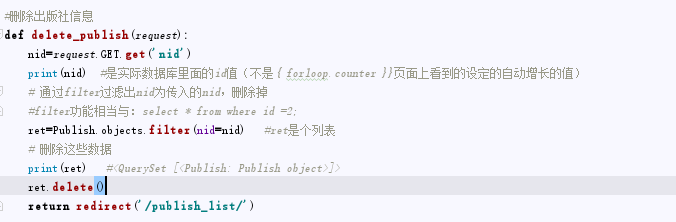
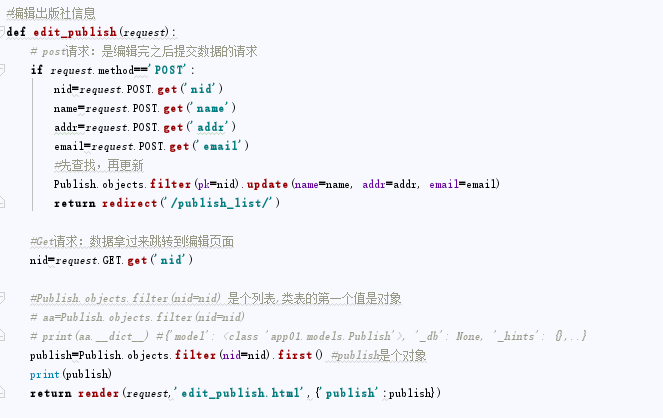
- from django.db import models
- # Create your models here.
- #出版社数据库指定的字段及类型
- class Publish(models.Model):
- nid=models.AutoField(primary_key=True)
- name=models.CharField(max_length=32)
- addr=models.CharField(max_length=64)
- # 也是varchar类型
- email=models.EmailField()
- #作者数据中指定的字段及类型
- class Author(models.Model):
- nid = models.AutoField(primary_key=True)
- name=models.CharField(max_length=32)
- age=models.IntegerField()
- #图书数据库指定的字段及类型
- class Book(models.Model):
- nid = models.AutoField(primary_key=True)
- name=models.CharField(max_length=32)
- price=models.DecimalField(max_digits=5,decimal_places=2)
- pub_date=models.DateField()
- #建立书与出版社一对多关系
- # to后面的那个表,可以不加引号,但是,要在前面定义(即Publish类要写在Book的前面)
- publish=models.ForeignKey(to='Publish',to_field='nid') #创建完成表字段会是 publish_id
- #建立书与作者多对多关系
- #作用:针对对对多关系,创建建爱你出第三张表(代替了下面的3行代码)
- authors=models.ManyToManyField(to='Author') #这是第三张表的名字:book_authors,包含的字段有book_id author_id
- # class Book2Author(models.Model):
- # nid=models.AutoField(primary_key=True)
- # book=models.ForeignKey(to='Book',to_field='nid')
- # author=models.ForeignKey(to='Author',to_field='nid')
models.py数据库表的建立
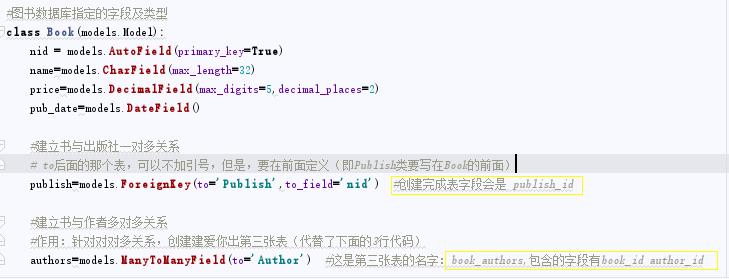
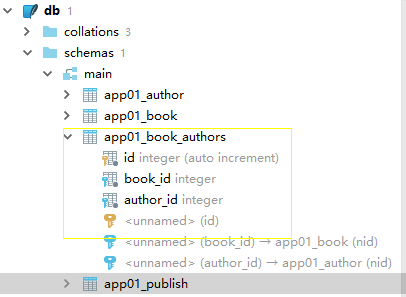
注意点三:templates模本文件下面的一些配置文件
1.注意页面格式的书写
2.注意里面for循环的一个取值
3.get方法传参的应用
- <!DOCTYPE html>
- <html lang="en">
- <head>
- <meta charset="UTF-8">
- <title>新增图书</title>
- <link rel="stylesheet" href="/static/bootstrap-3.3.7-dist/css/bootstrap.css">
- </head>
- <body>
- <div class="container">
- <div class="row">
- <div class="col-md-6 col-md-offset-3">
- <h2>新增图书</h2>
- <form action="/add_book/" method="post">
- <input type="hidden" name="nid" class="form-control" value="{{ publish.nid }}">
- <p>图书名称:<input type="text" name="name" class="form-control"></p>
- <p>价格:<input type="text" name="price" class="form-control" ></p>
- <p>出版日期:<input type="date" name="pub_date" class="form-control"></p>
- <p>出版社:
- <!--循环出出版社列表,让那个让用户进行出版社名字,对应提交的就是对应出版社的id-->
- <select name="publish" id="" class="form-control">
- {% for publish in publish_list %}
- <option value="{{ publish.nid }}">{{ publish.name }}</option>
- {% endfor %}
- </select>
- </p>
- <p>作者:
- <select name="authors" id="" multiple class="form-control">
- {% for author in author_list %}
- <option value="{{ author.nid }}">{{ author.name }}</option>
- {% endfor %}
- </select>
- </p>
- <p><input type="submit" value="提交" class="form-control btn btn-success"></p>
- </form>
- </div>
- </div>
- </div>
- </body>
- </html>
add_book.html
- <!DOCTYPE html>
- <html lang="en">
- <head>
- <meta charset="UTF-8">
- <title>图书列表</title>
- <link rel="stylesheet" href="/static/bootstrap-3.3.7-dist/css/bootstrap.css">
- </head>
- <body>
- <div class="container">
- <div class="row">
- <div class="col-md-6 col-md-offset-3">
- <h2>图书列表</h2>
- <table class="table table-condensed">
- <thead>
- <tr>
- <th>ID</th>
- <th>书名</th>
- <th>价格</th>
- <th>出版日期</th>
- <th>出版社名称</th>
- <th>作者</th>
- <th>操作</th>
- </tr>
- </thead>
- <tbody>
- {% for book in book_list %}
- <tr>
- <td>{{ forloop.counter }}</td>
- <td>{{ book.name}}</td>
- <td>{{ book.price }}</td>
- <td>{{ book.pub_date|date:'Y-m-d' }}</td>
- <td>{{ book.publish.name }}</td>
- <td>
- {% for author in book.authors.all %}
- {{ author.name }}|
- {% endfor %}
- </td>
- <td>
- <a href="/delete_book/?nid={{ book.nid }}" class="btn btn-danger">删除</a>
- <a href="/edit_book/?nid={{ book.nid }}" class="btn btn-success">编辑</a>
- </td>
- </tr>
- {% endfor %}
- </tbody>
- </table>
- </div>
- </div>
- </div>
- </body>
- </html>
book_list.html
- <!DOCTYPE html>
- <html lang="en">
- <head>
- <meta charset="UTF-8">
- <title>编辑图书</title>
- <link rel="stylesheet" href="/static/bootstrap-3.3.7-dist/css/bootstrap.css">
- </head>
- <body>
- <div class="container">
- <div class="row">
- <div class="col-md-6 col-md-offset-3">
- <h2>新增图书</h2>
- <form action="/edit_book/" method="post">
- <input type="hidden" name="nid" value="{{ book.nid }}">
- <p>图书名称:<input type="text" name="name" class="form-control" value="{{ book.name }}"></p>
- <p>价格:<input type="text" name="price" class="form-control" value="{{ book.price }}"></p>
- <p>出版日期:<input type="date" name="pub_date" class="form-control" value="{{ book.pub_date|date:"Y-m-d" }}"></p>
- <p>出版社:
- <select name="publish" id="" class="form-control">
- <!--判断,编辑时让编辑状态下图书对应的出版社默认就是后台对应的-->
- {% for publish in publish_list %}
- {% if book.publish == publish %}
- <option selected value="{{ publish.nid }}">{{ publish.name }}</option>
- {% else %}
- <option value="{{ publish.nid }}">{{ publish.name }}</option>
- {% endif %}
- {% endfor %}
- </select>
- </p>
- <p>作者:
- <select name="authors" id="" multiple class="form-control">
- <!--判断,编辑时让作者一栏和初始状态的书对应-->
- {% for author in author_list %}
- {% if author in book.authors.all %}
- <option selected value="{{ author.nid }}">{{ author.name }}</option>
- {% else %}
- <option value="{{ author.nid }}">{{ author.name }}</option>
- {% endif %}
- {% endfor %}
- </select>
- </p>
- <p><input type="submit" value="提交" class="form-control btn btn-success"></p>
- </form>
- </div>
- </div>
- </div>
- </body>
- </html>
edit_book.html
- <!DOCTYPE html>
- <html lang="en">
- <head>
- <meta charset="UTF-8">
- <title>新增出版社</title>
- <link rel="stylesheet" href="/static/bootstrap-3.3.7-dist/css/bootstrap.css">
- </head>
- <body>
- <div class="container">
- <div class="row">
- <div class="col-md-6 col-md-offset-3">
- <h2>添加出版社</h2>
- <form action="/add_publish/" method="post">
- <p>出版社名称:<input type="text" name="name" class="form-control"></p>
- <p>出版社地址:<input type="text" name="addr" class="form-control"></p>
- <p>出版社邮箱:<input type="text" name="email" class="form-control"></p>
- <p><input type="submit" value="添加" class="form-control btn btn-success"></p>
- </form>
- </div>
- </div>
- </div>
- </body>
- </html>
add_publish.html
- <!DOCTYPE html>
- <html lang="en">
- <head>
- <meta charset="UTF-8">
- <link rel="stylesheet" href="/static/bootstrap-3.3.7-dist/css/bootstrap.css">
- <title>出版社列表</title>
- </head>
- <body>
- <div class="container">
- <div class="row">
- <div class="col-md-6 col-md-offset-3">
- <h2>出版社列表</h2>
- <table class="table table-condensed">
- <thead>
- <tr>
- <th>ID</th>
- <th>出版社名称</th>
- <th>出版社地址</th>
- <th>邮箱</th>
- <th>操作</th>
- </tr>
- </thead>
- <tbody>
- {% for publish in publish_list %}
- <tr>
- <td>{{ forloop.counter }}</td>
- <td>{{ publish.name}}</td>
- <td>{{ publish.addr }}</td>
- <td>{{ publish.email }}</td>
- <td>
- <!--定义2个链接,点击之后实质是向服务端又提交了一个get请求,并且把对应那天数据的nid发送给服务端-->
- <!--get方式携带参数到后台,例如?nid=123&name=yzz(后面可以跟多个),但是nid是唯一的,所以用nid-->
- <!--会触发视图里面的删除方法,将要删除数据的nid当做参数传入-->
- <a href="/delete_publish/?nid={{ publish.nid }}" class="btn btn-danger">删除</a>
- <a href="/edit_publish/?nid={{ publish.nid }}" class="btn btn-success">编辑</a>
- </td>
- </tr>
- {% endfor %}
- </tbody>
- </table>
- </div>
- </div>
- </div>
- </body>
- </html>
publish_list.html
- <!DOCTYPE html>
- <html lang="en">
- <head>
- <meta charset="UTF-8">
- <title>修改出版社</title>
- <link rel="stylesheet" href="/static/bootstrap-3.3.7-dist/css/bootstrap.css">
- </head>
- <body>
- <div class="container">
- <div class="row">
- <div class="col-md-6 col-md-offset-3">
- <h2>修改出版社</h2>
- <form action="/edit_publish/" method="post">
- <!--{{ publish.nid }}:点击编辑时默认显示原来数据,在基础上进行修改-->
- <input type="hidden" name="nid" class="form-control" value="{{ publish.nid }}">
- <p>出版社名称:<input type="text" name="name" class="form-control" value="{{ publish.name }}"></p>
- <p>出版社地址:<input type="text" name="addr" class="form-control" value="{{ publish.addr }}"></p>
- <p>出版社邮箱:<input type="text" name="email" class="form-control" value="{{ publish.email }}"></p>
- <p><input type="submit" value="修改" class="form-control btn btn-success"></p>
- </form>
- </div>
- </div>
- </div>
- </body>
- </html>
edit_publish.html
Django创建并连接数据库(实现增删改查)--第二版的更多相关文章
- Django 自带的ORM增删改查
通过Django来对数据库进行增删改查 1 首先创建类,在app应用程序里面的model模块里面创建类,写好数据库信息,方便我们待会初始化: 2 创建在django项目里面的settings里面添加 ...
- 【黑马Android】(04)数据库的创建和sql语句增删改查/LinearLayout展示列表数据/ListView的使用和BaseAdater/内容提供者创建
数据库的创建和sql语句增删改查 1. 载入驱动. 2. 连接数据库. 3. 操作数据库. 创建表: create table person( _id integer primary key, nam ...
- 数据库开发基础-SQl Server 控制数据库的服务+数据库的创建与管理(增删改查)
控制数据库的服务: 方法一: 1.Windows+R 打开运行 打开cmd 2.输入net start MSSQLserver 启动数据库服务 输入net stop MSSQLserver 关闭数据 ...
- 使用MVC5+Entity Framework6的Code First模式创建数据库并实现增删改查功能
此处采用VS2017+SqlServer数据库 一.创建项目并引用dll: 1.创建一个MVC项目 2.采用Nuget安装EF6.1.3 二.创建Model 在models文件夹中,建立相应的mode ...
- BitAdminCore框架应用篇:(二)创建一个简单的增删改查模块
NET Core应用框架之BitAdminCore框架应用篇系列 框架演示:http://bit.bitdao.cn 框架源码:https://github.com/chenyinxin/cookie ...
- 数据库开发基础-★SQl Server 控制数据库的服务+数据库的创建与管理(增删改查)★
控制数据库的服务: 方法一: 1.Windows+R 打开运行 打开cmd 2.输入net start MSSQLserver 启动数据库服务 输入net stop MSSQLserver 关闭数据 ...
- NX二次开发-NX访问SqlServer数据库(增删改查)C#版
版本:NX9+VS2012+SqlServer2008r2 以前我写过一个NX访问MySQL数据库(增删改查)的文章https://www.cnblogs.com/nxopen2018/p/12297 ...
- Django之model基础(增删改查)
一.ORM 映射关系 表名 <-------> 类名 字段 <-------> 属性 表记录 <------->类实例对象二.创建表(建立模型) 在创建表之前的准备 ...
- Django中多表的增删改查操作及聚合查询、F、Q查询
一.创建表 创建四个表:书籍,出版社,作者,作者详细信息 四个表之间关系:书籍和作者多对多,作者和作者详细信息一对一,出版社和书籍一对多 创建一对一的关系:OneToOne("要绑定关系的表 ...
- Django REST framework 五种增删改查方法
Django-DRF-视图的演变 版本一(基于类视图APIView类) views.py: APIView是继承的Django View视图的. 1 from .serializers impor ...
随机推荐
- 使用java来压缩图片
使用java来压缩图片,简单几句,清清爽爽 使用0.3的压缩比得到的结果如下(从2.8M压缩到268K,且图片的清晰度看不出明显差别): package carlspringtest; import ...
- ERwin DM Reverse Engineer 逆向工程介绍
介绍内容:利用ERwin DM进行对本地 Oracle 数据库的逆向工程 ERwin DM Version:7.3 ERwin DM 提供两种方式的逆向工程方法,分别是基于脚本文件和基于数据库. 下面 ...
- Java Object Model(一)
Java作为OOP语言,抽象性不言而喻.如果需要深入了解Java语言的实现机制,则不得不对Java语言中基础的概念有清晰的了解.今天是我在cnblog上写博客的第一天,希望今天的博客可以是我成为未来& ...
- UVA 12898 - And Or 与和或 (思路题)
思路就是有零一变化的位Or以后一定是1,And以后一定是0:那么如果b的二进制更长那么就把包含a的部分全部置为1或0,如果一样长那么就把不同的部分置为1或0. 今天被这题坑的地方:1默认是int,如果 ...
- Paper: TranE
论文标题:Translating Embeddings for Modeling Multi-relational Data 标题翻译:多元关系数据翻译嵌入建模 摘要: 考虑多元关系数据的实体和关系在 ...
- CMDB数据库设计
title: CMDB 数据库设计 tags: Django --- CMDB数据库设计 具体的资产 服务器表和网卡.内存.硬盘是一对多的关系,一个服务器可以有多个网卡.多个内存.多个硬盘 hostn ...
- jenkins+maven+svn 自动化部署
背景: 公司的web平台使用JAVA写的,但是不是用Tomcat部署的,代码内部自带了Web服务器,所以只需要有JAVA环境,将代码打包上传,启动脚本就可以. 项目是根据pom.xml打包成的是.zi ...
- windows charles 抓包https请求
charles证书 2.设置host和端口 3.浏览器访问即可抓到https的请求
- 【php】【特殊案例】数组调用方法
As of PHP 5.4.0, you can call any callable stored in a variable. <?php class Foo { static functio ...
- python可视化动态图表: 关于pyecharts的sankey桑基图绘制
最近因工作原因,需要处理一些数据,顺便学习一下动态图表的绘制.本质是使具有源头的流动信息能够准确找到其上下级关系和流向. 数据来源是csv文件 导入成为dataframe之后,列为其车辆的各部件供应商 ...
