springBoot 集成swagger2.9.2
加依赖
<!-- https://mvnrepository.com/artifact/io.springfox/springfox-swagger-ui -->
<dependency>
<groupId>io.springfox</groupId>
<artifactId>springfox-swagger-ui</artifactId>
<version>2.9.2</version>
</dependency>
<!-- https://mvnrepository.com/artifact/io.springfox/springfox-swagger2 -->
<dependency>
<groupId>io.springfox</groupId>
<artifactId>springfox-swagger2</artifactId>
<version>2.9.2</version>
</dependency>
springBoot的application.java的同级目录下新建SwaggerConfiguration类
package com.example.demo; import org.springframework.context.annotation.Bean;
import org.springframework.context.annotation.Configuration;
import springfox.documentation.builders.ApiInfoBuilder;
import springfox.documentation.builders.PathSelectors;
import springfox.documentation.builders.RequestHandlerSelectors;
import springfox.documentation.service.ApiInfo;
import springfox.documentation.service.Contact;
import springfox.documentation.spi.DocumentationType;
import springfox.documentation.spring.web.plugins.Docket;
import springfox.documentation.swagger2.annotations.EnableSwagger2; @Configuration
@EnableSwagger2
public class SwaggerConfiguration {
@Bean
public Docket api() {
return new Docket(DocumentationType.SWAGGER_2)
.apiInfo(getApiInfo())
.select()
.apis(RequestHandlerSelectors.basePackage("com.example.demo.controller")) //过滤的接口
.paths(PathSelectors.any())
.build();
} private ApiInfo getApiInfo() {
// 定义联系人信息
Contact contact = new Contact("name","https://baidu.com", "test@test.com");
return new ApiInfoBuilder()
.title("标题")
.description("描述")
.version("版本")
.license("Apache 2.0")
.licenseUrl("http://www.apache.org/licenses/LICENSE-2.0")
.contact(contact)
.build();
}
}
controller类:
@RestController
@Api(value = "/user",description = "这个是用户信息 ",tags = "用户信息")
@RequestMapping("/user")
public class UserContrller { @ApiOperation(value="获取用户列表", notes="")
@GetMapping("")
public List<User> getUserList() {
return null;
} @ApiOperation(value="创建用户", notes="根据User对象创建用户")
@PostMapping("")
public String postUser(@RequestBody User user) {
return "success";
}
}
浏览器输入 http://localhost:8080/swagger-ui.html 访问
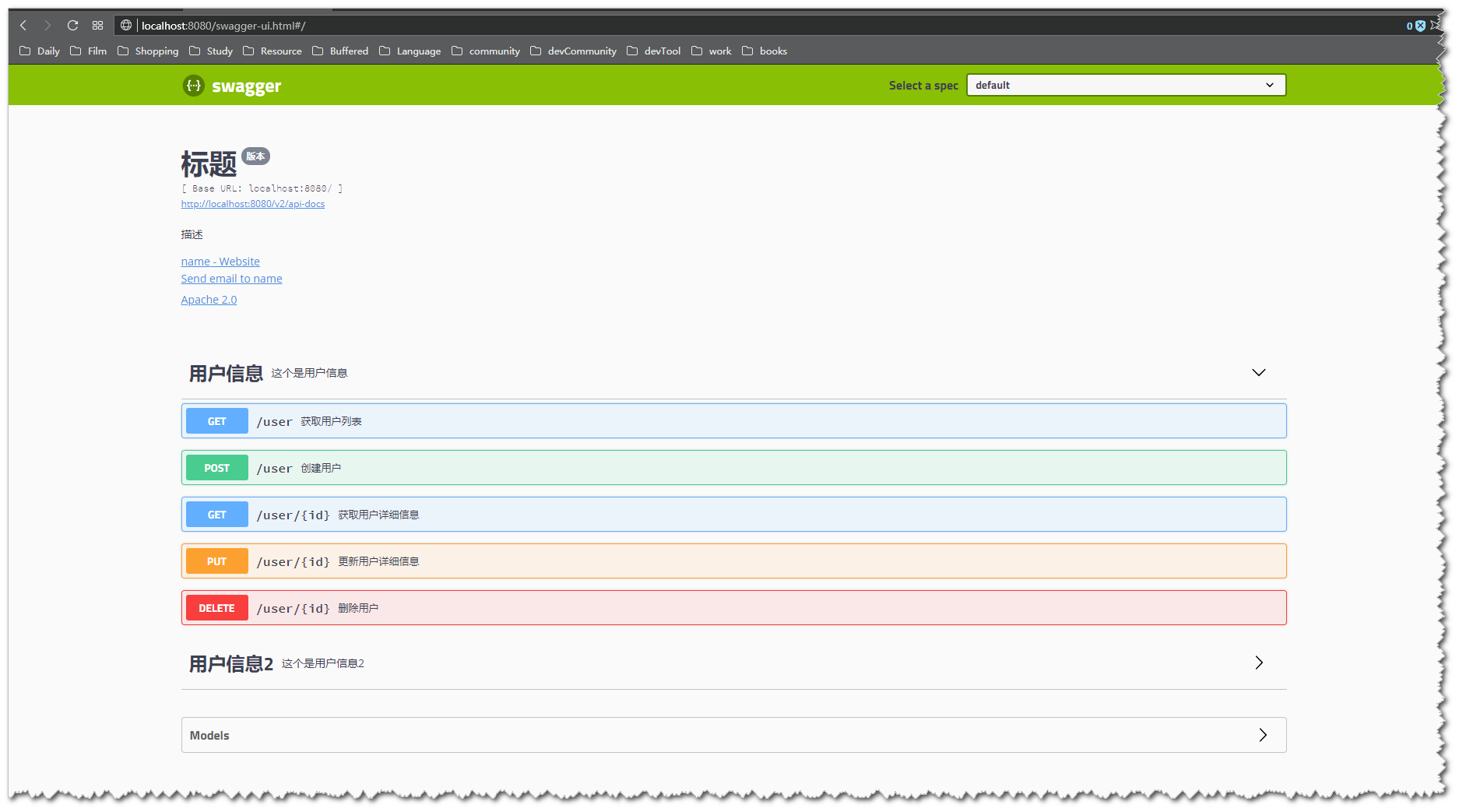
这样就完成了, 接下来就是去搜Swagger的常用注解怎么使用就ok了。 附上链接: https://github.com/swagger-api/swagger-core/wiki/annotations
——————————————————————————————————————
以下是我遇到的部分问题
@ApiImplicitParam 注解: 如果参数是实体类并且实体类中被@ApiModel和@ApiModelProperty注解修饰过, @ApiImplicitParam注解就不要加了。
如果,没有实体类没有被@ApiModel和@ApiModelProperty注解修饰过, @ApiImplicitParam可加可不加, 另外在实体类参数之前加上@RequestBody 和不加@RequestBody,swagger的文档参数显示是不一样的
比如不加@RequestBody注解的代码:
@ApiOperation(value="创建用户", notes="根据User对象创建用户")
@PostMapping("")
public String postUser(User user) {
users.put(user.getId(), user);
return "success";
}
User实体:
package com.example.demo.model; import io.swagger.annotations.ApiModel;
import io.swagger.annotations.ApiModelProperty;
import lombok.Data; @ApiModel(value = "用户信息", description = "这个用户信息只用于测试")
@Data
public class User { @ApiModelProperty("id")
private Long id; @ApiModelProperty(value="姓名",required=true)
private String name; @ApiModelProperty("年龄")
private Integer age;
}
swagger显示的参数是这样的
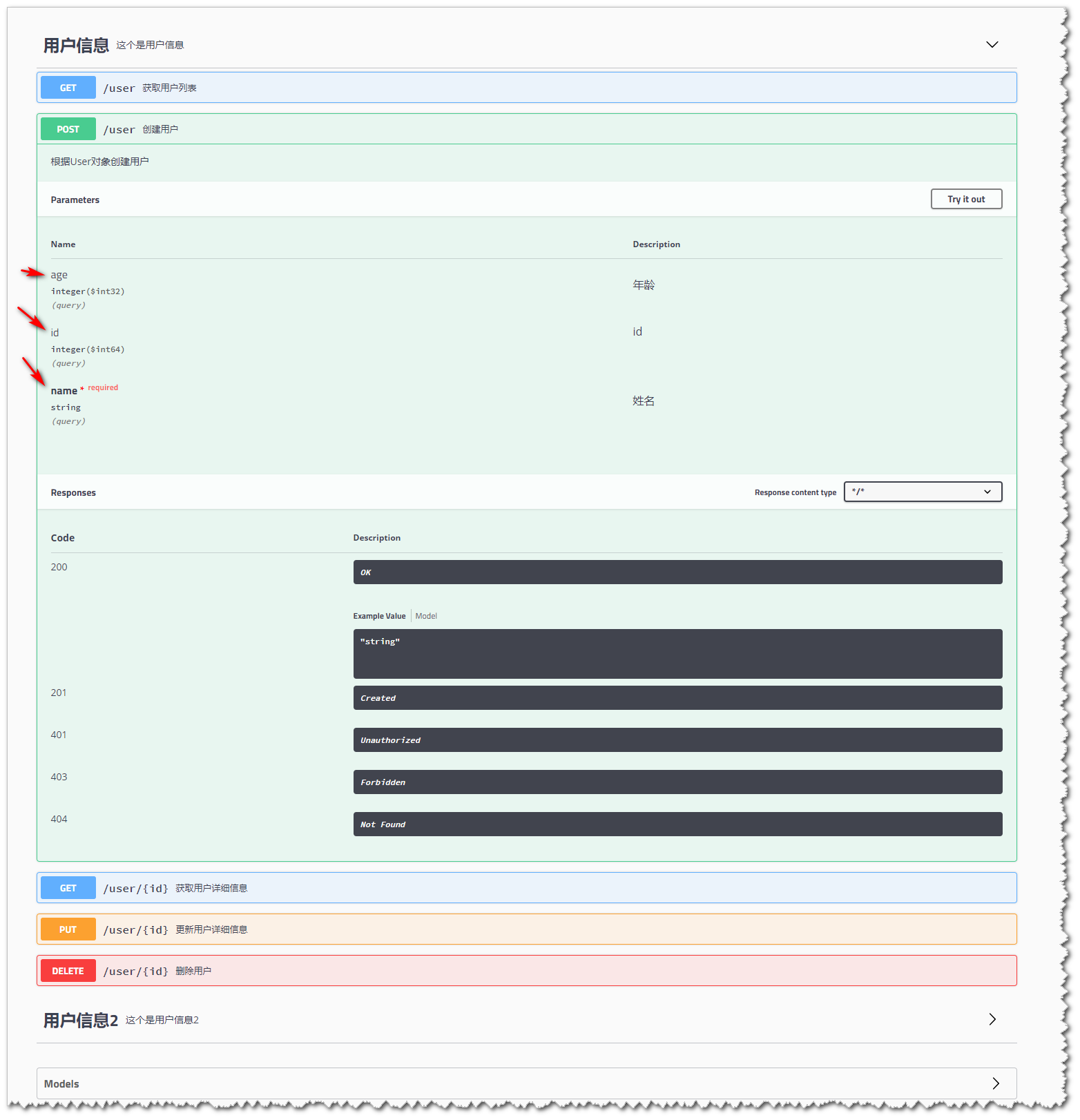
加了@RequestBody
@ApiOperation(value="创建用户", notes="根据User对象创建用户")
@PostMapping("")
public String postUser(@RequestBody User user) {
users.put(user.getId(), user);
return "success";
}
加了@RequestBody的swagger:
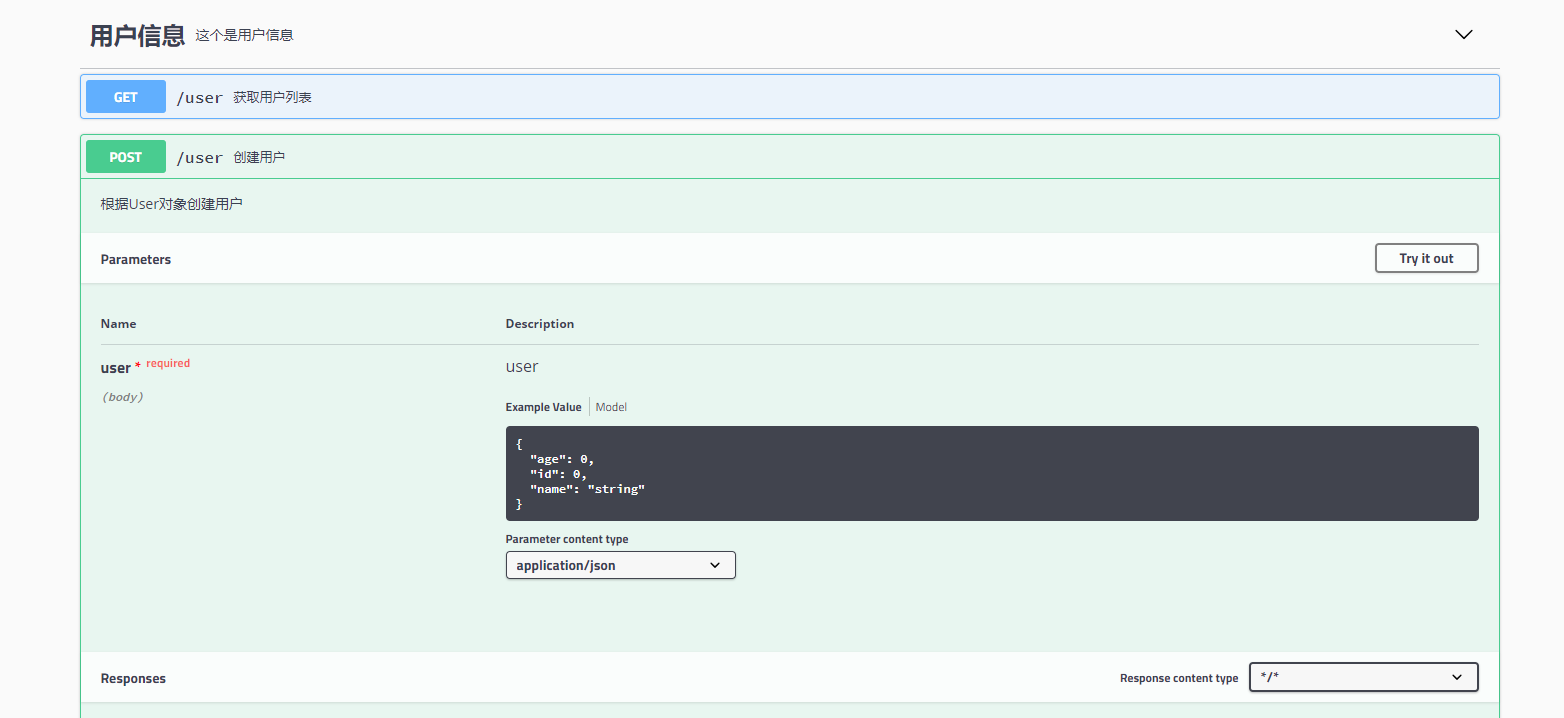

springBoot 集成swagger2.9.2的更多相关文章
- SpringBoot集成Swagger2实现Restful(类型转换错误解决办法)
1.pom.xml增加依赖包 <dependency> <groupId>io.springfox</groupId> <artifactId>spri ...
- springboot集成swagger2构建RESTful API文档
在开发过程中,有时候我们需要不停的测试接口,自测,或者交由测试测试接口,我们需要构建一个文档,都是单独写,太麻烦了,现在使用springboot集成swagger2来构建RESTful API文档,可 ...
- SpringBoot集成Swagger2在线文档
目录 SpringBoot集成Swagger2在线文档 前言 集成SpringBoot 登录接口文档示例 代码 效果 注解说明 总结 SpringBoot集成Swagger2在线文档 前言 不得不说, ...
- springboot 集成swagger2.x 后静态资源报404
package com.bgs360.configuration; import org.springframework.context.EnvironmentAware; import org.sp ...
- SpringBoot集成Swagger2并配置多个包路径扫描
1. 简介 随着现在主流的前后端分离模式开发越来越成熟,接口文档的编写和规范是一件非常重要的事.简单的项目来说,对应的controller在一个包路径下,因此在Swagger配置参数时只需要配置一 ...
- springboot集成swagger2报Illegal DefaultValue null for parameter type integer
springboot集成swagger2,实体类中有int类型,会报" Illegal DefaultValue null for parameter type integer"的 ...
- SpringBoot集成Swagger2 以及汉化 快速教程
(一) Swagger介绍 Swagger 是一款RESTFUL接口的文档在线自动生成+功能测试功能软件 (二)为什么使用Swagger 在现在的开发过程中还有很大一部分公司都是以口口相传的方式来进行 ...
- Springboot集成swagger2生成接口文档
[转载请注明]: 原文出处:https://www.cnblogs.com/jstarseven/p/11509884.html 作者:jstarseven 码字挺辛苦的..... 一 ...
- springboot 集成swagger2
使用Swagger 可以动态生成Api接口文档,在项目开发过程中可以帮助前端开发同事减少和后端同事的沟通成本,而是直接参照生成的API接口文档进行开发,提高了开发效率.这里以springboot(版本 ...
- [转] spring-boot集成swagger2
经测,spring-boot版本使用1.5.2+时需使用springfox-swagger2版本2.5+(spring-boot 1.2 + springfox-swagger2 2.2 在未扫描ja ...
随机推荐
- JavaScript 与 CSS 滚动实现最新指南
一些(网站)滚动的效果是如此令人着迷但你却不知该如何实现,本文将为你揭开它们的神秘面纱.我们将基于最新的技术与规范为你介绍最新的 JavaScript 与 CSS 特性,(当你付诸实践时)将使你的页面 ...
- jQuery基础(2)
jQuery的属性操作,使用jQuery操作input的value值,jQuery的文档操作 零.昨日内容回顾 jQuery 宗旨:write less do more 就是js的库,它是javasc ...
- openSUSE 跨版本升级
准备工作 此方法通过网络跨版本升级,适合 Leap 升级到下一个发行版(如 42.2 升级到 42.3),也适合 Leap 升级为 Tumbleweed.首先必须确定升级的时候有足够的时间.靠谱的更新 ...
- 位运算>>和>>>区别
int a=-1; Integer b=0; Integer c=0; System.out.println(Integer.toBinaryString(a)); b=a>>1; c=a ...
- CS round--36
https://csacademy.com/contest/round-36/summary/ C题是一个贪心,最坏情况是,一开始肯定是每一对袜子都抽一个,然后就需要N个袜子了.后面的情况就是相同的了 ...
- opencv 形态学膨胀和腐蚀以及开运算和闭运算
- WPF 动态加载主题由zip
经典主题的方式 主题战略 加载速度 本机支持 (不需要额外的代码) 支持代码为主题 (捆绑代码 & 资源成单独的文件) 支持资源层次结构中导航 动态加载 动态卸载 轻松地编辑和编译 (不需要安 ...
- 最全的Spring注解详解
@Configuration : 配置类 == 配置文件,告诉Spring这是一个配置类@ComponentScan(value="com.atguigu",excludeFilt ...
- POJA Star not a Tree?(模拟退火)
题意 题目链接 给出$n$个点,求出一个点使得到各个点的距离之和最小,距离为欧几里得距离 Sol 模拟退火真是玄学,我退了一上午,最后把exp函数去了就A了. 后来改了改,发现是大小符号的问题.. 但 ...
- LeetCode Pascal's Triangle Pascal三角形
题意:给一个数字,返回一个二维数组,包含一个三角形. 思路:n=0.1.2都是特例,特别处理.3行以上的的头尾都是1,其他都是依靠上一行的两个数.具体了解Pascal三角形原理. class Solu ...
