python实现基于CGI的Web应用
python实现基于CGI的Web应用
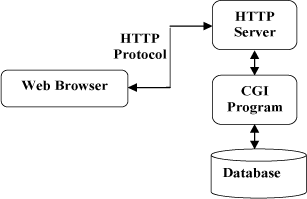

from http.server import HTTPServer, CGIHTTPRequestHandler
port = 8081
httpd = HTTPServer(('', port), CGIHTTPRequestHandler)
print("Starting simple_httpd on port: " + str(httpd.server_port))
httpd.serve_forever()

2、index.html
首页;URL: “http://localhost:8081/cgi-bin/book_list_view.py” 将调用 cgi-bin文件夹下的book_list_view.py

<html>
<head>
<title>BookStore</title>
</head>
<body>
<h1>Welcome to My Book Store.</h1>
<img src="resource/books.png">
<h3>
please choose your favorite book, click <a href="cgi-bin/book_list_view.py">here</a>.
</h3>
<p>
<strong> Enjoy!</strong>
</p>
</body>
</html>

3、book_list_view.py
图书清单页面。用户选择要查看的图书,提交表单,然后调动图书详细界面。

#Python标准库中定义的CGI跟踪模块:cgibt
import cgitb
cgitb.enable()
#启用这个模块时,会在web浏览器上显示详细的错误信息。enable()函数打开CGI跟踪
#CGI脚本产生一个异常时,Python会将消息显示在stderr(标准输出)上。CGI机制会忽略这个输出,因为它想要的只是CGI的标准输出(stdout) import template.yate as yate
import service.book_service as book_service #CGI标准指出,服务器端程序(CGI脚本)生成的任何输出都将会由Web服务器捕获,并发送到等待的web浏览器。具体来说,会捕获发送到Stdout(标准输出)的所有内容
#一个CGI脚本由2部分组成, 第一部分输出 Response Headers, 第二部分输出常规的html.
print("Content-type:text/html\n")#Response Headers
#网页内容:有html标签组成的文本
print('<html>')
print('<head>')
print('<title>Book List</title>')
print('</head>')
print('<body>')
print('<h2>Book List:</h2>')
print(yate.start_form('book_detail_view.py'))
book_dict=book_service.get_book_dict()
for book_name in book_dict:
print(yate.radio_button('bookname',book_dict[book_name].name))
print(yate.end_form('detail'))
print(yate.link("/index.html",'Home'))
print('</body>')
print('</html>')

4、yate.py
自定义的简单模板,用于快捷生成html

def start_form(the_url, form_type="POST"):
return('<form action="' + the_url + '" method="' + form_type + '">') def end_form(submit_msg="Submit"):
return('<input type=submit value="' + submit_msg + '"></form>') def radio_button(rb_name, rb_value):
return('<input type="radio" name="' + rb_name +
'" value="' + rb_value + '"> ' + rb_value + '<br />') def u_list(items):
u_string = '<ul>'
for item in items:
u_string += '<li>' + item + '</li>'
u_string += '</ul>'
return(u_string) def header(header_text, header_level=2):
return('<h' + str(header_level) + '>' + header_text +
'</h' + str(header_level) + '>')
def para(para_text):
return('<p>' + para_text + '</p>') def link(the_link,value):
link_string = '<a href="' + the_link + '">' + value + '</a>'
return(link_string)

5、book_detail_view.py
图书详细页面

import cgitb
cgitb.enable() import cgi
import template.yate as yate
import service.book_service as book_service
import template.yate as yate #使用cig.FieldStorage() 访问web请求发送给web服务器的数据,这些数据为一个Python字典
form_data = cgi.FieldStorage() print("Content-type:text/html\n")
print('<html>')
print('<head>')
print('<title>Book List</title>')
print('</head>')
print('<body>')
print(yate.header('Book Detail:'))
try:
book_name = form_data['bookname'].value
book_dict=book_service.get_book_dict()
book=book_dict[book_name]
print(book.get_html)
except KeyError as kerr:
print(yate.para('please choose a book...'))
print(yate.link("/index.html",'Home'))
print(yate.link("/cgi-bin/book_list_view.py",'Book List'))
print('</body>')
print('</html>')

6、Book.py
图书类

from template import yate class Book:
def __init__(self,name,author,price):
self.name=name
self.author=author
self.price=price @property
def get_html(self):
html_str=''
html_str+=yate.header('BookName:',4)+yate.para(self.name)
html_str+=yate.header('Author:',4)+yate.para(self.author)
html_str+=yate.header('Price:',4)+yate.para(self.price)
return(html_str)

7、book_service.py
图书业务逻辑类

from model.Book import Book def get_book_dict():
book_dict={}
try:
with open('book.txt','r') as book_file:
for each_line in book_file:
book=parse(each_line)
book_dict[book.name]=book
except IOError as ioerr:
print("IOErr:",ioerr)
return(book_dict) def parse(book_info):
(name,author,price)=book_info.split(';')
book=Book(name,author,price)
return(book)

8、book.txt
待显示的图书信息(书名;作者;价格)
The Linux Programming Interface: A Linux and UNIX System Prog;Michael Kerrisk;$123.01
HTML5 and CSS3, Illustrated Complete (Illustrated Series);Jonathan Meersman Sasha Vodnik;$32.23
Understanding the Linux Kernel;Daniel P. Bovet Marco Cesati;$45.88
Getting Real;Jason Fried, Heinemeier David Hansson, Matthew Linderman;$87.99
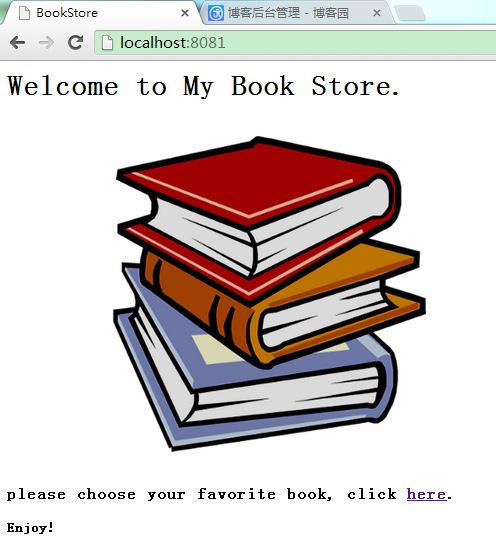
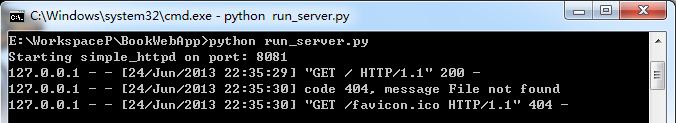
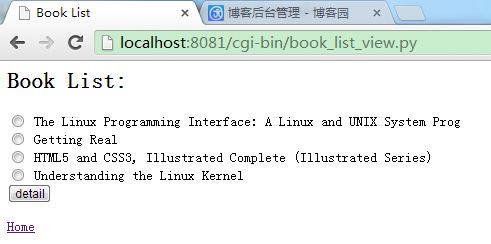
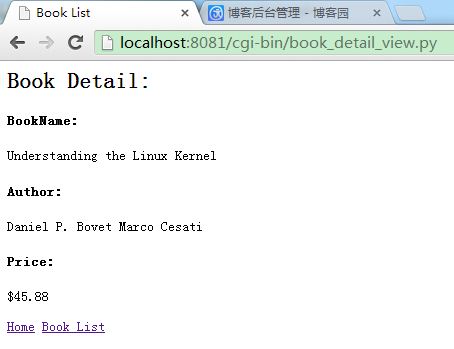
python实现基于CGI的Web应用的更多相关文章
- Python flask 基于 Flask 提供 RESTful Web 服务
转载自 http://python.jobbole.com/87118/ 什么是 REST REST 全称是 Representational State Transfer,翻译成中文是『表现层状态转 ...
- python web编程-CGI帮助web服务器处理客户端编程
这几篇博客均来自python核心编程 如果你有任何疑问,欢迎联系我或者仔细查看这本书的地20章 另外推荐下这本书,希望对学习python的同学有所帮助 概念预热 eb客户端通过url请求web服务器里 ...
- [ Python ] Flask 基于 Web开发 大型程序的结构实例解析
作为一个编程入门新手,Flask是我接触到的第一个Web框架.想要深入学习,就从<FlaskWeb开发:基于Python的Web应用开发实战>这本书入手,本书由于是翻译过来的中文版,理解起 ...
- 什么是 WSGI -- Python 中的 “CGI” 接口简介
今天在 git.oschina 的首页上看到他们推出演示平台,其中,Python 的演示平台支持 WSGI 接口的应用.虽然,这个演示平台连它自己提供的示例都跑不起来,但是,它还是成功的勾起了我对 W ...
- Python全栈开发:web框架们
Python的WEB框架 Bottle Bottle是一个快速.简洁.轻量级的基于WSIG的微型Web框架,此框架只由一个 .py 文件,除了Python的标准库外,其不依赖任何其他模块. 1 2 3 ...
- 【python之路42】web框架们的具体用法
Python的WEB框架 (一).Bottle Bottle是一个快速.简洁.轻量级的基于WSIG的微型Web框架,此框架只由一个 .py 文件,除了Python的标准库外,其不依赖任何其他模块. p ...
- Python(九)Tornado web 框架
一.简介 Tornado 是 FriendFeed 使用的可扩展的非阻塞式 web 服务器及其相关工具的开源版本.这个 Web 框架看起来有些像web.py 或者 Google 的 webapp,不过 ...
- 用Python写一个简单的Web框架
一.概述 二.从demo_app开始 三.WSGI中的application 四.区分URL 五.重构 1.正则匹配URL 2.DRY 3.抽象出框架 六.参考 一.概述 在Python中,WSGI( ...
- Flask —— 使用Python和OpenShift进行即时Web开发
最近Packtpub找到了我,让我给他们新出版的关于Flask的书写书评.Flask是一个很流行的Python框架.那本书是Ron DuPlain写的<Flask 即时Web开发>.我决定 ...
随机推荐
- 剖析Jetty实现原理
之前写一个简单易用Jetty文章.Jetty对于做JAVA Web发展的方面来说并不陌生,他是一个servlet集装箱,只有相对Tomcat这是比较简单的设计,并且也相对简单,使用灵活,我是学习和使用 ...
- vistual studio 2012 安装失败,提示Microsoft Vistual Studio 2012 Devenv找不到元素,等错误信息
在安装vistual studio 2012过程中,出现安装失败,提示Microsoft Vistual Studio 2012 Devenv找不到元素,等错误信息 解决方法是更新相应的server补 ...
- cmd 跟踪路由
cmd 命令 tracert ip 地址 用 来 跟踪路由
- [WPF]程序全屏
原文:[WPF]程序全屏 代码: 使用:
- VisualStudio2012轻松把JSON数据转换到POCO的代码
原文:VisualStudio2012轻松把JSON数据转换到POCO的代码 在Visual Studio 2012中轻松把JSON数据转换到POCO的代码,首先你需要安装Web Esse ...
- Swift 简简单单实现手机九宫格手势密码解锁
原文:Swift 简简单单实现手机九宫格手势密码解锁 大家可以看到我之前的文章[HTML5 Canvas简简单单实现手机九宫格手势密码解锁] 本文是使用苹果语言对其进行了移植 颜色配色是拾取的支付宝的 ...
- 关于springmvc 方法注解拦截器的解决方案,多用于方法的鉴权
最近在用SpringMvc写项目的时候,遇到一个问题,就是方法的鉴权问题,这个问题弄了一天了终于解决了,下面看下解决方法 项目需求:需要鉴权的地方,我只需要打个标签即可,比如只有用户登录才可以进行的操 ...
- Linux C 多线程
原文:Linux C 多线程 linux下C语言多线程编程 #include <pthread.h> #include <stdio.h> #include <sys/t ...
- Visual Studio 2010 单元测试--运行测试并查看代码覆盖率
原文:Visual Studio 2010 单元测试--运行测试并查看代码覆盖率 运行测试并查看代码覆盖率对程序集中的代码运行测试时,可以通过收集代码覆盖率数据来查看正在测试的项目代码部分. 运行测试 ...
- 在OpenWrt上编写自己的硬件操作程序
上一篇文章中有写到如何使用OPENWRT的SDK,这里继续,写怎么在上面开发自己的应用程序. 我欲在OpenWrt上编写一个软件,它能够去读取某个AD芯片的多通道采样值. 在看这篇文章之前请看这官方的 ...
