windows下用c++调用caffe做前向
参考博客:
https://blog.csdn.net/muyouhang/article/details/54773265
https://blog.csdn.net/hhh0209/article/details/79830988
新建caffe的属性表,caffe_gpu_x64_release.props
将NugetPackages,caffe,CUDA中的头文件加进去
属性-C/C++-附加包含目录:
D:\caffe20190311\NugetPackages\OpenCV.2.4.10\build\native\include
D:\caffe20190311\NugetPackages\OpenBLAS.0.2.14.1\lib\native\include
D:\caffe20190311\NugetPackages\protobuf-v120.2.6.1\build\native\include
D:\caffe20190311\NugetPackages\glog.0.3.3.0\build\native\include
D:\caffe20190311\NugetPackages\gflags.2.1.2.1\build\native\include
D:\caffe20190311\NugetPackages\boost.1.59.0.0\lib\native\include
D:\caffe20190311\caffe-master\include
D:\caffe20190311\caffe-master\include\caffe
C:\Program Files\NVIDIA GPU Computing Toolkit\CUDA\v8.0\include
将NugetPackages,caffe生成的,CUDA中静态库加入进去
属性-链接器-常规-附加库目录:
D:\caffe20190311\NugetPackages\OpenCV.2.4.10\build\native\lib\x64\v120\Release
D:\caffe20190311\NugetPackages\hdf5-v120-complete.1.8.15.2\lib\native\lib\x64
D:\caffe20190311\NugetPackages\OpenBLAS.0.2.14.1\lib\native\lib\x64
D:\caffe20190311\NugetPackages\gflags.2.1.2.1\build\native\x64\v120\dynamic\Lib
D:\caffe20190311\NugetPackages\glog.0.3.3.0\build\native\lib\x64\v120\Release\dynamic
D:\caffe20190311\NugetPackages\protobuf-v120.2.6.1\build\native\lib\x64\v120\Release
D:\caffe20190311\NugetPackages\boost_chrono-vc120.1.59.0.0\lib\native\address-model-64\lib
D:\caffe20190311\NugetPackages\boost_system-vc120.1.59.0.0\lib\native\address-model-64\lib
D:\caffe20190311\NugetPackages\boost_thread-vc120.1.59.0.0\lib\native\address-model-64\lib
D:\caffe20190311\NugetPackages\boost_filesystem-vc120.1.59.0.0\lib\native\address-model-64\lib
D:\caffe20190311\NugetPackages\boost_date_time-vc120.1.59.0.0\lib\native\address-model-64\lib
D:\caffe20190311\caffe-master\Build\x64\Release
C:\Program Files\NVIDIA GPU Computing Toolkit\CUDA\v8.0\lib\x64
将一些动态库加入进去
属性-链接器-输入-附加依赖项:
libcaffe.lib
libprotobuf.lib
libglog.lib
gflags.lib
libopenblas.dll.a
hdf5.lib
hdf5_hl.lib
cublas.lib
cublas_device.lib
cuda.lib
cudadevrt.lib
cudnn.lib
cudart.lib
cufft.lib
cudart_static.lib
cufftw.lib
cusparse.lib
cusolver.lib
curand.lib
nppc.lib
opencv_highgui2410.lib
opencv_core2410.lib
opencv_imgproc2410.lib
kernel32.lib
user32.lib
gdi32.lib
winspool.lib
comdlg32.lib
advapi32.lib
shell32.lib
ole32.lib
oleaut32.lib
uuid.lib
odbc32.lib
odbccp32.lib
若在没有GPU的电脑,用cpu调用caffe
将头文件,静态库目录,动态库,去掉和cuda相关的就行
caffe_cpu_x64_release.props
附加包含目录,去掉最后一排与CUDA相关的头文件目录
附加库目录,去掉最后一排与CUDA相关的静态库目录
附加依赖项:
libcaffe.lib
libprotobuf.lib
libglog.lib
gflags.lib
libopenblas.dll.a
hdf5.lib
hdf5_hl.lib
opencv_highgui2410.lib
opencv_core2410.lib
opencv_imgproc2410.lib
kernel32.lib
user32.lib
gdi32.lib
winspool.lib
comdlg32.lib
advapi32.lib
shell32.lib
ole32.lib
oleaut32.lib
uuid.lib
odbc32.lib
odbccp32.lib
即可配置好caffe_x64_release.props的属性表
调用caffe,输入prototxt和caffemodel文件,输出每个层的名字:
caffe_layer.h
#include<caffe/common.hpp>
#include<caffe/proto/caffe.pb.h>
#include<caffe/layers/batch_norm_layer.hpp>
#include<caffe/layers/bias_layer.hpp>
#include <caffe/layers/concat_layer.hpp>
#include <caffe/layers/conv_layer.hpp>
#include <caffe/layers/dropout_layer.hpp>
#include<caffe/layers/input_layer.hpp>
#include <caffe/layers/inner_product_layer.hpp>
#include "caffe/layers/lrn_layer.hpp"
#include <caffe/layers/pooling_layer.hpp>
#include <caffe/layers/relu_layer.hpp>
#include "caffe/layers/softmax_layer.hpp"
#include<caffe/layers/scale_layer.hpp>
#include<caffe/layers/prelu_layer.hpp>
namespace caffe
{
extern INSTANTIATE_CLASS(BatchNormLayer);
extern INSTANTIATE_CLASS(BiasLayer);
extern INSTANTIATE_CLASS(InputLayer);
extern INSTANTIATE_CLASS(InnerProductLayer);
extern INSTANTIATE_CLASS(DropoutLayer);
extern INSTANTIATE_CLASS(ConvolutionLayer);
REGISTER_LAYER_CLASS(Convolution);
extern INSTANTIATE_CLASS(ReLULayer);
REGISTER_LAYER_CLASS(ReLU);
extern INSTANTIATE_CLASS(PoolingLayer);
REGISTER_LAYER_CLASS(Pooling);
extern INSTANTIATE_CLASS(LRNLayer);
REGISTER_LAYER_CLASS(LRN);
extern INSTANTIATE_CLASS(SoftmaxLayer);
REGISTER_LAYER_CLASS(Softmax);
extern INSTANTIATE_CLASS(ScaleLayer);
extern INSTANTIATE_CLASS(ConcatLayer); extern INSTANTIATE_CLASS(PReLULayer);
}
main.cpp
#include<caffe.hpp>
#include <string>
#include <vector>
#include "caffe_layer.h"
using namespace caffe;
using namespace std;
int main() {
string net_file = "./infrared_mbfnet/antispoof-infrared.prototxt"; //prototxt文件
string weight_file = "./infrared_mbfnet/antispoof-infrared.caffemodel"; //caffemodel文件
Caffe::set_mode(Caffe::CPU);
//Caffe::SetDevice(0);
Phase phase = TEST;
boost::shared_ptr<Net<float>> net(new caffe::Net<float>(net_file, phase)); net->CopyTrainedLayersFrom(weight_file); vector<string> blob_names = net->blob_names(); for (int i = 0; i < blob_names.size(); i++){
cout << blob_names.at(i) << endl;
} system("pause");
return 0;
}
注意:若模型中用到了,prelu层,需要在caffe_layer.h中加入prelu_layer.hpp的头文件,并在代码中声明一下,extern INSTANTIATE_CLASS(PReLULayer),否则,会报错,找不到该层。
运行结果:
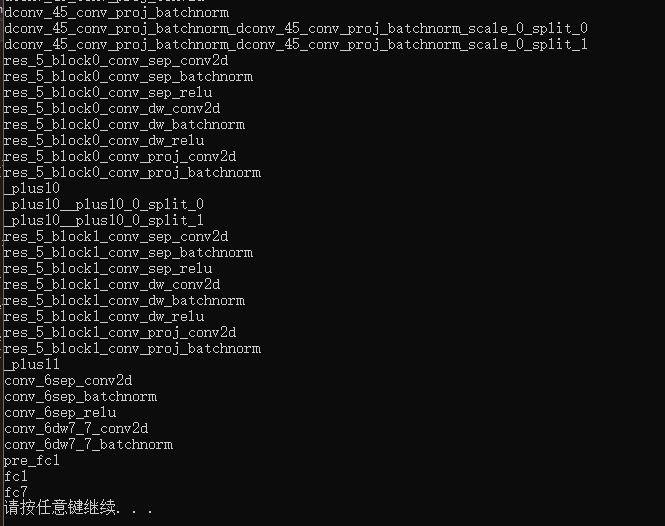
用c++调用caffe做前向:
在caffe目录中,./caffe-master/examples/cpp_classification/classification.cpp 将该文件添加到vs2013工程中,配置caffe_x64_release属性表
在原始的classification.cpp文件中,main函数的输入项有4个,model_file,trained_file,label_file,mean_file,其中mean_file是均值文件,存放了img.channels x height x width个float型的数,每个float数,是所有训练样本该位置的均值。在有些情况下,均值已经确定,imgdata=(src-127.5)*0.0078125,故可以将均值直接赋值给Classifier类的成员变量mean_。
void Classifier::SetMean1()
{
mean_ = cv::Mat(input_geometry_, CV_32FC3, cv::Scalar(127.5, 127.5, 127.5));
}
此时,main函数只需要输入3个参数,prototxt,caffemodel,label.txt文件。
该工程中包含两个文件,caffe_layer.h,classification.cpp
classification.cpp
#define USE_OPENCV 1
#include <caffe/caffe.hpp>
#ifdef USE_OPENCV
#include <opencv2/core/core.hpp>
#include <opencv2/highgui/highgui.hpp>
#include <opencv2/imgproc/imgproc.hpp>
#endif // USE_OPENCV
#include <algorithm>
#include <iosfwd>
#include <memory>
#include <string>
#include <utility>
#include <vector>
#include <fstream>
#include <time.h>
#include "caffe_layer.h" #ifdef USE_OPENCV
using namespace caffe; // NOLINT(build/namespaces)
using std::string;
using namespace cv; /* Pair (label, confidence) representing a prediction. */
typedef std::pair<string, float> Prediction; class Classifier {
public:
Classifier(const string& model_file,
const string& trained_file,
const string& label_file); std::vector<Prediction> Classify(const cv::Mat& img, int N = 5); int Classify1(const cv::Mat& img); private:
void SetMean(const string& mean_file);
void SetMean1(); std::vector<float> Predict(const cv::Mat& img); void WrapInputLayer(std::vector<cv::Mat>* input_channels); void Preprocess(const cv::Mat& img,
std::vector<cv::Mat>* input_channels); private:
shared_ptr<Net<float> > net_;
cv::Size input_geometry_;
int num_channels_;
cv::Mat mean_;
std::vector<string> labels_;
}; Classifier::Classifier(const string& model_file,
const string& trained_file,
const string& label_file) {
#ifdef CPU_ONLY
Caffe::set_mode(Caffe::CPU);
#else
Caffe::set_mode(Caffe::GPU);
#endif /* Load the network. */
net_.reset(new Net<float>(model_file, TEST));
net_->CopyTrainedLayersFrom(trained_file); CHECK_EQ(net_->num_inputs(), 1) << "Network should have exactly one input.";
CHECK_EQ(net_->num_outputs(), 1) << "Network should have exactly one output."; Blob<float>* input_layer = net_->input_blobs()[0];
num_channels_ = input_layer->channels();
//std::cout << num_channels_ << std::endl;
CHECK(num_channels_ == 3 || num_channels_ == 1)
<< "Input layer should have 1 or 3 channels.";
input_geometry_ = cv::Size(input_layer->width(), input_layer->height()); /* Load the binaryproto mean file. */
//SetMean(mean_file);
SetMean1(); /* Load labels. */
std::ifstream labels(label_file.c_str());
CHECK(labels) << "Unable to open labels file " << label_file;
string line;
while (std::getline(labels, line))
labels_.push_back(string(line)); Blob<float>* output_layer = net_->output_blobs()[0];
CHECK_EQ(labels_.size(), output_layer->channels())
<< "Number of labels is different from the output layer dimension.";
} static bool PairCompare(const std::pair<float, int>& lhs,
const std::pair<float, int>& rhs) {
return lhs.first > rhs.first;
} /* Return the indices of the top N values of vector v. */
static std::vector<int> Argmax(const std::vector<float>& v, int N) {
std::vector<std::pair<float, int> > pairs;
for (size_t i = 0; i < v.size(); ++i)
pairs.push_back(std::make_pair(v[i], static_cast<int>(i)));
std::partial_sort(pairs.begin(), pairs.begin() + N, pairs.end(), PairCompare); std::vector<int> result;
for (int i = 0; i < N; ++i)
result.push_back(pairs[i].second);
return result;
} /* Return the top N predictions. */
std::vector<Prediction> Classifier::Classify(const cv::Mat& img, int N) {
std::vector<float> output = Predict(img); N = std::min<int>(labels_.size(), N);
std::vector<int> maxN = Argmax(output, N);
std::vector<Prediction> predictions;
for (int i = 0; i < N; ++i) {
int idx = maxN[i];
predictions.push_back(std::make_pair(labels_[idx], output[idx]));
} return predictions;
} int Classifier::Classify1(const cv::Mat& img) {
std::vector<float> output = Predict(img); float max = output[0];
int max_id = 0;
for (int i = 1; i < output.size(); i++)
{
if (output[i]>max)
max_id = i;
}
return max_id;
} /* Load the mean file in binaryproto format. */
void Classifier::SetMean(const string& mean_file) {
BlobProto blob_proto;
ReadProtoFromBinaryFileOrDie(mean_file.c_str(), &blob_proto); /* Convert from BlobProto to Blob<float> */
Blob<float> mean_blob;
mean_blob.FromProto(blob_proto);
CHECK_EQ(mean_blob.channels(), num_channels_)
<< "Number of channels of mean file doesn't match input layer."; /* The format of the mean file is planar 32-bit float BGR or grayscale. */
std::vector<cv::Mat> channels;
float* data = mean_blob.mutable_cpu_data();
for (int i = 0; i < num_channels_; ++i) {
/* Extract an individual channel. */
cv::Mat channel(mean_blob.height(), mean_blob.width(), CV_32FC1, data);
channels.push_back(channel);
data += mean_blob.height() * mean_blob.width();
} /* Merge the separate channels into a single image. */
cv::Mat mean;
cv::merge(channels, mean); /* Compute the global mean pixel value and create a mean image
* filled with this value. */
cv::Scalar channel_mean = cv::mean(mean);
mean_ = cv::Mat(input_geometry_, mean.type(), channel_mean);
} void Classifier::SetMean1()
{
mean_ = cv::Mat(input_geometry_, CV_32FC3, cv::Scalar(127.5, 127.5, 127.5));
} std::vector<float> Classifier::Predict(const cv::Mat& img) {
Blob<float>* input_layer = net_->input_blobs()[0];
input_layer->Reshape(1, num_channels_,
input_geometry_.height, input_geometry_.width);
/* Forward dimension change to all layers. */
net_->Reshape(); std::vector<cv::Mat> input_channels;
WrapInputLayer(&input_channels); Preprocess(img, &input_channels); net_->Forward(); /* Copy the output layer to a std::vector */
Blob<float>* output_layer = net_->output_blobs()[0];
const float* begin = output_layer->cpu_data();
const float* end = begin + output_layer->channels();
return std::vector<float>(begin, end);
} /* Wrap the input layer of the network in separate cv::Mat objects
* (one per channel). This way we save one memcpy operation and we
* don't need to rely on cudaMemcpy2D. The last preprocessing
* operation will write the separate channels directly to the input
* layer. */
void Classifier::WrapInputLayer(std::vector<cv::Mat>* input_channels) {
Blob<float>* input_layer = net_->input_blobs()[0]; int width = input_layer->width();
int height = input_layer->height();
float* input_data = input_layer->mutable_cpu_data();
for (int i = 0; i < input_layer->channels(); ++i) {
cv::Mat channel(height, width, CV_32FC1, input_data);
input_channels->push_back(channel);
input_data += width * height;
}
} void Classifier::Preprocess(const cv::Mat& img,
std::vector<cv::Mat>* input_channels) {
/* Convert the input image to the input image format of the network. */
cv::Mat sample;
if (img.channels() == 3 && num_channels_ == 1)
cv::cvtColor(img, sample, cv::COLOR_BGR2GRAY);
else if (img.channels() == 4 && num_channels_ == 1)
cv::cvtColor(img, sample, cv::COLOR_BGRA2GRAY);
else if (img.channels() == 4 && num_channels_ == 3)
cv::cvtColor(img, sample, cv::COLOR_BGRA2BGR);
else if (img.channels() == 1 && num_channels_ == 3)
cv::cvtColor(img, sample, cv::COLOR_GRAY2BGR);
else
sample = img; cv::Mat sample_resized;
if (sample.size() != input_geometry_)
cv::resize(sample, sample_resized, input_geometry_);
else
sample_resized = sample; cv::Mat sample_float;
if (num_channels_ == 3)
sample_resized.convertTo(sample_float, CV_32FC3);
else
sample_resized.convertTo(sample_float, CV_32FC1); cv::Mat sample_normalized;
cv::subtract(sample_float, mean_, sample_normalized); cv::Mat img_scale(cv::Size(img.cols, img.rows), CV_32FC3, cv::Scalar(0, 0, 0));
for (int i = 0; i < img_scale.rows; i++)
for (int j = 0; j < img_scale.cols; j++)
{
//cv::Vec3f *p = img_scale.ptr<Vec3f>(i, j);
if (sample_normalized.channels() == 3)
{
img_scale.at<Vec3f>(i, j)[0] = sample_normalized.at<Vec3f>(i, j)[0] * 0.0078125;
img_scale.at<Vec3f>(i, j)[1] = sample_normalized.at<Vec3f>(i, j)[1] * 0.0078125;
img_scale.at<Vec3f>(i, j)[2] = sample_normalized.at<Vec3f>(i, j)[2] * 0.0078125;
}
} /* This operation will write the separate BGR planes directly to the
* input layer of the network because it is wrapped by the cv::Mat
* objects in input_channels. */
cv::split(img_scale, *input_channels); CHECK(reinterpret_cast<float*>(input_channels->at(0).data)
== net_->input_blobs()[0]->cpu_data())
<< "Input channels are not wrapping the input layer of the network.";
} int main(int argc, char** argv)
{ ::google::InitGoogleLogging(argv[0]); string model_file = "./infrared_mbfnet/antispoof-infrared.prototxt";
string trained_file = "./infrared_mbfnet/antispoof-infrared.caffemodel";
string label_file = "infrared_mbfnet/infrared_label.txt";
Classifier classifier(model_file, trained_file, label_file); string file = "img/0/outdoor_6_964.jpg"; std::cout << file << " : "; cv::Mat img = cv::imread(file, 1);
CHECK(!img.empty()) << "Unable to decode image " << file;
int predict_id = classifier.Classify1(img); std::cout << predict_id << std::endl; system("pause");
return 1;
} /*
int main(int argc, char** argv)
{ ::google::InitGoogleLogging(argv[0]); string model_file = "./infrared_mbfnet/antispoof-infrared.prototxt";
string trained_file = "./infrared_mbfnet/antispoof-infrared.caffemodel";
string label_file = "infrared_mbfnet/infrared_label.txt";
Classifier classifier(model_file, trained_file, label_file); //string file = "img/0/outdoor_6_964.jpg";
string txtpath = "infrared_test.txt";
fstream fin;
fin.open(txtpath, ios::in);
if (!fin.is_open())
{
return -1;
}
string line;
int total_num = 0;
int pos_num = 0;
while (!fin.eof())
{
total_num += 1;
fin >> line; size_t pos1 = line.rfind('/');
size_t pos2 = line.rfind('/', pos1-1);
string true_label = line.substr(pos2 + 1, pos1 - pos2 - 1); cv::Mat img = cv::imread(line, 1);
CHECK(!img.empty()) << "Unable to decode image " << line;
int predict_id = classifier.Classify1(img); std::cout <<line<<" : "<< predict_id << std::endl;
//std::cout << true_label << " " << predict_id << std::endl;
if (atoi(true_label.c_str()) == predict_id)
pos_num += 1;
} float accuracy = pos_num*1.0 / total_num;
std::cout << "accuracy:" << accuracy << std::endl; system("pause");
return 1;
}
*/ #else
int main(int argc, char** argv) {
LOG(FATAL) << "This example requires OpenCV; compile with USE_OPENCV.";
}
#endif // USE_OPENCV
若想将该inference的功能,集成在其他项目中,可将类的声明和类的实现,以及main函数分离:
caffe_layer.h(如上文所示)
classification.h
//#define USE_OPENCV 1
#include <caffe/caffe.hpp>
//#ifdef USE_OPENCV
#include <opencv2/core/core.hpp>
#include <opencv2/highgui/highgui.hpp>
#include <opencv2/imgproc/imgproc.hpp>
//#endif // USE_OPENCV
#include <algorithm>
#include <iosfwd>
#include <memory>
#include <string>
#include <utility>
#include <vector>
#include <fstream>
#include <time.h> //#ifdef USE_OPENCV
using namespace caffe; // NOLINT(build/namespaces)
using std::string;
using namespace cv; /* Pair (label, confidence) representing a prediction. */
typedef std::pair<string, float> Prediction; class Classifier {
public:
Classifier(const string& model_file,
const string& trained_file,
const string& label_file); std::vector<Prediction> Classify(const cv::Mat& img, int N = 5); int Classify1(const cv::Mat& img); private:
void SetMean(const string& mean_file);
void SetMean1(); std::vector<float> Predict(const cv::Mat& img); void WrapInputLayer(std::vector<cv::Mat>* input_channels); void Preprocess(const cv::Mat& img,
std::vector<cv::Mat>* input_channels); private:
shared_ptr<Net<float> > net_;
cv::Size input_geometry_;
int num_channels_;
cv::Mat mean_;
std::vector<string> labels_;
};
classficaion.cpp
#include "classification.h" Classifier::Classifier(const string& model_file,
const string& trained_file,
const string& label_file) {
#ifdef CPU_ONLY
Caffe::set_mode(Caffe::CPU);
#else
Caffe::set_mode(Caffe::GPU);
#endif /* Load the network. */
net_.reset(new Net<float>(model_file, TEST));
net_->CopyTrainedLayersFrom(trained_file); CHECK_EQ(net_->num_inputs(), 1) << "Network should have exactly one input.";
CHECK_EQ(net_->num_outputs(), 1) << "Network should have exactly one output."; Blob<float>* input_layer = net_->input_blobs()[0];
num_channels_ = input_layer->channels();
//std::cout << num_channels_ << std::endl;
CHECK(num_channels_ == 3 || num_channels_ == 1)
<< "Input layer should have 1 or 3 channels.";
input_geometry_ = cv::Size(input_layer->width(), input_layer->height()); /* Load the binaryproto mean file. */
//SetMean(mean_file);
SetMean1(); /* Load labels. */
std::ifstream labels(label_file.c_str());
CHECK(labels) << "Unable to open labels file " << label_file;
string line;
while (std::getline(labels, line))
labels_.push_back(string(line)); Blob<float>* output_layer = net_->output_blobs()[0];
CHECK_EQ(labels_.size(), output_layer->channels())
<< "Number of labels is different from the output layer dimension.";
} static bool PairCompare(const std::pair<float, int>& lhs,
const std::pair<float, int>& rhs) {
return lhs.first > rhs.first;
} /* Return the indices of the top N values of vector v. */
static std::vector<int> Argmax(const std::vector<float>& v, int N) {
std::vector<std::pair<float, int> > pairs;
for (size_t i = 0; i < v.size(); ++i)
pairs.push_back(std::make_pair(v[i], static_cast<int>(i)));
std::partial_sort(pairs.begin(), pairs.begin() + N, pairs.end(), PairCompare); std::vector<int> result;
for (int i = 0; i < N; ++i)
result.push_back(pairs[i].second);
return result;
} /* Return the top N predictions. */
std::vector<Prediction> Classifier::Classify(const cv::Mat& img, int N) {
std::vector<float> output = Predict(img); N = std::min<int>(labels_.size(), N);
std::vector<int> maxN = Argmax(output, N);
std::vector<Prediction> predictions;
for (int i = 0; i < N; ++i) {
int idx = maxN[i];
predictions.push_back(std::make_pair(labels_[idx], output[idx]));
} return predictions;
} int Classifier::Classify1(const cv::Mat& img) {
std::vector<float> output = Predict(img); float max = output[0];
int max_id = 0;
for (int i = 1; i < output.size(); i++)
{
if (output[i]>max)
max_id = i;
}
return max_id;
} /* Load the mean file in binaryproto format. */
void Classifier::SetMean(const string& mean_file) {
BlobProto blob_proto;
ReadProtoFromBinaryFileOrDie(mean_file.c_str(), &blob_proto); /* Convert from BlobProto to Blob<float> */
Blob<float> mean_blob;
mean_blob.FromProto(blob_proto);
CHECK_EQ(mean_blob.channels(), num_channels_)
<< "Number of channels of mean file doesn't match input layer."; /* The format of the mean file is planar 32-bit float BGR or grayscale. */
std::vector<cv::Mat> channels;
float* data = mean_blob.mutable_cpu_data();
for (int i = 0; i < num_channels_; ++i) {
/* Extract an individual channel. */
cv::Mat channel(mean_blob.height(), mean_blob.width(), CV_32FC1, data);
channels.push_back(channel);
data += mean_blob.height() * mean_blob.width();
} /* Merge the separate channels into a single image. */
cv::Mat mean;
cv::merge(channels, mean); /* Compute the global mean pixel value and create a mean image
* filled with this value. */
cv::Scalar channel_mean = cv::mean(mean);
mean_ = cv::Mat(input_geometry_, mean.type(), channel_mean);
} void Classifier::SetMean1()
{
mean_ = cv::Mat(input_geometry_, CV_32FC3, cv::Scalar(127.5, 127.5, 127.5));
} std::vector<float> Classifier::Predict(const cv::Mat& img) {
Blob<float>* input_layer = net_->input_blobs()[0];
input_layer->Reshape(1, num_channels_,
input_geometry_.height, input_geometry_.width);
/* Forward dimension change to all layers. */
net_->Reshape(); std::vector<cv::Mat> input_channels;
WrapInputLayer(&input_channels); Preprocess(img, &input_channels); net_->Forward(); /* Copy the output layer to a std::vector */
Blob<float>* output_layer = net_->output_blobs()[0];
const float* begin = output_layer->cpu_data();
const float* end = begin + output_layer->channels();
return std::vector<float>(begin, end);
} /* Wrap the input layer of the network in separate cv::Mat objects
* (one per channel). This way we save one memcpy operation and we
* don't need to rely on cudaMemcpy2D. The last preprocessing
* operation will write the separate channels directly to the input
* layer. */
void Classifier::WrapInputLayer(std::vector<cv::Mat>* input_channels) {
Blob<float>* input_layer = net_->input_blobs()[0]; int width = input_layer->width();
int height = input_layer->height();
float* input_data = input_layer->mutable_cpu_data();
for (int i = 0; i < input_layer->channels(); ++i) {
cv::Mat channel(height, width, CV_32FC1, input_data);
input_channels->push_back(channel);
input_data += width * height;
}
} void Classifier::Preprocess(const cv::Mat& img,
std::vector<cv::Mat>* input_channels) {
/* Convert the input image to the input image format of the network. */
cv::Mat sample;
if (img.channels() == 3 && num_channels_ == 1)
cv::cvtColor(img, sample, cv::COLOR_BGR2GRAY);
else if (img.channels() == 4 && num_channels_ == 1)
cv::cvtColor(img, sample, cv::COLOR_BGRA2GRAY);
else if (img.channels() == 4 && num_channels_ == 3)
cv::cvtColor(img, sample, cv::COLOR_BGRA2BGR);
else if (img.channels() == 1 && num_channels_ == 3)
cv::cvtColor(img, sample, cv::COLOR_GRAY2BGR);
else
sample = img; cv::Mat sample_resized;
if (sample.size() != input_geometry_)
cv::resize(sample, sample_resized, input_geometry_);
else
sample_resized = sample; cv::Mat sample_float;
if (num_channels_ == 3)
sample_resized.convertTo(sample_float, CV_32FC3);
else
sample_resized.convertTo(sample_float, CV_32FC1); cv::Mat sample_normalized;
cv::subtract(sample_float, mean_, sample_normalized); cv::Mat img_scale(cv::Size(img.cols, img.rows), CV_32FC3, cv::Scalar(0, 0, 0));
for (int i = 0; i < img_scale.rows; i++)
for (int j = 0; j < img_scale.cols; j++)
{
//cv::Vec3f *p = img_scale.ptr<Vec3f>(i, j);
if (sample_normalized.channels() == 3)
{
img_scale.at<Vec3f>(i, j)[0] = sample_normalized.at<Vec3f>(i, j)[0] * 0.0078125;
img_scale.at<Vec3f>(i, j)[1] = sample_normalized.at<Vec3f>(i, j)[1] * 0.0078125;
img_scale.at<Vec3f>(i, j)[2] = sample_normalized.at<Vec3f>(i, j)[2] * 0.0078125;
}
} /* This operation will write the separate BGR planes directly to the
* input layer of the network because it is wrapped by the cv::Mat
* objects in input_channels. */
cv::split(img_scale, *input_channels); CHECK(reinterpret_cast<float*>(input_channels->at(0).data)
== net_->input_blobs()[0]->cpu_data())
<< "Input channels are not wrapping the input layer of the network.";
} //#else
//int main(int argc, char** argv) {
// LOG(FATAL) << "This example requires OpenCV; compile with USE_OPENCV.";
//}
//#endif // USE_OPENCV
main.cpp
#include "classification.h"
#include "caffe_layer.h" int main(int argc, char** argv)
{ ::google::InitGoogleLogging(argv[0]); string model_file = "./infrared_mbfnet/antispoof-infrared.prototxt";
string trained_file = "./infrared_mbfnet/antispoof-infrared.caffemodel";
string label_file = "infrared_mbfnet/infrared_label.txt";
Classifier classifier(model_file, trained_file, label_file); string file = "img/0/outdoor_6_964.jpg"; std::cout << file << " : "; cv::Mat img = cv::imread(file, 1);
CHECK(!img.empty()) << "Unable to decode image " << file;
int predict_id = classifier.Classify1(img); std::cout << predict_id << std::endl; system("pause");
return 1;
} /*
int main(int argc, char** argv)
{ ::google::InitGoogleLogging(argv[0]); string model_file = "./infrared_mbfnet/antispoof-infrared.prototxt";
string trained_file = "./infrared_mbfnet/antispoof-infrared.caffemodel";
string label_file = "infrared_mbfnet/infrared_label.txt";
Classifier classifier(model_file, trained_file, label_file); //string file = "img/0/outdoor_6_964.jpg";
string txtpath = "infrared_test.txt";
fstream fin;
fin.open(txtpath, ios::in);
if (!fin.is_open())
{
return -1;
}
string line;
int total_num = 0;
int pos_num = 0;
while (!fin.eof())
{
total_num += 1;
fin >> line; size_t pos1 = line.rfind('/');
size_t pos2 = line.rfind('/', pos1-1);
string true_label = line.substr(pos2 + 1, pos1 - pos2 - 1); cv::Mat img = cv::imread(line, 1);
CHECK(!img.empty()) << "Unable to decode image " << line;
int predict_id = classifier.Classify1(img); std::cout <<line<<" : "<< predict_id << std::endl;
//std::cout << true_label << " " << predict_id << std::endl;
if (atoi(true_label.c_str()) == predict_id)
pos_num += 1;
} float accuracy = pos_num*1.0 / total_num;
std::cout << "accuracy:" << accuracy << std::endl; system("pause");
return 1;
}
*/
注意:该工程是在vs2013下的release模式下调用,用vs2013的原因,是因为NugetPackages中仅有vs2013的lib和dll库,release的原因,因为caffe是在release模式下编译的,debug模式下没有试过。
windows下用c++调用caffe做前向的更多相关文章
- windows,用c++调用mxnet做前向
参考博客: https://blog.csdn.net/qq_34062105/article/details/82590553 https://blog.csdn.net/u012234115/ar ...
- 如何在程序中调用Caffe做图像分类
Caffe是目前深度学习比较优秀好用的一个开源库,采样c++和CUDA实现,具有速度快,模型定义方便等优点.学习了几天过后,发现也有一个不方便的地方,就是在我的程序中调用Caffe做图像分类没有直接的 ...
- windows下C语言调用系统文件选择对话框
代码片段,在windows下用C语言调用文件选择对话框,以备忘 #define DEFAULT_DIR "" char extraction_path[MAX_PATH] = DE ...
- Windows下C语言调用dll动态链接库
dll是windows下的动态链接库文件,下面记录一下在windows下如何调用C语言开发的dll动态链接库. 1.dll动态链接库的源代码 hello_dll.c #include "st ...
- windows下使用c++调用redis
不废话,unix下c++调用 redis可以看这个: http://blog.csdn.net/youngqj/article/details/8266177 ==================== ...
- windows下openresty中使用lua做接口转发、二次封装等
需求:根据客户需求,可以在ngx下 通过lua做接口二次封装再次转发给用户或第三方 场景:对返回值有要求的.接口屏蔽字段.或做一些业务上的验证等 1.windows直接下载openresty 解压即可 ...
- 【数据库开发】windows下使用c++调用redis
不废话,unix下c++调用 redis可以看这个: http://blog.csdn.net/youngqj/article/details/8266177 ==================== ...
- Windows下C++/Fortran调用.exe可执行文件
目录 软件环境 Windows下CMake编译配置 设置项目的generator Command Line CMake GUI PreLoad.cmake 设置make 示例程序 CMake 设置Fo ...
- 【转】windows下安装和调用curl的方法
本文转自:http://1316478764.iteye.com/blog/2100778 curl是利用URL语法在命令行方式下工作的开源文件传输工具.它支持很多协议:FTP, FTPS, HTTP ...
随机推荐
- Redis.之.环境搭建(集群)
Redis.之.环境搭建(集群) 现有环境: /u01/app/ |- redis # 单机版 |- redis-3.2.12 # redis源件 所需软件:redis-3.0.0.gem -- ...
- Django框架详细介绍---cookie、session、自定义分页
1.cookie 在HTTP协议介绍中提到,该协议是无状态的,也就是每次请求都是独立的,它的执行情况和结果与前面的请求和之后的请求都无直接关系,它不会受前面的请求响应情况直接影响,也不会直接影响后面的 ...
- Running ROS on Windows 10
1.在Windows10下安装ROS.需要开启WSL.参考 2.修改ubuntu国内源,可以提高安装包下载更新速度. (1)原文件备份:sudo cp /etc/apt/sources.list /e ...
- VS2015右键集成TortoiseGit
先上效果 再说步骤 1.安装VS TortoiseGit等~~ 2.以外部工具方式调用TortoiseGit 3.在VS中设置右键菜单 在菜单栏下方右键,选择自定义 在弹出窗口中选择,命令->上 ...
- office全系列激活脚本-改良版.cmd
@ECHO OFFTITLE office 全版本系统激活@echo offfor /l %%a in (8,1,16) do (for /f "tokens=*" %%i in ...
- Centos7上安装、破解bamboo6.0.3
1.下载bamboo安装包,地址:https://www.atlassian.com/software/bamboo/download?_ga=2.65378349.245489969.1512876 ...
- IDEA建立Spring MVC Hello World 详细入门教程
https://www.cnblogs.com/wormday/p/8435617.html
- linux中的strings命令
strings - print the strings of printable characters in files. 意思是, 打印文件中可打印的字符. 我来补充一下吧 ...
- Win+E、D等快捷键失灵
[摘要]:系统win+e等快捷键失效不能使用. [问题分析]:软件或其他操作更改了注册表信息导致. [解决方案]: 1.在开始运行输入regedit点击确定 2.在打开的注册表编辑器找到HKEY_CU ...
- window bat 切换目录并执行php文件
新建一个 test.bat文件,输入一下命令并保存 cmd /k "cd /d D:\PHPWAMP_IN2\phpwamp\server\Nginx-PHPWNMP\htdocs\test ...
