Hbase的集群安装
hadoop集群的搭建
搭建真正的zookeeper集群
Hbase需要安装在成功部署的Hadoop平台,并且要求Hadoop已经正常启动。
同时,HBase需要集群部署,我们分别把HBase 部署到主机:guoyansi128 guoyansi129 guoyansi130
1.下载hbase-1.2.4-bin.tar.gz;并且上传到/usr/local/src中
2.解压缩并且把解压缩后的文件移动到上级目录
3.修改 /usr/lcoal/hbase-1.4.8/conf/hbase-env.sh文件
去掉exprot JAVA_HOME前面的#号,并且修改jdk安装目录
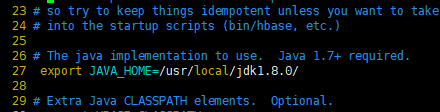
4.修改conf/hbasie-site.xml文件
<?xml version="1.0"?>
<?xml-stylesheet type="text/xsl" href="configuration.xsl"?>
<!--
/**
*
* Licensed to the Apache Software Foundation (ASF) under one
* or more contributor license agreements. See the NOTICE file
* distributed with this work for additional information
* regarding copyright ownership. The ASF licenses this file
* to you under the Apache License, Version 2.0 (the
* "License"); you may not use this file except in compliance
* with the License. You may obtain a copy of the License at
*
* http://www.apache.org/licenses/LICENSE-2.0
*
* Unless required by applicable law or agreed to in writing, software
* distributed under the License is distributed on an "AS IS" BASIS,
* WITHOUT WARRANTIES OR CONDITIONS OF ANY KIND, either express or implied.
* See the License for the specific language governing permissions and
* limitations under the License.
*/
-->
<configuration>
<property>
<name>hbase.cluster.distributed</name>
<value>true</value>
</property>
<property>
<name>hbase.rootdir</name>
<value>hdfs://guoyansi128:9000/hbase</value>
</property>
<property>
<name>hbase.zookeeper.quorum</name>
<value>guoyansi128</value>
</property>
<property>
<name>hbase.master.info.port</name>
<value>60010</value>
</property>
</configuration>
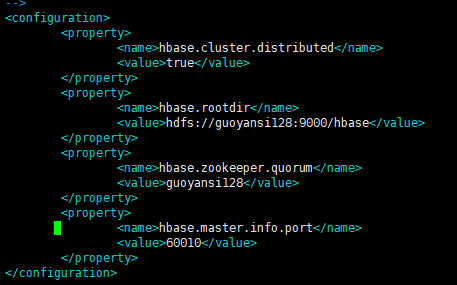
5.设置regionservers,该文件在conf下
regionservers文件类似Hadoop的slaves文件,启动HBase的时候,系统将根据该文件建立HBase集群。
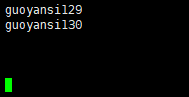
6.设置linux的环境变量文件
cd
ls -a
vim .bash_profile
#HBase
export HBASE_HOME=/usr/local/hbase-1.4.8/
export PATH=$BASE_HOME/bin:$PATH
export HADOOP_CLASSPATH=$HBASE_HOME/lib/*
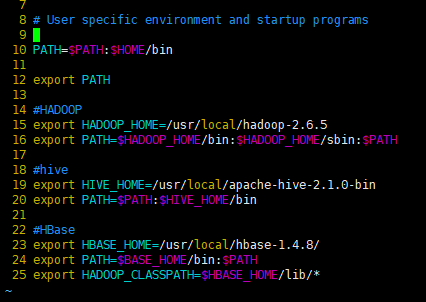
7.启动HBase 进入/usr/local/Hbase-1.4.8/bin
./start-hbase.sh
8.查看启动是否成功
jps
主节点显示的是HBase,从节点显示的是HRegionServer
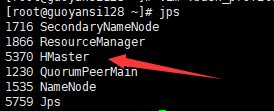

在浏览器上输入地址:192.168.123.128:60010是否能够正常显示:
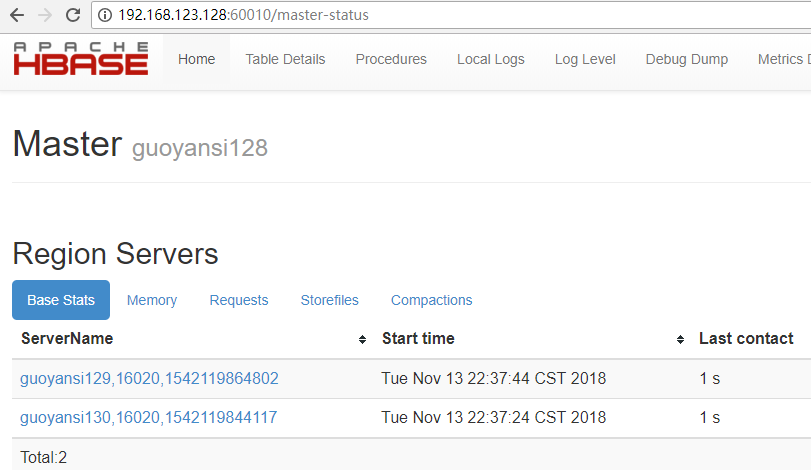
HBase使用独立安装的zookeeper
1.修改conf/hbase-env.sh文件
HBASE_MANGES_ZK=false表示不启用自带的zookeeper。true表示使用hbase自带的zookeeper
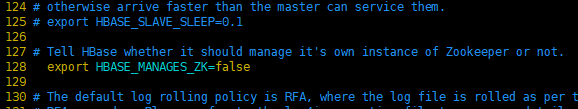
2.将独立安装的zookeeper的配置文件复制到HBase的CLASSPATH
cp /usr/local/zookeeper/conf/zoo.cfg /usr/local/hbase-1.4.8/conf
Hbase的集群安装的更多相关文章
- Centos 下 Apache 原生 Hbase + Phoenix 集群安装(转载)
前置条件 各软件版本:hadoop-2.7.7.hbase-2.1.5 .jdk1.8.0_211.zookeeper-3.4.10.apache-phoenix-5.0.0-HBase-2.0-bi ...
- 吴超老师课程--HBASE的集群安装
1.hbase的机群搭建过程(在原来的hadoop上的hbase伪分布基础上进行搭建)1.1 集群结构,主节点(hmaster)是hadoop,从节点(region server)是hadoop1和h ...
- hbase单机环境的搭建和完全分布式Hbase集群安装配置
HBase 是一个开源的非关系(NoSQL)的可伸缩性分布式数据库.它是面向列的,并适合于存储超大型松散数据.HBase适合于实时,随机对Big数据进行读写操作的业务环境. @hbase单机环境的搭建 ...
- HBase集群安装部署
0x01 软件环境 OS: CentOS6.5 x64 java: jdk1.8.0_111 hadoop: hadoop-2.5.2 hbase: hbase-0.98.24 0x02 集群概况 I ...
- HBase体系架构和集群安装
大家好,今天分享的是HBase体系架构和HBase集群安装.承接上两篇文章<HBase简介>和<HBase数据模型>,点击回顾这2篇文章,有助于更好地理解本文. 一.HBase ...
- Hbase 集群安装(Hadoop 2.6.0 hbase0.99.2)
一:说明 该安装是在hadoop集群安装后进行,详情可见上一篇博客虚拟机centos7系统下安装hadoop ha和yarn ha(详细) .其中涉及五台机器,两台master(机器名:master, ...
- HBase 1.2.6 完全分布式集群安装部署详细过程
Apache HBase 是一个高可靠性.高性能.面向列.可伸缩的分布式存储系统,是NoSQL数据库,基于Google Bigtable思想的开源实现,可在廉价的PC Server上搭建大规模结构化存 ...
- CentOS6安装各种大数据软件 第六章:HBase分布式集群的配置
相关文章链接 CentOS6安装各种大数据软件 第一章:各个软件版本介绍 CentOS6安装各种大数据软件 第二章:Linux各个软件启动命令 CentOS6安装各种大数据软件 第三章:Linux基础 ...
- hbase和ZooKeeper集群安装配置
一:ZooKeeper集群安装配置 1:解压zookeeper-3.3.2.tar.gz并重命名为zookeeper. 2:进入~/zookeeper/conf目录: 拷贝zoo_sample.cfg ...
随机推荐
- AI五子棋第四周——接近尾声
欢乐时光过得特别快~ 真是快乐的一周,就是项目进展几乎纹丝不动. 燃尽图?? (添加了背景音乐,找到了一个很好的音乐素材网站!) (添加了俩图标:重开,和音乐.) (调了一下前后端通讯,基本能通话了, ...
- 如何在运行时(Runtime)获得泛型的真正类型
前言 由于Java 的类型擦除机制,在编译时泛型都被转为了Object,例如List<String>经过编译之后将变为类型 List.可以通过以下的方式再运行时获得泛型的真正类型 泛型如何 ...
- mysql数据库 事务和索引
1.MySQL数据库特性: 原子性(atomidity) 一个事务必须被视为一个不可分割的最小工作单元,整个事务中的所有操作要么全部提交成功,要么全部失败回滚,对于一个事务来说,不可能只执行其中的一 ...
- Spring.NET在MVC中实现业务层和UI层解耦
最近在项目中用到了Spring.NET,使用它来实现业务层和UI层解耦.使用过程中难免遇到问题,现把遇到的一些问题整理出来,留作笔记. 使用的开发工具是vs2017,.netframework 4.6 ...
- Qt学习--信号与槽(多窗口的实现)
按照helloword的创建过程 创建一个新的项目(项目名:window) 之后进行多窗口的实现过程: (参考:http://www.qter.org/portal.php?mod=view& ...
- 小程序开发:canvas在画布上滑动,页面跟着滑动问题
微信小程序官方文档有说明,disable-scroll="true" 可以阻止页面下拉和滚动.这里有个坑,disable-scroll在真机上如果要生效,那么要给canvas绑定一 ...
- 继续写java和socket
上回书说道,java中通过socket链接的两台计算机可以通过两端的两个Socket对象来读取和发送来自流的信息所以对于客户端和服务端只需要封装一个相同的收发信息的窗口就好 代码如下 package ...
- springAop整合自定义注解做方法日志配置(源码在附件)
package com.aop.log.anno; import java.lang.annotation.ElementType; import java.lang.annotation.Reten ...
- 【puppeteer】前端自动化初探(一)
一.前提 windows环境的puppeteer环境配置要简单点,mac环境坑竟然有点多,这边稍微提下 二.开发环境 nodejs puppeteer mac 三.简单介绍下puppeteer Pup ...
- tomcat之虚拟目录
一般我们都是直接引用webapps下面的web项目,如果我们要部署一个在其它地方的WEB项目,这就要在TOMCAT中设置虚拟路径了,Tomcat的加载web顺序是先加载 $Tomcat_home$\c ...
