Android 简单统计文本文件字符数、单词数、行数Demo
做的demo是统计文本文件的字符数、单词数、行数的,首先呢,我们必须要有一个文本文件。所以我们要么创建一个文本文件,并保存,然后再解析;要么就提前把文本文件先放到模拟器上,然后检索到文本名再进行解析。我感觉第二种方法不可行,因为要测试时,肯定要多次测试,每次还要找到文件再修改文件内容,过于麻烦。所以我用的第一种方法,文件内容更改后直接保存即可。
首先是 页面布局:
<LinearLayout
xmlns:android="http://schemas.android.com/apk/res/android"
xmlns:app="http://schemas.android.com/apk/res-auto"
xmlns:tools="http://schemas.android.com/tools"
android:layout_width="match_parent"
android:layout_height="match_parent"
android:orientation="vertical"
tools:context="com.example.demo.MainActivity"> <TextView
android:layout_width="wrap_content"
android:layout_height="wrap_content"
android:text="文件名称:"
android:textSize="15dp"/>
<EditText
android:layout_width="match_parent"
android:layout_height="wrap_content"
android:id="@+id/et_name"/>
<TextView
android:layout_width="wrap_content"
android:layout_height="wrap_content"
android:text="文件内容:"
android:textSize="15dp"/> <!--android:inputType="textMultiLine" 设置EditText可以多行输入,没有这句话也能正常运行-->
<EditText
android:inputType="textMultiLine"
android:layout_width="match_parent"
android:layout_height="wrap_content"
android:id="@+id/et_content"/>
<LinearLayout
android:layout_width="wrap_content"
android:layout_height="wrap_content"
android:orientation="horizontal">
<Button
android:layout_width="wrap_content"
android:layout_height="wrap_content"
android:id="@+id/btn_write"
android:text="保存"/>
<Button
android:layout_width="wrap_content"
android:layout_height="wrap_content"
android:id="@+id/btn_analysis"
android:text="解析"/>
</LinearLayout>
<TextView
android:layout_width="match_parent"
android:layout_height="wrap_content"
android:id="@+id/tv_read"
android:textSize="20dp"/>
</LinearLayout>
我是用手Android手机模拟程序的,文件保存到SD卡中,有兴趣的同学可以试试其他方法,所以我们还要在AndroidManifest.xml里加入以下权限:
<!-- SD卡中创建和删除文件的权限 -->
<uses-permission android:name="android.permission.MOUNT_UNMOUNT_FILESYSTEMS" />
<!-- 向SD卡写入数据的权限 -->
<uses-permission android:name="android.permission.WRITE_EXTERNAL_STORAGE" />
<!-- 从SD读取数据权限 -->
<uses-permission android:name="android.permission.READ_EXTERNAL_STORAGE" />
Java代码:
保存文件部分:
要判断SD卡是否存在,是否具有读写权限,获得SD卡存储目录,保存文件,内容。
//创建文件,保存输入内容。
private void write() {
String filename=et_name.getText().toString();
String filecontent=et_content.getText().toString();
try {
if (Environment.getExternalStorageState().equals
(Environment.MEDIA_MOUNTED)) {//表明对象是否存在并具有读、写权限
//返回 File ,获取外部存储目录即 SDCard
File sdCardDir = Environment.getExternalStorageDirectory();
FileOutputStream fos = new FileOutputStream(sdCardDir.getCanonicalPath()
+ "/"+filename+".txt");//getCanonicalPath()返回的是规范化的绝对路径
fos.write(filecontent.getBytes("UTF-8"));
fos.close();//关闭输出流
Toast.makeText(this, "数据保存到"+filename+".txt"+"文件中了", Toast.LENGTH_SHORT).show();
}else {
Toast.makeText(this, "未找到SD卡", Toast.LENGTH_SHORT).show();
}
}catch(Exception e){
e.printStackTrace();
}
}
解析部分:
同样要先判断SD卡是否存在,是否具有读写权限,再判断是否存在该文件,按行读取文件并解析,自加得出结果。
//解析字符数,单词数,行数,空格数
private void analysis() {
String str=""; int words = 0;//单词数
int chars = 0;//字符数
int lines = 0;//行数
int spaces=0;//空格数
int marks=0;//标点符号数
int character=0;//字母数 String filename=et_name.getText().toString();
FileInputStream fis=null;
BufferedReader br=null;
try {
//判断SD卡是否存在,并且是否具有读写权限
if (Environment.getExternalStorageState().equals(Environment.MEDIA_MOUNTED)) {
File file = new File(Environment.getExternalStorageDirectory().getCanonicalPath() + "/"+filename+".txt");
if (file.exists()){//判断文件是否存在
//打开文件输入流
fis=new FileInputStream(file);
//字符流写入了缓冲区
br=new BufferedReader(new InputStreamReader(fis)); while((str=br.readLine())!=null){//readLine()每次读取一行,转化为字符串,br.readLine()为null时,不执行 char[] b=str.toCharArray();//将字符串对象中的字符转换为一个字符数组
for (int i = 0; i < str.length(); i++) {
if (b[i]==' '){//如果字符数组中包含空格,spaces自加1
spaces++;//空格数
}else if (b[i]==','||b[i]=='.'){
marks++; }
} //单词数,split()方法,返回是一个数组,根据(空格,标点符号)分割成字符串数组,数组长度就是单词长度。
words+=str.split("[ \\.,]").length;//使用正则表达式实现多个分隔符进行分隔的效果。 chars+=str.length();//字符串的长度,即字符数,包括英文字母数+空格数+标点数
lines++;//行数(由于每次读取一行,行数自加即可)
}
character=chars-(spaces+marks);//字母数=字符数-空格数-标点数
//关闭文件
br.close(); tv_read.setText("单词数:"+words+",字符数:"+chars+",行数:"+lines+",字母数:"+character+",空格数:"+spaces+",标点符号数:"+marks);
}
else {
Toast.makeText(this, "不存在该文件", Toast.LENGTH_SHORT).show();
}
}
} catch (Exception e) {
e.printStackTrace();
}
}
最后看看运算结果:

全文代码:
public class MainActivity extends AppCompatActivity implements View.OnClickListener {
private EditText et_name;
private EditText et_content;
private Button btn_write;
private Button btn_analysis;
private TextView tv_read;
@Override
protected void onCreate(Bundle savedInstanceState) {
super.onCreate(savedInstanceState);
setContentView(R.layout.activity_main);
//初始化控件
initView();
}
private void initView() {
et_name = (EditText) findViewById(R.id.et_name);
et_content = (EditText) findViewById(R.id.et_content);
btn_write = (Button) findViewById(R.id.btn_write);
btn_analysis = (Button) findViewById(R.id.btn_analysis);
tv_read = (TextView) findViewById(R.id.tv_read);
btn_write.setOnClickListener(this);
btn_analysis.setOnClickListener(this);
}
//点击事件
@Override
public void onClick(View v) {
switch (v.getId()) {
case R.id.btn_write:
write();
btn_analysis.setClickable(true);
break;
case R.id.btn_analysis:
analysis();
break;
}
}
//创建文件,保存输入内容。
private void write() {
String filename=et_name.getText().toString();
String filecontent=et_content.getText().toString();
try {
if (Environment.getExternalStorageState().equals
(Environment.MEDIA_MOUNTED)) {//表明对象是否存在并具有读、写权限
//返回 File ,获取外部存储目录即 SDCard
File sdCardDir = Environment.getExternalStorageDirectory();
FileOutputStream fos = new FileOutputStream(sdCardDir.getCanonicalPath()
+ "/"+filename+".txt");//getCanonicalPath()返回的是规范化的绝对路径
fos.write(filecontent.getBytes("UTF-8"));
fos.close();//关闭输出流
Toast.makeText(this, "数据保存到"+filename+".txt"+"文件中了", Toast.LENGTH_SHORT).show();
}else {
Toast.makeText(this, "未找到SD卡", Toast.LENGTH_SHORT).show();
}
}catch(Exception e){
e.printStackTrace();
}
}
//解析字符数,单词数,行数,空格数
private void analysis() {
String str="";
int words = 0;//单词数
int chars = 0;//字符数
int lines = 0;//行数
int spaces=0;//空格数
int marks=0;//标点符号数
int character=0;//字母数
String filename=et_name.getText().toString();
FileInputStream fis=null;
BufferedReader br=null;
try {
//判断SD卡是否存在,并且是否具有读写权限
if (Environment.getExternalStorageState().equals(Environment.MEDIA_MOUNTED)) {
File file = new File(Environment.getExternalStorageDirectory().getCanonicalPath() + "/"+filename+".txt");
if (file.exists()){//判断文件是否存在
//打开文件输入流
fis=new FileInputStream(file);
//字符流写入了缓冲区
br=new BufferedReader(new InputStreamReader(fis));
while((str=br.readLine())!=null){//readLine()每次读取一行,转化为字符串,br.readLine()为null时,不执行
char[] b=str.toCharArray();//将字符串对象中的字符转换为一个字符数组
for (int i = 0; i < str.length(); i++) {
if (b[i]==' '){//如果字符数组中包含空格,spaces自加1
spaces++;//空格数
}else if (b[i]==','||b[i]=='.'){
marks++;
}
}
//单词数,split()方法,返回是一个数组,根据(空格,标点符号)分割成字符串数组,数组长度就是单词长度。
words+=str.split("[ \\.,]").length;//使用正则表达式实现多个分隔符进行分隔的效果。
chars+=str.length();//字符串的长度,即字符数,包括英文字母数+空格数+标点数
lines++;//行数(由于每次读取一行,行数自加即可)
}
character=chars-(spaces+marks);//字母数=字符数-空格数-标点数
//关闭文件
br.close();
tv_read.setText("单词数:"+words+",字符数:"+chars+",行数:"+lines+",字母数:"+character+",空格数:"+spaces+",标点符号数:"+marks);
}
else {
Toast.makeText(this, "不存在该文件", Toast.LENGTH_SHORT).show();
}
}
} catch (Exception e) {
e.printStackTrace();
}
}
}
知识浅薄,如有错误,还望指出。
个人项目耗时记录
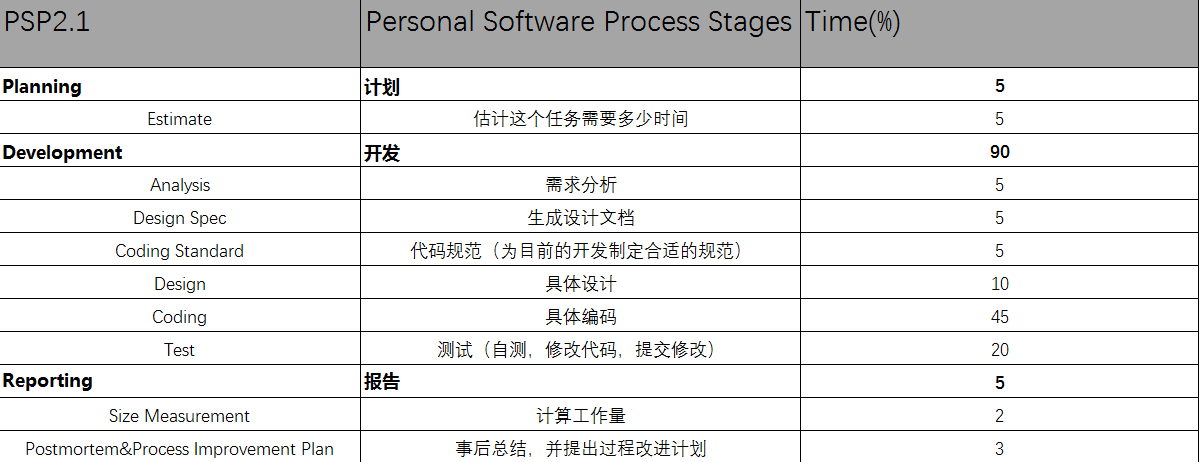
Android 简单统计文本文件字符数、单词数、行数Demo的更多相关文章
- 统计文件夹下java代码行数的小程序--主要是学习任务队列的思想
首先感谢czbk的老师,录制的视频,让我们有这么好的学习资料.……—— 统计文件夹java文件的行数,首先想到的肯定是用递归的方法,因为文件夹下面可能包含文件夹,用递归的方法,代码容易写.(这和写简单 ...
- 使用Eclipse可以方便的统计工程或文件的代码行数,
使用Eclipse可以方便的统计工程或文件的代码行数,方法如下: 1.点击要统计的项目或许文件夹,在菜单栏点击Search,然后点击File... 2.选中正则表达式(Regular expressi ...
- iOS 统计Xcode整个工程的代码行数
小技巧5-iOS 统计Xcode整个工程的代码行数 1.打开终端 2.cd 空格 将工程的文件夹拖到终端上,回车,此时进入到工程的路径 此时已经进入到工程文件夹下 3.运行指令 a. find . - ...
- 单表行数超过 500 万行或者单表容量超过 2GB,才推荐进行分库分表。
https://github.com/alibaba/p3c/blob/master/阿里巴巴Java开发手册(详尽版).pdf 单表行数超过 500 万行或者单表容量超过 2GB,才推荐进行分库分表 ...
- 【原】Mac下统计任意文件夹中代码行数的工
[链接][原]Mac下统计任意文件夹中代码行数的工http://www.cnblogs.com/wengzilin/p/4580646.html
- 统计sql server 2012表的行数
--功能:统计sql server 2012表的行数 SELECT a.name, a.object_id, b.rows, b.index_id FROM sys.tables AS a INNER ...
- python 脚本(获取指定文件夹、指定文件格式、的代码行数、注释行数)
1.代码的运行结果: 获取 指定文件夹下.指定文件格式 文件的: 总代码行数.总注释行数(需指定注释格式).总空行数: #coding: utf-8 import os, re # 代码所在目录 FI ...
- c - 统计字符串"字母,空格,数字,其他字符"的个数和行数.
#include <stdio.h> #include <ctype.h> using namespace std; /* 题目:输入一行字符,分别统计出其中英文字母.空格.数 ...
- C++统计代码注释行数 & 有效代码行数 & 代码注释公共行 & 函数个数
问题来源,在14年的暑假的一次小项目当中遇到了一个这样的问题,要求统计C++代码的注释行数,有效代码行数,代码注释公共行数,以及函数个数. 下面稍微解释一下问题, 1)注释行数:指有注释的行,包括有代 ...
随机推荐
- java工作流引擎Jflow流程事件和流程节点事件设置
流程实例的引入和设置 关键词: 开源工作流引擎 Java工作流开发 .net开源工作流引擎 流程事件 工作流节点事件 应用场景: 在一些复杂的业务逻辑流程中需要在某个节点或者是流程结束后做一些 ...
- iOS----------Runtime 获取属性列表 方法列表
导入 #import <objc/runtime.h> unsigned int count; Method *methods = class_copyMethodList([UIAler ...
- android---动画入门(一)
android 动画分为两类,View Animation(视图动画)和property Animation(属性动画),View Animation(视图动画)包含了Tween Animation和 ...
- Spring Boot获取前端页面参数的几种方式总结
Spring Boot的一个好处就是通过注解可以轻松获取前端页面的参数,之后可以将参数经过一系列处理传送到后台数据库. 获得的方式有很多种,这里稍微总结一下,大致分为以下几种: 1.指定前端url请求 ...
- Linux 桌面玩家指南:06. 优雅地使用命令行及 Bash 脚本编程语言中的美学与哲学
特别说明:要在我的随笔后写评论的小伙伴们请注意了,我的博客开启了 MathJax 数学公式支持,MathJax 使用$标记数学公式的开始和结束.如果某条评论中出现了两个$,MathJax 会将两个$之 ...
- SDL 开发实战(七): SDL 多线程与锁机制
为什么要用多线程?在音视频领域主要是实现音视频同步.实现了音视频同步,我们的播放器就基本上合格了. 这里我们将讲解一下SDL的多线程与锁机制. 多线程的好处主要是能使程序更加充分利用硬件(主要是CPU ...
- 我的第一个MyBatis
(1)步骤:1.新建实体类对象---根据数据库字段来设计,有多少字段设多少变量,变量名要字段名一致. 2.新建配置文件config.xml---主要用来获取数据源,里面内容大致需要填写:数据库驱动 ...
- Spring 进入Controller前参数校验
在进入Controller前完成参数的校验,针对对象参数 分为两个验证方式 (1)直接使用已定义的校验方式 1.在需要进行校验的属性上增加校验类型注解 import java.util.Date; i ...
- Python-网络爬虫模块-requests模块之请求
Python原生库urllib库不太方便使用,本着"人生苦短, 我用Python"的珍惜生命精神, 基于urllib, 开发了一个对人类来说, 更好使用的一个库——requests ...
- PHP——isset和empty
前言 对于这两个PHP函数大家肯定都很熟悉,但是其二者的区别又有那些呢? 对比 isset | 检测变量是否被设置过 1. 变量不存在,返回FALSE 2. 变量存在且其值为NULL,返回FALSE ...
