linux环境中设置jacoco覆盖率
cd /alidata1/admin/za-themis pkill -9 -f za-themis #CATALINA_HOME=/root/za-tomcat
#CATALINA_BASE=/root/za-tomcat export JAVA_OPTS="-server -Xms2g -Xmx2g -XX:NewSize=1g -XX:MaxNewSize=1g
-XX:PermSize=512m -XX:MaxPermSize=512m
-XX:+UseConcMarkSweepGC
-XX:CMSFullGCsBeforeCompaction=5
-XX:+UseCMSCompactAtFullCollection
-XX:+CMSParallelRemarkEnabled
-XX:+CMSPermGenSweepingEnabled
-XX:+CMSClassUnloadingEnabled
-XX:+UseCMSInitiatingOccupancyOnly
-XX:CMSInitiatingOccupancyFraction=70
-XX:+DisableExplicitGC
-XX:+UseCompressedOops
-XX:+DoEscapeAnalysis
-XX:MaxTenuringThreshold=10
-Dhsf.http.enable=true
-Dhsf.server.ip=10.253.104.74
-Dpandora.qos.port=8081
-Dcom.sun.management.jmxremote.ssl=false
-Dcom.sun.management.jmxremote.authenticate=false
-Dcom.sun.management.jmxremote.port=7092
-Djava.rmi.server.hostname=10.253.104.74
-javaagent:./jacoco-0.8.0/lib/jacocoagent.jar=includes=*,output=tcpserver,port=17297,address=10.253.104.74
-Dhsf.server.port=8082 -Dhsf.http.port=8083
-Xdebug -Xnoagent -Djava.compiler=NONE
-Xrunjdwp:transport=dt_socket,server=y,suspend=n,address=8184
-Dproject.name=za-themis
" ./bin/startup.sh tail ./logs/catalina.out
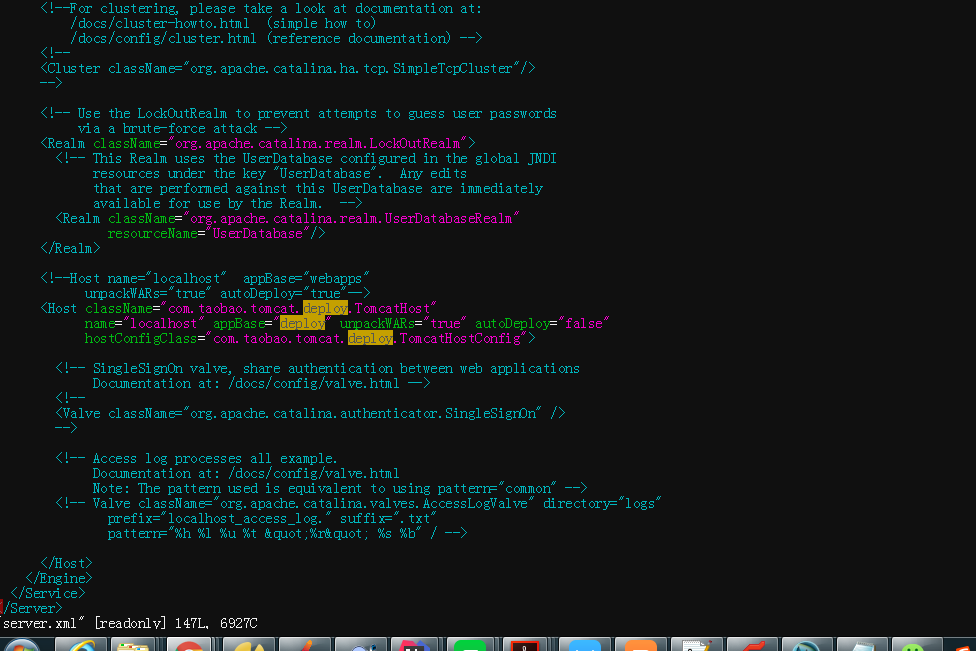
ant build.xml文件:
<?xml version="1.0"?>
-<project default="jacoco" xmlns:jacoco="antlib:org.jacoco.ant" name="PPAUTO">
<!--Jacoco的安装路径-->
<property name="jacocoantPath" value="./jacoco-0.8.0/lib/jacocoant.jar"/>
<!--最终生成.exec文件的路径,Jacoco就是根据这个文件生成最终的报告的-->
<property name="jacocoexecPath" value="./jacoco.exec"/>
<!--生成覆盖率报告的路径-->
<property name="reportfolderPath" value="./report/"/>
<!--远程tomcat服务的ip地址-->
<property name="server_ip" value="10.253.104.74"/>
<!--前面配置的远程tomcat服务打开的端口,要跟上面配置的一样-->
<property name="server_port" value="17297"/>
<!--za-themis.源代码路径-->
<property name="za-themispath" value="/root/.jenkins/workspace/za-qa-jacocoThemis/za-themis/"/>
<property name="za-themisbizpath" value="/root/.jenkins/workspace/za-qa-jacocoThemis/za-themis-biz/"/>
<property name="za-themiscommonpath" value="/root/.jenkins/workspace/za-qa-jacocoThemis/za-themis-common/"/>
<property name="za-themisenginepath" value="/root/.jenkins/workspace/za-qa-jacocoThemis/za-themis-engine/"/>
<property name="za-themisdaopath" value="/root/.jenkins/workspace/za-qa-jacocoThemis/za-themis-dao/"/>
<!--za-themis.class文件路径-->
<property name="za-themisClasspath" value="/root/.jenkins/workspace/za-qa-jacocoThemis/za-themis/target/classes/com/zhongan/themis"/>
<property name="za-themisbizClasspath" value="/root/.jenkins/workspace/za-qa-jacocoThemis/za-themis-biz/target/classes/com/zhongan/themis"/>
<property name="za-themiscommonClasspath" value="/root/.jenkins/workspace/za-qa-jacocoThemis/za-themis-common/target/classes/com/zhongan/themis"/>
<property name="za-themisdaoClasspath" value="/root/.jenkins/workspace/za-qa-jacocoThemis/za-themis-dao/target/classes/com/zhongan/themis"/>
<property name="za-themisengineClasspath" value="/root/.jenkins/workspace/za-qa-jacocoThemis/za-themis-engine/target/classes/com/zhongan/themis"/>
<!--让ant知道去哪儿找Jacoco-->
-<taskdef resource="org/jacoco/ant/antlib.xml" uri="antlib:org.jacoco.ant">
<classpath path="${jacocoantPath}"/>
</taskdef>
<!--dump任务: 根据前面配置的ip地址,和端口号, 访问目标tomcat服务,并生成.exec文件。-->
-<target name="dump">
<jacoco:dump append="true" port="${server_port}" destfile="${jacocoexecPath}" reset="false" address="${server_ip}"/>
</target>
<!--jacoco任务: 根据前面配置的源代码路径和.class文件路径, 根据dump后,生成的.exec文件,生成最终的html覆盖率报告。-->
-<target name="report">
<delete dir="${reportfolderPath}"/>
<mkdir dir="${reportfolderPath}"/>
-<jacoco:report>
-<executiondata>
<file file="${jacocoexecPath}"/>
</executiondata>
-<structure name="JaCoCo Report">
-<group name="za-themis">
-<classfiles>
<fileset dir="${za-themisClasspath}"/>
</classfiles>
-<sourcefiles encoding="utf-8">
<fileset dir="${za-themispath}"/>
</sourcefiles>
</group>
-<group name="za-themis-biz">
-<classfiles>
<fileset dir="${za-themisbizClasspath}"/>
</classfiles>
-<sourcefiles encoding="utf-8">
<fileset dir="${za-themisbizpath}"/>
</sourcefiles>
</group>
-<group name="za-themis-common">
-<classfiles>
<fileset dir="${za-themiscommonClasspath}"/>
</classfiles>
-<sourcefiles encoding="utf-8">
<fileset dir="${za-themiscommonpath}"/>
</sourcefiles>
</group>
-<group name="za-themis-engine">
-<classfiles>
<fileset dir="${za-themisengineClasspath}"/>
</classfiles>
-<sourcefiles encoding="utf-8">
<fileset dir="${za-themisenginepath}"/>
</sourcefiles>
</group>
-<group name="za-themis-dao">
-<classfiles>
<fileset dir="${za-themisdaoClasspath}"/>
</classfiles>
-<sourcefiles encoding="utf-8">
<fileset dir="${za-themisdaopath}"/>
</sourcefiles>
</group>
</structure>
<html encoding="utf-8" destdir="${reportfolderPath}"/>
</jacoco:report>
</target>
</project>
linux环境中设置jacoco覆盖率的更多相关文章
- 教你如何在Kali Linux 环境下设置蜜罐?
导读 Pentbox是一个包含了许多可以使渗透测试工作变得简单流程化的工具的安全套件.它是用Ruby编写并且面向GNU/Linux,同时也支持Windows.MacOS和其它任何安装有Ruby的系统. ...
- linux环境中安装ftp服务
需求说明: 今天项目中有一个新的需求,需要在linux环境中搭建一个ftp服务,在此记录下. 操作过程: 1.通过yum的方式安装ftp服务对应的软件包 [root@testvm01 ~]# yum ...
- linux环境变量设置错误后的恢复方法(转)
原文: http://blog.csdn.net/hoholook/article/details/2793447 linux环境变量设置错误后的恢复方法 中国自学编程网收集整理 发布日期:2008 ...
- 【事件中心 Azure Event Hub】在Linux环境中(Ubuntu)安装Logstash的简易步骤及配置连接到Event Hub
在文章([事件中心 Azure Event Hub]使用Logstash消费EventHub中的event时遇见的几种异常(TimeoutException, ReceiverDisconnected ...
- (3)ElasticSearch在linux环境中安装与配置head插件
1.简介 ElasticSearch-Head跟Kibana一样也是一个针对ElasticSearch集群操作的API的可视化管理工具,它提供了集群管理.数据可视化.增删改查.查询语句等功能,最重要还 ...
- 【Azure 应用服务】NodeJS Express + MSAL 应用实现AAD集成登录并部署在App Service Linux环境中的实现步骤
问题描述 实现部署NodeJS Express应用在App Service Linux环境中,并且使用Microsoft Authentication Library(MSAL)来实现登录Azure ...
- 【Azure 应用服务】PHP应用部署在App Service for Linux环境中,上传文件大于1MB时,遇见了413 Request Entity Too Large 错误的解决方法
问题描述 在PHP项目部署在App Service后,上传文件如果大于1MB就会遇见 413 Request Entity Too Large 的问题. 问题解决 目前这个问题,首先需要分析应用所在的 ...
- 在 SharePoint Server 2016 本地环境中设置 OneDrive for Business
建议补丁 建议在sharepoint2016打上KB3127940补丁,补丁下载地址 https://support.microsoft.com/zh-cn/kb/3127940 当然不打,也可以用O ...
- Linux环境中Openfire安装指南
Linux环境中Openfire安装指南 安装环境: 安装软件:Openfire 4_1_0 http://download.igniterealtime.org/openfire/openfire_ ...
随机推荐
- BZOJ 3926: [Zjoi2015]诸神眷顾的幻想乡 广义后缀自动机 后缀自动机 字符串
https://www.lydsy.com/JudgeOnline/problem.php?id=3926 广义后缀自动机是一种可以处理好多字符串的一种数据结构(不像后缀自动机只有处理一到两种的时候比 ...
- DP Training(Updating)
感觉前面做了那么多$dp$全是自己想的还是太少啊…… 好像在LZT的博客上看到了不错的资源?赶紧开坑,以一句话题解为主 Codeforces 419B 第一题就开始盗图 由于只有一个交点,手玩一下发现 ...
- 2018-2019-2 20162318《网络攻防技术》Exp5 MSF基础应用
1.实验内容 1.一个主动攻击实践,如ms08_067 2. 一个针对浏览器的攻击,如ms11_050) 3. 一个针对客户端的攻击,如Adobe 4. 成功应用任何一个辅助模块 2.基础问题回答 2 ...
- 一个完成的spring xml配置文件
<?xml version="1.0" encoding="UTF-8"?> <beans xmlns="http://www.sp ...
- Java-----jar反编译修改重新打包
http://blog.csdn.net/hekewangzi/article/details/44676797 一.使用反编译工具JD-GUI(JD-GUI相关操作见Java-----反编译clas ...
- Codeforces Round #288 (Div. 2) C. Anya and Ghosts 模拟 贪心
C. Anya and Ghosts time limit per test 2 seconds memory limit per test 256 megabytes input standard ...
- 使用Layui和Vue实现分页
原理就是利用Layui的分页组件和Vue组件的模板渲染功能. 我下面直接贴代码,比较直观. index.html <!DOCTYPE html> <html> <head ...
- ThinkPHP通过类的链式继承优化空操作的实现
上篇<ThinkPHP空操作和空控制器的处理>中,在处理空操作时修改了父类Controller.class.php中代码,不到万不得已不能 修改基类控制器中的原码,此时可在子类与父类之间, ...
- JQUERY AJAX无刷新异步上传文件
AJAX无刷新上传文件并显示 http://blog.csdn.net/gao3705512/article/details/9330637?utm_source=tuicool jQuery For ...
- restful api安全验证问题
没有绝对的安全,这个话题很深, 下文都是自己的一些理解,水平有限,如有勘误,希望大家予以指正. 由于 RESTful Api 是基于 Http 协议的 Api,是无状态传输,所以 只要和用户身份有关的 ...
