【HTML&CSS】搜狐页面代码编写
<!DOCTYPE html>
<!--[if lt IE 7]> <html class="no-js lt-ie9 lt-ie8 lt-ie7"> <![endif]-->
<!--[if IE 7]> <html class="no-js lt-ie9 lt-ie8"> <![endif]-->
<!--[if IE 8]> <html class="no-js lt-ie9"> <![endif]-->
<!--[if gt IE 8]><!-->
<html class="no-js">
<!--<![endif]--> <head>
<meta charset="utf-8">
<meta http-equiv="X-UA-Compatible" content="IE=edge">
<title>搜狐首页</title>
<meta name="description" content="">
<meta name="viewport" content="width=device-width, initial-scale=1">
<link rel="Shortcut Icon" href="./META-INF/images/souhulogo.png" />
<link rel="stylesheet" href="./sohu.css">
</head> <body>
<div class="top">
<div class="logo">
<div class="logoimg">
图标
</div>
<div class="dapp">
下载app
</div>
</div>
</div>
<div class="mast">
<!-- 第一部分 -->
<div class="sousuo">
<div class="sousuo1">
搜索1
</div>
<div class="sousuo2">
搜索2
</div>
</div>
<!-- 第二部分 -->
<div class="toutiaolianjie">
头条链接
</div>
<!-- 第三部分 -->
<div class="guanggaolan">
<div class="guanggaolan1">
广告1
</div>
<div class="guanggaolan2">
广告2
</div>
</div>
<!-- 第四部分 -->
<div class="xinwen">
<!-- 第四部分第一列 图片新闻-->
<div class="imgxinwen">
<div class="bigimg">
大图新闻
</div>
<!-- 小图新闻 -->
<div class="smallimg">
<table class="smallimgtable">
<tr>
<td>
<div class="smallimgall smallimg1">
小图标题新闻1
</div>
</td>
<td>
<div class="smallimgall smallimg2">
小图标题新闻2
</div>
</td>
</tr>
<tr>
<td>
<div class="smallimgall smallimg3">
小图标题新闻3
</div>
</td>
<td>
<div class="smallimgall smallimg4">
小图标题新闻4
</div>
</td>
</tr>
</table>
</div>
<!-- 视频标题栏 -->
<div class="shipinbiaoti">
视频标题栏
</div>
<!-- 视频 -->
<div class="shipin1">
大视频
</div>
<div class="leftnews1">
文字新闻
</div>
<div class="shipin2">
视频2
</div>
<div class="leftnews2">
文字新闻2
</div>
</div>
<!-- 第四部分第二列 中间部分文字新闻-->
<div class="textxinwen">
<div class="textnewsall textnews1">
新闻标题8条
</div>
<div class="textnewsall textnews2">
新闻标题6条
</div>
<div class="textnewsall textnews3">
新闻标题6条
</div>
<div class="textnewsall textnews4">
新闻标题6条
</div>
<div class="textnewsall textnews5">
新闻标题6条
</div>
<div class="textnewsall textnews6">
新闻标题1条
</div>
</div>
<!-- 第四部分第三列 右侧内容标题-->
<div class="biaotilan"> <div class="right1">
换一换广告
</div>
<div class="right2">
图片广告
</div>
<div class="right3">
24小时热文
</div>
</div>
</div>
</div>
<!-- 第五部分 --> <script src="" async defer></script>
</body> </html>
 看完一整本书,结果写不出什么东西,按书上教程来,基本能把例子完成个七七八八,可是用padding还是margin完全整不清……,而且只要结构一复杂,元素就各种不受控制。
看完一整本书,结果写不出什么东西,按书上教程来,基本能把例子完成个七七八八,可是用padding还是margin完全整不清……,而且只要结构一复杂,元素就各种不受控制。
没办法 找来韩顺平老师的视频(没错,就是在网上不知道怎么搞来的)
看完老师讲完整个html&CSS部分2,终于把这个内容吃透了。
韩顺平老师讲课最后一个用例就是还原搜狐门户网站的首页HTML和css部分,虽然视频中他的是n年前的网站页面,蛋根本不妨碍我完成完成现在版本的搜狐页面 。
第一次看完视频,写的乱七八糟,很多东西摆不到应有的地方,没办法,在浏览器按f12键,查看人家的源代码,发现很多东西用了ul和li的组合插入文字,图片,而是原来HTML和css组合也没这么难,大神的代码实现也是很平凡很淡。
很多收获记手机上,回头整理发这里。
我做出来的效果图是这样的:
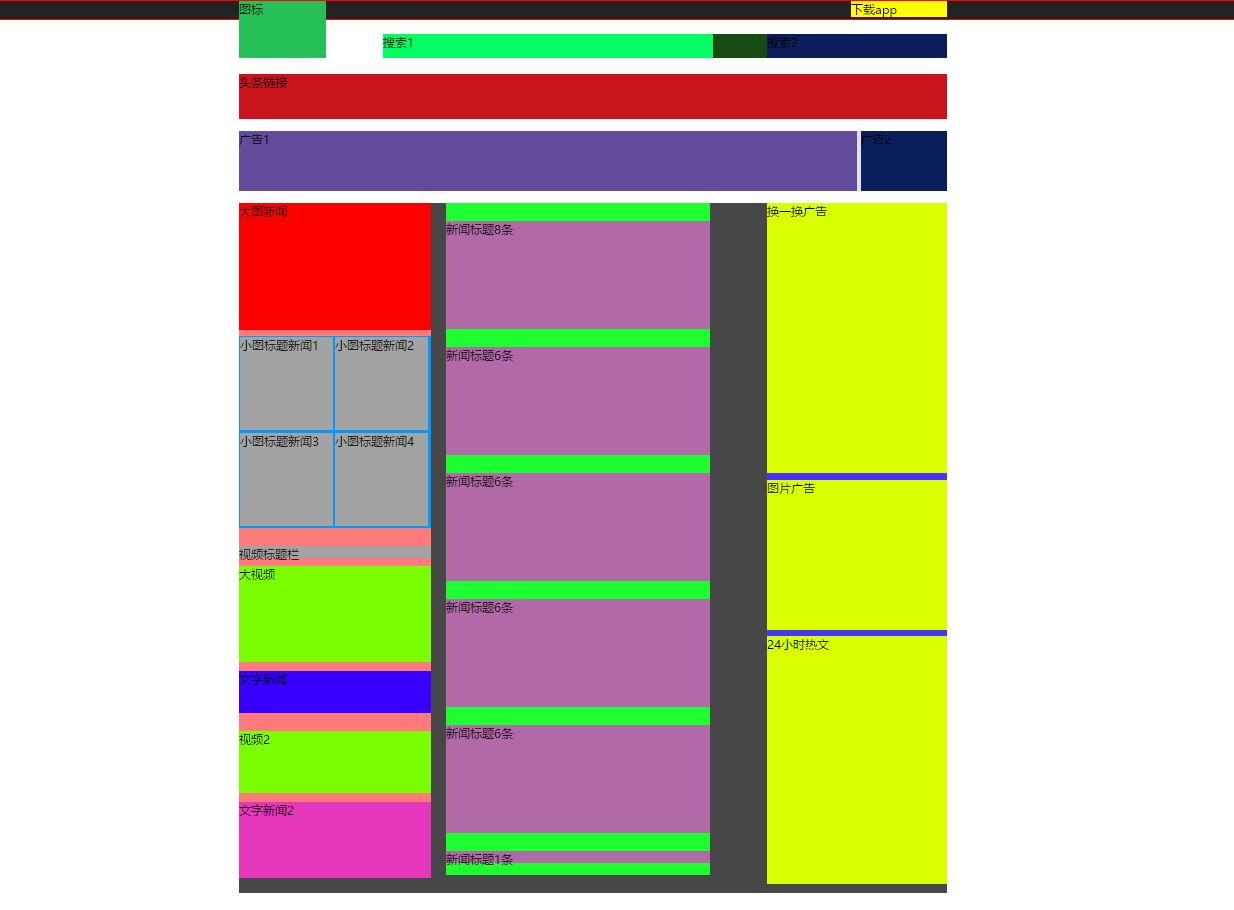
代码如下:
<!DOCTYPE html>
<!--[if lt IE 7]> <html class="no-js lt-ie9 lt-ie8 lt-ie7"> <![endif]-->
<!--[if IE 7]> <html class="no-js lt-ie9 lt-ie8"> <![endif]-->
<!--[if IE 8]> <html class="no-js lt-ie9"> <![endif]-->
<!--[if gt IE 8]><!-->
<html class="no-js">
<!--<![endif]--> <head>
<meta charset="utf-8">
<meta http-equiv="X-UA-Compatible" content="IE=edge">
<title>搜狐首页</title>
<meta name="description" content="">
<meta name="viewport" content="width=device-width, initial-scale=1">
<link rel="Shortcut Icon" href="./META-INF/images/souhulogo.png" />
<link rel="stylesheet" href="./sohu.css">
</head> <body>
<div class="top">
<div class="logo">
<div class="logoimg">
图标
</div>
<div class="dapp">
下载app
</div>
</div>
</div>
<div class="mast">
<!-- 第一部分 -->
<div class="sousuo">
<div class="sousuo1">
搜索1
</div>
<div class="sousuo2">
搜索2
</div>
</div>
<!-- 第二部分 -->
<div class="toutiaolianjie">
头条链接
</div>
<!-- 第三部分 -->
<div class="guanggaolan">
<div class="guanggaolan1">
广告1
</div>
<div class="guanggaolan2">
广告2
</div>
</div>
<!-- 第四部分 -->
<div class="xinwen">
<!-- 第四部分第一列 图片新闻-->
<div class="imgxinwen">
<div class="bigimg">
大图新闻
</div>
<!-- 小图新闻 -->
<div class="smallimg">
<table class="smallimgtable">
<tr>
<td>
<div class="smallimgall smallimg1">
小图标题新闻1
</div>
</td>
<td>
<div class="smallimgall smallimg2">
小图标题新闻2
</div>
</td>
</tr>
<tr>
<td>
<div class="smallimgall smallimg3">
小图标题新闻3
</div>
</td>
<td>
<div class="smallimgall smallimg4">
小图标题新闻4
</div>
</td>
</tr>
</table>
</div>
<!-- 视频标题栏 -->
<div class="shipinbiaoti">
视频标题栏
</div>
<!-- 视频 -->
<div class="shipin1">
大视频
</div>
<div class="leftnews1">
文字新闻
</div>
<div class="shipin2">
视频2
</div>
<div class="leftnews2">
文字新闻2
</div>
</div>
<!-- 第四部分第二列 中间部分文字新闻-->
<div class="textxinwen">
<div class="textnewsall textnews1">
新闻标题8条
</div>
<div class="textnewsall textnews2">
新闻标题6条
</div>
<div class="textnewsall textnews3">
新闻标题6条
</div>
<div class="textnewsall textnews4">
新闻标题6条
</div>
<div class="textnewsall textnews5">
新闻标题6条
</div>
<div class="textnewsall textnews6">
新闻标题1条
</div>
</div>
<!-- 第四部分第三列 右侧内容标题-->
<div class="biaotilan"> <div class="right1">
换一换广告
</div>
<div class="right2">
图片广告
</div>
<div class="right3">
24小时热文
</div>
</div>
</div>
</div>
<!-- 第五部分 --> <script src="" async defer></script>
</body> </html>
css(html文件和css文件放同一个目录层下):
body {
margin: 0 auto;
border: 1px solid red;
}
.mast {
margin: 0 auto;
width: 1180px;
background-color: rgb(88, 88, 88);
}
.top {
background-color: #222222;
height: 30px;
}
.logo {
width: 1180px;
margin: 0 auto;
background-color: yellow;
}
/* 从这里开始一律采用左/右浮动 */
.logoimg {
float: left;
width: 145px;
height: 95px;
background-color: #25c058;
}
.dapp {
float: right;
width: 160px;
background-color: yellow;
}
.sousuo{
float: right;
width: 940px;
height: 40px;
background-color: #174b12;
margin-top: 25px;
}
.sousuo1{
float: left;
width: 550px;
height: 40px;
background-color: rgb(0, 255, 98);
}
.sousuo2{
float: right;
width: 300px;
height: 40px;
background-color: rgb(10, 30, 92);
}
.toutiaolianjie{
float: left;
width: 1180px;
height: 75px;
background-color: #c9141d;
margin-top: 26px;
}
.guanggaolan{
float: left;
width: 1180px;
height: 100px;
background-color: #DEE1EA;
margin-top: 20px;
}
.guanggaolan1{
float: left;
width: 1030px;
height: 100px;
background-color: rgb(99, 75, 155);
}
.guanggaolan2{
float: right;
width: 144px;
height: 100px;
background-color: rgb(10, 30, 92);
}
.xinwen{
float: left;
width: 1180px;
height: 1150px;
background-color: rgb(71, 71, 71);
margin-top: 20px;
}
.imgxinwen{
float: left;
width: 320px;
height: 1120px;
background-color: rgb(255, 123, 123);
}
.bigimg{
float: left;
width: 320px;
height: 213px;
background-color: rgb(251, 0, 0);
}
.smallimg{
float: left;
width: 320px;
height: 320px;
background-color: rgb(251, 0, 0);
margin-top: 10px;
}
.smallimgtable{
float: left;
width: 320px;
height: 320px;
background-color: rgb(0, 153, 255);
}
.smallimgall{
float: left;
width: 155px;
height: 155px;
background-color: rgb(163, 163, 163);
}
.shipinbiaoti{
float: left;
width: 320px;
height: 20px;
background-color: rgb(163, 163, 163);
margin-top: 30px;
}
.shipin1{
float: left;
width: 320px;
height: 160px;
background-color: rgb(123, 255, 0);
margin-top: 12px;
}
.leftnews1{
float: left;
width: 320px;
height: 70px;
background-color: rgb(55, 0, 255);
margin-top: 15px;
}
.shipin2{
float: left;
width: 320px;
height: 104px;
background-color: rgb(123, 255, 0);
margin-top: 30px;
}
.leftnews2{
float: left;
width: 320px;
height: 127px;
background-color: rgb(230, 54, 186);
margin-top: 15px;
}
.textxinwen{
float: left;
width: 440px;
height: 1120px;
background-color: rgb(30, 255, 49);
margin-left: 25px;
}
.textnewsall{
float: left;
background-color: rgb(0, 202, 185);
}
.textnews1{
float: left;
width: 440px;
height: 225px;
background-color: rgb(0, 202, 185);
}
.textnews1,.textnews2,.textnews3,.textnews4,.textnews5{
float: left;
width: 440px;
height: 180px;
background-color: rgb(177, 106, 167);
margin-top: 30px;
}
.textnews6{
float: left;
width: 440px;
height: 20px;
background-color: rgb(177, 106, 167);
margin-top: 30px;
}
.biaotilan{
float: right;
width: 300px;
height: 1120px;
background-color: rgb(72, 52, 255);
}
.right1{
float: left;
width: 300px;
height: 450px;
background-color: rgb(217, 255, 0);
}
.right2{
float: left;
width: 300px;
height: 250px;
background-color: rgb(217, 255, 0);
margin-top: 12px;
}
.right3{
float: left;
width: 300px;
height: 414px;
background-color: rgb(217, 255, 0);
margin-top: 10px;
}
脑袋要炸了,继续完善!
【HTML&CSS】搜狐页面代码编写的更多相关文章
- js、css动态压缩页面代码
1.js.css动态压缩页面代码 <%@ Page Language="C#" AutoEventWireup="true" CodeFile=" ...
- html/css基础篇——html代码编写过程中的几个警惕点
本文想说的警惕点与浏览器兼容无关,主要是几个本人在项目中遇到的几个小问题的总结,问题虽小,但是却有时很困扰人,在此记录一下,如果后期有此类问题会持续添加到这里. 1.内联标签之间的空格 正常情况下书写 ...
- html页面 代码 编写的 一些 基本素养 约定 知识点
hmtl代码书写也要养成一段一段的 区块代码, 每个区块代码 进行 html的 功能注释 自由文字的获得: (lorem ipsum: 乱数假文, 哑元文字) lorem ipsum: lipsum等 ...
- jquery仿搜狐投票动画代码
体验效果:http://hovertree.com/texiao/jquery/21/ 这是一款基于jquery实现的仿搜狐投票动画特效源码,运行该源码可见VS图标首先出现在中间位置,紧接着随着投票比 ...
- 这些HTML、CSS知识点,面试和平时开发都需要 No10-No11(知识点:表格操作、代码编写规则)
系列知识点汇总 1.基础篇 这些HTML.CSS知识点,面试和平时开发都需要 No1-No4(知识点:HTML.CSS.盒子模型.内容布局) 这些HTML.CSS知识点,面试和平时开发都需要 No5- ...
- (转)Asp.net页面生命周期详解任我行(1)-小试牛刀,编写页面代码
原文地址:http://www.cnblogs.com/xuyubing/archive/2013/10/01/3348344.html 前言 很久很久以前,还是我在学校的时候,我就看了传智里面视频, ...
- Asp.net页面生命周期详解任我行(1)-小试牛刀,编写页面代码
前言 很久很久以前,还是我在学校的时候,我就看了传智里面视频,学习了一下Asp.net页面生命周期,当时看的时候,因为内功不够深厚,看起来很吃力,现在回头温习了一下,还是有点收获的,于是想用博客记录一 ...
- 如何查看一个网页特定效果的js代码(动画效果可js和css)(页面可以看到js的源代码)
如何查看一个网页特定效果的js代码(动画效果可js和css)(页面可以看到js的源代码) 一.总结 1.动画效果可能是 CSS 实现的,也可能是 JS 实现的. 2.直接Chrome的F12调试即可, ...
- 搜狐云景paas平台实践之路
前言: 搜狐云景作为搜狐的paas平台,在2014年5月22日的云计算大会上正式发布了公测.初测,注册用户必须先申请邀请码参与公测会赠送用户100元电子券,经过实名认证之后会再赠送100电子券,目测可 ...
随机推荐
- Flask从入门到精通之Flask-Bootstrap的使用
Bootstrap(http://getbootstrap.com/)是Twitter 开发的一个开源框架,它提供的用户界面组件可用于创建整洁且具有吸引力的网页,而且这些网页还能兼容所有现代Web 浏 ...
- Pyplot绘图的格式
字符 颜色 ‘b’ 蓝色,blue ‘g’ 绿色,green ‘r’ 红色,red ‘c’ 青色,cyan ‘m’ 品红,magenta ‘y’ 黄色,yellow ‘k’ 黑色,black ‘w’ ...
- leetcode-162-寻找峰值
题目描述: 峰值元素是指其值大于左右相邻值的元素. 给定一个输入数组 nums,其中 nums[i] ≠ nums[i+1],找到峰值元素并返回其索引. 数组可能包含多个峰值,在这种情况下,返回任何一 ...
- 【LOJ 2542】【PKUWC2018】 随机游走(最值反演 + 树上期望dp)
哇我太菜啦555555 不妨钦定我们需要访问的点集为$S$,在$S$已知的情况下,我们令$f(x) $表示从$x$走到点集$S$中任意一点的期望步数. 若$x∈S$,则显然$f(x)=0$,否则$f[ ...
- POJ 1243
#include <iostream> #include <algorithm> #include <cmath> #define MAXN 50 using na ...
- 关于JSON基础的总结
本文总结自百度百科 JSON 语法规则 JSON 语法是 JavaScript 对象表示语法的子集. 数据在键值对中 数据由逗号分隔 花括号保存对象 方括号保存数组 JSON 名称/值对 JSON 数 ...
- 从一个例子学习 instanceof 和 getclass 的区别
判断两个对象是否为同一类型,时常用到getclass 和 instanceof ,而这两个函数又是时常让人混淆.下面从一个例子说明两者的区别: public class Test_drive { pu ...
- 【转】Spark源码分析之-Storage模块
原文地址:http://blog.csdn.net/aiuyjerry/article/details/8595991 Storage模块主要负责数据存取,包括MapReduce Shuffle中间结 ...
- Python虚拟环境中pip install时没有权限问题
virtualenv Permission denied 新建的python虚拟环境的目录的所属者必须是当前用户,才不会出现这种错误 比如 virtualenv py27 sudo chown zzf ...
- freepbx的SIP通话客户端X-lite Yate eyeBeam Linphone
在上一篇文章安装freepbx后创建sip分机里我们已经创建好了SIP分机,接下来我们使用几大客户端进行登陆.我们接下来会使用到的软件有X-lite,Yate client,eyeBeam, Linp ...
