WPF之DataGrid控件根据某列的值设置行的前景色(色
一种方法是 使用 datagrid的LoadingRow事件:
private void DataGrid_LoadingRow(object sender, DataGridRowEventArgs e)
{
Employee model = e.Row.Item as Employee;
if (model!=null)
{
if (model.Age<)
{
e.Row.Foreground = new SolidColorBrush(Colors.Blue);
}
}
}
这种方法的缺点是只有在加载数据或新增数据时才起效果。
第二种方法就是用 行的样式(RowStyle)+转换器:
转换器类:
//定义值转换器
[ValueConversion(typeof(int), typeof(Brush))]
public class IntToBrushConvert : IValueConverter
{
public object Convert(object value, Type targetType, object parameter, CultureInfo culture)
{
int reValue = System.Convert.ToInt32(value);
if (reValue == )
{
return new SolidColorBrush(Colors.Red);
}
else
{
return new SolidColorBrush(Colors.Black);
} } public object ConvertBack(object value, Type targetType, object parameter, CultureInfo culture)
{
string strValue = value.ToString();
return value;
} }
声明转换器类:
<Window.Resources>
<local:IntToBrushConvert x:Key="IntToBrushConvert"/>
</Window.Resources>
DataGrid的行样式已经绑定转换器:
<DataGrid HeadersVisibility="Column" ItemsSource="{Binding Path=Employees}"
SelectedItem="{Binding Path=SelectedEmployee}" CanUserAddRows="False" IsReadOnly="True"
AutoGenerateColumns="False">
<DataGrid.RowStyle>
<Style TargetType="DataGridRow">
<Setter Property="Foreground"
Value="{Binding Path=Flag,Converter={StaticResource ResourceKey=IntToBrushConvert}}"></Setter>
</Style>
</DataGrid.RowStyle>
<DataGrid.Columns>
<DataGridTextColumn Header="工号" Binding="{Binding Path=EmployeeNum}" />
<DataGridTextColumn Header="名称" Binding="{Binding Path=EmployeeName}" />
<DataGridTextColumn Header="职位" Binding="{Binding Path=Title}" />
<DataGridTextColumn Header="年龄" Binding="{Binding Path=Age}" />
<DataGridTextColumn Header="状态" Binding="{Binding Path=Status,Converter={StaticResource ResourceKey=IntToStringConvert}}"/>
</DataGrid.Columns>
</DataGrid>
当Age属性大于22时,把Flag属性赋值为1:
private int m_age;
/// <summary>
/// 年龄
/// </summary>
public int Age
{
get { return m_age; }
set
{
if (value != m_age)
{
m_age = value;
if (m_age > 22)
{
Flag = 1;
}
else
{
Flag = 0;
}
OnPropertyChanged("Age");
}
}
}
运行截图:
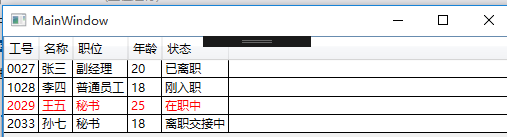
WPF之DataGrid控件根据某列的值设置行的前景色(色的更多相关文章
- WPF的DataGrid控件从excel里复制数据然后粘贴
WPF的DataGrid控件不能像winform的DataGridView控件一样,支持值的粘贴.WPF的DataGrid控件本质上是跟数据绑定联系在一起,所以需要进行复制粘贴的操作,可以在wpf里用 ...
- WPF 4 DataGrid 控件(进阶篇一)
原文:WPF 4 DataGrid 控件(进阶篇一) 上一篇<WPF 4 DataGrid 控件(自定义样式篇)>中,我们掌握了DataGrid 列表头.行表头.行.单元格相关的 ...
- WPF 4 DataGrid 控件(进阶篇二)
原文:WPF 4 DataGrid 控件(进阶篇二) 上一篇<WPF 4 DataGrid 控件(进阶篇一)>中我们通过DataGridTemplateColumn 类自定义编辑 ...
- WPF 4 DataGrid 控件(基本功能篇)
原文:WPF 4 DataGrid 控件(基本功能篇) 提到DataGrid 不管是网页还是应用程序开发都会频繁使用.通过它我们可以灵活的在行与列间显示各种数据.本篇将详细介绍WPF 4 中 ...
- WPF 4 DataGrid 控件(自定义样式篇)
原文:WPF 4 DataGrid 控件(自定义样式篇) 在<WPF 4 DataGrid 控件(基本功能篇)>中我们已经学习了DataGrid 的基本功能及使用方法.本篇将继续 ...
- WPF 自定义DataGrid控件样式
内容转自https://www.cnblogs.com/xiaogangqq123/archive/2012/05/07/2487166.html 一.DataGrid基本样式(一) 小刚已经把Dat ...
- WPF中DataGrid控件内Button的Command和CommandParameter的绑定
场景:视频上传功能,上传列表使用DataGrid控件,视频有不同的状态对应不同的操作,DataGrid中最后一列为操作列,里面是Button控件.希望点击Button后执行对应的操作,但是设置Butt ...
- WPF中DataGrid控件的过滤(Filter)性能分析及优化
DataGrid控件是一个列表控件, 可以进行过滤,排序等.本文主要针对DataGrid的过滤功能进行分析, 并提供优化方案. 1)DataGrid的过滤过程: 用户输入过滤条件 ...
- 关于使用MVVM模式在WPF的DataGrid控件中实现ComboBox编辑列
最近在做一个组态软件的项目,有一个需求需要在建立IO设备变量的时候选择变量的类型等. 建立IO变量的界面是一个DataGrid实现的,可以一行一行的新建变量,如下如所示: 这里需要使用带有ComboB ...
随机推荐
- TensorFlow利用A3C算法训练智能体玩CartPole游戏
本教程讲解如何使用深度强化学习训练一个可以在 CartPole 游戏中获胜的模型.研究人员使用 tf.keras.OpenAI 训练了一个使用「异步优势动作评价」(Asynchronous Advan ...
- extends和implements区别
extends与implements的不同 1.在类的声明中,通过关键字extends来创建一个类的子类. 一个类通过关键字implements声明自己使用一个或者多个接口. extends 是继承某 ...
- 经典算法 BFPRT算法详解
内容: 1.原始问题 => O(N*logN) 2.BFPRT算法 => O(N) 1.原始问题 问题描述:给你一个整型数组,返回其中第K小的数 普通解法: 这道题可以利用 ...
- 一种思路,隐藏input标签,通过label关联
<label class="btn btn-default btn-file">上传图片 <input hidden type="file" ...
- Static / Const 的概念
C/C++/Java Static / Const 的概念 这里以C为准,其他语言类似. Static变量是指分配不变(只可分配一次,以后再分配就无效了.)的变量 -- 它的存活寿命或伸展域可以贯穿程 ...
- mock单测
mockMvc执行流程总结: 整个过程:1.mockMvc.perform执行一个请求:2.MockMvcRequestBuilders.get("/user/1")构造一个请求3 ...
- LSTM(Long Short-Term Memory)长短期记忆网络
1. 摘要 对于RNN解决了之前信息保存的问题,例如,对于阅读一篇文章,RNN网络可以借助前面提到的信息对当前的词进行判断和理解,这是传统的网络是不能做到的.但是,对于RNN网络存在长期依赖问题,比如 ...
- shiro 注解式前提
<aop:config proxy-target-class="true"></aop:config> <bean class="org.a ...
- java msgbox
JAVA import javax.swing.JOptionPane; JOptionPane.showMessageDialog( null,"sample dialog !" ...
- static 和 global
global global关键字如果用在function内部,则说明这个function内用的这个变量是全局的,全局变量就是在整个页面里都能起作用.例如 $conf = 1; function con ...
