UWP 滚动条私人定制
最近突然发现微软自带的滚动条好挫哦
微软哒(棒棒哒)
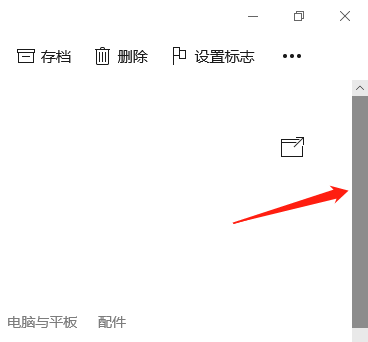
网上找的(美美哒)

好了。
如果你想要棒棒哒,那么就不用往下看了(手动再见)。
如果你想要美美哒,就需要下面的神秘代码。

<Style TargetType="ScrollBar">
<Setter Property="MinWidth" Value="12" />
<Setter Property="MinHeight" Value="12" />
<Setter Property="Background" Value="Transparent" />
<Setter Property="Foreground" Value="Transparent" />
<Setter Property="BorderBrush" Value="Transparent" />
<Setter Property="IsTabStop" Value="False" />
<Setter Property="Template">
<Setter.Value>
<ControlTemplate TargetType="ScrollBar">
<Grid x:Name="Root">
<Grid.Resources>
<ControlTemplate x:Key="RepeatButtonTemplate" TargetType="RepeatButton">
<Grid x:Name="Root" Background="Transparent">
<VisualStateManager.VisualStateGroups>
<VisualStateGroup x:Name="CommonStates">
<VisualState x:Name="Normal" />
</VisualStateGroup>
</VisualStateManager.VisualStateGroups>
</Grid>
</ControlTemplate>
<ControlTemplate x:Key="HorizontalIncrementTemplate" TargetType="RepeatButton">
<Grid x:Name="Root">
<FontIcon
x:Name="Arrow"
FontFamily="{ThemeResource SymbolThemeFontFamily}"
FontSize="6"
Foreground="{ThemeResource SystemControlForegroundBaseHighBrush}"
Glyph=""
MirroredWhenRightToLeft="True" />
<VisualStateManager.VisualStateGroups>
<VisualStateGroup x:Name="CommonStates">
<VisualState x:Name="Normal" />
<VisualState x:Name="PointerOver">
<Storyboard>
<ObjectAnimationUsingKeyFrames Storyboard.TargetName="Root" Storyboard.TargetProperty="Background">
<DiscreteObjectKeyFrame KeyTime="0" Value="{ThemeResource SystemControlHighlightBaseMediumLowBrush}" />
</ObjectAnimationUsingKeyFrames>
<ObjectAnimationUsingKeyFrames Storyboard.TargetName="Arrow" Storyboard.TargetProperty="Foreground">
<DiscreteObjectKeyFrame KeyTime="0" Value="{ThemeResource SystemControlHighlightAltBaseHighBrush}" />
</ObjectAnimationUsingKeyFrames>
</Storyboard>
</VisualState>
<VisualState x:Name="Pressed">
<Storyboard>
<ObjectAnimationUsingKeyFrames Storyboard.TargetName="Root" Storyboard.TargetProperty="Background">
<DiscreteObjectKeyFrame KeyTime="0" Value="{ThemeResource SystemControlHighlightBaseMediumBrush}" />
</ObjectAnimationUsingKeyFrames>
<ObjectAnimationUsingKeyFrames Storyboard.TargetName="Arrow" Storyboard.TargetProperty="Foreground">
<DiscreteObjectKeyFrame KeyTime="0" Value="{ThemeResource SystemControlHighlightAltAltHighBrush}" />
</ObjectAnimationUsingKeyFrames>
</Storyboard>
</VisualState>
<VisualState x:Name="Disabled">
<Storyboard>
<ObjectAnimationUsingKeyFrames Storyboard.TargetName="Arrow" Storyboard.TargetProperty="Foreground">
<DiscreteObjectKeyFrame KeyTime="0" Value="{ThemeResource SystemControlDisabledBaseHighBrush}" />
</ObjectAnimationUsingKeyFrames>
</Storyboard>
</VisualState>
</VisualStateGroup>
</VisualStateManager.VisualStateGroups>
</Grid>
</ControlTemplate>
<ControlTemplate x:Key="HorizontalDecrementTemplate" TargetType="RepeatButton">
<Grid x:Name="Root">
<FontIcon
x:Name="Arrow"
FontFamily="{ThemeResource SymbolThemeFontFamily}"
FontSize="6"
Foreground="{ThemeResource SystemControlForegroundBaseHighBrush}"
Glyph=""
MirroredWhenRightToLeft="True" />
<VisualStateManager.VisualStateGroups>
<VisualStateGroup x:Name="CommonStates">
<VisualState x:Name="Normal" />
<VisualState x:Name="PointerOver">
<Storyboard>
<ObjectAnimationUsingKeyFrames Storyboard.TargetName="Root" Storyboard.TargetProperty="Background">
<DiscreteObjectKeyFrame KeyTime="0" Value="{ThemeResource SystemControlHighlightBaseMediumLowBrush}" />
</ObjectAnimationUsingKeyFrames>
<ObjectAnimationUsingKeyFrames Storyboard.TargetName="Arrow" Storyboard.TargetProperty="Foreground">
<DiscreteObjectKeyFrame KeyTime="0" Value="{ThemeResource SystemControlHighlightAltBaseHighBrush}" />
</ObjectAnimationUsingKeyFrames>
</Storyboard>
</VisualState>
<VisualState x:Name="Pressed">
<Storyboard>
<ObjectAnimationUsingKeyFrames Storyboard.TargetName="Root" Storyboard.TargetProperty="Background">
<DiscreteObjectKeyFrame KeyTime="0" Value="{ThemeResource SystemControlHighlightBaseMediumBrush}" />
</ObjectAnimationUsingKeyFrames>
<ObjectAnimationUsingKeyFrames Storyboard.TargetName="Arrow" Storyboard.TargetProperty="Foreground">
<DiscreteObjectKeyFrame KeyTime="0" Value="{ThemeResource SystemControlHighlightAltAltHighBrush}" />
</ObjectAnimationUsingKeyFrames>
</Storyboard>
</VisualState>
<VisualState x:Name="Disabled">
<Storyboard>
<ObjectAnimationUsingKeyFrames Storyboard.TargetName="Arrow" Storyboard.TargetProperty="Foreground">
<DiscreteObjectKeyFrame KeyTime="0" Value="{ThemeResource SystemControlDisabledBaseHighBrush}" />
</ObjectAnimationUsingKeyFrames>
</Storyboard>
</VisualState>
</VisualStateGroup>
</VisualStateManager.VisualStateGroups>
</Grid>
</ControlTemplate>
<ControlTemplate x:Key="VerticalIncrementTemplate" TargetType="RepeatButton">
<Grid x:Name="Root">
<FontIcon
x:Name="Arrow"
FontFamily="{ThemeResource SymbolThemeFontFamily}"
FontSize="6"
Foreground="{ThemeResource SystemControlForegroundBaseHighBrush}"
Glyph="" />
<VisualStateManager.VisualStateGroups>
<VisualStateGroup x:Name="CommonStates">
<VisualState x:Name="Normal" />
<VisualState x:Name="PointerOver">
<Storyboard>
<ObjectAnimationUsingKeyFrames Storyboard.TargetName="Root" Storyboard.TargetProperty="Background">
<DiscreteObjectKeyFrame KeyTime="0" Value="{ThemeResource SystemControlHighlightBaseMediumLowBrush}" />
</ObjectAnimationUsingKeyFrames>
<ObjectAnimationUsingKeyFrames Storyboard.TargetName="Arrow" Storyboard.TargetProperty="Foreground">
<DiscreteObjectKeyFrame KeyTime="0" Value="{ThemeResource SystemControlHighlightAltBaseHighBrush}" />
</ObjectAnimationUsingKeyFrames>
</Storyboard>
</VisualState>
<VisualState x:Name="Pressed">
<Storyboard>
<ObjectAnimationUsingKeyFrames Storyboard.TargetName="Root" Storyboard.TargetProperty="Background">
<DiscreteObjectKeyFrame KeyTime="0" Value="{ThemeResource SystemControlHighlightBaseMediumBrush}" />
</ObjectAnimationUsingKeyFrames>
<ObjectAnimationUsingKeyFrames Storyboard.TargetName="Arrow" Storyboard.TargetProperty="Foreground">
<DiscreteObjectKeyFrame KeyTime="0" Value="{ThemeResource SystemControlHighlightAltAltHighBrush}" />
</ObjectAnimationUsingKeyFrames>
</Storyboard>
</VisualState>
<VisualState x:Name="Disabled">
<Storyboard>
<ObjectAnimationUsingKeyFrames Storyboard.TargetName="Arrow" Storyboard.TargetProperty="Foreground">
<DiscreteObjectKeyFrame KeyTime="0" Value="{ThemeResource SystemControlDisabledBaseHighBrush}" />
</ObjectAnimationUsingKeyFrames>
</Storyboard>
</VisualState>
</VisualStateGroup>
</VisualStateManager.VisualStateGroups>
</Grid>
</ControlTemplate>
<ControlTemplate x:Key="VerticalDecrementTemplate" TargetType="RepeatButton">
<Grid x:Name="Root">
<FontIcon
x:Name="Arrow"
FontFamily="{ThemeResource SymbolThemeFontFamily}"
FontSize="6"
Foreground="{ThemeResource SystemControlForegroundBaseHighBrush}"
Glyph="" />
<VisualStateManager.VisualStateGroups>
<VisualStateGroup x:Name="CommonStates">
<VisualState x:Name="Normal" />
<VisualState x:Name="PointerOver">
<Storyboard>
<ObjectAnimationUsingKeyFrames Storyboard.TargetName="Root" Storyboard.TargetProperty="Background">
<DiscreteObjectKeyFrame KeyTime="0" Value="{ThemeResource SystemControlHighlightBaseMediumLowBrush}" />
</ObjectAnimationUsingKeyFrames>
<ObjectAnimationUsingKeyFrames Storyboard.TargetName="Arrow" Storyboard.TargetProperty="Foreground">
<DiscreteObjectKeyFrame KeyTime="0" Value="{ThemeResource SystemControlHighlightAltBaseHighBrush}" />
</ObjectAnimationUsingKeyFrames>
</Storyboard>
</VisualState>
<VisualState x:Name="Pressed">
<Storyboard>
<ObjectAnimationUsingKeyFrames Storyboard.TargetName="Root" Storyboard.TargetProperty="Background">
<DiscreteObjectKeyFrame KeyTime="0" Value="{ThemeResource SystemControlHighlightBaseMediumBrush}" />
</ObjectAnimationUsingKeyFrames>
<ObjectAnimationUsingKeyFrames Storyboard.TargetName="Arrow" Storyboard.TargetProperty="Foreground">
<DiscreteObjectKeyFrame KeyTime="0" Value="{ThemeResource SystemControlHighlightAltAltHighBrush}" />
</ObjectAnimationUsingKeyFrames>
</Storyboard>
</VisualState>
<VisualState x:Name="Disabled">
<Storyboard>
<ObjectAnimationUsingKeyFrames Storyboard.TargetName="Arrow" Storyboard.TargetProperty="Foreground">
<DiscreteObjectKeyFrame KeyTime="0" Value="{ThemeResource SystemControlDisabledBaseHighBrush}" />
</ObjectAnimationUsingKeyFrames>
</Storyboard>
</VisualState>
</VisualStateGroup>
</VisualStateManager.VisualStateGroups>
</Grid>
</ControlTemplate>
<ControlTemplate x:Key="VerticalThumbTemplate" TargetType="Thumb">
<Rectangle
x:Name="ThumbVisual"
Fill="{ThemeResource SystemControlForegroundBaseLowBrush}"
RadiusX="5"
RadiusY="5">
<VisualStateManager.VisualStateGroups>
<VisualStateGroup x:Name="CommonStates">
<VisualState x:Name="Normal" />
<VisualState x:Name="PointerOver">
<Storyboard>
<ObjectAnimationUsingKeyFrames Storyboard.TargetName="ThumbVisual" Storyboard.TargetProperty="Fill">
<DiscreteObjectKeyFrame KeyTime="0" Value="{ThemeResource SystemControlHighlightBaseMediumLowBrush}" />
</ObjectAnimationUsingKeyFrames>
</Storyboard>
</VisualState>
<VisualState x:Name="Pressed">
<Storyboard>
<ObjectAnimationUsingKeyFrames Storyboard.TargetName="ThumbVisual" Storyboard.TargetProperty="Fill">
<DiscreteObjectKeyFrame KeyTime="0" Value="{ThemeResource SystemControlHighlightBaseMediumBrush}" />
</ObjectAnimationUsingKeyFrames>
</Storyboard>
</VisualState>
<VisualState x:Name="Disabled">
<Storyboard>
<DoubleAnimation
Storyboard.TargetName="ThumbVisual"
Storyboard.TargetProperty="Opacity"
To="0"
Duration="0" />
</Storyboard>
</VisualState>
</VisualStateGroup>
</VisualStateManager.VisualStateGroups>
</Rectangle>
</ControlTemplate>
<ControlTemplate x:Key="HorizontalThumbTemplate" TargetType="Thumb">
<Rectangle
x:Name="ThumbVisual"
Fill="{ThemeResource SystemControlForegroundBaseLowBrush}"
RadiusX="5"
RadiusY="5">
<VisualStateManager.VisualStateGroups>
<VisualStateGroup x:Name="CommonStates">
<VisualState x:Name="Normal" />
<VisualState x:Name="PointerOver">
<Storyboard>
<ObjectAnimationUsingKeyFrames Storyboard.TargetName="ThumbVisual" Storyboard.TargetProperty="Fill">
<DiscreteObjectKeyFrame KeyTime="0" Value="{ThemeResource SystemControlHighlightBaseMediumLowBrush}" />
</ObjectAnimationUsingKeyFrames>
</Storyboard>
</VisualState>
<VisualState x:Name="Pressed">
<Storyboard>
<ObjectAnimationUsingKeyFrames Storyboard.TargetName="ThumbVisual" Storyboard.TargetProperty="Fill">
<DiscreteObjectKeyFrame KeyTime="0" Value="{ThemeResource SystemControlHighlightBaseMediumBrush}" />
</ObjectAnimationUsingKeyFrames>
</Storyboard>
</VisualState>
<VisualState x:Name="Disabled">
<Storyboard>
<DoubleAnimation
Storyboard.TargetName="ThumbVisual"
Storyboard.TargetProperty="Opacity"
To="0"
Duration="0" />
</Storyboard>
</VisualState>
</VisualStateGroup>
</VisualStateManager.VisualStateGroups>
</Rectangle>
</ControlTemplate>
</Grid.Resources>
<Grid x:Name="HorizontalRoot" IsHitTestVisible="False">
<Grid.ColumnDefinitions>
<ColumnDefinition Width="Auto" />
<ColumnDefinition Width="Auto" />
<ColumnDefinition Width="Auto" />
<ColumnDefinition Width="*" />
<ColumnDefinition Width="Auto" />
</Grid.ColumnDefinitions>
<Rectangle
x:Name="HorizontalTrackRect"
Grid.ColumnSpan="5"
Height="7"
Margin="0"
Fill="Transparent"
RadiusX="5"
RadiusY="5"
Stroke="{ThemeResource SystemControlForegroundTransparentBrush}"
StrokeThickness="{ThemeResource ScrollBarTrackBorderThemeThickness}" />
<RepeatButton
x:Name="HorizontalSmallDecrease"
Grid.Column="0"
Width="12"
MinHeight="12"
Margin="0"
VerticalAlignment="Center"
Interval="50"
IsTabStop="False"
Opacity="0"
Template="{StaticResource HorizontalDecrementTemplate}" />
<RepeatButton
x:Name="HorizontalLargeDecrease"
Grid.Column="1"
Width="0"
HorizontalAlignment="Stretch"
VerticalAlignment="Stretch"
Interval="50"
IsTabStop="False"
Opacity="0"
Template="{StaticResource RepeatButtonTemplate}" />
<Thumb
x:Name="HorizontalThumb"
Grid.Column="2"
Height="7"
MinWidth="12"
AutomationProperties.AccessibilityView="Raw"
Background="{ThemeResource SystemControlForegroundChromeHighBrush}"
Template="{StaticResource HorizontalThumbTemplate}" />
<RepeatButton
x:Name="HorizontalLargeIncrease"
Grid.Column="3"
HorizontalAlignment="Stretch"
VerticalAlignment="Stretch"
Interval="50"
IsTabStop="False"
Opacity="0"
Template="{StaticResource RepeatButtonTemplate}" />
<RepeatButton
x:Name="HorizontalSmallIncrease"
Grid.Column="4"
Width="12"
MinHeight="12"
Margin="0"
VerticalAlignment="Center"
Interval="50"
IsTabStop="False"
Opacity="0"
Template="{StaticResource HorizontalIncrementTemplate}" />
</Grid>
<Grid x:Name="HorizontalPanningRoot" MinWidth="24">
<Border
x:Name="HorizontalPanningThumb"
Height="2"
MinWidth="32"
Margin="0,2,0,2"
HorizontalAlignment="Left"
VerticalAlignment="Bottom"
Background="{ThemeResource SystemControlForegroundChromeDisabledLowBrush}"
BorderThickness="0" />
</Grid>
<Grid x:Name="VerticalRoot" IsHitTestVisible="False">
<Grid.RowDefinitions>
<RowDefinition Height="Auto" />
<RowDefinition Height="Auto" />
<RowDefinition Height="Auto" />
<RowDefinition Height="*" />
<RowDefinition Height="Auto" />
</Grid.RowDefinitions>
<Rectangle
x:Name="VerticalTrackRect"
Grid.RowSpan="5"
Height="7"
Margin="0"
RadiusX="5"
RadiusY="5"
Stroke="{ThemeResource SystemControlForegroundTransparentBrush}"
StrokeThickness="{ThemeResource ScrollBarTrackBorderThemeThickness}" />
<RepeatButton
x:Name="VerticalSmallDecrease"
Grid.Row="0"
Height="12"
MinWidth="12"
Margin="0"
HorizontalAlignment="Center"
Interval="50"
IsHitTestVisible="False"
IsTabStop="False"
Opacity="0"
Template="{StaticResource VerticalDecrementTemplate}" />
<RepeatButton
x:Name="VerticalLargeDecrease"
Grid.Row="1"
Height="0"
HorizontalAlignment="Stretch"
VerticalAlignment="Stretch"
Interval="50"
IsHitTestVisible="False"
IsTabStop="False"
Opacity="0"
Template="{StaticResource RepeatButtonTemplate}" />
<Thumb
x:Name="VerticalThumb"
Grid.Row="2"
Width="7"
MinHeight="12"
AutomationProperties.AccessibilityView="Raw"
Background="#FFEAEAEA"
Template="{StaticResource VerticalThumbTemplate}" />
<RepeatButton
x:Name="VerticalLargeIncrease"
Grid.Row="3"
HorizontalAlignment="Stretch"
VerticalAlignment="Stretch"
Interval="50"
IsHitTestVisible="False"
IsTabStop="False"
Opacity="0"
Template="{StaticResource RepeatButtonTemplate}" />
<RepeatButton
x:Name="VerticalSmallIncrease"
Grid.Row="4"
Height="12"
MinWidth="12"
Margin="0"
HorizontalAlignment="Center"
Interval="50"
IsHitTestVisible="False"
IsTabStop="False"
Opacity="0"
Template="{StaticResource VerticalIncrementTemplate}" />
</Grid>
<Grid x:Name="VerticalPanningRoot" MinHeight="24">
<Border
x:Name="VerticalPanningThumb"
Width="2"
MinHeight="32"
Margin="2,0,2,0"
HorizontalAlignment="Right"
VerticalAlignment="Top"
Background="#FFEAEAEA"
BorderThickness="0" />
</Grid>
<VisualStateManager.VisualStateGroups>
<VisualStateGroup x:Name="CommonStates">
<VisualState x:Name="Normal" />
<VisualState x:Name="PointerOver" />
<VisualState x:Name="Disabled">
<Storyboard>
<DoubleAnimation
Storyboard.TargetName="Root"
Storyboard.TargetProperty="Opacity"
To="0.5"
Duration="0" />
<ObjectAnimationUsingKeyFrames Storyboard.TargetName="HorizontalTrackRect" Storyboard.TargetProperty="Stroke">
<DiscreteObjectKeyFrame KeyTime="0" Value="{ThemeResource SystemControlDisabledTransparentBrush}" />
</ObjectAnimationUsingKeyFrames>
<ObjectAnimationUsingKeyFrames Storyboard.TargetName="VerticalTrackRect" Storyboard.TargetProperty="Stroke">
<DiscreteObjectKeyFrame KeyTime="0" Value="{ThemeResource SystemControlDisabledTransparentBrush}" />
</ObjectAnimationUsingKeyFrames>
<ObjectAnimationUsingKeyFrames Storyboard.TargetName="HorizontalPanningThumb" Storyboard.TargetProperty="Background">
<DiscreteObjectKeyFrame KeyTime="0" Value="{ThemeResource SystemControlDisabledChromeHighBrush}" />
</ObjectAnimationUsingKeyFrames>
</Storyboard>
</VisualState>
</VisualStateGroup>
<VisualStateGroup x:Name="ScrollingIndicatorStates">
<VisualState x:Name="TouchIndicator">
<Storyboard>
<FadeInThemeAnimation TargetName="HorizontalPanningRoot" />
<FadeInThemeAnimation TargetName="VerticalPanningRoot" />
<FadeOutThemeAnimation TargetName="HorizontalRoot" />
<FadeOutThemeAnimation TargetName="VerticalRoot" />
<ObjectAnimationUsingKeyFrames
Storyboard.TargetName="HorizontalRoot"
Storyboard.TargetProperty="Visibility"
Duration="0">
<DiscreteObjectKeyFrame KeyTime="0">
<DiscreteObjectKeyFrame.Value>
<Visibility>Collapsed</Visibility>
</DiscreteObjectKeyFrame.Value>
</DiscreteObjectKeyFrame>
</ObjectAnimationUsingKeyFrames>
<ObjectAnimationUsingKeyFrames
Storyboard.TargetName="VerticalRoot"
Storyboard.TargetProperty="Visibility"
Duration="0">
<DiscreteObjectKeyFrame KeyTime="0">
<DiscreteObjectKeyFrame.Value>
<Visibility>Collapsed</Visibility>
</DiscreteObjectKeyFrame.Value>
</DiscreteObjectKeyFrame>
</ObjectAnimationUsingKeyFrames>
</Storyboard>
</VisualState>
<VisualState x:Name="MouseIndicator">
<Storyboard>
<FadeInThemeAnimation TargetName="HorizontalRoot" />
<FadeInThemeAnimation TargetName="VerticalRoot" />
<FadeOutThemeAnimation TargetName="HorizontalPanningRoot" />
<ObjectAnimationUsingKeyFrames
Storyboard.TargetName="HorizontalPanningRoot"
Storyboard.TargetProperty="Visibility"
Duration="0">
<DiscreteObjectKeyFrame KeyTime="0">
<DiscreteObjectKeyFrame.Value>
<Visibility>Collapsed</Visibility>
</DiscreteObjectKeyFrame.Value>
</DiscreteObjectKeyFrame>
</ObjectAnimationUsingKeyFrames>
<FadeOutThemeAnimation TargetName="VerticalPanningRoot" />
<ObjectAnimationUsingKeyFrames
Storyboard.TargetName="VerticalPanningRoot"
Storyboard.TargetProperty="Visibility"
Duration="0">
<DiscreteObjectKeyFrame KeyTime="0">
<DiscreteObjectKeyFrame.Value>
<Visibility>Collapsed</Visibility>
</DiscreteObjectKeyFrame.Value>
</DiscreteObjectKeyFrame>
</ObjectAnimationUsingKeyFrames>
<ObjectAnimationUsingKeyFrames Storyboard.TargetName="HorizontalRoot" Storyboard.TargetProperty="IsHitTestVisible">
<DiscreteObjectKeyFrame KeyTime="0">
<DiscreteObjectKeyFrame.Value>
<x:Boolean>True</x:Boolean>
</DiscreteObjectKeyFrame.Value>
</DiscreteObjectKeyFrame>
</ObjectAnimationUsingKeyFrames>
<ObjectAnimationUsingKeyFrames Storyboard.TargetName="VerticalRoot" Storyboard.TargetProperty="IsHitTestVisible">
<DiscreteObjectKeyFrame KeyTime="0">
<DiscreteObjectKeyFrame.Value>
<x:Boolean>True</x:Boolean>
</DiscreteObjectKeyFrame.Value>
</DiscreteObjectKeyFrame>
</ObjectAnimationUsingKeyFrames>
</Storyboard>
</VisualState>
<VisualState x:Name="NoIndicator">
<Storyboard>
<FadeOutThemeAnimation BeginTime="0" TargetName="HorizontalPanningRoot" />
<FadeOutThemeAnimation BeginTime="0" TargetName="VerticalPanningRoot" />
<FadeOutThemeAnimation BeginTime="0" TargetName="HorizontalRoot" />
<FadeOutThemeAnimation BeginTime="0" TargetName="VerticalRoot" />
</Storyboard>
</VisualState>
</VisualStateGroup>
</VisualStateManager.VisualStateGroups>
</Grid>
</ControlTemplate>
</Setter.Value>
</Setter>
</Style>
这段神秘代码可以应用在ScrollViewer, ListView, TextBox(多行),GridView等等。
UWP 滚动条私人定制的更多相关文章
- UWP TextBox私人定制
这次私人定制的是背景透明的TextBox,普通的TextBox在获取焦点后,背景色就变白色了. 下面的代码可以让TextBox的背景始终是透明的. 其实很简单,就修改了 <Setter Prop ...
- 私人定制自己的linux小系统
私人定制自己的linux小系统 一.前言 linux操作系统至1991.10.5号诞生以来,就源其开源性和自由性得到了很多技术大牛的青睐,每个linux爱好者都为其贡献了自己的一份力,不管是在 ...
- 高级私人定制西服品牌:XUAN PRIVE 为定制而生_乐活_onlylady女人志
高级私人定制西服品牌:XUAN PRIVE 为定制而生_乐活_onlylady女人志 高级私人定制西服品牌:XUAN PRIVE 为定制而生
- OSX: 私人定制Dock默认程序图标
不论什么一个新用户第一次登陆后,OSX都会自己主动地在用户的Dock中列出系统默认的应用程序图标,这些图标随着OSX版本号的不同而不同. 系统管理员有的时候须要改变这些系统默认图标,或者加入自己的或者 ...
- 去英国Savile Row 做件私人定制手工西装_GQ男士网
去英国Savile Row 做件私人定制手工西装_GQ男士网 去英国Savile Row 做件私人定制手工西装
- 绫致时装讲述O2O细节:野心在“私人定制” - 移动购物 - 亿邦动力网
绫致时装讲述O2O细节:野心在"私人定制" - 移动购物 - 亿邦动力网 绫致时装讲述O2O细节:野心在"私人定制" 作者: 亿邦动力网来源: 亿邦动力网201 ...
- 私人定制javascript事件处理机制(浅谈)
看到园子里关于事件监听发表的文章,我都有点不好意思写了.不过想想我的题目以私人定制作开头也就妥妥地写吧. 事件相关概念 1.事件类型 发生事件的字符串 有传统事件类型 比如表单.window事件等 D ...
- 旅行app(游记、攻略、私人定制) | 顺便游旅行H5移动端实例
<顺便游旅行>是一款H5移动端旅行app,提供目的地(国内.国外.周边)搜索.旅游攻略查询.游记分享.私人定制4大模块,类似携程.同程.去哪儿.马蜂窝移动端,只不过顺便游app界面更为简洁 ...
- JWinner:一个私人定制的快速开发框架,为理想而生
关于JWinner JWinner是一个JAVA项目的快速开发框架,他已经实现了大多数项目开发之前需要进行的一些必备工作,还有很多在开发过程中可能会用到的工具集. JWinner的诞生并不是一蹴而就的 ...
随机推荐
- Fiddler下Firefox提示“您的连接并不安全”的解决办法
一.版本信息 Firefox 最新版本V46.0.1 Fiddler 最新版本V4.6.2.3 二.错误信息 开启fiddlers的https协议捕获的方法,百度上可以查到不再赘述,直接放张图(Too ...
- Word、rss、HTML解析等dll
RSS.NET.dll RSS.NET是一款操作RSS feeds的开源.NET类库.它为解析和编写RSS feeds提供了一个可重用的对象模型.它完全兼容RSS 0.90, 0.91, 0.92, ...
- 2018 徐州赛区网赛 G. Trace
题目链接在这里 题意是:按时间先后有许多左下角固定为(0,0),右上角为(xi,yi)的矩形浪潮,每次浪潮会留下痕迹,但是后来的浪潮又会冲刷掉自己区域的老痕,留下新痕迹,问最后留下的痕迹长度为多少? ...
- Promise & Deferred Objects in JavaScript Pt.2: in Practice
原文:http://blog.mediumequalsmessage.com/promise-deferred-objects-in-javascript-pt2-practical-use Intr ...
- python中string格式化
python中可以对string, int, float等数据类型进行格式化操作.下面举例来说明一些常用操作. 先贴出 python 对 String Formatting Operations 讲解 ...
- struts2中的文件上传和下载
天下大事,必做于细.天下难事,必作于易. 以前见过某些人,基础的知识还不扎实就去学习更难的事,这样必定在学习新的知识会非常迷惑结果 再回来又一次学习一下没有搞懂的知识,这必定会导致学习效率的下降!我写 ...
- Dictionary<string, object>
Dictionary<string, object> dcic = JsonHelper.DataRowFromJSON(resultdepth); foreach (var depthk ...
- virtualbox迁移已建虚机存储磁盘方法
1. 先关闭虚拟机 2. 将虚拟机的磁盘拷贝或移动到想要存储的位置,virtualbox一般为.vdi文件(虚拟磁盘文件) 3. vboxmanage internalcommands sethduu ...
- github与git基本操作(一)
一.git上传本地项目到github 前提:github创建一个空仓库(得到“https://自己的仓库url地址”)1.第一步:就是要进入这个目录下,cmd2.第二步:输入git init3.第三步 ...
- h5py
解决办法: sudo apt-get install libhdf5-dev sudo apt-get install python-h5py
