Spring整合Mybatis案例,献给初学的朋友
- 今天我们来学习Spring整合Mybatis。
开发环境:Ide:MyEclipse 2017 CI
JDK:1.8
首先我们简单的认识下这两个框架
1、Mybatis

MyBatis是一个支持普通SQL查询,存储过程和高级映射的优秀持久层框架。MyBatis消除了几乎所有的JDBC代码和参数的手工设置以及对结果集的检索封装。MyBatis可以使用简单的XML或注解用于配置和原始映射,将接口和Java的POJO(Plain Old Java Objects,普通的Java对象)映射成数据库中的记录。
入门:1.所需Jar包
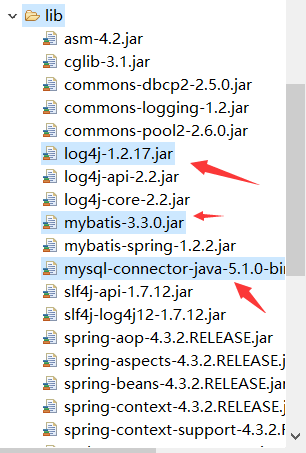
2、数据库搭建
- DROP TABLE IF EXISTS `smbms_user`;
- CREATE TABLE `smbms_user` (
- `id` bigint(20) NOT NULL AUTO_INCREMENT COMMENT '主键ID',
- `userCode` varchar(15) CHARACTER SET utf8 COLLATE utf8_unicode_ci DEFAULT NULL COMMENT '用户编码',
- `userName` varchar(15) CHARACTER SET utf8 COLLATE utf8_unicode_ci DEFAULT NULL COMMENT '用户名称',
- `userPassword` varchar(15) CHARACTER SET utf8 COLLATE utf8_unicode_ci DEFAULT NULL COMMENT '用户密码',
- `gender` int(10) DEFAULT NULL COMMENT '性别(1:女、 2:男)',
- `birthday` date DEFAULT NULL COMMENT '出生日期',
- `phone` varchar(15) CHARACTER SET utf8 COLLATE utf8_unicode_ci DEFAULT NULL COMMENT '手机',
- `address` varchar(30) CHARACTER SET utf8 COLLATE utf8_unicode_ci DEFAULT NULL COMMENT '地址',
- `userRole` bigint(20) DEFAULT NULL COMMENT '用户角色(取自角色表-角色id)',
- `createdBy` bigint(20) DEFAULT NULL COMMENT '创建者(userId)',
- `creationDate` datetime(0) DEFAULT NULL COMMENT '创建时间',
- `modifyBy` bigint(20) DEFAULT NULL COMMENT '更新者(userId)',
- `modifyDate` datetime(0) DEFAULT NULL COMMENT '更新时间',
- PRIMARY KEY (`id`) USING BTREE
- ) ENGINE = InnoDB AUTO_INCREMENT = 35 CHARACTER SET = utf8 COLLATE = utf8_unicode_ci ROW_FORMAT = Dynamic;
- -- ----------------------------
- -- Records of smbms_user
- -- ----------------------------
- INSERT INTO `smbms_user` VALUES (1, 'admin', '系统管理员', '', 1, '1983-10-10', '', '北京市海淀区成府路207号', 1, 1, '2013-03-21 16:52:07', NULL, NULL);
- INSERT INTO `smbms_user` VALUES (2, 'liming', '李明', '', 2, '1983-12-10', '', '北京市东城区前门东大街9号', 2, 2, '2014-12-31 19:52:09', NULL, NULL);
- INSERT INTO `smbms_user` VALUES (5, 'hanlubiao', '韩路彪', '', 2, '1984-06-05', '', '北京市朝阳区北辰中心12号', 2, 3, '2014-12-31 19:52:09', NULL, NULL);
- INSERT INTO `smbms_user` VALUES (6, 'zhanghua', '张华', '', 2, '1983-06-15', '', '北京市海淀区学院路61号', 3, NULL, '2013-02-11 10:51:17', NULL, NULL);
- INSERT INTO `smbms_user` VALUES (7, 'wangyang', '王洋', '', 2, '1982-12-31', '', '北京市海淀区西二旗辉煌国际16层', 3, NULL, '2014-06-11 19:09:07', NULL, NULL);
- INSERT INTO `smbms_user` VALUES (8, 'zhaoyan', '赵燕', '', 2, '1986-03-07', '', '北京市海淀区回龙观小区10号楼', 3, NULL, '2016-04-21 13:54:07', NULL, NULL);
- INSERT INTO `smbms_user` VALUES (10, 'sunlei', '孙磊', '', 3, '1981-01-04', '', '北京市朝阳区管庄新月小区12楼', 3, NULL, '2015-05-06 10:52:07', NULL, NULL);
- INSERT INTO `smbms_user` VALUES (11, 'sunxing', '孙兴', '', 3, '1978-03-12', '', '北京市朝阳区建国门南大街10号', 3, NULL, '2016-11-09 16:51:17', NULL, NULL);
- INSERT INTO `smbms_user` VALUES (12, 'zhangchen', '张晨', '', 3, '1986-03-28', '', '朝阳区管庄路口北柏林爱乐三期13号楼', 3, NULL, '2016-08-09 05:52:37', 1, '2016-04-14 14:15:36');
- INSERT INTO `smbms_user` VALUES (13, 'dengchao', '系邓超', '', 1, '1981-11-04', '', '北京市海淀区北航家属院10号楼', 3, NULL, '2016-07-11 08:02:47', NULL, NULL);
- INSERT INTO `smbms_user` VALUES (14, 'yangguo', '系杨过', '', 1, '1980-01-01', '', '北京市朝阳区北苑家园茉莉园20号楼', 3, NULL, '2015-02-01 03:52:07', NULL, NULL);
- INSERT INTO `smbms_user` VALUES (15, 'zhaomin', '系赵敏', '', 1, '1987-12-04', '', '北京市昌平区天通苑3区12号楼', 2, NULL, '2015-09-12 12:02:12', NULL, NULL);
3、导入Log4j配置
- log4j.rootLogger=debug, stdout,logfile
- log4j.appender.stdout=org.apache.log4j.ConsoleAppender
- log4j.appender.stdout.Target=System.err
- log4j.appender.stdout.layout=org.apache.log4j.SimpleLayout
- log4j.appender.logfile=org.apache.log4j.FileAppender
- log4j.appender.logfile.File=jbit.log
- log4j.appender.logfile.layout=org.apache.log4j.PatternLayout
- log4j.appender.logfile.layout.ConversionPattern=%d{yyyy-MM-dd HH\:mm\:ss}%l %F %p %m%n
4、导入Jdbc配置
- jdbc.driver=com.mysql.jdbc.Driver
- jdbc.uri=jdbc\:mysql\://localhost\:3306/smbms?useUnicode\=true&characterEncoding\=utf8
- jdbc.name=root
- jdbc.pwd=1234
项目目录:
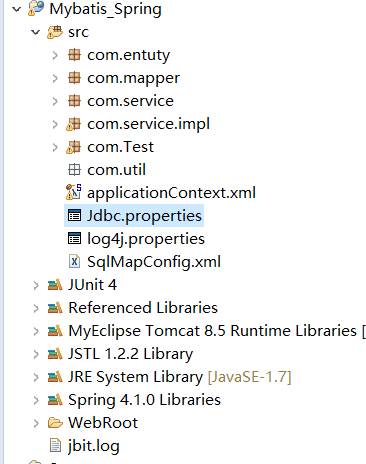
Mybatis是一个开源的持久化框架,用于优化项目中的Dao的Impl,替代Dao的为Mapper的接口,具体实现一样,只是名字不一,便于区分
我们在对应的Mapper中写入具体需要执行的操作,并且建立对应相同名字的Xml文件
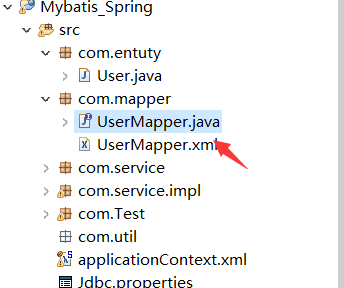
类:UserMapper.java
- package com.mapper;
- import java.util.List;
- import com.entuty.User;
- public interface UserMapper {
- /*
- * 查询所有的用户
- */
- List<User> Cxall();
- }
UserMapper.xml配置
- <?xml version="1.0" encoding="UTF-8"?>
- <!DOCTYPE mapper SYSTEM "http://mybatis.org/dtd/mybatis-3-mapper.dtd" >
- <mapper namespace="com.mapper.UserMapper">
- <select id="Cxall" resultType="User">
- select * from smbms_user
- </select>
- </mapper>
注意上述4行 需要引入Mapper命名空间,如果在整合Spring时使用的是Mapper 代理的方式需要注意 Id必须和UserMapper中的方法名保持一致。
创建SqlMapperConfig.xml(Mybatis核心配置文件)
- <?xml version="1.0" encoding="UTF-8"?>
- <!DOCTYPE configuration SYSTEM "http://mybatis.org/dtd/mybatis-3-config.dtd" >
- <configuration>
- <properties resource="Jdbc.properties"></properties>
- <typeAliases> 给当前包中的所有类取别名,别名为类名
- <package name="com.entuty" />
- </typeAliases>
- <environments default="development"> 配置数据源
- <environment id="development">
- <transactionManager type="JDBC"></transactionManager>
- <dataSource type="POOLED">
- <property name="driver" value="${jdbc.driver}" />
- <property name="url" value="${jdbc.uri}" />
- <property name="username" value="${jdbc.name}" />
- <property name="password" value="${jdbc.pwd}" />
- </dataSource>
- </environment>
- </environments>
- <mappers> 配置映射的Mapper
- <mapper resource="com/mapper/UserMapper.xml"/>
- </mappers>
- </configuration>
Mybatis环境搭建完毕。
2、Spring

导入Spring Jar包 其中的核心包是
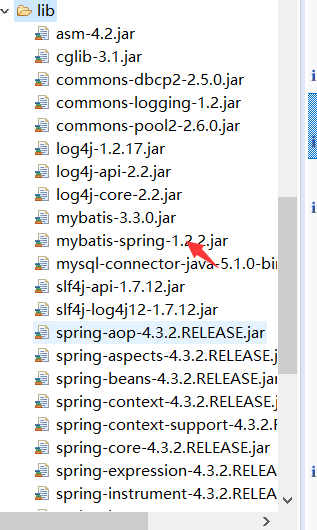
创建业务层和业务层的实现类
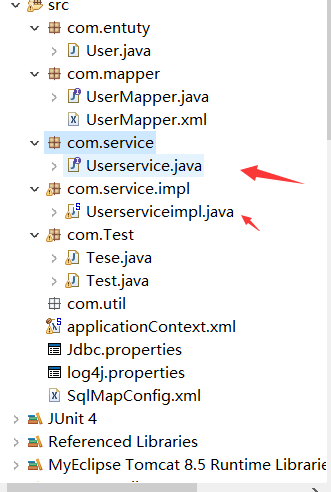
创建Spring核心配置文件 applicationContext.xml
在Spring发布的时候并未想到和Mybatis整合,而后也没为了mybatis发布版本,所以是由Mybtais 提供的整合。
1、优化数据源 将数据源转交给Spring容器管理,那么Mybatis配置中的原有配置数据源以及 对应实现类的Mapper.xml都交于Spring容器
- 1 <?xml version="1.0" encoding="UTF-8"?>
- 2 <!DOCTYPE configuration SYSTEM "http://mybatis.org/dtd/mybatis-3-config.dtd" >
- 3 <configuration>
- 5 <typeAliases> 给当前包中的所有类取别名,别名为类名
- 6 <package name="com.entuty" />
- 7 </typeAliases>
- 8 </configuration>
2.applicationContext.xml
将jdbc配置也使用Spring获取 同时使用Dbcp数据源创建JDBc链接<?xml version="1.0" encoding="UTF-8"?>
- <beans xmlns="http://www.springframework.org/schema/beans"
- xmlns:xsi="http://www.w3.org/2001/XMLSchema-instance" xmlns:p="http://www.springframework.org/schema/p"
- xmlns:aop="http://www.springframework.org/schema/aop" xmlns:context="http://www.springframework.org/schema/context"
- xsi:schemaLocation="http://www.springframework.org/schema/beans http://www.springframework.org/schema/beans/spring-beans-4.1.xsd
- http://www.springframework.org/schema/context http://www.springframework.org/schema/context/spring-context-4.3.xsd
- http://www.springframework.org/schema/aop http://www.springframework.org/schema/aop/spring-aop-4.3.xsd">
- <!-- DBCP/C3p0 -->
- <context:property-placeholder location="jdbc.properties" />
- <bean id="dataSource" class="org.apache.commons.dbcp2.BasicDataSource">
- <property name="driverClassName" value="${jdbc.driver}"></property>
- <property name="url" value="${jdbc.uri}"></property>
- <property name="username" value="${jdbc.name}"></property>
- <property name="password" value="${jdbc.pwd}"></property>
- </bean>
- 在Mybatis中 用户执行一个操作的顺序是 首先获取Sqlsessionfactoey
然后由Selsessionfactory创建 Sqlsession
之后确认是Mapper代理还是 原生的Steamnemet
在Spring中配置SqlsessionFactoryBean- <!-- 会话工厂通过Spring获取 -->
- <!-- 配置org.mybatis.spring.SqlSessionFactoryBean 将会话工厂交给Spring -->
- <bean id="SqlSessionFactoryBean" class="org.mybatis.spring.SqlSessionFactoryBean">
- <!-- 指定Mybatis核心配置文件位置 -->
- <property name="configLocation" value="classpath:SqlMapConfig.xml"></property>
- <!-- 指定数据源 -->
- <property name="dataSource" ref="dataSource"></property>
- <!-- 加载映射文件 -->
- <property name="mapperLocations">
- <list>
- <value>com/mapper/*.xml</value>
- </list>
- </property>
- </bean>
- </beans>
Userserviceimpl.Java
- package com.service.impl;
- import java.util.List;
- import org.apache.ibatis.session.SqlSession;
- import org.apache.ibatis.session.SqlSessionFactory;
- import org.mybatis.spring.SqlSessionTemplate;
- import org.mybatis.spring.support.SqlSessionDaoSupport;
- import com.entuty.User;
- import com.mapper.UserMapper;
- import com.service.Userservice;
- public class Userserviceimpl implements Userservice {
- private UserMapper userMapper;
- public void setUserMapper(UserMapper userMapper) {
- this.userMapper = userMapper;
- }
- @Override
- public List<User> Cxall() {
- return userMapper.Cxall();
- }
- }
对 private UserMapper userMapper; 进行注入
同时使Spring容器来扫描对应的Mapper
- <bean id="map" class="org.mybatis.spring.mapper.MapperScannerConfigurer">
- <property name="basePackage" value="com.mapper"></property>
- </bean>
- <!-- 配置工厂 -->
- <bean id="sqlFactory" class="com.service.impl.Userserviceimpl">
- <property name="userMapper" ref="userMapper" />
- </bean>
测试:
- package com.Test;
- import java.io.IOException;
- import java.io.InputStream;
- import java.util.List;
- import org.apache.ibatis.io.Resources;
- import org.apache.ibatis.session.SqlSession;
- import org.apache.ibatis.session.SqlSessionFactory;
- import org.apache.ibatis.session.SqlSessionFactoryBuilder;
- import org.mybatis.spring.SqlSessionFactoryBean;
- import org.springframework.context.ApplicationContext;
- import org.springframework.context.support.ClassPathXmlApplicationContext;
- import com.entuty.User;
- import com.mapper.UserMapper;
- import com.service.Userservice;
- import com.service.impl.Userserviceimpl;
- public class Test {
- public static void main(String[] args) {
- ApplicationContext ap=new ClassPathXmlApplicationContext("applicationContext.xml");
- Userservice us=(Userservice) ap.getBean("sqlFactory");
- List<User> arr=us.Cxall();
- for (User user : arr) {
- System.out.println(user.getUsername());
- }
- }
- }
结果:
- DEBUG - Fetching JDBC Connection from DataSource
- DEBUG - JDBC Connection [, URL=jdbc:mysql://localhost:3306/smbms?useUnicode=true&characterEncoding=utf8, UserName=root@localhost, MySQL-AB JDBC Driver] will not be managed by Spring
- DEBUG - ==> Preparing: select * from smbms_user
- DEBUG - ==> Parameters:
- DEBUG - <== Total:
- DEBUG - Closing non transactional SqlSession [org.apache.ibatis.session.defaults.DefaultSqlSession@757277dc]
- DEBUG - Returning JDBC Connection to DataSource
- 系统管理员
- 李明
- 韩路彪
- 张华
- 王洋
- 赵燕
- 孙磊
- 孙兴
- 张晨
- 系邓超
- 系杨过
- 系赵敏
- admin
- 张三
- 张三
- 张三啊
- 张三啊
- 张三啊
- 张三啊
- 张三啊
- 张三啊
- 张三啊
感谢大家,如有问题,敬请大牛指正!
Spring整合Mybatis案例,献给初学的朋友的更多相关文章
- Spring整合MyBatis案例练习笔记
需求: 用户登录 技术需求: Servlet+Spring+Mybatis+MVC+jsp+css+html+jquery 数据库设计: 用户表 Sql语句设计: select * from t_us ...
- spring基础:什么是框架,框架优势,spring优势,耦合内聚,什么是Ioc,IOC配置,set注入,第三方资源配置,综合案例spring整合mybatis实现
知识点梳理 课堂讲义 1)Spring简介 1.1)什么是框架 源自于建筑学,隶属土木工程,后发展到软件工程领域 软件工程中框架的特点: 经过验证 具有一定功能 半成品 1.2)框架的优势 提高开发效 ...
- Spring整合MyBatis小结
MyBatis在Spring中的配置 我们在Spring中写项目需要运用到数据库时,现在一般用的是MyBatis的框架来帮助我们书写代码,但是学习了SSM就要知道M指的就是MyBatis,在此,在Sp ...
- SpringBoot整合Mybatis案例
SpringBoot整合Mybatis案例 2019/7/15以实习生身份入职公司前端做Angular ,但是感觉前途迷茫,于是乎学习一下Java的框架——SpringBooot. 参照大神博客:ht ...
- Spring学习总结(六)——Spring整合MyBatis完整示例
为了梳理前面学习的内容<Spring整合MyBatis(Maven+MySQL)一>与<Spring整合MyBatis(Maven+MySQL)二>,做一个完整的示例完成一个简 ...
- Spring学习总结(五)——Spring整合MyBatis(Maven+MySQL)二
接着上一篇博客<Spring整合MyBatis(Maven+MySQL)一>继续. Spring的开放性和扩张性在J2EE应用领域得到了充分的证明,与其他优秀框架无缝的集成是Spring最 ...
- 分析下为什么spring 整合mybatis后为啥用不上session缓存
因为一直用spring整合了mybatis,所以很少用到mybatis的session缓存. 习惯是本地缓存自己用map写或者引入第三方的本地缓存框架ehcache,Guava 所以提出来纠结下 实验 ...
- 2017年2月16日 分析下为什么spring 整合mybatis后为啥用不上session缓存
因为一直用spring整合了mybatis,所以很少用到mybatis的session缓存. 习惯是本地缓存自己用map写或者引入第三方的本地缓存框架ehcache,Guava 所以提出来纠结下 实验 ...
- spring整合mybatis错误:class path resource [config/spring/springmvc.xml] cannot be opened because it does not exist
spring 整合Mybatis 运行环境:jdk1.7.0_17+tomcat 7 + spring:3.2.0 +mybatis:3.2.7+ eclipse 错误:class path reso ...
随机推荐
- 深入理解Spring系列之七:web应用自动装配Spring配置
转载 https://mp.weixin.qq.com/s/Lf4akWFmcyn9ZVGUYNi0Lw 在<深入理解Spring系列之一:开篇>的示例代码中使用如下方式去加载Spring ...
- select count(*) from user注入
先来看一条sql语句: mysql; +------+----------+----------+------------+ | id | username | password | flag | + ...
- linux编程之main()函数启动过程【转】
转自:http://blog.csdn.net/gary_ygl/article/details/8506007 1 最简单的程序 1)编辑helloworld程序,$vim helloworld. ...
- 判断Selenium加载完成
How do you make Selenium 2.0 wait for the page to load? You can also check pageloaded using followin ...
- 关于ORA-04091异常的出现原因,以及解决方案
问题分析 在Oracle中执行DML语句的时候是需要显示进行提交操作的.当我们进行插入的时候,会触发触发器执行对触发器作用表和扩展表的种种操作,但是这个时 候触发器和插入语句是在同一个事务管理中的,因 ...
- python安装模块的时候报错error: command 'gcc' failed with exit status 1
[情况] 在写Python代码的时候,需要用到psutil模块,需要安装. 但是在安装时,报错:error: command 'gcc' failed with exit status 1 [解决步骤 ...
- python3.6升级及setuptools、pip安装
升级python3.6 1.打开官网www.python.org,找到最新3.6.3版本,复制下载链接 2.创建/app目录,wget下载到该目录下,编译安装 mkdir /app cd /app w ...
- C++中求类的大小
今天刷题时看到一题,是求类的大小的,其中涉及了内存的一些知识,记录一下. 正确答案是12和9 首先是内存对齐原则,可以参考这篇博文:http://www.cppblog.com/snailcong/a ...
- bug优先级定义
优先级定义如下: <版本前期阶段>(功能刚提测): [P0—紧急]:完全不能满足产品要求,基本功能明显未实现或完全不可用,阻塞测试流程与进度(核心功能流程) 1.功能未实现 .功能缺失 2 ...
- 【Java】if判断boolean类型
public class Test { public static void main(String[] args) { boolean i=false; boolean j=true; if(i=j ...
