[iOS微博项目 - 3.5] - 封装业务
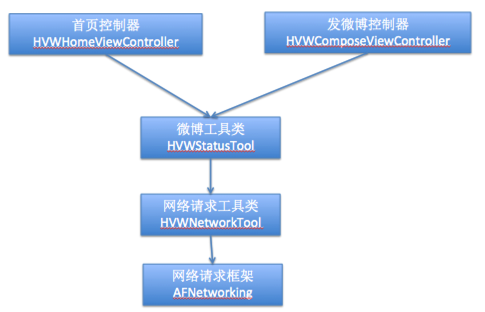
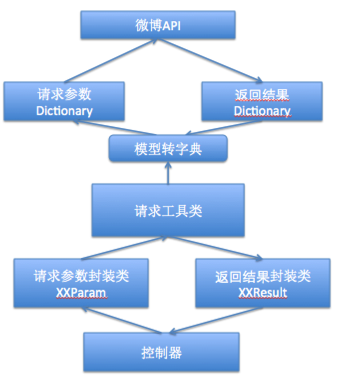
//
// HVWBaseParam.h
// HVWWeibo
//
// Created by hellovoidworld on 15/2/9.
// Copyright (c) 2015年 hellovoidworld. All rights reserved.
// #import <Foundation/Foundation.h> @interface HVWBaseParam : NSObject /** 访问令牌 */
@property(nonatomic, copy) NSString *access_token; @end
//
// HVWBaseParam.m
// HVWWeibo
//
// Created by hellovoidworld on 15/2/9.
// Copyright (c) 2015年 hellovoidworld. All rights reserved.
// #import "HVWBaseParam.h"
#import "HVWAccountInfo.h"
#import "HVWAccountInfoTool.h" @implementation HVWBaseParam - (NSString *)access_token {
if (nil == _access_token) {
_access_token = [HVWAccountInfoTool accountInfo].access_token;
}
return _access_token;
} @end
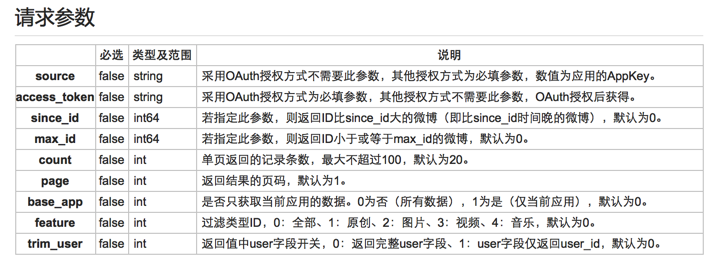
//
// HVWHomeStatusParam.h
// HVWWeibo
//
// Created by hellovoidworld on 15/2/9.
// Copyright (c) 2015年 hellovoidworld. All rights reserved.
// #import "HVWBaseParam.h" @interface HVWHomeStatusParam : HVWBaseParam /** false string 采用OAuth授权方式不需要此参数,其他授权方式为必填参数,数值为应用的AppKey。 */
@property(nonatomic, copy) NSString *source; /** false int64 若指定此参数,则返回ID比since_id大的微博(即比since_id时间晚的微博),默认为0。 */
@property(nonatomic, strong) NSNumber *since_id; /** false int64 若指定此参数,则返回ID小于或等于max_id的微博,默认为0。 */
@property(nonatomic, strong) NSNumber *max_id; /** false int 单页返回的记录条数,最大不超过100,默认为20。 */
@property(nonatomic, strong) NSNumber *count; /** false int 返回结果的页码,默认为1。 */
@property(nonatomic, strong) NSNumber *page; /** false int 是否只获取当前应用的数据。0为否(所有数据),1为是(仅当前应用),默认为0。 */
@property(nonatomic, strong) NSNumber *base_app; /** false int 过滤类型ID,0:全部、1:原创、2:图片、3:视频、4:音乐,默认为0。 */
@property(nonatomic, strong) NSNumber *feature; /** false int 返回值中user字段开关,0:返回完整user字段、1:user字段仅返回user_id,默认为0。 */
@property(nonatomic, strong) NSNumber *trim_user; @end
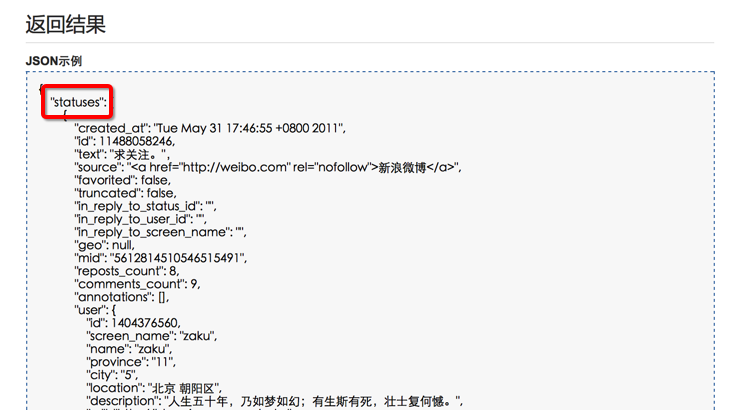
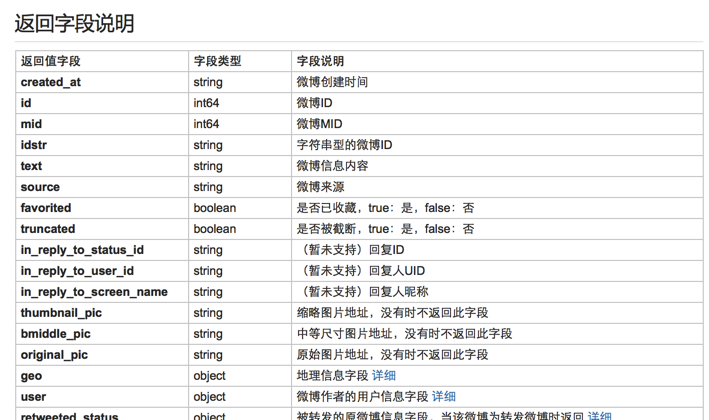
//
// HVWHomeStatusResult.h
// HVWWeibo
//
// Created by hellovoidworld on 15/2/9.
// Copyright (c) 2015年 hellovoidworld. All rights reserved.
// #import <Foundation/Foundation.h>
#import "HVWStatus.h" @interface HVWHomeStatusResult : NSObject /** 微博数组,里面装的HVWStatus模型 */
@property(nonatomic, strong) NSArray *statuses; /** 近期微博总数 */
@property(nonatomic, assign) int total_number; @end
//
// HVWHomeStatusResult.m
// HVWWeibo
//
// Created by hellovoidworld on 15/2/9.
// Copyright (c) 2015年 hellovoidworld. All rights reserved.
// #import "HVWHomeStatusResult.h"
#import "MJExtension.h" @implementation HVWHomeStatusResult /** 指明将json数组元素转为什么模型类 */
- (NSDictionary *)objectClassInArray {
return @{@"statuses":[HVWStatus class]};
} @end
//
// HVWBaseTool.h
// HVWWeibo
//
// Created by hellovoidworld on 15/2/10.
// Copyright (c) 2015年 hellovoidworld. All rights reserved.
// #import <Foundation/Foundation.h> @interface HVWBaseTool : NSObject /** GET请求 */
+ (void) getWithUrl:(NSString *)url parameters:(id)parameters resultClass:(Class)resultClass success:(void (^)(id))success failure:(void (^)(NSError *))failure; /** POST请求(不带文件参数) */
+ (void) postWithUrl:(NSString *)url parameters:(id)parameters resultClass:(Class)resultClass success:(void (^)(id))success failure:(void (^)(NSError *))failure; /** POST请求(带文件参数) */
+ (void) postWithUrl:(NSString *)url parameters:(id)parameters filesData:(NSArray *)filesData resultClass:(Class)resultClass success:(void (^)(id))success failure:(void (^)(NSError *))failure; @end
//
// HVWBaseTool.m
// HVWWeibo
//
// Created by hellovoidworld on 15/2/10.
// Copyright (c) 2015年 hellovoidworld. All rights reserved.
// #import "HVWBaseTool.h"
#import "HVWNetworkTool.h"
#import "MJExtension.h" @implementation HVWBaseTool /** GET请求 */
+ (void) getWithUrl:(NSString *)url parameters:(id)parameters resultClass:(Class)resultClass success:(void (^)(id))success failure:(void (^)(NSError *))failure { // 解析出参数
NSDictionary *param = [parameters keyValues]; [HVWNetworkTool get:url parameters:param success:^(id responseObject) {
if (success) {
id result = [resultClass objectWithKeyValues:responseObject];
success(result);
}
} failure:^(NSError *error) {
if (failure) {
if (failure) {
failure(error);
}
}
}];
} /** POST请求(不带文件参数) */
+ (void) postWithUrl:(NSString *)url parameters:(id)parameters resultClass:(Class)resultClass success:(void (^)(id))success failure:(void (^)(NSError *))failure { // 解析出参数
NSDictionary *param = [parameters keyValues]; [HVWNetworkTool post:url parameters:param success:^(id responseObject) {
if (success) {
id result = [resultClass objectWithKeyValues:responseObject];
success(result);
}
} failure:^(NSError *error) {
if (failure) {
if (failure) {
failure(error);
}
}
}];
} /** POST请求(带文件参数) */
+ (void) postWithUrl:(NSString *)url parameters:(id)parameters filesData:(NSArray *)filesData resultClass:(Class)resultClass success:(void (^)(id))success failure:(void (^)(NSError *))failure { // 解析出参数
NSDictionary *param = [parameters keyValues]; [HVWNetworkTool post:url parameters:param filesData:filesData success:^(id responseObject) {
if (success) {
id result = [resultClass objectWithKeyValues:responseObject];
success(result);
}
} failure:^(NSError *error) {
if (failure) {
if (failure) {
failure(error);
}
}
}];
} @end
//
// HVWStatusTool.h
// HVWWeibo
//
// Created by hellovoidworld on 15/2/9.
// Copyright (c) 2015年 hellovoidworld. All rights reserved.
// #import <Foundation/Foundation.h>
#import "HVWBaseTool.h"
#import "HVWHomeStatusParam.h"
#import "HVWHomeStatusResult.h" @interface HVWStatusTool : HVWBaseTool /** 获取首页微博数据 */
+ (void) statusWithParameters:(HVWHomeStatusParam *)parameters success:(void (^)(HVWHomeStatusResult *statusResult))success failure:(void (^)(NSError *error))failure; @end
//
// HVWStatusTool.m
// HVWWeibo
//
// Created by hellovoidworld on 15/2/9.
// Copyright (c) 2015年 hellovoidworld. All rights reserved.
// #import "HVWStatusTool.h"
#import "MJExtension.h" @implementation HVWStatusTool /** 获取首页微博数据 */
+ (void) statusWithParameters:(HVWHomeStatusParam *)parameters success:(void (^)(HVWHomeStatusResult *statusResult))success failure:(void (^)(NSError *error))failure {
// 发送请求
[self getWithUrl:@"https://api.weibo.com/2/statuses/home_timeline.json" parameters:parameters resultClass:[HVWHomeStatusResult class] success:success failure:failure];
} @end
[iOS微博项目 - 3.5] - 封装业务的更多相关文章
- [iOS微博项目 - 2.5] - 封装授权和用户信息读写业务
github: https://github.com/hellovoidworld/HVWWeibo A.封装授权业务 1.把app的授权信息移动到HVWWeibo-Prefix.pch中作为公共 ...
- [iOS微博项目 - 3.3] - 封装网络请求
github: https://github.com/hellovoidworld/HVWWeibo A.封装网络请求 1.需求 为了避免代码冗余和对于AFN框架的多处使用导致耦合性太强,所以把网 ...
- [iOS微博项目 - 1.6] - 自定义TabBar
A.自定义TabBar 1.需求 控制TabBar内的item的文本颜色(普通状态.被选中状态要和图标一致).背景(普通状态.被选中状态均为透明) 重新设置TabBar内的item位置,为下一步在Ta ...
- [iOS微博项目 - 3.4] - 获取用户信息
github: https://github.com/hellovoidworld/HVWWeibo A.获取用户信息 1.需求 获取用户信息并储存 把用户昵称显示在“首页”界面导航栏的标题上 ...
- [iOS微博项目 - 3.1] - 发微博界面
github: https://github.com/hellovoidworld/HVWWeibo A.发微博界面:自定义UITextView 1.需求 用UITextView做一个编写微博的输 ...
- [iOS微博项目 - 2.6] - 获取微博数据
github: https://github.com/hellovoidworld/HVWWeibo A.新浪获取微博API 1.读取微博API 2.“statuses/home_time ...
- [iOS微博项目 - 1.0] - 搭建基本框架
A.搭建基本环境 github: https://github.com/hellovoidworld/HVWWeibo 项目结构: 1.使用代码构建UI,不使用storyboard ...
- [iOS微博项目 - 4.6] - 微博配图
github: https://github.com/hellovoidworld/HVWWeibo A.微博配图 1.需求 显示原创微博.转发微博的缩略图 4张图使用2x2布局,其他使用3x3布局, ...
- [iOS微博项目 - 4.0] - 自定义微博cell
github: https://github.com/hellovoidworld/HVWWeibo A.自定义微博cell基本结构 1.需求 创建自定义cell的雏形 cell包含:内容.工具条 内 ...
随机推荐
- apache官方中文hadoop说明文档地址
http://hadoop.apache.org/docs/r1.0.4/cn/quickstart.html
- 同一个String在使用不同的charset编码的时候equals仍然是返回true吗
1.对于ASCII字符,是的(只要该charset涵盖了ASCII编码),使用任何charset编码都不会影响equals的判断 2.对于非ASCII字符,不一定.例如同中文字符串"你好&q ...
- FreeRTOS 计数信号量
以下转载自安富莱电子: http://forum.armfly.com/forum.php 本章节开始讲解 FreeRTOS 任务间的同步和资源共享机制,计数信号量. FreeRTOS 中计数信号量的 ...
- Android——Activity中的六个主要函数
Android Activity中的六个主要函数 Android中一个Activity一般都需要实现六个函数: onCreate(), onStart(), onResume(),onPause(), ...
- Linux开机启动文件rc.local无法执行怎么办?
rc.local是Linux系统中的一个重要的开机启动文件,每次开机都要执行这个文件.但是有一些用户的Linux系统无法执行这个文件,并导致了一系列的问题.遇到这个问题我们应该怎么办呢? 在Linux ...
- MS SQL Server2012中的EOMONTH函数
MS SQL Server2012中的EOMONTH函数 这个函数是获取一个指定日期所在月份最后一天的日期.可以得到某一个月月份的最后一天 如: declare @orderdate date=' ...
- SQL on Hadoop 的真相(1)
转自:http://blog.jobbole.com/86710/ 这是一组系列博文,目的是详尽介绍 SQL-on-Hadoop .本系列的第一篇会介绍 Hadoop 系统的存储引擎和在线事务处理(简 ...
- 003很好的网络博客(TCP/IP)-很全
http://www.cnblogs.com/obama/p/3292335.html 很全的计算机网络方面的资料.
- Try中如果发现错误,即跳出try去匹配catch,那么try后面的语句就不会被执行
例:public void print() throws Exception. 对于方法a,如果它定义了throws Exception.那么当它调用的方法b返回异常对象时,方法a并不处理,而将这个异 ...
- JAVA学习资源网站
中文java技术网——http://www.cn-java.com/ 灰狐动力(http://www.huihoo.com/)—— 该站点有许多的开源的项目的介绍和学习,涉及操作系统,数据库等许多方向 ...
