Caffe CNN特征可视化
转载请注明出处,楼燚(yì)航的blog,http://www.cnblogs.com/louyihang-loves-baiyan/
以下部分代码是根据caffe的python接口,从一次forword中取出param和blob里面的卷积核 和响应的卷积图。
import numpy as np
import matplotlib.pyplot as plt
import os
import caffe
import sys
import pickle
import cv2
caffe_root = '../'
deployPrototxt = '/home/chenjie/louyihang/caffe/models/bvlc_reference_caffenet/deploy_louyihang.prototxt'
modelFile = '/home/chenjie/louyihang/caffe/models/bvlc_reference_caffenet/caffenet_carmodel_louyihang_iter_50000.caffemodel'
meanFile = 'python/caffe/imagenet/ilsvrc_2012_mean.npy'
imageListFile = '/home/chenjie/DataSet/CompCars/data/train_test_split/classification/test_model431_label_start0.txt'
imageBasePath = '/home/chenjie/DataSet/CompCars/data/cropped_image'
resultFile = 'PredictResult.txt'
#网络初始化
def initilize():
print 'initilize ... '
sys.path.insert(0, caffe_root + 'python')
caffe.set_mode_gpu()
caffe.set_device(4)
net = caffe.Net(deployPrototxt, modelFile,caffe.TEST)
return net
#取出网络中的params和net.blobs的中的数据
def getNetDetails(image, net):
# input preprocessing: 'data' is the name of the input blob == net.inputs[0]
transformer = caffe.io.Transformer({'data': net.blobs['data'].data.shape})
transformer.set_transpose('data', (2,0,1))
transformer.set_mean('data', np.load(caffe_root + meanFile ).mean(1).mean(1)) # mean pixel
transformer.set_raw_scale('data', 255)
# the reference model operates on images in [0,255] range instead of [0,1]
transformer.set_channel_swap('data', (2,1,0))
# the reference model has channels in BGR order instead of RGB
# set net to batch size of 50
net.blobs['data'].reshape(1,3,227,227)
net.blobs['data'].data[...] = transformer.preprocess('data', caffe.io.load_image(image))
out = net.forward()
#网络提取conv1的卷积核
filters = net.params['conv1'][0].data
with open('FirstLayerFilter.pickle','wb') as f:
pickle.dump(filters,f)
vis_square(filters.transpose(0, 2, 3, 1))
#conv1的特征图
feat = net.blobs['conv1'].data[0, :36]
with open('FirstLayerOutput.pickle','wb') as f:
pickle.dump(feat,f)
vis_square(feat,padval=1)
pool = net.blobs['pool1'].data[0,:36]
with open('pool1.pickle','wb') as f:
pickle.dump(pool,f)
vis_square(pool,padval=1)
# 此处将卷积图和进行显示,
def vis_square(data, padsize=1, padval=0 ):
data -= data.min()
data /= data.max()
#让合成图为方
n = int(np.ceil(np.sqrt(data.shape[0])))
padding = ((0, n ** 2 - data.shape[0]), (0, padsize), (0, padsize)) + ((0, 0),) * (data.ndim - 3)
data = np.pad(data, padding, mode='constant', constant_values=(padval, padval))
#合并卷积图到一个图像中
data = data.reshape((n, n) + data.shape[1:]).transpose((0, 2, 1, 3) + tuple(range(4, data.ndim + 1)))
data = data.reshape((n * data.shape[1], n * data.shape[3]) + data.shape[4:])
print data.shape
plt.imshow(data)
if __name__ == "__main__":
net = initilize()
testimage = '../data/MyTest/visualize_test.jpg'
getNetDetails(testimage, net)
输入的测试图像

第一层的卷积核和卷积图,可以看到一些明显的边缘轮廓,左侧是相应的卷积核
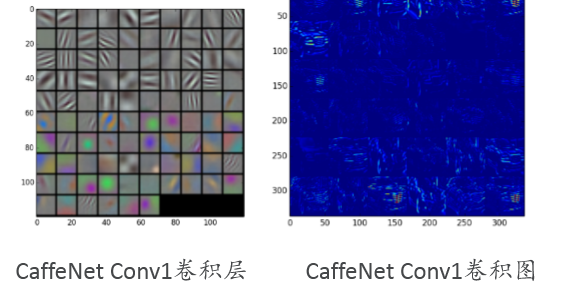
第一个Pooling层的特征图

第二层卷积特征图
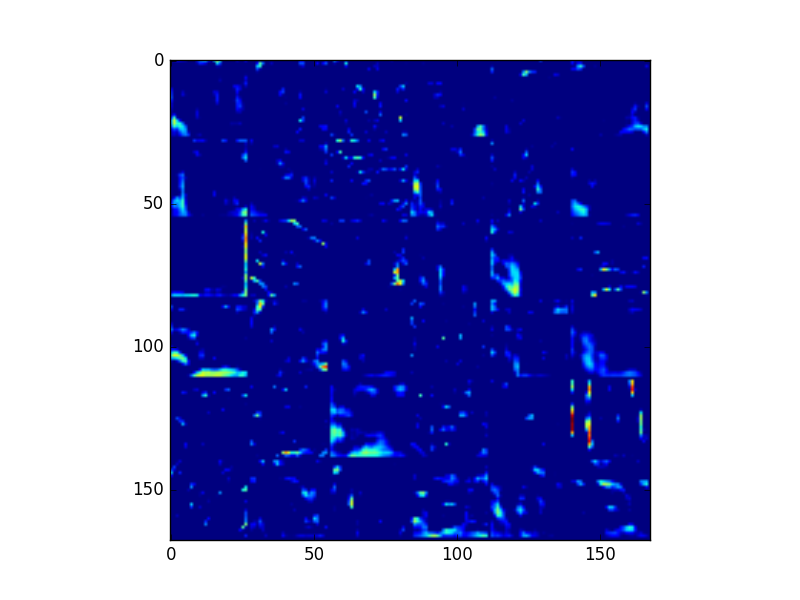
第二层pooling的特征图,可以看到pooling之后,对conv的特征有部分强化,我网络中使用的max-pooling,但是到了pooling2已经出现一些离散的块了,已经有些抽象了,难以看出什么东西

Caffe CNN特征可视化的更多相关文章
- 神经网络:caffe特征可视化的代码例子
caffe特征可视化的代码例子 不少读者看了我前面两篇文章 总结一下用caffe跑图片数据的研究流程 deep learning实践经验总结2--准确率再次提升,到达0.8.再来总结一下 之后.想知道 ...
- caffe net 可视化工具,,层特征可视化
1.只用网络在线结构绘制可视化网络模型 http://ethereon.github.io/netscope/#/editor 将对应的网络输入到里面,然后按shift+enter即可查看对应的网络结 ...
- [论文解读]CNN网络可视化——Visualizing and Understanding Convolutional Networks
概述 虽然CNN深度卷积网络在图像识别等领域取得的效果显著,但是目前为止人们对于CNN为什么能取得如此好的效果却无法解释,也无法提出有效的网络提升策略.利用本文的反卷积可视化方法,作者发现了AlexN ...
- visualization of filters keras 基于Keras的卷积神经网络(CNN)可视化
https://adeshpande3.github.io/adeshpande3.github.io/ https://blog.csdn.net/weiwei9363/article/detail ...
- Caffe FCN:可视化featureMaps和Weights(C++)、获取FCN结果
为何不使用C++版本FCN获取最后的分割掩模,何必要使用python呢!因此需要获取网络最后层的featureMaps,featureMaps的结果直接对应了segmentation的最终结果,可以直 ...
- matlab 批量提取CNN特征
无类别,图像混合放置: clear close all addpath ./matlab model= './models/bvlc_reference_caffenet/deploy.prototx ...
- netscope-支持caffe的在线可视化工具-转载
Netscope是个支持prototxt格式描述的神经网络结构的在线可视工具,地址是here,可以用来可视化Caffe结构里prototxt格式的网络结构. Netscope使用起来也非常简单,打开这 ...
- caffe(13) 数据可视化(python接口)配置
caffe程序是由c++语言写的,本身是不带数据可视化功能的.只能借助其它的库或接口,如opencv, python或matlab.大部分人使用python接口来进行可视化,因为python出了个比较 ...
- OpenSuse Caffe CNN库 配置
参考官方文档:http://caffe.berkeleyvision.org/installation.html 1. 安装CUDA 参考 http://www.cnblogs.com/sunshy/ ...
随机推荐
- 一款经典的jQuery kxbdMarquee 无缝滚动插件
<marquee> 曾是 IE 下独有的一个走马灯效果的标签,其他浏览器并不兼容,于是出现了使用 JavaScript 来模拟该效果的插件. 版本: jQuery v1.3.2+ 在线实例 ...
- var和dynamic的区别及如何正确使用dynamic ?
C#中的很多关键词用法比较容易混淆,var和dynamic就是其中一组,他们都可以申明动态类型的变量,但是本质上他们还是有不少区别的.var 在编译阶段已经确定类型,在初始化时候,必须提供初始化的值, ...
- 20款免费响应式的 HTML5 网站模板下载
今天这篇文章给大家带来的是20款免费响应式的 HTML5 网站模板,大家可以借助这些优秀的网站模板创建自己的优秀网站.响应式(Responsive Design)设计的目标是要让产品界面能够响应用户的 ...
- React Canvas:高性能渲染 React 组
React Canvas 提供了使用 Canvas 渲染移动 Web App 界面的能力,替代传统的 DOM 渲染,具有更接近 Native App 的使用体验.React Canvas 提供了一组标 ...
- (转)轻松学习JavaScript三:JavaScript与HTML的结合
摘自:http://blog.csdn.net/erlian1992 HTML中的JavaScript脚本必须位于<script>与</script>标签之间,JavaScri ...
- nodejs--实现跨域抓取数据
最近公司安排给我一个任务,抓取页面数据:http://survey.finance.sina.com.cn/static/20205/20131120.html?pid=20205&dpc=1 ...
- Hybrid框架UI重构之路:六、前端那点事儿(Javascript)
上文回顾 :Hybird框架UI重构之路:五.前端那点事儿(HTML.CSS) 这里讲述在开发的过程中,一些JS的关键点. 换肤 对于终端的换肤,我之前一篇文章有说了我的想法. 请查看:http:// ...
- Ajax原生写法
用太久JQuery了,别忘了Ajax原生是怎么写的 var Ajax = { get : function (url, callback) { var req = Ajax.getRequest(ca ...
- IE中的条件注释(转载自网络)
IE条件注释是微软从IE5开始就提供的一种非标准逻辑语句,作用是可以灵活的为不同IE版本浏览器导入不同html元素,如:样式表,html标签等.很显然这种方法的最大好处就在于属于微软官方给出的兼容解决 ...
- ie7下<a href="javascript:;">标签不反应
<a href="javascript:;" onclick="functionOne()"> 点击</a> <script&g ...
