Install the Maven in your computer
While, this blog will talk about installing the Maven in your computer.
There are three steps as follow, and all operations are very simply. I realized to my sence that you can do it with this blog.
good luck. Now, let's begin.
Step one : Download the resource from the Apache
You should download the ZIP resource from theApache first.
the Maven web site is : http://maven.apache.org/index.html
I have been downlaoded the Apache Maven 3.2.2
and the screen shot as follow:
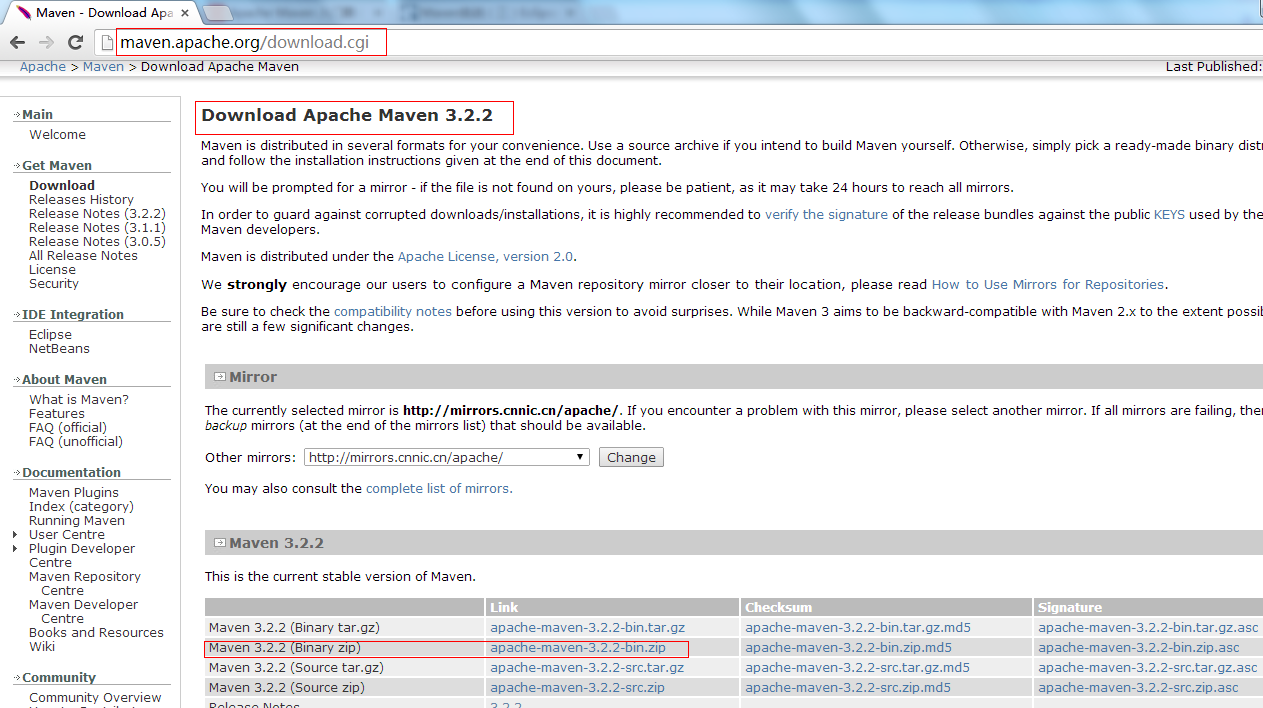
Step two: Unzip the resource to your computer
If you have been downloaded the Maven ZIP resource, next, you should UNZIP the resource to your computer
I unziped the resource to my computer as follow:
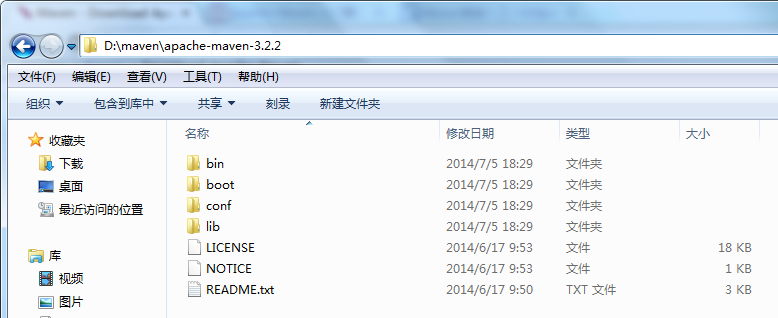
//Step three: Setting the environment variable
The third step that setting the environment variable(s)
you can do as same as me
one: Create a new environment variable "MAVEN" and set the value as your maven postion in your computer
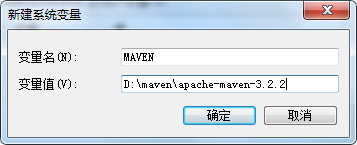
two : Add the "MAVEN" to environment "path"
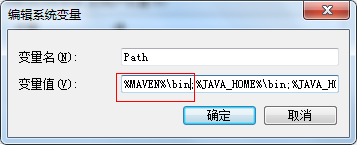
three : Go to windows console and input the command "mvn -version"
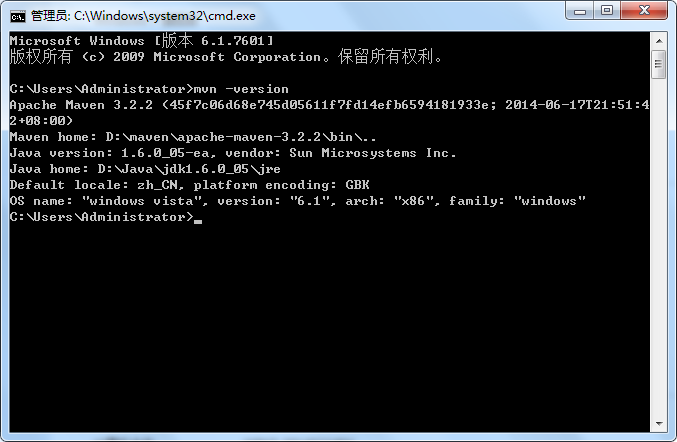
If you get the above result, Congratulations, you have been installed Maven successfully.
========================================================
多读一些书,英语很重要。
More reading,and english is important.
I'm Hongten
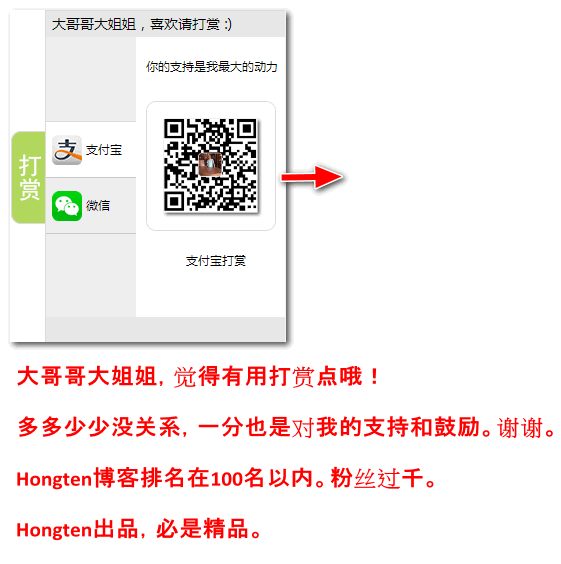
========================================================
Install the Maven in your computer的更多相关文章
- eclipse中的maven build、maven clean、maven install和maven test的区别
eclipse中的maven build.maven clean.maven install和maven test的区别 https://www.cnblogs.com/Marydon20170307 ...
- eclipse maven build、maven clean、maven install和maven test的区别 精析
1.情景展示 选中maven项目,右键-->Run As或Debug As-->maven buid,maven install,maven test有什么区别? 2.区别说明 ...
- maven install与maven package 的区别
mvn install 是将你打好的jar包安装到你的本地库中,一般没有设置过是在 用户目录下的 .m2\下面.mvn package 只是将你的代码打包到输出目录,一般的是 target下面.
- Install Apache Maven on Ubuntu
Download the Apache maven from this link https://maven.apache.org/download.cgi, extract the download ...
- 执行Maven install或Maven test命令时控制台输出乱码的解决办法
[解决方案一] 在Maven的pom.xml文件中增加如下代码: <properties> <argLine>-Dfile.encoding=UTF-8</argLine ...
- Using Maven to generate a Java Project or Web project
I often to generate a Java project or Web project with Eclipse tool. Well, I have no idea when I wan ...
- 利用maven install jar到项目当中
接着上面利用maven打好的jar包.把刚刚打好的包放入其他项目当中怎么办? 只需要在相同的目录下执行mvn install,maven会自动把jar放到本地仓库中. 这样,原先maven项目中缺少依 ...
- How to install Maven on Windows
To install Apache Maven on Windows, you just need to download the Maven’s zip file, and Unzip it to ...
- maven package 与maven install的区别
maven package:会将jar包打包到target下 maven install:将jar包装载到maven仓库,供其他项目使用 项目基于osgi开发的,打包有依赖关系,依赖关系主要是在pom ...
随机推荐
- ytu 1067: 顺序排号(约瑟夫环)
1067: 顺序排号 Time Limit: 1 Sec Memory Limit: 128 MBSubmit: 31 Solved: 16[Submit][Status][Web Board] ...
- 为GDI函数增加透明度处理
用户对客户端的UI的要求越来越高,采用alpha通道对前景背景做混合是提高UI质量的重要手段. UI开发离不开GDI,然后要用传统的GDI函数来处理alpha通道通常是一个恶梦:虽然有AlphaBle ...
- linux系统定时任务
crontab常用的几个命令如下 sudo crontab -l #显示所有的定时任务 sudo crontab -e #编辑任务 sudo crontab -r #删除所有的任务 编辑任务时的书写方 ...
- 用c语言写一个函数把十进制转换成十六进制(转)
#include "stdio.h" int main() { int num=0;int a[100]; int i=0; int m=0;int yushu; char hex ...
- C# 指针操作图像 二值化处理
/// <summary> /// 二值化图像 /// </summary> /// <param name="bmp"></param& ...
- Codeforces Round #369 (Div. 2) C. Coloring Trees DP
C. Coloring Trees ZS the Coder and Chris the Baboon has arrived at Udayland! They walked in the pa ...
- WPF RoadMap
最近ms 更新对WPF支持,http://blogs.msdn.com/b/dotnet/archive/2014/11/12/the-roadmap-for-wpf.aspx Work on imp ...
- MOS X 下Apache服务器配置,及日志读取
A01-配置Apache 在当前用户的目录创建一个文件夹 打开finder进入/etc/apache2/etc/apache2 是系统目录,默认不显示 进入该目录有两种方法 i. 显示所有隐藏和系统目 ...
- Linux下autoconf和automake使用
转载:www.cnblogs.com/itech/archive/2010/11/28/1890220.html
- CentOS配置本地yum源(使用镜像iso文件)
本人在使用yum安装软件的时候,感觉最不爽的是网络不佳时,安装的速度特别慢.所以,个人就上网search了一下如何使用Linux的安装文件作为其yum源.经过几次尝试,已经可以成功的配置了.下面是详细 ...
