Spring Cloud Config
1.config服务端配置
1.1 引入依赖
<dependency>
<groupId>org.springframework.boot</groupId>
<artifactId>spring-boot-starter-web</artifactId>
</dependency>
<dependency>
<groupId>org.springframework.cloud</groupId>
<artifactId>spring-cloud-starter-zookeeper-discovery</artifactId>
<exclusions>
<exclusion>
<groupId>commons-logging</groupId>
<artifactId>commons-logging</artifactId>
</exclusion>
</exclusions>
</dependency>
1.2 配置项application.yml
spring:
cloud:
zookeeper:
connect-string: 192.168.220.128:2181
config:
server:
git:
uri: https://gitee.com/lm970585581/cloud-config
username: lm970585581
password: ***** #密码
1.3 启动类配置
@EnableConfigServer 启用服务配置
测试说明:
/{label}/{name}-{profiles}.yml
/{name}-{profiles}.yml
name git的文件名称不包括后缀
profiles 环境
label 分支(branch)
2、客户配置:provider应用
2.1 引入依赖
<dependency>
<groupId>org.springframework.cloud</groupId>
<artifactId>spring-cloud-config-client</artifactId>
</dependency>
2.2 配置项bootstrap.yml
spring:
cloud:
zookeeper:
connect-string: 192.168.220.128:2181
config:
discovery:
enabled: true
service-id: config #配置服务项目名
profile: dev
application:
name: provider
Spring Cloud Bus 手动实现刷配置(不重启项目情况下)
1.安装RabbitMQ
详见:https://www.cnblogs.com/lm970585581/p/9873391.html
2.配置端引入依赖
<!--加入spring cloud bus + rabbitmq-->
<dependency>
<groupId>org.springframework.cloud</groupId>
<artifactId>spring-cloud-starter-bus-amqp</artifactId>
</dependency>
3.配置端配置application.yml
spring:
rabbitmq:
port: 5672
host: 192.168.220.128
username: test
password: root
management:
endpoints:
web:
exposure:
include: '*' # 开启所有配置url
4.在controller上启用读取刷新数据注解@RefreshScope
此时,当git上的配置修改后,配置应用的内容会同步修改
客户端应用的配置需要手动使用Post方式刷新,即可同步修改,无需重启服务,格式如下:地址是配置应用的地址
http://localhost:8080/actuator/bus-refresh
Spring Cloud Bus 实现自动刷配置(不重启项目情况下)+WebHooks
加入依赖
<!--添加支持gitlab,github,gitee webhooks依赖-->
<dependency>
<groupId>org.springframework.cloud</groupId>
<artifactId>spring-cloud-config-monitor</artifactId>
</dependency>
想办法把自己机器变为服务器,可以使用netaap
在gitee里面配置webhook
通过/monitor 接口回调目标服务对应的服务
注意:自动刷新方式有BUG存在,可能会失败,等官方修复吧!
具体实例详见:https://gitee.com/lm970585581/cloud-config
码云上的配置信息
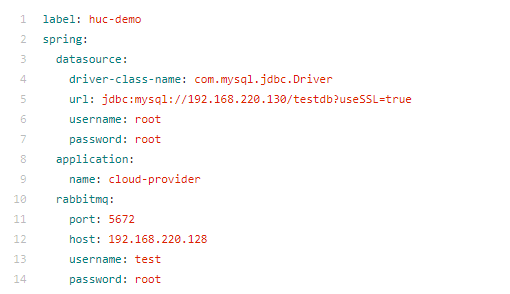
Spring Cloud Config的更多相关文章
- Spring Cloud面试题万字解析(2020面试必备)
1.什么是 Spring Cloud? Spring cloud 流应用程序启动器是 于 Spring Boot 的 Spring 集成应用程序,提供与外部系统的集成.Spring cloud Tas ...
- 什么是 Spring Cloud Bus?我们需要它吗?
考虑以下情况:我们有多个应用程序使用 Spr ng Cloud Config 读取属性,而S ring Cloud Config 从GIT 读取这些属性. 下面的例子中多个员工生产者模块从 Employe ...
- Spring Cloud Greenwich 新特性和F升级分享
2019.01.23 期待已久的Spring Cloud Greenwich 发布了release版本,作为我们团队也第一时间把RC版本替换为release,以下为总结,希望对你使用Spring Cl ...
- Spring Cloud 学习 之 Spring Cloud Bus实现修改远程仓库后配置自动刷新
版本号: Spring Boot:2.1.3.RELEASE Spring Cloud:G版 开发工具:IDEA 搭建配置中心,这里我们搭建一个简单版的就行 POM: <?xml ...
- Kafka及Spring Cloud Stream
安装 下载kafka http://mirrors.hust.edu.cn/apache/kafka/2.0.0/kafka_2.11-2.0.0.tgz kafka最为重要三个配置依次为:broke ...
- Microservices Reference Architecture - with Spring Boot, Spring Cloud and Netflix OSS--转
原文地址:https://www.linkedin.com/pulse/microservices-reference-architecture-spring-boot-cloud-anil-alle ...
- Building microservices with Spring Cloud and Netflix OSS, part 2
In Part 1 we used core components in Spring Cloud and Netflix OSS, i.e. Eureka, Ribbon and Zuul, to ...
- Spring cloud项目实践(一)
链接地址:http://sail-y.github.io/2016/03/21/Spring-cloud%E9%A1%B9%E7%9B%AE%E5%AE%9E%E8%B7%B5/ 什么是Spring ...
- 【译文】用Spring Cloud和Docker搭建微服务平台
by Kenny Bastani Sunday, July 12, 2015 转自:http://www.kennybastani.com/2015/07/spring-cloud-docker-mi ...
随机推荐
- 20155307 2016-2017-2《Java程序设计》课程总结
预备作业1 预备作业1 预备作业1 第1周作业 第2周作业 第3周作业 第4周作业 第5周作业 第6周作业 第7周作业 第8周作业 第9周作业 第10周作业 自认为写得最好一篇博客是?为什么? 是这篇 ...
- 20155310 《JAVA程序设计》实验二(JAVA面向对象程序设计)实验报告
20155310 <JAVA程序设计>实验二(JAVA面向对象程序设计)实验报告 实验内容 •初步掌握单元测试和TDD •理解并掌握面向对象三要素:封装.继承.多态 •初步掌握UML建模 ...
- 20155339 2016-2017-2 《Java程序设计》第4周学习总结
20155339 2016-2017-2 <Java程序设计>第4周学习总结 教材学习内容总结 继承.多态与is-a 继承就是避免多个类间重复定义共同行为. 可以把相同的成粗代码提升为父类 ...
- 【转】odoo学习之:API整合文档
Odoo8.0新API文档 一.新API概述 在8中,api接口分为traditaional style和record style,traditional style指的就是我们在7中使用的类型,de ...
- m2eclipse安装遇到的问题——备忘
手贱把m2eclipse给卸载了,结果重新安装的时候,发现原来的网址不好用了,去官网查了发现改成了http://download.eclipse.org/technology/m2e/releases ...
- python 内置模块(os)
1.OS os.getcwd() 获取当前工作目录,即当前python脚本工作的目录路径os.chdir("dirname") 改变当前脚本工作目录:相当于shell下cdos. ...
- 写一个 setter 方法用于完成 @property (nonatomic, retain) NSString *name,
写一个 setter 方法用于完成 @property (nonatomic, retain) NSString *name 写一个 setter 方法用于完成 @property (nonatomi ...
- [.NET] 使用HttpClient操作HFS (HTTP File Server)
前言 本篇文章介绍如何使用HttpClient操作HFS (HTTP File Server),为自己留个纪录也希望能帮助到有需要的开发人员.关于HTTP File Server的介绍.安装.设定,可 ...
- spark重点知识
1 scala 2 spark rdd 3 sprak core 4 性能优化 5 spark sql 6 spark streaming 掌握程度-精通的理解:
- CSP201612-2:工资计算
引言:CSP(http://www.cspro.org/lead/application/ccf/login.jsp)是由中国计算机学会(CCF)发起的"计算机职业资格认证"考试, ...
