springboot+mybatis+shiro——登录认证和权限控制
转载:https://z77z.oschina.io/
一、引入依赖
shiro-all包含shiro所有的包、shiro-core是核心包、shiro-web是与web整合、shiro-spring是与spring整合、shiro-ehcache是与EHCache整合、shiro-quartz是与任务调度quartz整合等等。
<dependency>
<groupId>org.apache.shiro</groupId>
<artifactId>shiro-core</artifactId>
<version>1.2.2</version>
</dependency> <dependency>
<groupId>org.apache.shiro</groupId>
<artifactId>shiro-web</artifactId>
<version>1.2.2</version>
</dependency> <dependency>
<groupId>org.apache.shiro</groupId>
<artifactId>shiro-ehcache</artifactId>
<version>1.2.2</version>
</dependency> <dependency>
<groupId>org.apache.shiro</groupId>
<artifactId>shiro-spring</artifactId>
<version>1.2.2</version>
</dependency>
二、导入数据库
SET FOREIGN_KEY_CHECKS=0; -- ----------------------------
-- Table structure for u_permission
-- ----------------------------
DROP TABLE IF EXISTS `u_permission`;
CREATE TABLE `u_permission` (
`id` bigint(20) NOT NULL AUTO_INCREMENT,
`url` varchar(256) DEFAULT NULL COMMENT 'url地址',
`name` varchar(64) DEFAULT NULL COMMENT 'url描述',
PRIMARY KEY (`id`)
) ENGINE=InnoDB AUTO_INCREMENT=4 DEFAULT CHARSET=utf8; -- ----------------------------
-- Records of u_permission
-- ----------------------------
INSERT INTO `u_permission` VALUES ('', '/user/select', '用户查询');
INSERT INTO `u_permission` VALUES ('', '/admin/add', '管理员添加');
INSERT INTO `u_permission` VALUES ('', '/admin/delete', '管理员删除'); -- ----------------------------
-- Table structure for u_role
-- ----------------------------
DROP TABLE IF EXISTS `u_role`;
CREATE TABLE `u_role` (
`id` bigint(20) NOT NULL AUTO_INCREMENT,
`name` varchar(32) DEFAULT NULL COMMENT '角色名称',
`type` varchar(10) DEFAULT NULL COMMENT '角色类型',
PRIMARY KEY (`id`)
) ENGINE=InnoDB AUTO_INCREMENT=4 DEFAULT CHARSET=utf8; -- ----------------------------
-- Records of u_role
-- ----------------------------
INSERT INTO `u_role` VALUES ('', 'admin', '');
INSERT INTO `u_role` VALUES ('', 'user', '');
INSERT INTO `u_role` VALUES ('', 'visitor', ''); -- ----------------------------
-- Table structure for u_role_permission
-- ----------------------------
DROP TABLE IF EXISTS `u_role_permission`;
CREATE TABLE `u_role_permission` (
`rid` bigint(20) DEFAULT NULL COMMENT '角色ID',
`pid` bigint(20) DEFAULT NULL COMMENT '权限ID'
) ENGINE=InnoDB DEFAULT CHARSET=utf8; -- ----------------------------
-- Records of u_role_permission
-- ----------------------------
INSERT INTO `u_role_permission` VALUES ('', '');
INSERT INTO `u_role_permission` VALUES ('', '');
INSERT INTO `u_role_permission` VALUES ('', ''); -- ----------------------------
-- Table structure for u_user
-- ----------------------------
DROP TABLE IF EXISTS `u_user`;
CREATE TABLE `u_user` (
`id` bigint(20) NOT NULL AUTO_INCREMENT,
`nickname` varchar(20) DEFAULT NULL COMMENT '用户昵称',
`email` varchar(128) DEFAULT NULL COMMENT '邮箱|登录帐号',
`pswd` varchar(32) DEFAULT NULL COMMENT '密码',
`create_time` datetime DEFAULT NULL COMMENT '创建时间',
`last_login_time` datetime DEFAULT NULL COMMENT '最后登录时间',
`status` bigint(1) DEFAULT '' COMMENT '1:有效,0:禁止登录',
PRIMARY KEY (`id`)
) ENGINE=InnoDB AUTO_INCREMENT=3 DEFAULT CHARSET=utf8; -- ----------------------------
-- Records of u_user
-- ----------------------------
INSERT INTO `u_user` VALUES ('', 'admin', null, '', '2017-05-10 20:22:59', null, '');
INSERT INTO `u_user` VALUES ('', 'user', null, '', null, null, ''); -- ----------------------------
-- Table structure for u_user_role
-- ----------------------------
DROP TABLE IF EXISTS `u_user_role`;
CREATE TABLE `u_user_role` (
`uid` bigint(20) DEFAULT NULL COMMENT '用户ID',
`rid` bigint(20) DEFAULT NULL COMMENT '角色ID'
) ENGINE=InnoDB DEFAULT CHARSET=utf8; -- ----------------------------
-- Records of u_user_role
-- ----------------------------
INSERT INTO `u_user_role` VALUES ('', '');
INSERT INTO `u_user_role` VALUES ('', '');
SET FOREIGN_KEY_CHECKS=1;
三、Controller层
@RestController
public class AdminController { private static Logger logger = LoggerFactory.getLogger(AdminController.class); @Autowired
private URoleDao uRoleDao; //跳转到登录表单页面
@RequestMapping(value = "/login", method = RequestMethod.GET)
public String login() {
return "need login";
} //登录成功后,跳转的页面
@RequestMapping("/success")
public String index(Model model) {
return "success";
} //未登录,可以访问的页面
@RequestMapping("/index")
public String list(Model model) {
return "index";
} //登陆验证,这里方便url测试,正式上线需要使用POST方式提交
@RequestMapping(value = "/ajaxLogin", method = RequestMethod.GET)
public String index(UUser user) {
if (user.getNickname() != null && user.getPswd() != null) {
UsernamePasswordToken token = new UsernamePasswordToken(user.getNickname(), user.getPswd(), "login");
Subject currentUser = SecurityUtils.getSubject();
logger.info("对用户[" + user.getNickname() + "]进行登录验证..验证开始");
try {
currentUser.login( token );
//验证是否登录成功
if (currentUser.isAuthenticated()) {
logger.info("用户[" + user.getNickname() + "]登录认证通过(这里可以进行一些认证通过后的一些系统参数初始化操作)");
System.out.println("用户[" + user.getNickname() + "]登录认证通过(这里可以进行一些认证通过后的一些系统参数初始化操作)");
return "redirect:/";
} else {
token.clear();
System.out.println("用户[" + user.getNickname() + "]登录认证失败,重新登陆");
return "redirect:/login";
}
} catch ( UnknownAccountException uae ) {
logger.info("对用户[" + user.getNickname() + "]进行登录验证..验证失败-username wasn't in the system");
} catch ( IncorrectCredentialsException ice ) {
logger.info("对用户[" + user.getNickname() + "]进行登录验证..验证失败-password didn't match");
} catch ( LockedAccountException lae ) {
logger.info("对用户[" + user.getNickname() + "]进行登录验证..验证失败-account is locked in the system");
} catch ( AuthenticationException ae ) {
logger.error(ae.getMessage());
}
}
return "login";
} /**
* ajax登录请求接口方式登陆
* @param username
* @param password
* @return
*/
@RequestMapping(value="/ajaxLogin",method= RequestMethod.POST)
@ResponseBody
public Map<String,Object> submitLogin(@RequestParam(value = "nickname") String username, @RequestParam(value = "pswd") String password) {
Map<String, Object> resultMap = new LinkedHashMap<String, Object>();
try { UsernamePasswordToken token = new UsernamePasswordToken(username, password);
SecurityUtils.getSubject().login(token);
resultMap.put("status", 200);
resultMap.put("message", "登录成功"); } catch (Exception e) {
resultMap.put("status", 500);
resultMap.put("message", e.getMessage());
}
return resultMap;
} //登出
@RequestMapping(value = "/logout")
public String logout(){
return "logout";
} //错误页面展示
@GetMapping("/403")
public String error(){
return "error ok!";
} //管理员功能
@RequiresRoles("admin")
@RequiresPermissions("管理员添加")
@RequestMapping(value = "/admin/add")
public String create(){
return "add success!";
} //用户功能
@RequiresRoles("user")
@RequiresPermissions("用户查询")
@RequestMapping(value = "/user/select")
public String detail(){
return "select success";
}
}
四、shiro配置
1.shiroConfiguration.java
@Configuration
public class ShiroConfiguration {
/**
* ShiroFilterFactoryBean 处理拦截资源文件问题。
* 注意:单独一个ShiroFilterFactoryBean配置是或报错的,以为在
* 初始化ShiroFilterFactoryBean的时候需要注入:SecurityManager
*
* Filter Chain定义说明 1、一个URL可以配置多个Filter,使用逗号分隔 2、当设置多个过滤器时,全部验证通过,才视为通过
* 3、部分过滤器可指定参数,如perms,roles
*
*/ @Bean(name = "lifecycleBeanPostProcessor")
public LifecycleBeanPostProcessor lifecycleBeanPostProcessor() {
return new LifecycleBeanPostProcessor();
} @Bean(name = "shiroRealm")
@DependsOn("lifecycleBeanPostProcessor")
public ShiroRealm shiroRealm() {
ShiroRealm realm = new ShiroRealm();
return realm;
} @Bean(name = "ehCacheManager")
@DependsOn("lifecycleBeanPostProcessor")
public EhCacheManager ehCacheManager(){
EhCacheManager ehCacheManager = new EhCacheManager();
return ehCacheManager;
} @Bean(name = "securityManager")
public DefaultWebSecurityManager securityManager(){
DefaultWebSecurityManager securityManager = new DefaultWebSecurityManager();
securityManager.setRealm(shiroRealm());
securityManager.setCacheManager(ehCacheManager());//用户授权/认证信息Cache, 采用EhCache 缓存
return securityManager;
} @Bean(name = "shiroFilter")
public ShiroFilterFactoryBean shiroFilterFactoryBean(DefaultWebSecurityManager securityManager){
ShiroFilterFactoryBean shiroFilterFactoryBean = new ShiroFilterFactoryBean();
shiroFilterFactoryBean.setSecurityManager(securityManager); System.out.println(">>>>>>>>>>>>>>>>>>>>>>>>>>>>>>>>>>>>>>>>>>>>>>>>>>>>>>>>>>>>"); // 过滤链定义,从上向下顺序执行,一般将 /**放在最为下边
Map<String, String> filterChainDefinitionManager = new LinkedHashMap<String, String>();
// 配置退出过滤器,其中的具体的退出代码Shiro已经替我们实现了
filterChainDefinitionManager.put("/logout", "logout");
// authc:所有url都必须认证通过才可以访问; anon:所有url都都可以匿名访问
filterChainDefinitionManager.put("/user/**", "authc,roles[user]");
filterChainDefinitionManager.put("/admin/**", "authc,roles[admin]");
filterChainDefinitionManager.put("/login", "anon");
filterChainDefinitionManager.put("/index", "anon");
filterChainDefinitionManager.put("/ajaxLogin", "anon");
filterChainDefinitionManager.put("/statistic/**", "anon");
filterChainDefinitionManager.put("/**", "authc,roles[user]");//其他资源全部拦截
shiroFilterFactoryBean.setFilterChainDefinitionMap(filterChainDefinitionManager); // 如果不设置默认会自动寻找Web工程根目录下的"/login.jsp"页面
shiroFilterFactoryBean.setLoginUrl("/login");
// 登录成功后要跳转的链接
shiroFilterFactoryBean.setSuccessUrl("/success");
// 未授权界面
shiroFilterFactoryBean.setUnauthorizedUrl("/403"); return shiroFilterFactoryBean;
} @Bean
@ConditionalOnMissingBean
public DefaultAdvisorAutoProxyCreator defaultAdvisorAutoProxyCreator() {
DefaultAdvisorAutoProxyCreator daap = new DefaultAdvisorAutoProxyCreator();
daap.setProxyTargetClass(true);
return daap;
} @Bean
public AuthorizationAttributeSourceAdvisor authorizationAttributeSourceAdvisor(DefaultWebSecurityManager securityManager) {
AuthorizationAttributeSourceAdvisor aasa = new AuthorizationAttributeSourceAdvisor();
aasa.setSecurityManager(securityManager);
return aasa;
} }
2.shiroRealm.java
public class ShiroRealm extends AuthorizingRealm {
private Logger logger = LoggerFactory.getLogger(ShiroRealm.class);
//一般这里都写的是servic,这里省略直接调用dao
@Autowired
private UUserDao uUserDao;
@Autowired
private URoleDao uRoleDao;
@Autowired
private UPermissionDao uPermissionDao;
/**
* 登录认证
* @param authenticationToken
* @return
* @throws AuthenticationException
*/
@Override
protected AuthenticationInfo doGetAuthenticationInfo(AuthenticationToken authenticationToken) throws AuthenticationException {
UsernamePasswordToken token = (UsernamePasswordToken) authenticationToken;
logger.info("验证当前Subject时获取到token为:" + token.toString());
//查出是否有此用户
String username = token.getUsername();
UUser hasUser = uUserDao.selectAllByName(username);
if (hasUser != null) {
// 若存在,将此用户存放到登录认证info中,无需自己做密码对比,Shiro会为我们进行密码对比校验
List<URole> rlist = uRoleDao.findRoleByUid(hasUser.getId());//获取用户角色
List<UPermission> plist = uPermissionDao.findPermissionByUid(hasUser.getId());//获取用户权限
List<String> roleStrlist=new ArrayList<String>();////用户的角色集合
List<String> perminsStrlist=new ArrayList<String>();//用户的权限集合
for (URole role : rlist) {
roleStrlist.add(role.getName());
}
for (UPermission uPermission : plist) {
perminsStrlist.add(uPermission.getName());
}
hasUser.setRoleStrlist(roleStrlist);
hasUser.setPerminsStrlist(perminsStrlist);
// 若存在,将此用户存放到登录认证info中,无需自己做密码对比,Shiro会为我们进行密码对比校验
return new SimpleAuthenticationInfo(hasUser, hasUser.getPswd(), getName());
}
return null;
}
/**
* 权限认证
* @param principalCollection
* @return
*/
@Override
protected AuthorizationInfo doGetAuthorizationInfo(PrincipalCollection principalCollection) {
logger.info("##################执行Shiro权限认证##################");
UUser user = (UUser) principalCollection.getPrimaryPrincipal();
if (user != null) {
//权限信息对象info,用来存放查出的用户的所有的角色(role)及权限(permission)
SimpleAuthorizationInfo info = new SimpleAuthorizationInfo();
//用户的角色集合
info.addRoles(user.getRoleStrlist());
//用户的权限集合
info.addStringPermissions(user.getPerminsStrlist());
return info;
}
// 返回null的话,就会导致任何用户访问被拦截的请求时,都会自动跳转到unauthorizedUrl指定的地址
return null;
}
}
五、测试
1.登录
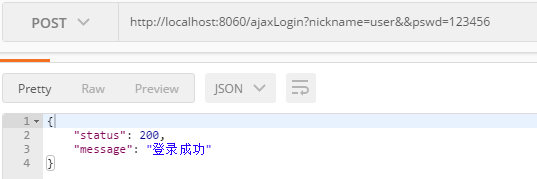
2.查询
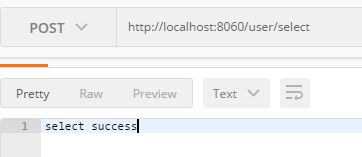
springboot+mybatis+shiro——登录认证和权限控制的更多相关文章
- spring boot(十四)shiro登录认证与权限管理
这篇文章我们来学习如何使用Spring Boot集成Apache Shiro.安全应该是互联网公司的一道生命线,几乎任何的公司都会涉及到这方面的需求.在Java领域一般有Spring Security ...
- Shiro的认证和权限控制
权限控制的方式 从类别上分,有两大类: - 认证:你是谁?–识别用户身份. - 授权:你能做什么?–限制用户使用的功能. 权限的控制级别 从控制级别(模型)上分: - URL级别-粗粒度 - 方法级别 ...
- Spring Cloud之路:(七)SpringBoot+Shiro实现登录认证和权限管理
版权声明:本文为博主原创文章,未经博主允许不得转载. https://blog.csdn.net/sage_wang/article/details/79592269一.Shiro介绍1.Shiro是 ...
- shiro实现APP、web统一登录认证和权限管理
先说下背景,项目包含一个管理系统(web)和门户网站(web),还有一个手机APP(包括Android和IOS),三个系统共用一个后端,在后端使用shiro进行登录认证和权限控制.好的,那么问题来了w ...
- springboot(十四):springboot整合shiro-登录认证和权限管理
这篇文章我们来学习如何使用Spring Boot集成Apache Shiro.安全应该是互联网公司的一道生命线,几乎任何的公司都会涉及到这方面的需求.在Java领域一般有Spring Security ...
- Shiro+Mybatis实现登录认证、授权功能
Shiro+Mybatis实现登录认证.授权功能 一.实现登录认证功能 1.流程: 跟据用户提交表单的账号,经Mybatis框架在数据库中查出User对象: 如果User为空,则会抛出异常:Unkno ...
- spring-boot(八) springboot整合shiro-登录认证和权限管理
学习文章:springboot(十四):springboot整合shiro-登录认证和权限管理 Apache Shiro What is Apache Shiro? Apache Shiro是一个功能 ...
- springboot(十四):springboot整合shiro-登录认证和权限管理(转)
springboot(十四):springboot整合shiro-登录认证和权限管理 .embody{ padding:10px 10px 10px; margin:0 -20px; border-b ...
- Spring Boot 2.X(十八):集成 Spring Security-登录认证和权限控制
前言 在企业项目开发中,对系统的安全和权限控制往往是必需的,常见的安全框架有 Spring Security.Apache Shiro 等.本文主要简单介绍一下 Spring Security,再通过 ...
随机推荐
- Jquery+Aajax 批量上传
注:转载请标明文章原始出处及作者信息 网上有现成的Uploadify.WebUpload等插件,自己写一个简单的(非插件). 1.页面 批量上传页面 <form action="&qu ...
- Centos7 linux下 安装 Redis 5.0
网上找了很多文章,发现不全而且有些问题,安装很多次之后,总结一篇可以使用的,记录之. 环境:Centos7+Redis 5.0,如果环境不符合,本篇仅供参考. 1.准备工作 作者习惯软件安装包放在单独 ...
- Spring Cloud实战之初级入门(四)— 利用Hystrix实现服务熔断与服务监控
目录 1.环境介绍 2.服务监控 2.1 加入依赖 2.2 修改配置文件 2.3 修改启动文件 2.4 监控服务 2.5 小结 3. 利用hystrix实现消费服务熔断 3.1 加入服务熔断 3.2 ...
- C Primer Plus note2
warning: 'mmin' is used uninitialized in this function [-Wuninitialized]| 编译器出现如上图的警告,是因为变量‘mmin’没有初 ...
- FLASK实现上传下载功能
#!-*-coding=utf-8-*- # from flask import Flask # # app = Flask(__name__) # # # @app.route('/') # def ...
- asp.net 日期转换为大写汉字
//年份转换为大写汉字 public static string numtoUpper(int num) { return "零壹贰叁肆伍陆柒捌玖"[num].ToString() ...
- python 中 \n 和转义r的作用和\r的实际应用
我们先看看这张转义字符图: 1. 知识储备 \r 表示将光标的位置回退到本行的开头位置 \b 表示将光标的位置回退一位 在 python 语言中, 使用 print 打印输出时,默认是会进行换行的.如 ...
- Spring Boot Async异步执行
异步调用就是不用等待结果的返回就执行后面的逻辑,同步调用则需要等带结果再执行后面的逻辑. 通常我们使用异步操作都会去创建一个线程执行一段逻辑,然后把这个线程丢到线程池中去执行,代码如下: Execut ...
- 旋转数组的最小数字(C++ 和 Python 实现)
(说明:本博客中的题目.题目详细说明及参考代码均摘自 “何海涛<剑指Offer:名企面试官精讲典型编程题>2012年”) 题目 把一个数组最开始的若干个元素搬到数组的末尾,我们称之为数组的 ...
- viirtualBox显示不了Ip并且无法上网的解决方式
首先描述下我自己遇到的问题:就是在virtualBox下的ubuntu系统下,输入ifconfig,没有显示出ip,显示出了eth3,lo的相关信息.在网上也找了相关信息还是无法解决,终于在老大的 ...
