DB数据源之SpringBoot+MyBatis踏坑过程(二)手工配置数据源与加载Mapper.xml扫描
DB数据源之SpringBoot+MyBatis踏坑过程(二)手工配置数据源与加载Mapper.xml扫描
liuyuhang原创,未经允许进制转载
吐槽之后应该有所改了,该方式可以作为一种过渡方式来使用。
系列目录连接
DB数据源之SpringBoot+Mybatis踏坑过程实录(一)
1.环境说明
- 初次使用springboot,时间有限,需要迅速搭建好架构,没有时间研究
- 使用springboot过程中数据源无法获取;
- 使用springboot过程中注解莫名其妙失效;
- 用springboot过程中因为版本不懂,不扫描application.properties;
- 使用springboot过程中因为版本不懂,不扫描mybatis的mapper.xml包;
- springboot或spring注解使用十分不习惯或者还没有来得及深入学习的情况;
假设有以上问题,又时间紧迫,建议使用本文手工配置方式!!
springboot,parent 2.0.2.和1.5.3.都已经测试过,
在java8和java7环境下测试过。前者配java8,后者配java7,
使用MyEclipse 2017 C1 64x,MyEclipse 2016之前的版本无法使用java8
pom.xml核心如下:
<parent>
<groupId>org.springframework.boot</groupId>
<artifactId>spring-boot-starter-parent</artifactId>
<version>2.0.2.RELEASE</version>
<relativePath /> <!-- lookup parent from repository -->
</parent>
<dependencies>
<!-- 添加MySQL依赖 -->
<dependency>
<groupId>mysql</groupId>
<artifactId>mysql-connector-java</artifactId>
</dependency>
<!-- 添加JDBC依赖 -->
<dependency>
<groupId>org.springframework.boot</groupId>
<artifactId>spring-boot-starter-jdbc</artifactId>
</dependency>
<!-- mybaits基础依赖 -->
<dependency>
<groupId>org.mybatis</groupId>
<artifactId>mybatis</artifactId>
<version>3.4.0</version>
</dependency>
<!-- mybatis插件依赖 -->
<dependency>
<groupId>org.mybatis.spring.boot</groupId>
<artifactId>mybatis-spring-boot-starter</artifactId>
<version>1.1.1</version>
</dependency>
<!-- mapper依赖 -->
<dependency>
<groupId>tk.mybatis</groupId>
<artifactId>mapper</artifactId>
<version>3.3.7</version>
</dependency> <dependency>
<groupId>org.springframework.boot</groupId>
<artifactId>spring-boot-configuration-processor</artifactId>
<optional>true</optional>
</dependency>
2.配置思路
2.1.手工获取application.properties文件中的属性;
2.2.创建数据源DataSource;
2.3.注入数据源属性;
2.4.创建SqlSessionFactory;
2.5.SqlSessionFactory配置DataSource;
2.6.SqlSessionFactory配置扫描MyBatis-config.xml文件;
2.7.SqlSessionFactory配置扫描Mapper.xml所在包;
2.8.获取session查询数据库进行测试;
3.所需类与结构
3.0.application.properties文件与相应内容作为数据源;
3.1.SysConfig类,用于获取application.properties中的property;
3.2.DataConfig类,用于获取SqlSessionFactory;
3.3.ExampleController类,用于测试;
3.4.AppRun类,springboot的启动入口,将DataConfig初始化;
3.5.mapper.xml内容
4.代码
4.0.application.properties部分内容段落:
master.url=jdbc:mysql://qqq.jjj.xxx.iii:3306/master?characterEncoding=utf8
master.username=root
master.password=root
master.driver=com.mysql.jdbc.Driver
#master.driver-class-name=com.mysql.jdbc.Driver 一般是使用这个命名模式
4.1.SysConfig类,代码如下:
package com.FM.config; import java.io.IOException;
import java.util.Properties; import org.springframework.context.annotation.Configuration;
import org.springframework.core.io.ClassPathResource;
import org.springframework.core.io.Resource;
import org.springframework.core.io.support.PropertiesLoaderUtils; /**
* 用于读取properties的类,基础配置文件名为application.properties,置于resources根目录下
* @author Liuyuhang
*/
public class SysConfig { private Properties properties; /**
* 修改无参构造,默认该类实例化的时候,加载配置文件中的内容,不做单例,因为配置文件可能更改
*/
public SysConfig() {
try {
Resource resource = new ClassPathResource("/application.properties");
properties = PropertiesLoaderUtils.loadProperties(resource);
} catch (IOException e) {
e.printStackTrace();
}
} /**
* 获取属性,传入参数key
*/
public String getProperty(String key) {
return properties.getProperty(key);
}
}
4.2.DataSourceConfig类,代码如下:
package com.FM.config; import java.util.HashMap; import javax.sql.DataSource; import org.apache.ibatis.session.SqlSessionFactory;
import org.mybatis.spring.SqlSessionFactoryBean;
import org.springframework.boot.jdbc.DataSourceBuilder;
import org.springframework.core.io.DefaultResourceLoader;
import org.springframework.core.io.Resource;
import org.springframework.core.io.support.PathMatchingResourcePatternResolver;
/**
* DataConfig,获取数据源,配置给SqlSessionFactory,并以此获取session
*
* @author liuyuhang
*/
public class DataConfig {
/**
* 缓存factory的map,作为单例SessionFactory存储
*/
public static HashMap<String, SqlSessionFactory> factoryMap = new HashMap<String, SqlSessionFactory>(); /**
* 构造器对缓存中的factory只实例化一次
* 不保证该单例能顺利执行,若看出问题,自行更改
* @throws Exception
*/
public DataConfig() {
System.out.println("out init sessionFactory:" + factoryMap);
if (factoryMap.isEmpty()) {
synchronized (factoryMap) {
if (factoryMap.isEmpty()) {
try {
SqlSessionFactory sessionFactory = getSessionFactory();
factoryMap.put("master", sessionFactory);
System.out.println("in init sessionFactory:" + factoryMap);
} catch (Exception e) {
System.out.println("该错误比较严重,出现在数据源无参构造函数中!!");
e.printStackTrace();
} }
} } } /**
* 手动获取sessionFactory用例
* @param dataSourcePerfix
* @return
* @throws Exception
*/
public SqlSessionFactory getSessionFactory() throws Exception {
SysConfig sc = new SysConfig();
String masterUrl = sc.getProperty("master.url");
String masterDriver = sc.getProperty("master.driver");
String masterUsername = sc.getProperty("master.username");
String masterPassword = sc.getProperty("master.password");
// 创建数据源
DataSourceBuilder create = DataSourceBuilder.create();
create.url(masterUrl);
create.driverClassName(masterDriver);
create.username(masterUsername);
create.password(masterPassword);
DataSource source = create.build();
// 创建sessionFactory
SqlSessionFactoryBean factoryBean = new SqlSessionFactoryBean();
factoryBean.setDataSource(source);// 加载数据源
// 扫描mapper.xml
Resource[] resources = new PathMatchingResourcePatternResolver().getResources("classpath:com/FM/mapper/*.xml");
factoryBean.setMapperLocations(resources);
// 读取config
factoryBean.setConfigLocation(new DefaultResourceLoader().getResource("classpath:mybatis-config.xml"));
SqlSessionFactory sessionFactory = factoryBean.getObject();
return sessionFactory;
} }
4.3.ExampleController类,代码如下:
package com.FM.controller; import java.util.HashMap;
import java.util.List;
import java.util.Map; import javax.servlet.http.HttpServletRequest; import org.apache.ibatis.session.SqlSession;
import org.apache.ibatis.session.SqlSessionFactory;
import org.springframework.web.bind.annotation.RequestMapping;
import org.springframework.web.bind.annotation.RestController; import com.FM.config.DataConfig; /**
* Controler用于测试
* @author liuyuhang
*/
@RestController //等同于responseBody + controller双重注解
public class ExampleController { /**
* 手动创建session查询数据库用例,该方法可以创建多个sessionFactory,用多线程
* @param request
* @return
* @throws Exception
*/
@RequestMapping("/helloMybatis")
public List helloMybatis(HttpServletRequest request) throws Exception {
//数据源配置无参构造器
DataConfig dc = new DataConfig();
SqlSessionFactory sessionFactory = dc.getSessionFactory();//获取sessionfactory
SqlSession session = sessionFactory.openSession();//获取session
List<Object> selectList = session.selectList("com.FM.mapper.MySqlMapper.getUser");
return selectList;//自动转换为json
}
}
4.4.AppRun类,代码如下:
package com.FM; import org.springframework.boot.SpringApplication;
import org.springframework.boot.SpringBootConfiguration;
import org.springframework.boot.autoconfigure.SpringBootApplication;
import org.springframework.boot.autoconfigure.jdbc.DataSourceAutoConfiguration;
import org.springframework.boot.web.servlet.ServletComponentScan; import com.FM.config.DataConfig; @SpringBootApplication(exclude = { DataSourceAutoConfiguration.class }) // 禁用默认的单数据源配置
@SpringBootConfiguration // springboot基础配置注解
@ServletComponentScan // springboot servlet filter
// @EnableConfigurationProperties//该注解于springboot1.5以上废弃
public class AppRun { public static void main(String[] args) throws Exception {
SpringApplication.run(AppRun.class, args);
DataConfig dc = new DataConfig();//初始化配置 }
}
4.5.mapper.xml内容
<?xml version="1.0" encoding="UTF-8" ?>
<!DOCTYPE mapper PUBLIC "-//mybatis.org//DTD Mapper 3.0//EN" "http://mybatis.org/dtd/mybatis-3-mapper.dtd" >
<mapper namespace="com.FM.mapper.MySqlMapper">
<!-- 随便写作为测试而已 -->
<resultMap id="getUserMap" type="java.util.Map">
<result column="id" property="id" jdbcType="INTEGER" javaType="int" />
<result column="username" property="username" jdbcType="VARCHAR" javaType="String" /><
<result column="password" property="password" jdbcType="VARCHAR" javaType="String" />
</resultMap>
<select id="getUser" parameterType="java.util.Map" resultMap="getUserMap">
select * from user
</select>
</mapper>
5.测试
启动后控制台显示如下:
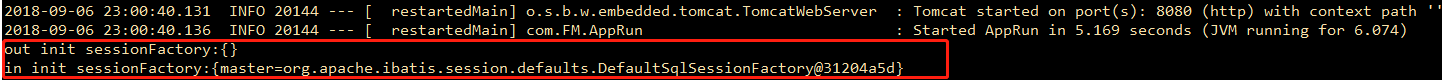
浏览器输入 http://localhost:8080/helloMybatis
控制台结果如下图:
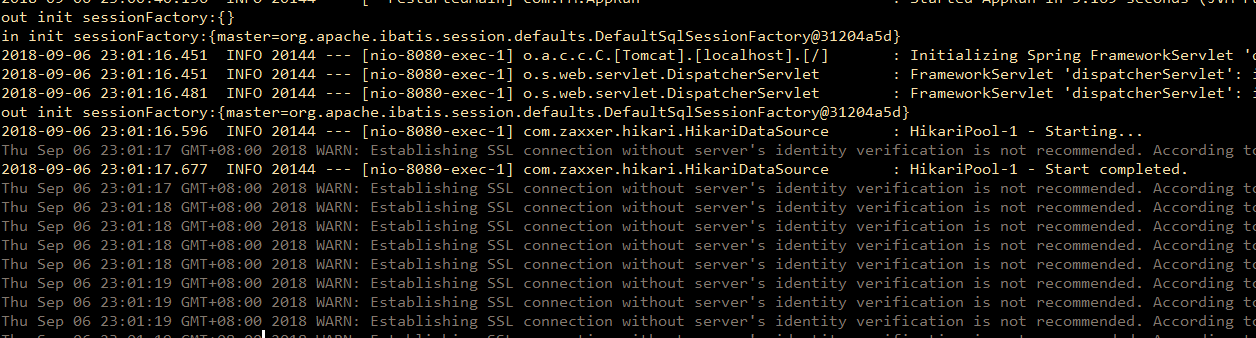
页面结果如下图:
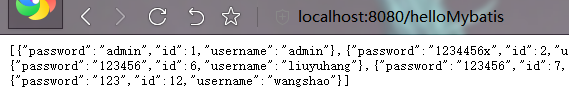
6.总结
spring注解一直是我饿心结,当我想将我的代码改成以注解方式来进行装配注入的时候,总是不行的,
于是乎我学会了很多奇葩的手段,可能不主流。
吐槽归吐槽,学习归学习,工作归工作,一码是一码!!!
注:本文配置方式会产生几个问题
要确保手动加载mapper.xml的扫描只扫描一次,否则是否会加载产生多个mapper加入VM管理并不确定,很可能数量很多。
springboot以这种方式配置的数据源,本质上是交给内置的tomcat来管理的,内置的tomcat来管理会涉及到连接池的问题。
如果数据库对于连接数量没有扩容,而内置tomcat的连接池没有配置,短时间内会产生大量连接而不销毁,会导致连接
拒绝,而报错。
可能报出的两个常见的错误,主要内容如下:
a:Error querying database. Cause: com.mysql.jdbc.exceptions.jdbc4.CommunicationsException: Communications link failure
Cause: com.mysql.jdbc.exceptions.jdbc4.CommunicationsException: Communications link failure
The last packet successfully received from the server was 14,595,596 milliseconds ago. The last packet sent successfully to the server was 14,595,612 milliseconds ago.
该错误的原因通常是因为session没有保证关闭引起的
b: o.a.tomcat.jdbc.pool.ConnectionPool : Unable to create initial connections of pool.
Data source rejected establishment of connection, message from server: "Too many connections"
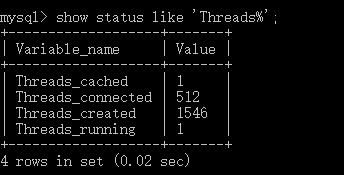
本示例中使用的是MySql数据库,Threads_connected设置的数值是512,因此报上述错误。
该错误的原因不仅有Mysql数据库优化的问题,同时也有连接池管理配置的问题
以上列举问题将在后文中处理,更新后将在文尾插入连接!
对于以上配置过程的springBoot的注解版,明日再更
休息!
以上!
DB数据源之SpringBoot+MyBatis踏坑过程(二)手工配置数据源与加载Mapper.xml扫描的更多相关文章
- DB数据源之SpringBoot+Mybatis踏坑过程实录系列(一)
DB数据源之SpringBoot+MyBatis踏坑过程(一) liuyuhang原创,未经允许进制转载 系列目录 DB数据源之SpringBoot+Mybatis踏坑过程实录(一) DB数据源之Sp ...
- DB数据源之SpringBoot+MyBatis踏坑过程(三)手工+半自动注解配置数据源与加载Mapper.xml扫描
DB数据源之SpringBoot+MyBatis踏坑过程(三)手工+半自动注解配置数据源与加载Mapper.xml扫描 liuyuhang原创,未经允许禁止转载 系列目录连接 DB数据源之Spr ...
- DB数据源之SpringBoot+MyBatis踏坑过程(四)没有使用连接池的后果
DB数据源之SpringBoot+MyBatis踏坑过程(四)没有使用连接池的后果 liuyuhang原创,未经允许禁止转载 系列目录连接 DB数据源之SpringBoot+Mybatis踏坑过程实 ...
- DB数据源之SpringBoot+MyBatis踏坑过程(五)手动使用Hikari连接池
DB数据源之SpringBoot+MyBatis踏坑过程(五)手动使用Hikari连接池 liuyuhang原创,未经允许禁止转载 系列目录连接 DB数据源之SpringBoot+Mybatis踏坑 ...
- DB数据源之SpringBoot+MyBatis踏坑过程(七)手动使用Tomcat连接池
DB数据源之SpringBoot+MyBatis踏坑过程(七)手动使用Tomcat连接池 liuyuhang原创,未经允许禁止转载 系列目录连接 DB数据源之SpringBoot+Mybatis踏坑 ...
- DB数据源之SpringBoot+MyBatis踏坑过程(六)mysql中查看连接,配置连接数量
DB数据源之SpringBoot+MyBatis踏坑过程(六)mysql中查看连接,配置连接数量 liuyuhang原创,未经允许禁止转载 系列目录连接 DB数据源之SpringBoot+Mybati ...
- 在mybatis 中批量加载mapper.xml
可以直接加载一个包文件名,将这个包里的所有*mapper.xml文件加载进来. 指定mapper接口的包名,mybatis自动扫描包下边所有mapper接口进行加载: 必须按一定的标准:即xml文件和 ...
- Mybatis热加载Mapper.xml
开发的时候,写Mybatis Mapper.xml文件的时候,每次修改SQL都需要重启服务,感觉十分麻烦,于是尝试写了一个Mybatis的Mapper.xml热加载. 能在修改Mapper.xml之后 ...
- Springboot & Mybatis 构建restful 服务二
Springboot & Mybatis 构建restful 服务二 1 前置条件 成功执行完Springboot & Mybatis 构建restful 服务一 2 restful ...
随机推荐
- How to Build MySQL from Source Code on Windows & compile MySQL on win7+vs2010
Not counting obtaining the source code, and once you have the prerequisites satisfied, [Windows] use ...
- 【Python】回文palindrome——利用字符串反转
回文 palindrome Python 字符串反转string[::-1] Slice notation "[a : b : c]" means "count in i ...
- matlab练习程序(三角形外接圆)
三角形两边的垂直平分线就能确定外接圆. 结果如下: matlab代码如下: clear all;close all;clc; p=rand(,); %(x,y) cen1=(p(,:)+p(,:))/ ...
- IIS6.0配置正常,但是显示“网页无法访问”,Httperr.log中显示全是“Connections_refused”,问题总结
转自:http://blog.csdn.net/foxeatapple/article/details/21983869 最近部门的Web服务器突然无法访问! 加班解决! 问题症状: 1.“Inter ...
- QT5.3.1 Quick 开发(二) 项目类型的选择
作为一个转行QT开发的新手,面对基于QML的开发时候 看到很多的项目类型感到很困惑,不知道应该怎么选择.如图: 经过研究发现QT widgets Application.QtQuick Applica ...
- Windows ->> Windows下一代文件系统 -- Resilient file system(ReFS)
Comming soon!!! 参考文献: Building the next generation file system for Windows: ReFS ReFS: What you need ...
- Web API 2 入门——使用ASP.NET Web API和Angular.js构建单页应用程序(SPA)(谷歌翻译)
在这篇文章中 概观 演习 概要 由网络营 下载网络营训练包 在传统的Web应用程序中,客户机(浏览器)通过请求页面启动与服务器的通信.然后,服务器处理请求,并将页面的HTML发送给客户端.在与页面的后 ...
- 【Leetcode】【Medium】Binary Tree Right Side View
Given a binary tree, imagine yourself standing on the right side of it, return the values of the nod ...
- 【Leetcode】【Medium】Unique Binary Search Trees II
Given n, generate all structurally unique BST's (binary search trees) that store values 1...n. For e ...
- QT的动图加载
http://blog.csdn.net/u011619422/article/details/47342403
