VS2019+ Intel Fortran (oneAPI)+HDF5库的安装+测试
最近需要读取hdf5文件(*.h5),处于对速度的追求,兼具VS调试程序的需要,使用Fortran+HDF5进行读写。
注意: 此处为动态库连接方式,静态库类似,差异主要为头文件有所差异。
参考网址:
- 使用Fortran+HDF扩展进行HDF文件读写 | Herrera Space
- visual studio - HDF5: Build Fortran libraries (Windows) - Stack Overflow
- HDF库使用环境搭建_xuyong7的博客-CSDN博客
- HDF5-Fortran: Visual Studio 2019 + Intel Fortran + Win10 x64 - HDF5 - HDF Forum
- IVF读取hdf5格式的数据-编程工具交流-专业Fortran论坛 -
环境:
Windows10 64位(似乎没有32位Win10了吧)
Visual Studio 2019 Community Edition
Intel oneAPI 2021
安装步骤:
1. 安装HDF5 Windows预编译包
从https://www.hdfgroup.org/downloads/hdf5/下载 hdf5-1.12.2-Std-win10_64-vs16.zip和hdf5plugin-1.12.2-win10_64-vs16.zip,这两个文件(需要注册帐号)。解压后安装
2. 新建一个空的Fortran 控制台解决方案
3. 在打开的解决,进行如下配置:
1) 由于安装的是64位的库,需要把活动窗口调整到64位。
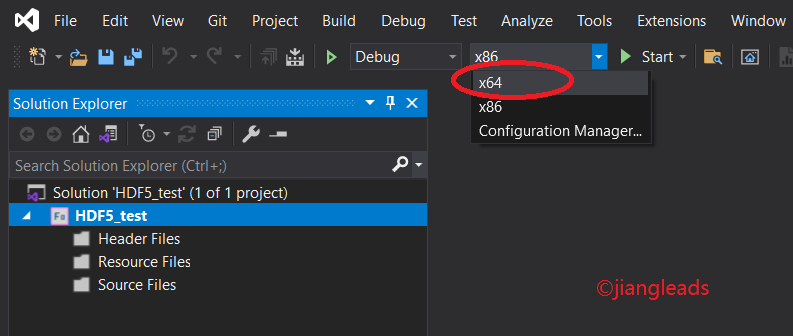
2)在解决方案管理器,在所选的项目处右键,打开属性(Property)窗口,进行如下配置:
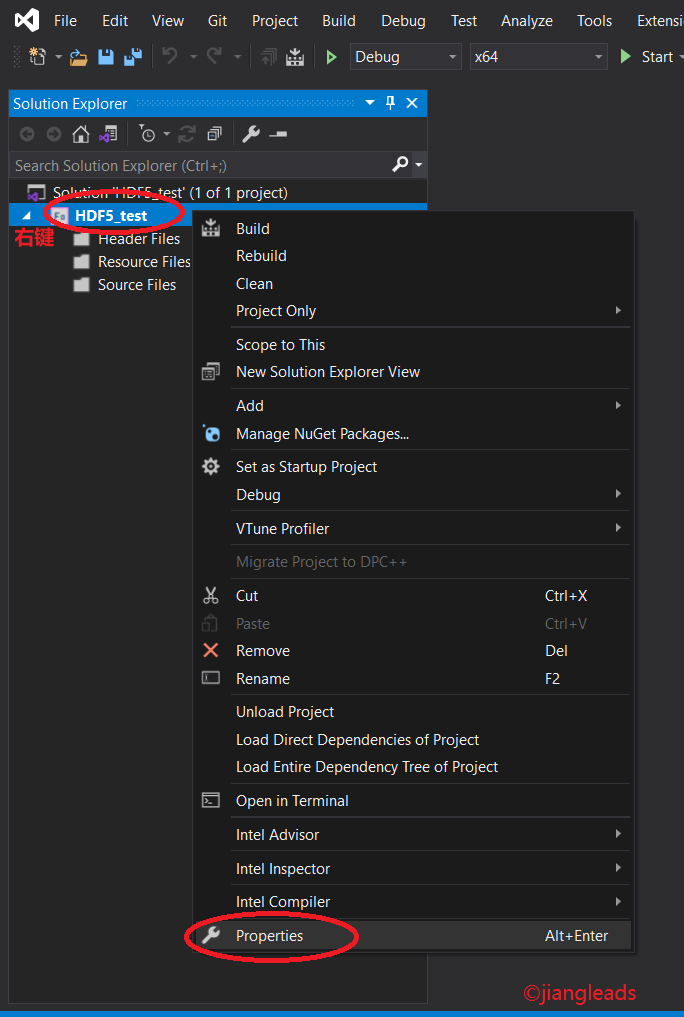
在属性窗口,点"Generial" => "Additional Include Directories",将HDF5动态库的include目录加入到其中 C:\Program Files\HDF_Group\HDF5\1.12.2\include\shared
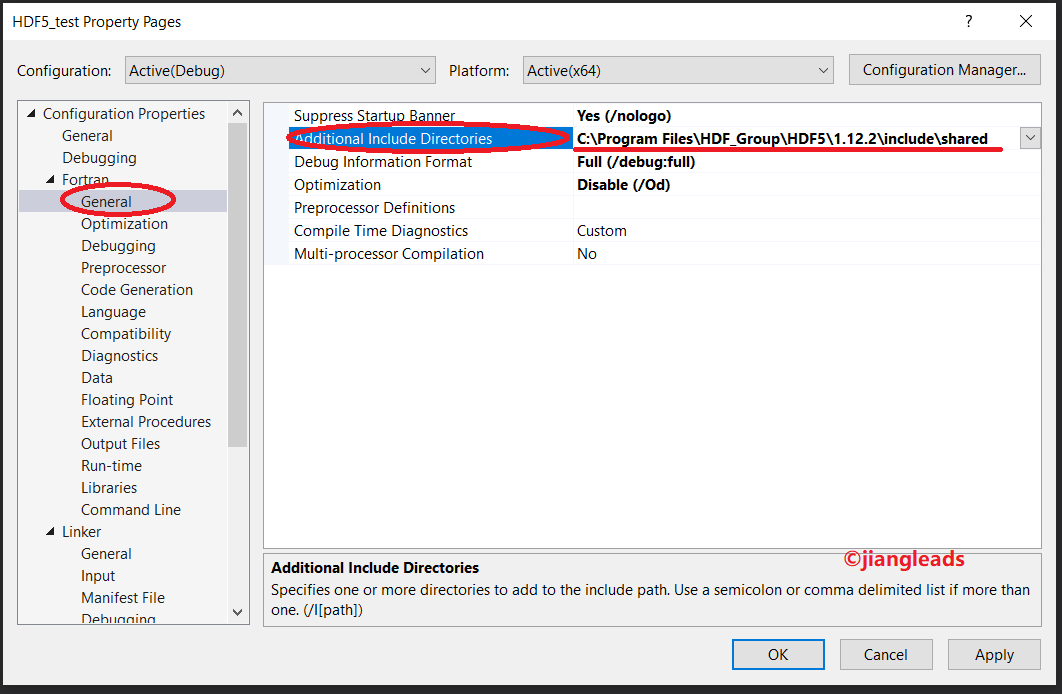
点"Linker"=>"General"=>Additioal Library Directories",将HDF5的库路径目录加入到其中 C:\Program Files\HDF_Group\HDF5\1.12.2\lib
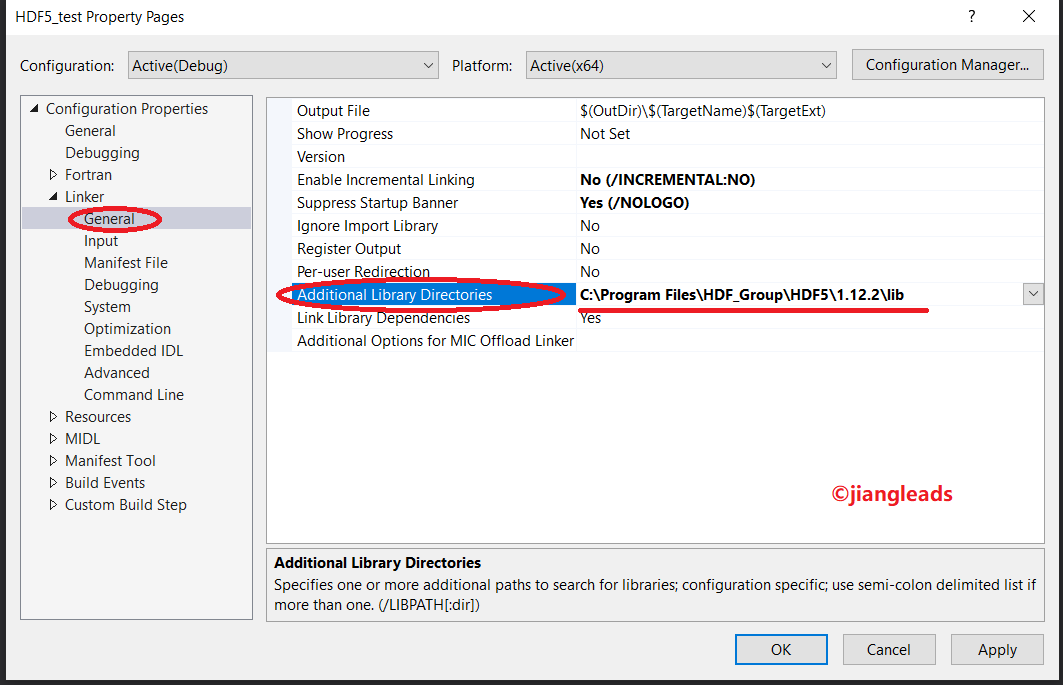
点"Linker"=>"Input"=>Additioal Dependencies",将HDF5的动态库名称加入到其中
hdf_fortran.lib
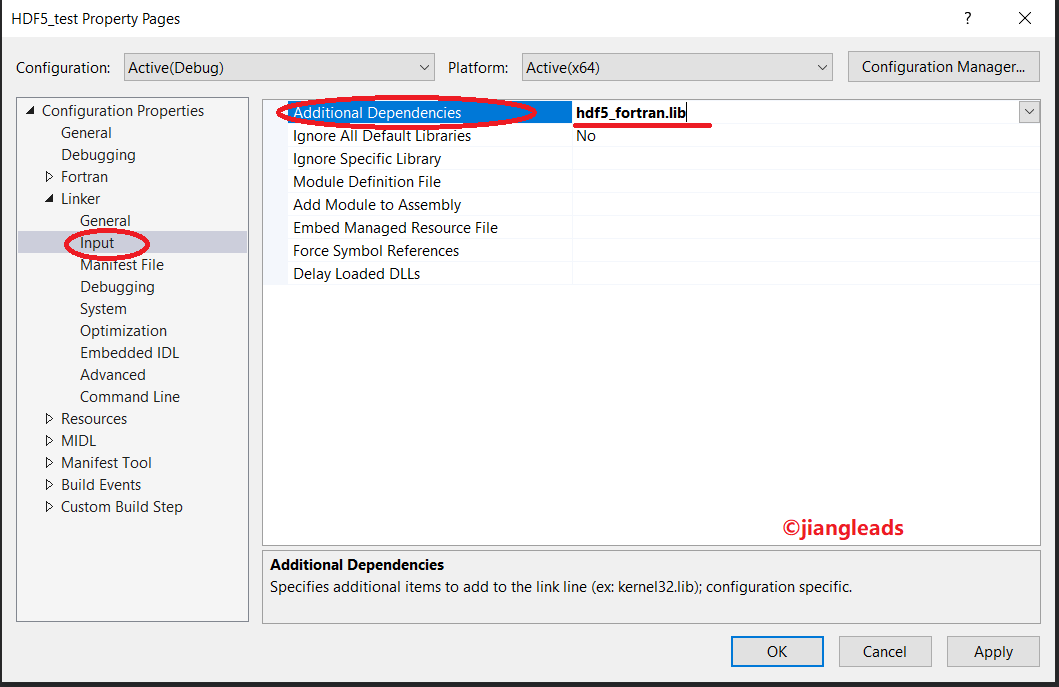
3)创建源代码,将测试代码复制其中


! ************************************************************
!
! This example shows how to read and write data to a
! dataset. The program first writes integers to a dataset
! with dataspace dimensions of DIM0xDIM1, then closes the
! file. Next, it reopens the file, reads back the data, and
! outputs it to the screen.
!
! This file is intended for use with HDF5 Library verion 1.8
!
! ************************************************************ PROGRAM main USE HDF5 IMPLICIT NONE CHARACTER(LEN=14), PARAMETER :: filename = "h5ex_d_rdwr.h5"
CHARACTER(LEN=3) , PARAMETER :: dataset = "DS1"
INTEGER , PARAMETER :: dim0 = 4
INTEGER , PARAMETER :: dim1 = 7 INTEGER :: hdferr
INTEGER(HID_T) :: file, space, dset ! handles
INTEGER(HSIZE_T), DIMENSION(1:2) :: dims = (/dim0, dim1/) ! size read/write buffer
INTEGER , DIMENSION(1:dim0,1:dim1) :: wdata, & ! Write buffer
rdata ! Read buffer
INTEGER :: i, j
!
! Initialize FORTRAN interface.
!
CALL h5open_f(hdferr)
!
! Initialize data.
!
DO i = 1, dim0
DO j = 1, dim1
wdata(i,j) = (i-1)*(j-1)-(j-1)
ENDDO
ENDDO
!
! Create a new file using the default properties.
! CALL h5fcreate_f(filename, H5F_ACC_TRUNC_F, file, hdferr)
!
! Create dataspace. Setting size to be the current size.
!
CALL h5screate_simple_f(2, dims, space, hdferr)
!
! Create the dataset. We will use all default properties for this
! example.
!
CALL h5dcreate_f(file, dataset, H5T_STD_I32LE, space, dset, hdferr)
!
! Write the data to the dataset.
!
CALL h5dwrite_f(dset, H5T_NATIVE_INTEGER, wdata, dims, hdferr)
!
! Close and release resources.
!
CALL h5dclose_f(dset , hdferr)
CALL h5sclose_f(space, hdferr)
CALL h5fclose_f(file , hdferr)
!
! Now we begin the read section of this example.
!
!
! Open file and dataset using the default properties.
!
CALL h5fopen_f(filename, H5F_ACC_RDONLY_F, file, hdferr)
CALL h5dopen_f (file, dataset, dset, hdferr)
!
! Read the data using the default properties.
!
CALL h5dread_f(dset, H5T_NATIVE_INTEGER, rdata, dims, hdferr)
!
! Output the data to the screen.
!
WRITE(*, '(/,A,":")') dataset
DO i=1, dim0
WRITE(*,'(" [")', ADVANCE='NO')
WRITE(*,'(80i3)', ADVANCE='NO') rdata(i,:)
WRITE(*,'(" ]")')
ENDDO
WRITE(*, '(/)')
!
! Close and release resources.
!
CALL h5dclose_f(dset , hdferr)
CALL h5fclose_f(file , hdferr)
END PROGRAM main
h5ex_d_rdwr.f90
4)编译,链接,运行。
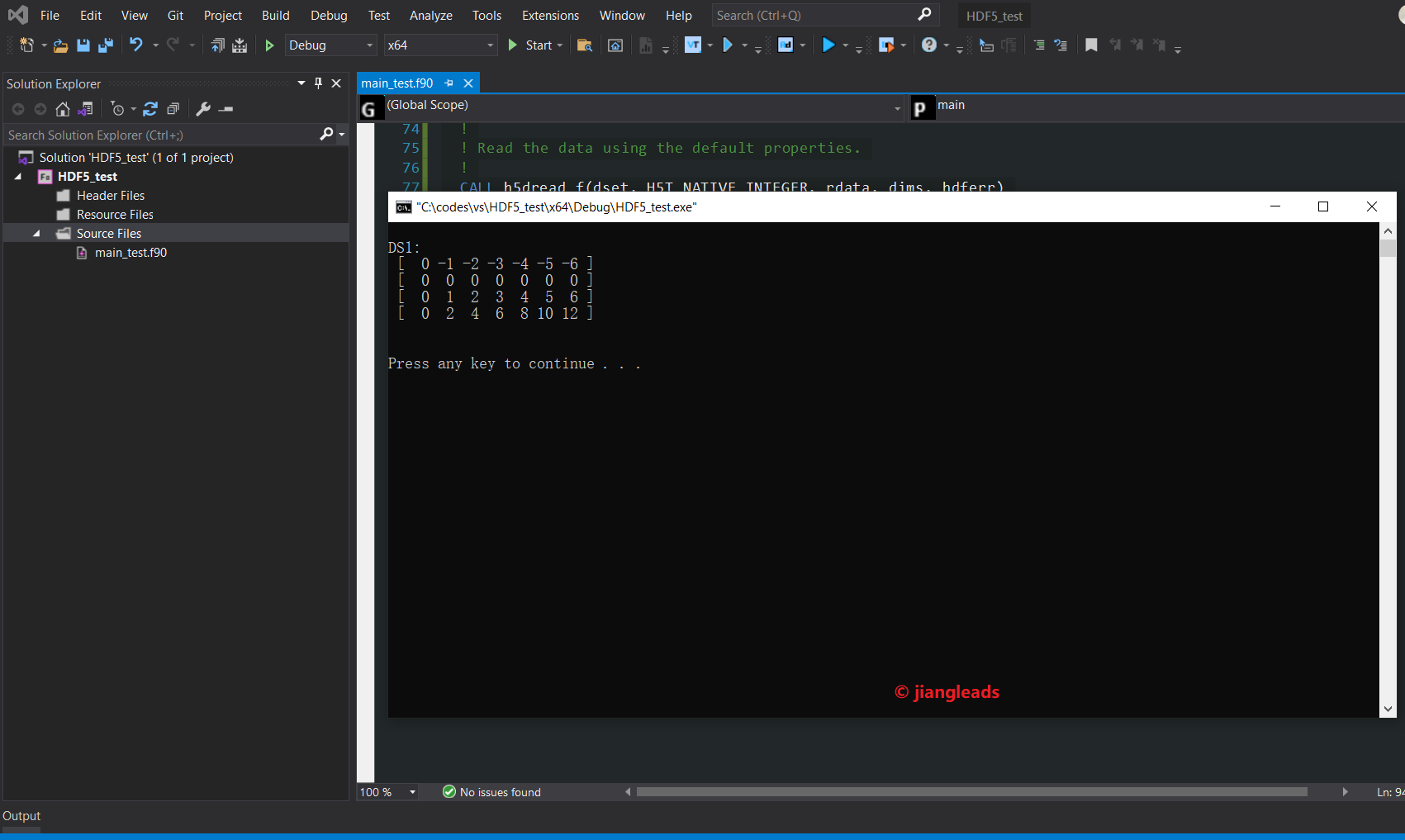
注:安装文件中说动态链接库需要设置H5_BUILT_AS_DYNAMIC_LIB编译选项,我未加入这个选项也能运行。
如果需要设置此选项,可能是在"Properties“ => "Fortran"=>"General"=> “Preprocessor Definitions”这里,把H5_BUILT_AS_DYNAMIC_LIB粘贴进去(不确定是否正确)
附上相关说明(位于C:\Program Files\HDF_Group\HDF5\1.12.2\USING_HDF5_VS.txt)


***********************************************************************
* HDF5 Build and Install Suggestions for Windows and Visual Studio *
* (Full Version) *
*********************************************************************** These suggestions are for Visual Studio users. Instructions for building and testing HDF5 applications using CMake can
be found in the USING_HDF5_CMake.txt file found in this folder. NOTE: Building applications with the dynamic/shared hdf5 libraries requires
that the "H5_BUILT_AS_DYNAMIC_LIB" compile definition be used. The following two sections are helpful if you do not use CMake to build
your applications. ==============================================================================================
Using Visual Studio 2010 and above with HDF5 Libraries built with Visual Studio 2010 and above
============================================================================================== 1. Set up path for external libraries and headers The path settings will need to be in the project property sheets per project.
Go to "Project" and select "Properties", find "Configuration Properties",
and then "VC++ Directories". 1.1 If you are building on 64-bit Windows, find the "Platform" dropdown
and select "x64". 1.2 Add the header path to the "Include Directories" setting. 1.3 Add the library path to the "Library Directories" setting. 1.4 Select Linker->Input and beginning with the
"Additional Dependencies" line, enter the library names. The
external libraries should be listed first, followed by the HDF5
library, and then optionally the HDF5 High Level, Fortran or C++
libraries. For example, to compile a C++ application, enter: szip.lib zlib.lib hdf5.lib hdf5_cpp.lib ==========================================================================
Using Visual Studio 2008 with HDF5 Libraries built with Visual Studio 2008
========================================================================== 2. Set up the path for external libraries and headers Invoke Microsoft Visual Studio and go to "Tools" and select "Options",
find "Projects", and then "VC++ Directories". 2.1 If you are building on 64-bit Windows, find the "Platform" dropdown
and select "x64". 2.2 Find the box "Show directories for", choose "Include files", add the
header path (i.e. c:\Program Files\HDF_Group\HDF5\1.12.x\include)
to the included directories. 2.3 Find the box "Show directories for", choose "Library files", add the
library path (i.e. c:\Program Files\HDF_Group\HDF5\1.12.x\lib)
to the library directories. 2.4 If using Fortran libraries, you will also need to setup the path
for the Intel Fortran compiler. 2.5 Select Project->Properties->Linker->Input and beginning with the
"Additional Dependencies" line, enter the library names. The
external libraries should be listed first, followed by the HDF5
library, and then optionally the HDF5 High Level, Fortran or C++
libraries. For example, to compile a C++ application, enter: szip.lib zlib.lib hdf5.lib hdf5_cpp.lib ========================================================================
3. Helpful Pointers
======================================================================== 3.1 FAQ Many other common questions and hints are located online and being updated
in the HDF Knowledge Base, please see: https://portal.hdfgroup.org/display/knowledge/HDF+Knowledge+Base ************************************************************************
Please send email to help@hdfgroup.org for further assistance.
USING_HDF5_VS.txt
VS2019+ Intel Fortran (oneAPI)+HDF5库的安装+测试的更多相关文章
- Ubuntu验证查看库的安装情况
以下是ubuntu系统安装完成一些库后,验证查看各个库的安装情况. 1. CUDA8.0 yuanlibin@yuanlibin:~$ nvcc -V nvcc: NVIDIA (R) Cuda co ...
- 支持MPI的hdf5库的编译
作者:朱金灿 来源:http://blog.csdn.net/clever101 因为最近要研究并行I/O,据说hdf5文件格式可以支持并行I/O,深度学习框架Caffe用的是hdf格式,所以决定把h ...
- c++ 库 boost安装
http://blog.chinaunix.net/uid-12226757-id-3427282.html ubuntu apt-get install libboost-dev 全部: apt-g ...
- Python3 常用爬虫库的安装
Python3 常用爬虫库的安装 1 简介 Windows下安装Python3常用的爬虫库:requests.selenium.beautifulsoup4.pyquery.pymysql.pymon ...
- dev c++ Boost库的安装
dev c++ 的boost库的安装步骤 然后点击“check for updates”按钮 最后点击“Download selected”按钮,下载完成后安装.... 给dev添加boost库文件, ...
- 机器学习库shark安装
经过两天的折腾,一个对c++和机器学习库的安装都一知半解的人终于在反复安装中,成功的将shark库安装好了,小小纪念一下,多亏了卡门的热心帮忙. shark的安装主要分为以下几个部分: (1)下载 s ...
- Robot Framework中经常用的第三方库的安装方法
pip升级:python -m pip install --upgrade pip 一.安装robotframework-selenium2library,相当于python中的selenium ...
- Python库的安装方法
Python库的安装方法 Python的解释器CPython是开源的,我们可以下载查看其源代码,同时,Python语言的各种库也都是开源的.利用Python语言编程,可用的库有很多,在Python官方 ...
- Python学习笔记011_模块_标准库_第三方库的安装
容器 -> 数据的封装 函数 -> 语句的封装 类 -> 方法和属性的封装 模块 -> 模块就是程序 , 保存每个.py文件 # 创建了一个hello.py的文件,它的内容如下 ...
- gd库的安装
gd库简介 主要用途编辑 在网站上GD库通常用来生成缩略图,或者用来对图片加水印,或者用来生成汉字验证码,或者对网站数据生成报表等.在PHP处理图像,可使用GD库,而GD库开始时是支持GIF的,但由于 ...
随机推荐
- Postgres的count统计误区
数据库统计数据量时常常用的是count(1)或者count(*),这两者区别不大,在postgres里面统计数据总量时,要注意count(column_name)与count(*)的区别,有些场景下会 ...
- docker .net core3.1 Dockerfile
安装步骤和core 2.x 一样 看之前的随笔:Docker配置dotnet core项目 直接看Dockerfile FROM mcr.microsoft.com/dotnet/core/aspne ...
- LeetCode-1706 球会落在何处
来源:力扣(LeetCode)链接:https://leetcode-cn.com/problems/where-will-the-ball-fall 题目描述 用一个大小为 m x n 的二维网格 ...
- .Babylon格式的模型转化为glb模型,并使用ThreeJS加载显示
问题描述:手里有几个.babylon格式的三维模型,但是没用过babylon,只对ThreeJS熟悉:但是最新的ThreeJS里发现已经没有BabylonLoader的加载器,能查到的暮志未晚提供的例 ...
- Column count doesn't match value count at row 1存储的数据与数据库表的字段类型定义不相匹配
一.造成这个原因可能是一个关于创建json数据类型的mysql表格插入的一个报错提示: 26行为错误示范:27是正确书写规范.
- RuntimeError: Expected all tensors to be on the same device, but found at least two devices, cuda:0 and cpu!
错误原因:数据有的在cpu上有的在gpu上debug:断点到出错位置查看类型,或者打印`x.is_cuda`查看修改:将cpu上的数据通过`.to(device)`加载到gpu上
- S-HR类加载器的区别
S-HR的addon和sp下的jar包是由不同的类加载器来加载的: 1.如果/root/kingdee/eas/server/lib/sp的包的路径引用的是/root/kingdee/eas/serv ...
- Codeforces 919E Congruence Equation(循环节+数论)
Link 题意 给$n, m, p, x$,求有多少个$n(1\leq n \leq x)$使得$n·a^{n}=b(\textrm{mod}\;p)$成立 思路 考虑一下左边的循环节长度,由于$n% ...
- 7.Object
Object类 超类.基类,所以类的直接或间接父类,位于继承树的最顶层 任何类,如没有书写extends显示继承某个类,都默认直接继承Object类,否则为间接继承 Object类中所定义的方法,是所 ...
- mybatis面试资料
1.#{}和${}的区别 #{} 数据类型检查: 若检测到字符串类型,就加上引号: 若检测到数值类型,就不加引号. 安全检查: 若变量的值带有引号,会对引号进行转义处理,这样可以防止sql注入. ${ ...
