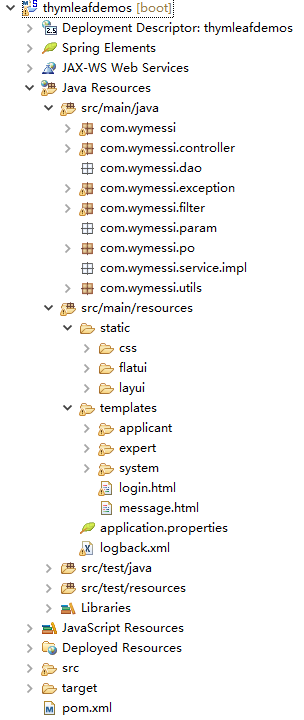springboot+thymeleaf打war包在外部tomcat运行
工程目录
pom文件注意点
- <packaging>war</packaging>
- <dependency>
- <groupId>org.springframework.boot</groupId>
- <artifactId>spring-boot-starter-tomcat</artifactId>
- <scope>provided</scope>
- </dependency>
- <build>
- <finalName>prs</finalName>
- <plugins>
- <plugin>
- <groupId>org.apache.maven.plugins</groupId>
- <artifactId>maven-compiler-plugin</artifactId>
- </plugin>
- </plugins>
- </build>
配置文件application.properties
- server.port=
- server.session.timeout=
- server.context-path=/prs
- #thymelea模板配置
- spring.thymeleaf.prefix=classpath:/templates/
- spring.thymeleaf.suffix=.html
- spring.thymeleaf.mode=HTML5
- spring.thymeleaf.encoding=UTF-
- spring.thymeleaf.content-type=text/html
- spring.thymeleaf.cache=false
- #spring.resources.chain.strategy.content.enabled=true
- #spring.resources.chain.strategy.content.paths=/**
- # 上传文件大小配置
- spring.http.multipart.maxFileSize=10MB
- spring.http.multipart.maxRequestSize=10MB
- #spring.mvc.async.request-timeout=600000
- #spring.http.multipart.max-request-size=200MB
- #spring.aop.auto=true
- #spring.aop.proxy-target-class=false
- #server.tomcat.uri-encoding=UTF-8
- #server.tomcat.max-threads=100
- logging.config=classpath:logback.xml
- #mybatis.configLocation=classpath:mybatis/mybatis-config.xml
- #mybatis.mapperLocations=classpath:mybatis/mapper/*.xml
- #spring.datasource.driverClassName = com.mysql.jdbc.Driver
- #com.microsoft.sqlserver.jdbc.SQLServerDriver
- #spring.datasource.url = jdbc:mysql://127.0.0.1:3306/test
- #jdbc:sqlserver://104.15.202.101:1105;DatabaseName=tt
- #spring.datasource.username = root
- #spring.datasource.password = 123456
- #spring.datasource.initialSize=2
- #spring.datasource.minIdle=0
- #spring.datasource.maxActive=5
- #spring.datasource.maxWait=60000
- #spring.datasource.validationQuery=select 1
- #spring.datasource.timeBetweenEvictionRunsMillis=60000
- #spring.datasource.testWhileIdle=true
- #spring.datasource.testOnBorrow=true
- #spring.datasource.testOnReturn=false
- #spring.datasource.poolPreparedStatements=true
- #spring.datasource.maxPoolPreparedStatementPerConnectionSize=20
- server.context-path=/prs这里的路径名最好和上面pom里的finalName最好是一致的,因为当我们把打包好的war包放到tomcat的webapp里时,访问路径前缀就是这个finalName
启动类
- @ComponentScan(basePackages= {"com.wymessi"})//扫描组件
- @SpringBootApplication
- @EnableAspectJAutoProxy
- @EnableTransactionManagement(proxyTargetClass = true)
- @EnableAutoConfiguration(exclude = { DataSourceAutoConfiguration.class})
- public class SpringbootApplication extends SpringBootServletInitializer {
- public static void main(String[] args) {
- SpringApplication.run(SpringbootApplication.class, args);
- }
- @Override
- protected SpringApplicationBuilder configure(SpringApplicationBuilder builder) {
- // 注意这里要指向原先用main方法执行的Application启动类
- return builder.sources(SpringbootApplication.class);
- }
- // @Bean
- // public HttpMessageConverters fastJsonHttpMessageConverters() {
- // FastJsonHttpMessageConverter fastConverter = new FastJsonHttpMessageConverter();
- // FastJsonConfig fastJsonConfig = new FastJsonConfig();
- // // fastJsonConfig.setSerializerFeatures(SerializerFeature.BrowserCompatible);
- // // fastJsonConfig.setSerializerFeatures(SerializerFeature.BrowserSecure);
- // fastJsonConfig.setSerializerFeatures(SerializerFeature.DisableCircularReferenceDetect);
- // // fastJsonConfig.setSerializerFeatures(SerializerFeature.WriteMapNullValue);
- // SerializeConfig config = new SerializeConfig();
- // config.put(Date.class, new SimpleDateFormatSerializer("yyyy-MM-dd HH:mm:ss"));
- // fastJsonConfig.setSerializeConfig(config);
- // fastConverter.setFastJsonConfig(fastJsonConfig);
- // HttpMessageConverter<?> converter = fastConverter;
- // return new HttpMessageConverters(converter);
- // }
- }
和打jar包的区别是继承了SpringBootServletInitializer这个类,然后重写了configure方法。
运行程序
eclipse里运行
右击项目名,run as - spring boot app。
浏览器里输入http://127.0.0.1:8013/prs
打包成war包在tomcat里运行
右击项目名,run as - maven - build,看到success就代表打包成功了。

把打包好的prs放到tomcat的webapp里,然后启动tomcat。
这里要注意,tomcat的访问端口要设置成和配置文件里的一样,不然用配置文件里的port是访问不到的。
打包的名称要和server.context-path=/prs的名称一致,不然也是访问不到的,这个上面已经说过了。
浏览器里输入http://127.0.0.1:8013/prs
springboot+thymeleaf打war包在外部tomcat运行的更多相关文章
- SpringBoot之打成war包部署到Tomcat
正常情况下SpringBoot项目是以jar包的形式,正常情况下SpringBoot项目是以jar包的形式,并且SpringBoot是内嵌Tomcat服务器,所以每次重新启动都是用的新的Tomcat服 ...
- springBoot项目打war包部署到tomcat上
1 首先得在本地跑通. 2 处理启动类Application @SpringBootApplication public class Application extends SpringBootSer ...
- IDEA下spring boot项目打包war包部署外部tomcat问题
第一步,修改配置pom.xml文件 <packaging>war</packaging> <dependency> <groupId>org.sprin ...
- SpringBoot webmvc项目导出war包并在外部tomcat运行产生的诸多问题以及解决方案
背景: 有需求要将原来的Spring(3.2.6) + Springmvc + Hibernate项目重构为Springboot(1.5.2)项目 描述: 记录重构过程,以及期间遇到的种种问题和对应的 ...
- Springboot项目打成jar包运行 和 打成war包 外部tomcat运行
Jar打包方式运行 类型为jar时 <packaging>jar</packaging> 1.使用命令mvn clean package 打包 2.使用java –jar 包 ...
- 基于springboot多模块项目使用maven命令打成war包放到服务器上运行的问题
首先,大家看到这个问题,可能并不陌生,而且脑子里第一映像就是使用mava中的clear package 或者 clear install进行打包,然后在项目中的target文件夹下面找到xxx.war ...
- SpringBoot打war包并部署到外部tomcat运行(jar工程改造为正war工程)
如果你的SpringBoot工程是一个jar工程,而想把它改造成war工程,并打成war包放到外部的tomcat下运行,该怎么修改配置呢?这里以Maven工程为例进行介绍. (1)将pom.xml中的 ...
- SpringBoot 项目打war包 tomcat部署
今天看了一下springboot的项目,个人习惯是接触新的语言或框架,首先要做的就是程序员届最常用的“Hello World”,然后进行项目部署,然今天部署却发现一直都是404,查看tomcat的we ...
- Springboot项目打成war包,部署到tomcat上,正常启动访问报错404
前言: 项目介绍,此项目是一个Maven多模块项目,模块项目:all(父模块):util (公用的工具类):dao(实体类.业务类.mapper.mapper.xml):business(业务serv ...
随机推荐
- Codeforces Round #394 (Div. 2) C. Dasha and Password(简单DP)
C. Dasha and Password time limit per test 2 seconds memory limit per test 256 megabytes input standa ...
- java中的控制语句
控制语句 1.1 顺序结构 (最常见的) 特点:代码从上往下依次执行 1.2 选择结构 : if 判断语句 : switch 判断语句: Switch语句使用的注意事项: 1.每一个语句结束后需要有一 ...
- 【枚举】【贪心】 Codeforces Round #398 (Div. 2) B. The Queue
卡题意……妈的智障 一个人的服务时间完整包含在整个工作时间以内. 显然,如果有空档的时间,并且能再下班之前完结,那么直接输出即可,显然取最左侧的空档最优. 如果没有的话,就要考虑“挤掉”某个人,就是在 ...
- linux的打包与解压
zip: 打包 :zip something.zip something (目录请加 -r 参数) 解包:unzip something 指定路径:-d 参数 创建加密 zip 包 使用 -e 参数可 ...
- 解决Windows服务修改配置文件后必须重启的问题
原文地址:http://www.cnblogs.com/jeffwongishandsome/archive/2011/04/24/2026381.html 解决方法:读取配置文件前先刷新文件 ...
- SQL 日期格式化函数
Sql Server 中一个非常强大的日期格式化函数: 获得当前系统时间,GETDATE(): 2008年01月08日 星期二 14:59 Select CONVERT(varchar(100), G ...
- Oracle RMAN 备份及不完全恢复(删除archievelog)
RMAN备份命令 backup Database format='/home/oracle/backup/bak_full_%U_%T' tag='bak_full'; sql 'alter syst ...
- php漏洞挖掘书籍
PHP是一种被广泛使用的脚本语言,尤其适合web开发.具有跨平台,容易学习,功能强大等特点,据统计全世界超过34%的网站有php的应用,包括Yahoo.sina.163.sohu等大型门户网站.而且很 ...
- 通过python脚本查看端口
[root@zabbix-server alertscripts]# cat check_port1.py #!/usr/bin/env python #coding:utf-8 import os, ...
- 【AS3 Coder】任务九:游戏新手引导的制作原理(上)
使用框架:AS3任务描述:了解游戏中新手的制作原理及流程 难度:3 本章源码下载:http://www.iamsevent.com/zb_users/UPLOAD/GuideManager/Test1 ...