[Python爬虫] 之二十五:Selenium +phantomjs 利用 pyquery抓取今日头条网数据
一、介绍
本例子用Selenium +phantomjs爬取今日头条(http://www.toutiao.com/search/?keyword=电视)的资讯信息,输入给定关键字抓取资讯信息。
给定关键字:数字;融合;电视
抓取信息内如下:
1、资讯标题
2、资讯链接
3、资讯时间
4、资讯来源
二、网站信息
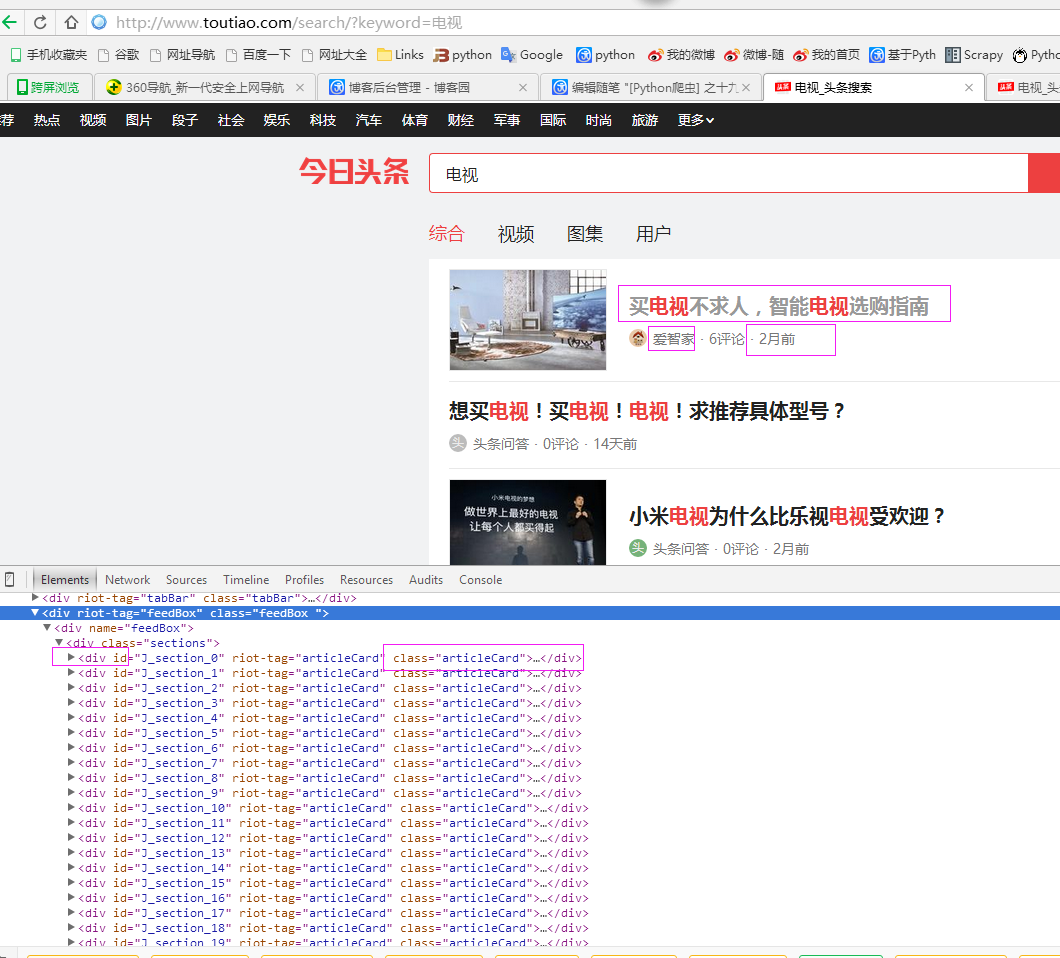
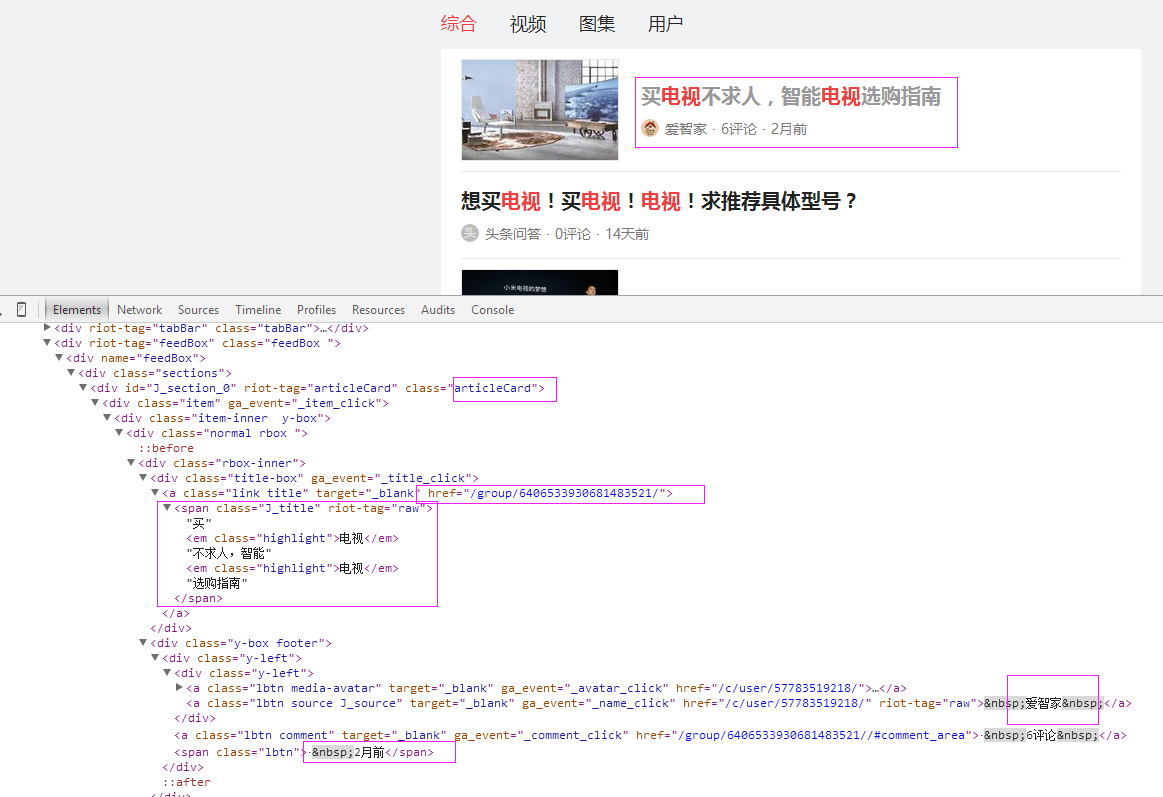
三、数据抓取
针对上面的网站信息,来进行抓取
1、首先抓取信息列表
抓取代码:Elements = doc('div[class="articleCard"]')
2、抓取标题
抓取代码:title = element('a[class="link title"]').find('span').text().encode('utf8').replace(' ', '')
3、抓取链接
抓取代码:url = 'http://www.toutiao.com' + element.find('a[class="link title"]').attr('href')
4、抓取日期
抓取代码:strdate = element('span[class="lbtn"]').text().encode('utf8').strip()
5、抓取来源
抓取代码:source = element('a[class="lbtn source J_source"]').text().encode('utf8').replace(' ', '')
四、完整代码
- # coding=utf-8
- import os
- import re
- from selenium import webdriver
- import selenium.webdriver.support.ui as ui
- import time
- from datetime import datetime
- import IniFile
- # from threading import Thread
- from pyquery import PyQuery as pq
- import LogFile
- import mongoDB
- import urllib
- class toutiaoSpider(object):
- def __init__(self):
- logfile = os.path.join(os.path.dirname(os.getcwd()), time.strftime('%Y-%m-%d') + '.txt')
- self.log = LogFile.LogFile(logfile)
- configfile = os.path.join(os.path.dirname(os.getcwd()), 'setting.conf')
- cf = IniFile.ConfigFile(configfile)
- webSearchUrl = cf.GetValue("toutiao", "webSearchUrl")
- self.keyword_list = cf.GetValue("section", "information_keywords").split(';')
- self.db = mongoDB.mongoDbBase()
- self.start_urls = []
- for word in self.keyword_list:
- self.start_urls.append(webSearchUrl + urllib.quote(word))
- self.driver = webdriver.PhantomJS()
- self.wait = ui.WebDriverWait(self.driver, 2)
- self.driver.maximize_window()
- def scroll_foot(self):
- '''
- 滚动条拉到底部
- :return:
- '''
- js = ""
- # 如何利用chrome驱动或phantomjs抓取
- if self.driver.name == "chrome" or self.driver.name == 'phantomjs':
- js = "var q=document.body.scrollTop=10000"
- # 如何利用IE驱动抓取
- elif self.driver.name == 'internet explorer':
- js = "var q=document.documentElement.scrollTop=10000"
- return self.driver.execute_script(js)
- def date_isValid(self, strDateText):
- '''
- 判断日期时间字符串是否合法:如果给定时间大于当前时间是合法,或者说当前时间给定的范围内
- :param strDateText: 四种格式 '2小时前'; '2天前' ; '昨天' ;'2017.2.12 '
- :return: True:合法;False:不合法
- '''
- currentDate = time.strftime('%Y-%m-%d')
- if strDateText.find('分钟前') > 0 or strDateText.find('刚刚') > -1:
- return True, currentDate
- elif strDateText.find('小时前') > 0:
- datePattern = re.compile(r'\d{1,2}')
- ch = int(time.strftime('%H')) # 当前小时数
- strDate = re.findall(datePattern, strDateText)
- if len(strDate) == 1:
- if int(strDate[0]) <= ch: # 只有小于当前小时数,才认为是今天
- return True, currentDate
- return False, ''
- def log_print(self, msg):
- '''
- # 日志函数
- # :param msg: 日志信息
- # :return:
- # '''
- print '%s: %s' % (time.strftime('%Y-%m-%d %H-%M-%S'), msg)
- def scrapy_date(self):
- strsplit = '------------------------------------------------------------------------------------'
- index = 0
- for link in self.start_urls:
- self.driver.get(link)
- keyword = self.keyword_list[index]
- index = index + 1
- time.sleep(1) #数据比较多,延迟下,否则会出现查不到数据的情况
- selenium_html = self.driver.execute_script("return document.documentElement.outerHTML")
- doc = pq(selenium_html)
- infoList = []
- self.log.WriteLog(strsplit)
- self.log_print(strsplit)
- Elements = doc('div[class="articleCard"]')
- for element in Elements.items():
- strdate = element('span[class="lbtn"]').text().encode('utf8').strip()
- flag, date = self.date_isValid(strdate)
- if flag:
- title = element('a[class="link title"]').find('span').text().encode('utf8').replace(' ', '')
- if title.find(keyword) > -1:
- url = 'http://www.toutiao.com' + element.find('a[class="link title"]').attr('href')
- source = element('a[class="lbtn source J_source"]').text().encode('utf8').replace(' ', '')
- dictM = {'title': title, 'date': date,
- 'url': url, 'keyword': keyword, 'introduction': title, 'source': source}
- infoList.append(dictM)
- # self.log.WriteLog('title:%s' % title)
- # self.log.WriteLog('url:%s' % url)
- # self.log.WriteLog('source:%s' % source)
- # self.log.WriteLog('kword:%s' % keyword)
- # self.log.WriteLog(strsplit)
- self.log_print('title:%s' % dictM['title'])
- self.log_print('url:%s' % dictM['url'])
- self.log_print('date:%s' % dictM['date'])
- self.log_print('source:%s' % dictM['source'])
- self.log_print('kword:%s' % dictM['keyword'])
- self.log_print(strsplit)
- if len(infoList)>0:
- self.db.SaveInformations(infoList)
- self.driver.close()
- self.driver.quit()
- obj = toutiaoSpider()
- obj.scrapy_date()
[Python爬虫] 之二十五:Selenium +phantomjs 利用 pyquery抓取今日头条网数据的更多相关文章
- [Python爬虫] 之二十七:Selenium +phantomjs 利用 pyquery抓取今日头条视频
一.介绍 本例子用Selenium +phantomjs爬取今天头条视频(http://www.tvhome.com/news/)的信息,输入给定关键字抓取图片信息. 给定关键字:视频:融合:电视 二 ...
- [Python爬虫] 之二十一:Selenium +phantomjs 利用 pyquery抓取36氪网站数据
一.介绍 本例子用Selenium +phantomjs爬取36氪网站(http://36kr.com/search/articles/电视?page=1)的资讯信息,输入给定关键字抓取资讯信息. 给 ...
- [Python爬虫] 之二十三:Selenium +phantomjs 利用 pyquery抓取智能电视网数据
一.介绍 本例子用Selenium +phantomjs爬取智能电视网(http://news.znds.com/article/news/)的资讯信息,输入给定关键字抓取资讯信息. 给定关键字:数字 ...
- [Python爬虫] 之二十:Selenium +phantomjs 利用 pyquery通过搜狗搜索引擎数据
一.介绍 本例子用Selenium +phantomjs 利用 pyquery通过搜狗搜索引擎数据()的资讯信息,输入给定关键字抓取资讯信息. 给定关键字:数字:融合:电视 抓取信息内如下: 1.资讯 ...
- [Python爬虫] 之十九:Selenium +phantomjs 利用 pyquery抓取超级TV网数据
一.介绍 本例子用Selenium +phantomjs爬取超级TV(http://www.chaojitv.com/news/index.html)的资讯信息,输入给定关键字抓取资讯信息. 给定关键 ...
- [Python爬虫] 之二十四:Selenium +phantomjs 利用 pyquery抓取中广互联网数据
一.介绍 本例子用Selenium +phantomjs爬取中广互联网(http://www.tvoao.com/select.html)的资讯信息,输入给定关键字抓取资讯信息. 给定关键字:数字:融 ...
- [Python爬虫] 之三十:Selenium +phantomjs 利用 pyquery抓取栏目
一.介绍 本例子用Selenium +phantomjs爬取栏目(http://tv.cctv.com/lm/)的信息 二.网站信息 三.数据抓取 首先抓取所有要抓取网页链接,共39页,保存到数据库里 ...
- [Python爬虫] 之二十八:Selenium +phantomjs 利用 pyquery抓取网站排名信息
一.介绍 本例子用Selenium +phantomjs爬取中文网站总排名(http://top.chinaz.com/all/index.html,http://top.chinaz.com/han ...
- [Python爬虫] 之二十九:Selenium +phantomjs 利用 pyquery抓取节目信息信息
一.介绍 本例子用Selenium +phantomjs爬取节目(http://tv.cctv.com/epg/index.shtml?date=2018-03-25)的信息 二.网站信息 三.数据抓 ...
随机推荐
- HDU1028 (整数拆分)
Ignatius and the Princess III Time Limit: 2000/1000 MS (Java/Others) Memory Limit: 65536/32768 K ...
- 智联招聘的python岗位数据词云制作
# 根据传入的背景图片路径和词频字典.字体文件,生成指定名称的词云图片 def generate_word_cloud(img_bg_path, top_words_with_freq, font_p ...
- javascript中使用el表达式获取不到数据问题
我们通常会在jsp里面使用el表达式,把需要的值传递给 javascript 方法,例如: <p onclick="doSomething(${param})">< ...
- Selenium2+python自动化74-jquery定位【转载】
转至博客:上海-悠悠 前言 元素定位可以说是学自动化的小伙伴遇到的一道门槛,学会了定位也就打通了任督二脉,前面分享过selenium的18般武艺,再加上五种js的定位大法. 这些还不够的话,今天再分享 ...
- 关系和非关系型数据库区别(以及oracle和mysql的区别)
一.关系型数据库 关系型数据库,是指采用了关系模型来组织数据的数据库. 关系模型是在1970年由IBM的研究员E.F.Codd博士首先提出的,在之后的几十年中,关系模型的概念得到了充分的发展并逐 ...
- 更改yum源为网易的
更改yum源为网易的. mv /etc/yum.repos.d/CentOS-Base.repo /etc/yum.repos.d/CentOS-Base.repo.backup cd /etc/yu ...
- maven编译生成的jar包运行出现 "Failed to load Main-Class manifest attribute from"
<project xmlns="http://maven.apache.org/POM/4.0.0" xmlns:xsi="http://www.w3.org/20 ...
- [BZOJ3027][Ceoi2004]Sweet 容斥+组合数
3027: [Ceoi2004]Sweet Time Limit: 1 Sec Memory Limit: 128 MBSubmit: 135 Solved: 66[Submit][Status] ...
- jmeter 线程组之间的参数传递
http://www.cnblogs.com/wnfindbug/p/5817277.html 场景测试中,一次登录后做多个接口的操作,然后登录后的uid需要关联传递给其他接口发送请求的时候使用. 1 ...
- Eclipse 教程 | 菜鸟教程
http://www.runoob.com/eclipse/eclipse-charset.html
