Embedding Python in C
http://codextechnicanum.blogspot.com/2013/12/embedding-python-in-c-converting-c.html //Make some vectors containing the data
static const double xarr[] = {1,2,3,4,5,6,7,8,9,10,11,12,13,14};
std::vector<double> xvec (xarr, xarr + sizeof(xarr) / sizeof(xarr[0]) );
static const double yarr[] = {0,0,1,1,0,0,2,2,0,0,1,1,0,0};
std::vector<double> yvec (yarr, yarr + sizeof(yarr) / sizeof(yarr[0]) ); //Transfer the C++ vector to a python tuple
pXVec = PyTuple_New(xvec.size());
for (i = 0; i < xvec.size(); ++i) {
pValue = PyFloat_FromDouble(xvec[i]);
if (!pValue) {
Py_DECREF(pXVec);
Py_DECREF(pModule);
fprintf(stderr, "Cannot convert array value\n");
return 1;
}
PyTuple_SetItem(pXVec, i, pValue);
} //Transfer the other C++ vector to a python tuple
pYVec = PyTuple_New(yvec.size());
for (i = 0; i < yvec.size(); ++i) {
pValue = PyFloat_FromDouble(yvec[i]);
if (!pValue) {
Py_DECREF(pYVec);
Py_DECREF(pModule);
fprintf(stderr, "Cannot convert array value\n");
return 1;
}
PyTuple_SetItem(pYVec, i, pValue); //
} //Set the argument tuple to contain the two input tuples
PyTuple_SetItem(pArgTuple, 0, pXVec);
PyTuple_SetItem(pArgTuple, 1, pYVec); //Call the python function
pValue = PyObject_CallObject(pFunc, pArgTuple);
Here's the entire .py file:
def plotStdVectors(x, y):
import numpy as np
import matplotlib.pyplot as plt
print "Printing from Python in plotStdVectors()"
print x
print y
x = np.fromiter(x, dtype = np.float)
y = np.fromiter(y, dtype = np.float)
print x
print y
plt.plot(x, y)
plt.show()
return 0
And, after compiling with the Makefile (which is for Ubuntu 12.10 using the system's default Python installation), can be run with:
$ ./testEmbed pythonToEmbed plotStdVectors
Hello from main
Hello from runPython()
Printing from Python in plotStdVectors()
(1.0, 2.0, 3.0, 4.0, 5.0, 6.0, 7.0, 8.0, 9.0, 10.0, 11.0, 12.0, 13.0, 14.0)
(0.0, 0.0, 1.0, 1.0, 0.0, 0.0, 2.0, 2.0, 0.0, 0.0, 1.0, 1.0, 0.0, 0.0)
[ 1. 2. 3. 4. 5. 6. 7. 8. 9. 10. 11. 12. 13. 14.]
[ 0. 0. 1. 1. 0. 0. 2. 2. 0. 0. 1. 1. 0. 0.]
Result of call: 0
Program finished
And the plot:
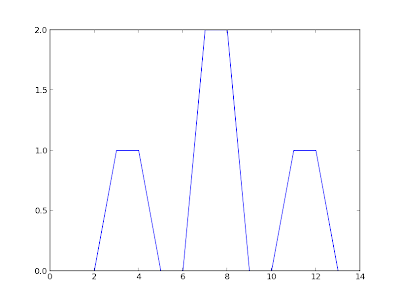
Real Time Plotting with C/C++ and python Concepts: Standard input/output (Think: the input and output of your program)
Unix Pipes
Plotting with matplotlib So, you have your code working, but you are tired of having to run a separate program to see plots? There are many simple solutions, but I am going to present what I think is the absolute simplest. What we are going to do is have your C/C++ program output the data and have python capture it and save plots in real-time! What does this entail? Well... Your C/C++ program no longer writes to a file (using fprintf), but rather writes to the standard output (STDIN, using simply printf)
Your python script will now read data straight from STDIN using raw_input()
You will have to use a unix shell to sew all of this together
Let's look at a very simple example. Suppose we have a very important C program that outputs some very important numbers. In order for it to work with this new standard, we have it output the data to screen. Namely, it does: makedata.c
#include <stdio.h>
#include <math.h> #define PI 3.14159 int main()
{
int i,j;
for(j=; j<; j++) {
for(i=; i<; i++) {
printf("%f\t",sinf(i * PI / 10.0 + j*PI/));
}
printf("\n");
} return ;
}
Now, when we run this, we get a bunch of numbers thrown to screen! $ gcc -lm -o makedata makedata.c
$ ./makedata
0.000000 0.309017 0.587785 0.809017 0.951056 1.000000 0.951057 0.809018 0.587787 0.309019 0.000003 -0.309014 -0.587783 -0.809015 -0.951055 -1.000000 -0.951058 -0.809020 -0.587789 -0.309022
0.309017 0.587785 0.809017 0.951056 1.000000 0.951057 0.809018 0.587787 0.309019 0.000003 -0.309014 -0.587783 -0.809015 -0.951055 -1.000000 -0.951058 -0.809020 -0.587789 -0.309022 -0.000005
0.587785 0.809017 0.951056 1.000000 0.951057 0.809018 0.587787 0.309019 0.000003 -0.309014 -0.587783 -0.809015 -0.951055 -1.000000 -0.951058 -0.809020 -0.587789 -0.309022 -0.000005 0.309012
0.809017 0.951056 1.000000 0.951057 0.809018 0.587787 0.309019 0.000003 -0.309014 -0.587783 -0.809015 -0.951055 -1.000000 -0.951058 -0.809020 -0.587789 -0.309022 -0.000005 0.309012 0.587781
0.951056 1.000000 0.951057 0.809018 0.587787 0.309019 0.000003 -0.309014 -0.587783 -0.809015 -0.951055 -1.000000 -0.951058 -0.809020 -0.587789 -0.309022 -0.000005 0.309012 0.587781 0.809013
1.000000 0.951057 0.809018 0.587787 0.309019 0.000003 -0.309014 -0.587783 -0.809015 -0.951055 -1.000000 -0.951058 -0.809020 -0.587789 -0.309022 -0.000005 0.309012 0.587781 0.809013 0.951055
0.951057 0.809018 0.587787 0.309019 0.000003 -0.309014 -0.587783 -0.809015 -0.951055 -1.000000 -0.951058 -0.809020 -0.587789 -0.309022 -0.000005 0.309012 0.587781 0.809013 0.951055 1.000000
0.809018 0.587787 0.309019 0.000003 -0.309014 -0.587783 -0.809015 -0.951055 -1.000000 -0.951058 -0.809020 -0.587789 -0.309022 -0.000005 0.309012 0.587781 0.809013 0.951055 1.000000 0.951059
0.587787 0.309019 0.000003 -0.309014 -0.587783 -0.809015 -0.951055 -1.000000 -0.951058 -0.809020 -0.587789 -0.309022 -0.000005 0.309012 0.587781 0.809013 0.951055 1.000000 0.951059 0.809021
0.309019 0.000003 -0.309014 -0.587783 -0.809015 -0.951055 -1.000000 -0.951058 -0.809020 -0.587789 -0.309022 -0.000005 0.309012 0.587781 0.809013 0.951055 1.000000 0.951059 0.809021 0.587792
In order to capture the data in python, we must use the raw_input() function. This function simply gets input from the user and puts it into a variable. It puts everything the user types up to when they press enter. This is why the C code is that it only prints a newline (ie: '\n') once one full line of data has been outputted to screen. If we had put a newline in the first printf statement, the python plotting program would only plot one number at a time! So, you can think of the tab (\t) as deliniating between values and the newline (\n) deliniating between different sets of data. The python code that reads this data looks like: plot.py
import numpy as np
import pylab as py def plot_data(data):
py.clf()
py.plot(data)
py.show()
py.savefig("data-%.8d.png"%counter) if __name__ == "__main__":
counter =
while True:
try:
tmp = raw_input().strip().split()
data = np.array(tmp, dtype=np.double)
except EOFError:
print "Input has terminated! Exiting"
exit()
except ValueError:
print "Invalid input, skipping. Input was: %s"%tmp
continue print "Plotting plot number %d"%counter
plot_data(data)
counter +=
You can test this program by running it, typing a bunch of numbers separated by a space, then pressing enter. It will plot it, display it and save it! Then, the program will ask you again for more numbers. To exit, you type Control-D which makes the EOFError happen. What is going on in this program is quite simple. First, "tmp" gets the long string of characters that you typed in. However, python doesn't know it contains numbers, it just looks like a bunch of random characters! Now, we use numpy and tell it to create an array out of the data. The "dtype=np.double" is us telling numpy that we are realing with valid numbers. A ValueError happens if we weren't good on our promise and the input isn't in fact all numbers. Now for the most important part... how do we put these two things together? Unix has a very cool thing called input/output redirection. This allows us to redirect the output of one program to the input of another. So, instead of us having to type in the numbers for the python script, we can have the C/C++ program type it for us! The syntax is quite simple, all you have to do is: $ ./makedata | python plot.py
And now you are done! You should have a bunch of plots coming up of sin waves with various phases. Congrats! There is one more thing you can do to make your plots even more fancy. Sometimes, you don't want to save each figure or have to click through to see every plot, one at a time. Instead, you just want to see an animation of what is happening as it is happening! Or, you are already making an animation with many py.plot() statements, and you want it to be smoother and faster! To do this, you can to look into pylab animations. The people at scipy have a great tutorial on this issue. You can also look at a small plotting script I made which does something very similar. The basics of this method involve: creating your plots at the beginning of your script, and saving them into variables. Then, when you get new data that you want to plot, you simply change the data in the plot with .set_data(). One thing to note is the line "py.ion()" right after I imported pylab and how I use py.draw() instead of py.show(). If you want to get started playing around with this, simply take the same code from earlier in this document, add "py.ion()" after we import pylab, delete the py.savefig() line and replace py.show() with py.draw()! This will give you a (quite slow) animation.
DECREF
http://stackoverflow.com/questions/6977161/where-should-i-put-py-incref-and-py-decref-on-this-block-in-python-c-extension
The objects you create with PyInt_FromLong() and you add to the list should be kept in a local variable.
The reason are the ownership rules: PyInt_FromLong() generates a reference that you own. In the call to PyTuple_SetItem(), you lose this ownership again, because PyTuple_SetItem() "steals" it from you, so you don't have to care about. But PyList_Append() doesn't do so, it increases the refcount. In order to have the object GC'ed correctly, you have to release your ownership by DECREF'ing.
So, instead of PyList_Append(item, PyInt_FromLong(jp)), you do the following:
PyObject * jpo = PyInt_FromLong(jp);
// do some error checking here
PyList_Append(item, jpo);
Py_DECREF(jpo);boost.python
https://www.youtube.com/watch?v=GE8EsGUsC2w
python c api
pyerr_setstring
boost
register_exception_translator
handy debugging tip
boost::python::throw_error_already_set(), set breakpoint here
https://bitbucket.org/sixty-north/scipy2014_boost_python_workshop_student_material/src
simply expose c++ function to python
boost::python::def
Embedding Python in C的更多相关文章
- Embeding Python & Extending Python with FFPython
Introduction ffpython is a C++ lib, which is to simplify tasks that embed Python and extend Python. ...
- hybrid programming based on python and C/C++
Python/C API Reference Manual¶ https://docs.python.org/3/c-api/index.html Extending and Embedding th ...
- 很好的c++和Python混合编程文章
c++中嵌入python入门1 本人是用vc2003+python2.5学习的,其它的也应该差不了多少 0. 坏境设置把Python的include/libs目录分别加到vc的include/lib ...
- py_initialize:C调Python出错 是初始化错误?
还是pythonpath和pythonname变量没有配置正确? py_initialize()方法是什么? In an application embedding Python, this shou ...
- Python中的__name__和__main__含义详解
1背景 在写Python代码和看Python代码时,我们常常可以看到这样的代码: ? 1 2 3 4 5 def main(): ...... if __name == "__m ...
- 浅析 C++ 调用 Python 模块
浅析 C++ 调用 Python 模块 作为一种胶水语言,Python 能够很容易地调用 C . C++ 等语言,也能够通过其他语言调用 Python 的模块. Python 提供了 C++ 库,使得 ...
- 结合python版本安装python-devel gcc和g++的区别 安装前做yum搜索
[test@ecs autocloudservices]# yum install python-develLoaded plugins: fastestmirrorLoading mirror sp ...
- Python与Javascript相互调用超详细讲解(2022年1月最新)(三)基本原理Part 3 - 通过C/C++联通
目录 TL; DR python调javascript javascript调python 原理 基于Node.js的javascript调用python 从Node调用python函数 V8 嵌入P ...
- 推荐一个第三方Qt库的集合
https://inqlude.org/ Stable libraries | Development versions | Unreleased | Commercial | All attica ...
随机推荐
- Flash矢量图与位图性能对比
Flash中使用位图的性能要高于矢量图,究竟有多大区别呢?数据有最好的说服力,开始测试: 一.机器配置 二.测试过程 测试程序控制红色小球在舞台中不停匀速移动,通过改变小球数量控制实际帧率在24帧/秒 ...
- Hash哈希(一)
Hash哈希(一) 哈希是大家比较常见一个词语,在编程中也经常用到,但是大多数人都是知其然而不知其所以然,再加上这几天想写一个一致性哈希算法,突然想想对哈希也不是很清楚,所以,抽点时间总结下Hash知 ...
- IE11下Forms身份认证无法保存Cookie的问题
ASP.NET中使用Forms身份认证常见的做法如下: 1. 网站根目录下的Web.config添加authentication节点 <authentication mode="For ...
- Win10年度更新开发必备:VS2015 Update 3正式版下载汇总
微软在06月27日发布了Visual Studio 2015 Update 3 .在MSDN中微软也提供下载,而且MSDN的Visual Studio 2015 Update 3与官方免费下载的文件是 ...
- duilib进阶教程 -- 改进窗口拖动 (12)
现在大家应该都知道caption="0,0,0,32",是指示标题栏区了吧,如果想要整个窗口都能拖动呢? 那直接把高度改成和窗口一样不就得了~O(∩_∩)O~ 嗯,这样是可以,比如 ...
- paip.提升用户体验--radio图片选择器 easyui 实现..
#paip.提升用户体验--radio图片选择器 easyui 实现.. =================================== ##原因... ------------------- ...
- Liferay7 BPM门户开发之28: Portlet文件上传,及实体类同步更新上传
抓住核心 . Liferay文件上传的核心就是使用UploadPortletRequest类 继承关系java.lang.Object extended byjavax.servlet.Servlet ...
- FIREDAC操作SQLITE内存数据库
SQLite不仅可以把数据库放在硬盘上,还可以放在内存中,经测试,同样条件下数据库放在内存中比放在硬盘上插入记录速度快差不多3倍. 但数据库放在内存中时有如下缺陷: 1.断电或程序崩溃后数据库就会消失 ...
- 关于 ‘--exec’ 参数( find 命令)及介绍 ‘xargs ’命令区别(新版)
前言: find 命令一直都是系统管理员的常用命令之一, 其参数中 "-exec" 尤其实用.而 "xargs" 命令,针对查询也有属于自己的见解.本文着重讲解 ...
- 通过weburl 启动windows程序
1. 注册表修改 建立一个reg文件 执行导入 以RunLocal协议为例子 Windows Registry Editor Version 5.00 [HKEY_CLASSES_ROOT\RunL ...
