Windows Phone开发(6):处理屏幕方向的改变
原文:Windows Phone开发(6):处理屏幕方向的改变
俺们都知道,智能手机可以通过旋转手机来改变屏幕的显示方向,更多的时候,对于屏幕方向的改变,我们要做出相应的处理,例如,当手机屏幕方向从纵向变为横向时,可能要重新排列页面上的控件以适应显示区域的变化。
要使页面支持旋转,要把PhoneApplicationPage的SupportedOrientations属性改为PortraitOrLandscape,然后可以通过定义OrientationChanged事件来处理布局。形如:
<phone:PhoneApplicationPage
..............
SupportedOrientations="PortraitOrLandscape"
Orientation="Portrait"
OrientationChanged="PhoneApplicationPage_OrientationChanged">
一、Grid控件的处理。
<phone:PhoneApplicationPage
x:Class="Sample_PageDir.Page1"
xmlns="http://schemas.microsoft.com/winfx/2006/xaml/presentation"
xmlns:x="http://schemas.microsoft.com/winfx/2006/xaml"
xmlns:phone="clr-namespace:Microsoft.Phone.Controls;assembly=Microsoft.Phone"
xmlns:shell="clr-namespace:Microsoft.Phone.Shell;assembly=Microsoft.Phone"
xmlns:d="http://schemas.microsoft.com/expression/blend/2008"
xmlns:mc="http://schemas.openxmlformats.org/markup-compatibility/2006"
FontFamily="{StaticResource PhoneFontFamilyNormal}"
FontSize="{StaticResource PhoneFontSizeNormal}"
Foreground="{StaticResource PhoneForegroundBrush}"
mc:Ignorable="d" d:DesignHeight="768" d:DesignWidth="480"
shell:SystemTray.IsVisible="True"
SupportedOrientations="PortraitOrLandscape"
Orientation="Portrait"
OrientationChanged="PhoneApplicationPage_OrientationChanged"> <Grid x:Name="layoutRoot">
<Grid.RowDefinitions>
<RowDefinition Height="Auto" />
<RowDefinition Height="Auto" />
</Grid.RowDefinitions>
<Grid.ColumnDefinitions>
<ColumnDefinition Width="Auto" />
<ColumnDefinition Width="Auto" />
</Grid.ColumnDefinitions>
<Image x:Name="img" Source="http://gubapic.eastmoney.com/member/e68/e681999/e68199920091216131540.jpg" Stretch="UniformToFill" Width="270" Grid.Row="0" Grid.Column="0" />
<TextBlock x:Name="txtBlock"
Grid.Row="1"
Grid.Column="0"
FontSize="70"
Margin="28">
<Run Foreground="Coral">信春哥</Run>
<LineBreak/>
<Run Foreground="Yellow">唱情歌</Run>
<LineBreak/>
<Run Foreground="SkyBlue">不挂科</Run>
</TextBlock>
</Grid> </phone:PhoneApplicationPage>
页面主要有两个控件,一个用于显示图片,一个用于显示文本信息,通过事件处理代码来相应改变两个控件的布局。
private void PhoneApplicationPage_OrientationChanged(object sender, OrientationChangedEventArgs e)
{
// 如果是横向的
if (e.Orientation == PageOrientation.Landscape ||
e.Orientation == PageOrientation.LandscapeLeft ||
e.Orientation == PageOrientation.LandscapeRight)
{
Grid.SetColumn(this.img, 0);
Grid.SetRow(this.img, 0);
Grid.SetRow(this.txtBlock, 0);
Grid.SetColumn(this.txtBlock, 1);
}
// 如果是纵向
else if (e.Orientation == PageOrientation.Portrait ||
e.Orientation == PageOrientation.PortraitDown ||
e.Orientation == PageOrientation.PortraitUp)
{
Grid.SetColumn(this.img, 0);
Grid.SetRow(this.img, 0);
Grid.SetRow(this.txtBlock, 1);
Grid.SetColumn(this.txtBlock, 0);
}
else
{
Grid.SetColumn(this.img, 0);
Grid.SetRow(this.img, 0);
Grid.SetRow(this.txtBlock, 1);
Grid.SetColumn(this.txtBlock, 0);
}
}
按F5运行程序,默认的屏幕方向是纵向的,如下图所示:
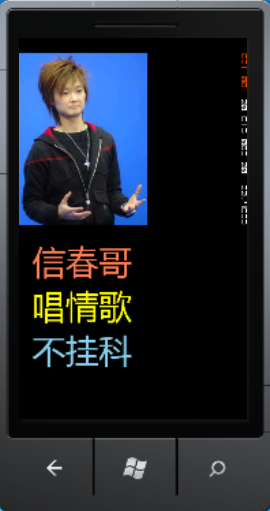
好,现在,我们把屏幕旋转一下,看看会怎么样。
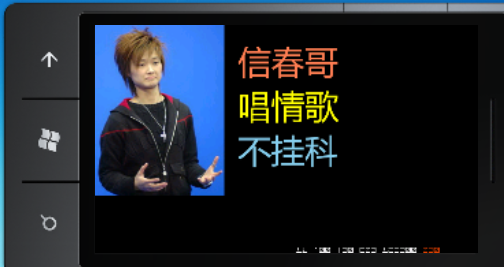
二、StackPanel控件的处理。
<phone:PhoneApplicationPage
x:Class="Sample_PageDir.Page2"
xmlns="http://schemas.microsoft.com/winfx/2006/xaml/presentation"
xmlns:x="http://schemas.microsoft.com/winfx/2006/xaml"
xmlns:phone="clr-namespace:Microsoft.Phone.Controls;assembly=Microsoft.Phone"
xmlns:shell="clr-namespace:Microsoft.Phone.Shell;assembly=Microsoft.Phone"
xmlns:d="http://schemas.microsoft.com/expression/blend/2008"
xmlns:mc="http://schemas.openxmlformats.org/markup-compatibility/2006"
FontFamily="{StaticResource PhoneFontFamilyNormal}"
FontSize="{StaticResource PhoneFontSizeNormal}"
Foreground="{StaticResource PhoneForegroundBrush}"
SupportedOrientations="PortraitOrLandscape"
OrientationChanged="PhoneApplicationPage_OrientationChanged"
Orientation="Portrait"
mc:Ignorable="d" d:DesignHeight="768" d:DesignWidth="480"
shell:SystemTray.IsVisible="True"> <phone:PhoneApplicationPage.Resources>
<Style TargetType="TextBlock">
<Setter Property="FontSize" Value="46"/>
</Style>
</phone:PhoneApplicationPage.Resources> <StackPanel x:Name="pl">
<TextBlock Text="文本一"/>
<TextBlock Text="文本二"/>
<TextBlock Text="文本三"/>
</StackPanel>
</phone:PhoneApplicationPage>
后台事件处理代码。
private void PhoneApplicationPage_OrientationChanged(object sender, OrientationChangedEventArgs e)
{
if (e.Orientation == PageOrientation.Landscape ||
e.Orientation == PageOrientation.LandscapeLeft ||
e.Orientation == PageOrientation.LandscapeRight)
{
this.pl.Orientation = System.Windows.Controls.Orientation.Horizontal;
}
else
{
this.pl.Orientation = System.Windows.Controls.Orientation.Vertical;
}
}
运行,默认方向是纵向。
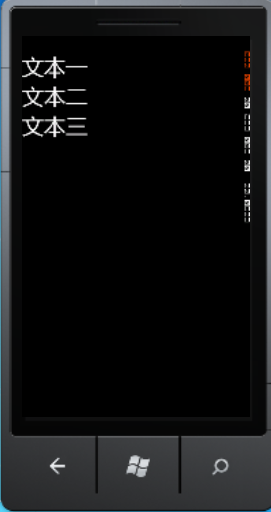
把屏幕旋转后。
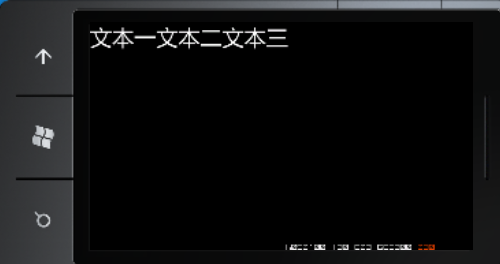
三、Canvas控件的处理。
<phone:PhoneApplicationPage
x:Class="Sample_PageDir.Page3"
xmlns="http://schemas.microsoft.com/winfx/2006/xaml/presentation"
xmlns:x="http://schemas.microsoft.com/winfx/2006/xaml"
xmlns:phone="clr-namespace:Microsoft.Phone.Controls;assembly=Microsoft.Phone"
xmlns:shell="clr-namespace:Microsoft.Phone.Shell;assembly=Microsoft.Phone"
xmlns:d="http://schemas.microsoft.com/expression/blend/2008"
xmlns:mc="http://schemas.openxmlformats.org/markup-compatibility/2006"
FontFamily="{StaticResource PhoneFontFamilyNormal}"
FontSize="{StaticResource PhoneFontSizeNormal}"
Foreground="{StaticResource PhoneForegroundBrush}"
SupportedOrientations="PortraitOrLandscape"
Orientation="Portrait"
OrientationChanged="PhoneApplicationPage_OrientationChanged"
mc:Ignorable="d" d:DesignHeight="768" d:DesignWidth="480"
shell:SystemTray.IsVisible="True"> <Canvas x:Name="cv">
<Rectangle x:Name="rect1"
Width="232"
Height="238"
Fill="Red"
Canvas.Left="88"
Canvas.Top="88"/>
<Rectangle x:Name="rect2"
Height="192"
Width="275"
Fill="Yellow"
Canvas.Top="268"
Canvas.Left="155"/>
</Canvas> </phone:PhoneApplicationPage>
后台代码。后台代码。
private void PhoneApplicationPage_OrientationChanged(object sender, OrientationChangedEventArgs e)
{
if (e.Orientation== PageOrientation.Landscape||e.Orientation== PageOrientation.LandscapeLeft||e.Orientation== PageOrientation.LandscapeRight)
{
Canvas.SetTop(this.rect1, 37);
Canvas.SetLeft(this.rect1, 46);
Canvas.SetTop(this.rect2, 240);
Canvas.SetLeft(this.rect2, 462);
}
else
{
Canvas.SetTop(this.rect1, 88);
Canvas.SetLeft(this.rect1, 88);
Canvas.SetTop(this.rect2, 268);
Canvas.SetLeft(this.rect2, 155);
}
}
看看效果。看看效果。
纵向。

横向。
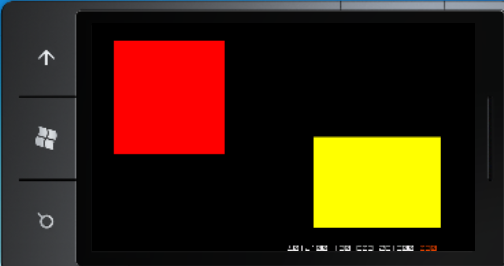
Windows Phone开发(6):处理屏幕方向的改变的更多相关文章
- Android开发之改动屏幕方向
有的场景下.我们须要把手机屏幕方向改变,以下是我写的一个样例. xml页面文件: <RelativeLayout xmlns:android="http://schemas.andro ...
- Silverlight for Windows Phone开发系列课程
Silverlight for Windows Phone开发系列课程(1):Windows Phone平台概况 课程简介:本节开始介绍系列课程的概况,包括课程内容,先决条件,学习目的 ...
- Windows phone开发 页面布局之屏幕方向
(博客部分内容参考Windows phone开发文档) Windows phone的屏幕方向是利用Windows phone设备的方向传感器提供的数据实现切换的. Windows Phone支持纵向和 ...
- 背水一战 Windows 10 (2) - UI: 概述, 启动屏幕, 屏幕方向
[源码下载] 背水一战 Windows 10 (2) - UI: 概述, 启动屏幕, 屏幕方向 作者:webabcd 介绍背水一战 Windows 10 之 UI UI 设计概述 启动屏幕(闪屏) 屏 ...
- Android开发之屏幕方向
一.处理屏幕方向变化的两种技术 1.锚定方法 2.调整大小和重新定位,这种方法一般是分别为横向和纵向两种模式各自定义用户界面xml界面文件,当方向变化时读取对应的界面配置文件即可. 二.检测屏幕方向改 ...
- 【NX二次开发】获得屏幕矩阵并设置WCS为屏幕方向
说明:获得屏幕矩阵并设置WCS为屏幕方向(Z朝向自己,X轴朝右,Y轴超上). 方法: 1 extern DllExport void ufusr(char *param, int *retcode, ...
- Kinect for Windows SDK开发入门(15):进阶指引 下
Kinect for Windows SDK开发入门(十五):进阶指引 下 上一篇文章介绍了Kinect for Windows SDK进阶开发需要了解的一些内容,包括影像处理Coding4Fun K ...
- Windows Phone开发(19):三维透视效果
原文:Windows Phone开发(19):三维透视效果 三维效果也可以叫透视效果,所以,我干脆叫三维透视效果.理论知识少讲,直接用例开场吧,因为这个三维效果其实很简单,比上一节中的变换更省事,不信 ...
- Windows Phone开发(4):框架和页
原文:Windows Phone开发(4):框架和页 在开如之前,我想更正一个小问题,之前我在第一篇文章中说,Visual Studio Express for Windows Phone的中文版没有 ...
随机推荐
- 【Android UI设计与开发】第17期:滑动菜单栏(二)开源项目SlidingMenu的示例
通过上一篇文章的讲解,相信大家对于开源项目SlidingMenu都有了一个比较初步的了解(不了解的可以参考上 一篇文章),那么从这一章开始,博主将会以SlidingMenu为重心,给大家带来非常丰富的 ...
- C++中的函数模板
我们在定义函数时,可以通过定义函数模板,来简化一些功能相同而数据类型不同的函数的定义和调用过程. C++中的函数模板 对于类的声明来说,也有同样的问题.有时,有两个或多个类,其功能是相同的,仅仅是数据 ...
- Android平均分布的布局图像的下一行
Android下一行平均分布图片的布局 这是一个非经常见的需求,比方有三个图片button,须要在底部三个平均,比方下个样例: 下面是布局文件 <LinearLayout android:lay ...
- C文件操作的语言fgets()
谈fgets(..)功能. 原型 char * fgets(char * s, int n,FILE *stream); 參数: s: 字符型指针.指向存 ...
- json介绍及简单示例
JSON的定义: 一种轻量级的数据交换格式,具有良好的可读和便于快速编写的特性.业内主流技术为其提供了完整的解决方案(有点类似于正则表达式 ,获得了当今大部分语言的支持),从而可以在不同平台间进行数据 ...
- [Django实战] 第5篇 - 用户认证(修改密码)
上一篇我们实现了用户认证系统的登录模块,这一篇实现修改密码模块. 同样地,我们首先得给修改密码创建表单(forms.py): class ChangepwdForm(forms.Form): oldp ...
- JSF之经常使用注解
@ManagedBean 以托管 bean 的形式注冊一个类实例.然后将其放入到使用当中一个 @...Scoped 凝视指定的范围内.假设没有指定不论什么范围.JSF 将把此 bean 放入请求范围. ...
- HDU1385 【输出字典序最小的最短路】
这题经过的结点比较好处理. 主要是字典序的处理. 先是floyd做法,采用记录后驱的方法. path[i][j]=j[初始化...] #include <iostream> #inclu ...
- C语言复合字面量的使用
C99添加的特性,复合字面量(composite literal).一旦熟悉并使用,便会体会到简洁强大的表达. 所谓字面量就是固定数值的表示.数值和字符串类型都有字面量的表达.如: // 100, 1 ...
- IE常见的CSS的BUG(二)
之前介绍过IE浏览器的几种BUG解决的方法,今天我们继续研究IE的BUG.尽管IE6即将被淘汰,但是了解这些也对将来解决问题也是有一定帮助的.好了,闲话不多说,咱们继续看IE的BUG. 1.IE6下P ...
