OSPF 虚链路

通过配置OSPF虚链路连接到骨干区域。
实验拓扑
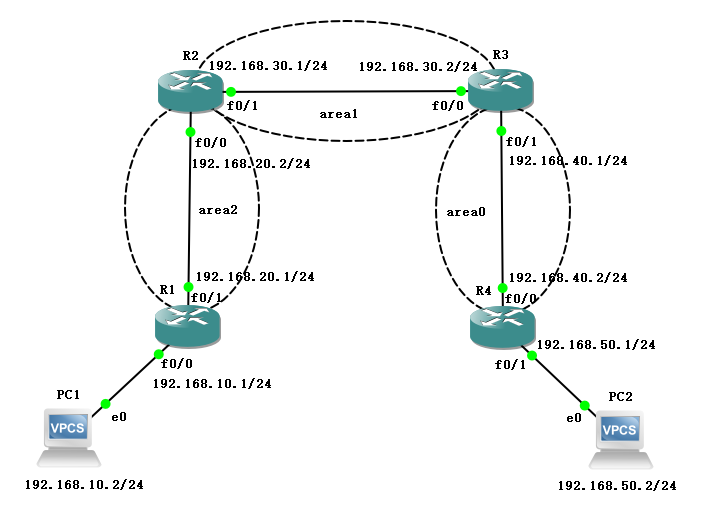
如图所示连接,地址规划如下:
| 名称 | 接口 | IP地址 |
|---|---|---|
| R1 | f0/0 | 192.168.10.1/24 |
| R1 | f0/1 | 192.168.20.1/24 |
| R2 | f0/0 | 192.168.20.2/24 |
| R2 | f0/1 | 192.168.30.1/24 |
| R3 | f0/0 | 192.168.30.2/24 |
| R3 | f0/1 | 192.168.40.1/24 |
| R4 | f0/0 | 192.168.40.2/24 |
| R4 | f0/1 | 192.168.50.1/24 |
| PC1 | e0 | 192.168.10.2/24 |
| PC2 | e0 | 192.168.50.2/24 |
配置方法
R2(config)#router ospf 1
R2(config-router)#area 1 virtual-link 3.3.3.3
R2(config-router)#ex
配置过程
R1
R1#conf t
Enter configuration commands, one per line. End with CNTL/Z.
R1(config)#int f0/0
R1(config-if)#ip add 192.168.10.1 255.255.255.0
R1(config-if)#no sh
R1(config-if)#ex
R1(config)#int f0/1
R1(config-if)#ip add 192.168.20.1 255.255.255.0
R1(config-if)#no sh
R1(config-if)#ex
R1(config)#int loopback 0
R1(config-if)#ip add 1.1.1.1 255.255.255.255
R1(config-if)#no sh
R1(config-if)#ex
R1(config)#router ospf 1
R1(config-router)#router-id 1.1.1.1
R1(config-router)#network 192.168.10.0 0.0.0.255 area 2
R1(config-router)#network 192.168.20.0 0.0.0.255 area 2
R1(config-router)#ex
R2
R2#conf t
Enter configuration commands, one per line. End with CNTL/Z.
R2(config)#int f0/0
R2(config-if)#ip add 192.168.20.2 255.255.255.0
R2(config-if)#no sh
R2(config-if)#ex
R2(config)#int f0/1
R2(config-if)#ip add 192.168.30.1 255.255.255.0
R2(config-if)#no sh
R2(config-if)#ex
R2(config)#int loopback 0
R2(config-if)#ip add 2.2.2.2 255.255.255.255
R2(config-if)#no sh
R2(config-if)#ex
R2(config)#router ospf 1
R2(config-router)#router-id 2.2.2.2
R2(config-router)#network 192.168.20.0 0.0.0.255 area 2
R2(config-router)#network 192.168.30.0 0.0.0.255 area 1
R2(config-router)#ex
R3
R3#conf t
Enter configuration commands, one per line. End with CNTL/Z.
R3(config)#int f0/0
R3(config-if)#ip add 192.168.30.2 255.255.255.0
R3(config-if)#no sh
R3(config-if)#ex
R3(config)#int f0/1
R3(config-if)#ip add 192.168.40.1 255.255.255.0
R3(config-if)#no sh
R3(config-if)#ex
R3(config)#int loopback 0
R3(config-if)#ip add 3.3.3.3 255.255.255.255
R3(config-if)#no sh
R3(config-if)#ex
R3(config)#router ospf 1
R3(config-router)#router-id 3.3.3.3
R3(config-router)#network 192.168.30.0 0.0.0.255 area 1
R3(config-router)#network 192.168.40.0 0.0.0.255 area 0
R3(config-router)#ex
R4
R4#conf t
Enter configuration commands, one per line. End with CNTL/Z.
R4(config)#int f0/0
R4(config-if)#ip add 192.168.40.2 255.255.255.0
R4(config-if)#no sh
R4(config-if)#ex
R4(config)#int f0/1
R4(config-if)#ip add 192.168.50.1 255.255.255.0
R4(config-if)#no sh
R4(config-if)#ex
R4(config)#int loopback 0
R4(config-if)#ip add 4.4.4.4 255.255.255.255
R4(config-if)#no sh
R4(config-if)#ex
R4(config)#router ospf 1
R4(config-router)#router-id 4.4.4.4
R4(config-router)#network 192.168.40.0 0.0.0.255 area 0
R4(config-router)#network 192.168.50.0 0.0.0.255 area 0
R4(config-router)#ex
第一次查看路由表
- R1
R1(config)#do show ip route
Codes: C - connected, S - static, R - RIP, M - mobile, B - BGP
D - EIGRP, EX - EIGRP external, O - OSPF, IA - OSPF inter area
N1 - OSPF NSSA external type 1, N2 - OSPF NSSA external type 2
E1 - OSPF external type 1, E2 - OSPF external type 2
i - IS-IS, su - IS-IS summary, L1 - IS-IS level-1, L2 - IS-IS level-2
ia - IS-IS inter area, * - candidate default, U - per-user static route
o - ODR, P - periodic downloaded static route
Gateway of last resort is not set
1.0.0.0/32 is subnetted, 1 subnets
C 1.1.1.1 is directly connected, Loopback0
C 192.168.10.0/24 is directly connected, FastEthernet0/0
C 192.168.20.0/24 is directly connected, FastEthernet0/1
- R2
R2(config)#do show ip route
Codes: C - connected, S - static, R - RIP, M - mobile, B - BGP
D - EIGRP, EX - EIGRP external, O - OSPF, IA - OSPF inter area
N1 - OSPF NSSA external type 1, N2 - OSPF NSSA external type 2
E1 - OSPF external type 1, E2 - OSPF external type 2
i - IS-IS, su - IS-IS summary, L1 - IS-IS level-1, L2 - IS-IS level-2
ia - IS-IS inter area, * - candidate default, U - per-user static route
o - ODR, P - periodic downloaded static route
Gateway of last resort is not set
2.0.0.0/32 is subnetted, 1 subnets
C 2.2.2.2 is directly connected, Loopback0
C 192.168.30.0/24 is directly connected, FastEthernet0/1
O 192.168.10.0/24 [110/20] via 192.168.20.1, 00:09:52, FastEthernet0/0
O IA 192.168.40.0/24 [110/20] via 192.168.30.2, 00:05:59, FastEthernet0/1
C 192.168.20.0/24 is directly connected, FastEthernet0/0
O IA 192.168.50.0/24 [110/30] via 192.168.30.2, 00:01:42, FastEthernet0/1
- R3
R3(config)#do show ip route
Codes: C - connected, S - static, R - RIP, M - mobile, B - BGP
D - EIGRP, EX - EIGRP external, O - OSPF, IA - OSPF inter area
N1 - OSPF NSSA external type 1, N2 - OSPF NSSA external type 2
E1 - OSPF external type 1, E2 - OSPF external type 2
i - IS-IS, su - IS-IS summary, L1 - IS-IS level-1, L2 - IS-IS level-2
ia - IS-IS inter area, * - candidate default, U - per-user static route
o - ODR, P - periodic downloaded static route
Gateway of last resort is not set
3.0.0.0/32 is subnetted, 1 subnets
C 3.3.3.3 is directly connected, Loopback0
C 192.168.30.0/24 is directly connected, FastEthernet0/0
C 192.168.40.0/24 is directly connected, FastEthernet0/1
O 192.168.50.0/24 [110/20] via 192.168.40.2, 00:02:01, FastEthernet0/1
- R4
R4(config)#do show ip route
Codes: C - connected, S - static, R - RIP, M - mobile, B - BGP
D - EIGRP, EX - EIGRP external, O - OSPF, IA - OSPF inter area
N1 - OSPF NSSA external type 1, N2 - OSPF NSSA external type 2
E1 - OSPF external type 1, E2 - OSPF external type 2
i - IS-IS, su - IS-IS summary, L1 - IS-IS level-1, L2 - IS-IS level-2
ia - IS-IS inter area, * - candidate default, U - per-user static route
o - ODR, P - periodic downloaded static route
Gateway of last resort is not set
O IA 192.168.30.0/24 [110/20] via 192.168.40.1, 00:02:27, FastEthernet0/0
4.0.0.0/32 is subnetted, 1 subnets
C 4.4.4.4 is directly connected, Loopback0
C 192.168.40.0/24 is directly connected, FastEthernet0/0
C 192.168.50.0/24 is directly connected, FastEthernet0/1
配置虚链路
R2(config)#router ospf 1
R2(config-router)#area 1 virtual-link 3.3.3.3
R2(config-router)#ex
R3(config)#router ospf 1
R3(config-router)#area 1 virtual-link 2.2.2.2
R3(config-router)#ex
第二次查看路由表
R1(config)#do show ip route
Codes: C - connected, S - static, R - RIP, M - mobile, B - BGP
D - EIGRP, EX - EIGRP external, O - OSPF, IA - OSPF inter area
N1 - OSPF NSSA external type 1, N2 - OSPF NSSA external type 2
E1 - OSPF external type 1, E2 - OSPF external type 2
i - IS-IS, su - IS-IS summary, L1 - IS-IS level-1, L2 - IS-IS level-2
ia - IS-IS inter area, * - candidate default, U - per-user static route
o - ODR, P - periodic downloaded static route
Gateway of last resort is not set
1.0.0.0/32 is subnetted, 1 subnets
C 1.1.1.1 is directly connected, Loopback0
O IA 192.168.30.0/24 [110/20] via 192.168.20.2, 00:02:08, FastEthernet0/1
C 192.168.10.0/24 is directly connected, FastEthernet0/0
O IA 192.168.40.0/24 [110/30] via 192.168.20.2, 00:01:27, FastEthernet0/1
C 192.168.20.0/24 is directly connected, FastEthernet0/1
O IA 192.168.50.0/24 [110/40] via 192.168.20.2, 00:01:27, FastEthernet0/1
R2(config)#do show ip route
Codes: C - connected, S - static, R - RIP, M - mobile, B - BGP
D - EIGRP, EX - EIGRP external, O - OSPF, IA - OSPF inter area
N1 - OSPF NSSA external type 1, N2 - OSPF NSSA external type 2
E1 - OSPF external type 1, E2 - OSPF external type 2
i - IS-IS, su - IS-IS summary, L1 - IS-IS level-1, L2 - IS-IS level-2
ia - IS-IS inter area, * - candidate default, U - per-user static route
o - ODR, P - periodic downloaded static route
Gateway of last resort is not set
2.0.0.0/32 is subnetted, 1 subnets
C 2.2.2.2 is directly connected, Loopback0
C 192.168.30.0/24 is directly connected, FastEthernet0/1
O 192.168.10.0/24 [110/20] via 192.168.20.1, 00:02:19, FastEthernet0/0
O 192.168.40.0/24 [110/20] via 192.168.30.2, 00:01:33, FastEthernet0/1
C 192.168.20.0/24 is directly connected, FastEthernet0/0
O 192.168.50.0/24 [110/30] via 192.168.30.2, 00:01:33, FastEthernet0/1
R3(config)#do show ip route
Codes: C - connected, S - static, R - RIP, M - mobile, B - BGP
D - EIGRP, EX - EIGRP external, O - OSPF, IA - OSPF inter area
N1 - OSPF NSSA external type 1, N2 - OSPF NSSA external type 2
E1 - OSPF external type 1, E2 - OSPF external type 2
i - IS-IS, su - IS-IS summary, L1 - IS-IS level-1, L2 - IS-IS level-2
ia - IS-IS inter area, * - candidate default, U - per-user static route
o - ODR, P - periodic downloaded static route
Gateway of last resort is not set
3.0.0.0/32 is subnetted, 1 subnets
C 3.3.3.3 is directly connected, Loopback0
C 192.168.30.0/24 is directly connected, FastEthernet0/0
O IA 192.168.10.0/24 [110/30] via 192.168.30.1, 00:01:39, FastEthernet0/0
C 192.168.40.0/24 is directly connected, FastEthernet0/1
O IA 192.168.20.0/24 [110/20] via 192.168.30.1, 00:01:39, FastEthernet0/0
O 192.168.50.0/24 [110/20] via 192.168.40.2, 00:08:17, FastEthernet0/1
R4(config)#do show ip route
Codes: C - connected, S - static, R - RIP, M - mobile, B - BGP
D - EIGRP, EX - EIGRP external, O - OSPF, IA - OSPF inter area
N1 - OSPF NSSA external type 1, N2 - OSPF NSSA external type 2
E1 - OSPF external type 1, E2 - OSPF external type 2
i - IS-IS, su - IS-IS summary, L1 - IS-IS level-1, L2 - IS-IS level-2
ia - IS-IS inter area, * - candidate default, U - per-user static route
o - ODR, P - periodic downloaded static route
Gateway of last resort is not set
O IA 192.168.30.0/24 [110/20] via 192.168.40.1, 00:08:32, FastEthernet0/0
4.0.0.0/32 is subnetted, 1 subnets
C 4.4.4.4 is directly connected, Loopback0
O IA 192.168.10.0/24 [110/40] via 192.168.40.1, 00:01:34, FastEthernet0/0
C 192.168.40.0/24 is directly connected, FastEthernet0/0
O IA 192.168.20.0/24 [110/30] via 192.168.40.1, 00:01:34, FastEthernet0/0
C 192.168.50.0/24 is directly connected, FastEthernet0/1
验证结果
配置 IP 地址
PC1> ip 192.168.10.2 192.168.10.1
Checking for duplicate address...
PC1 : 192.168.10.2 255.255.255.0 gateway 192.168.10.1
PC2> ip 192.168.50.2 192.168.50.1
Checking for duplicate address...
PC1 : 192.168.50.2 255.255.255.0 gateway 192.168.50.1
ping 测试
PC1> ping 192.168.50.2
192.168.50.2 icmp_seq=1 timeout
84 bytes from 192.168.50.2 icmp_seq=2 ttl=60 time=85.890 ms
84 bytes from 192.168.50.2 icmp_seq=3 ttl=60 time=80.743 ms
84 bytes from 192.168.50.2 icmp_seq=4 ttl=60 time=83.772 ms
84 bytes from 192.168.50.2 icmp_seq=5 ttl=60 time=85.761 ms
PC2> ping 192.168.10.2
84 bytes from 192.168.10.2 icmp_seq=1 ttl=60 time=76.961 ms
84 bytes from 192.168.10.2 icmp_seq=2 ttl=60 time=84.788 ms
84 bytes from 192.168.10.2 icmp_seq=3 ttl=60 time=79.753 ms
84 bytes from 192.168.10.2 icmp_seq=4 ttl=60 time=77.792 ms
84 bytes from 192.168.10.2 icmp_seq=5 ttl=60 time=83.964 ms
OSPF 虚链路的更多相关文章
- OSPF虚链路配置.示例2
先看一个拓扑图 黄色区域是area0,即骨干区域,如果如图示RT1与RT6之间的链路断了,那么会出现骨干区域被“分裂”的情况,很明显骨干区域是不能被分割开的,出现这种状况的时候可能会影响到整个自制系统 ...
- OSPF虚链路配置.示例1
在OSPF 网络中,区域0为骨干区域,其它的为非骨干区域,非骨干区域必须与骨干区域直接相连. 根据拓扑图可看到区域1与骨干区域0直接相连而区域2与骨干区域没有直接相连,这种情况下我们可以创建一条虚 ...
- rip是典型的距离矢量动态路由协议。Ospf是链路状态型的协议
网络工程师十个常见面试问题-看准网 https://m.kanzhun.com/k-mianshiwenti/1465113.html 两者都属于IGP协议,rip是典型的距离矢量动态路由协议.Osp ...
- H3C 显示OSPF的链路状态数据库
- OSPF 高级实验
一.环境准备 1. 软件:GNS3 2. 路由:c7200 二.实验操作 实验要求: 1.理解 OSPF 虚链路原理及何时需要使用虚链路. 2.掌握 OSPF 虚链路配置方法. 3.掌握 OSPF 的 ...
- OSPF详解
OSPF 详解 (1) [此博文包含图片] (2013-02-04 18:02:33) 转载 ▼ 标签: 端的 第二 以太 第一个 正在 目录 序言 初学乍练 循序渐进学习OSPF 朱皓 入门之前 了 ...
- 1.4-动态路由协议OSPF③
OSPF的路由汇总 ~~~~~~~~~~~~~~~~~~~~~~~~~~~~~~~~~~~~~~~~~~~~~~~ 用默认的网络地址 因为 无论在何种路 ...
- OSPF及实验
OSPF:Open Shortest Path First,最短路径优先1)基本概念:标准的LS型协议--共享拓扑组播更新:224.0.0.5/6触发更新,存在周期更新 30minOSPF是跨层封装 ...
- OSPF路由协议详解
OSPF:开放式最短路径优先协议无类别链路状态路由协议,组播更新224.0.0.5/6:跨层封装到三层,协议号89:基于拓扑工作,故更新量大-----需要结构化部署–区域划分.地址规划触发更新.每30 ...
随机推荐
- 洛谷 P3368 【模板】树状数组 2 题解
P3368 [模板]树状数组 2 题目描述 如题,已知一个数列,你需要进行下面两种操作: 1.将某区间每一个数数加上x 2.求出某一个数的值 输入格式 第一行包含两个整数N.M,分别表示该数列数字的个 ...
- TensorFlow分布式训练MNIST分类器
http://c.biancheng.net/view/2004.html 本节以分布式方式训练完整的 MNIST 分类器. 该案例受到下面博客文章的启发:http://ischlag.github. ...
- SUSE12.2 添加ISO为源
152 2019-05-16 16:40:13 mkdir /mnt/DVD1 153 2019-05-16 16:40:55 mount -o loop /root/SLE-12-SP2-Serve ...
- Java的策略和保护域
参考文章: (1)java之jvm学习笔记十(策略和保护域) https://blog.csdn.net/yfqnihao/article/details/8271415
- expect脚本自动获取root权限
Linux脚本中有很多场景是进行远程操作的,例如远程登录ssh.远程复制scp.文件传输sftp等.这些命令中都会涉及到安全密码的输入,正常使用命令时是需要人工手动输入密码并接受安全验证的.为了实现自 ...
- spark 存取mysql
1.先上代码,存入mysql val spark = SparkSession.builder() .appName("jdbc") .getOrCreate() import s ...
- 【RS】AutoRec: Autoencoders Meet Collaborative Filtering - AutoRec:当自编码器遇上协同过滤
[论文标题]AutoRec: Autoencoders Meet Collaborative Filtering (WWW'15) [论文作者]Suvash Sedhain †∗ , Aditya K ...
- golang socket与Linux socket比较分析
在posix标准推出后,socket在各大主流OS平台上都得到了很好的支持.而Golang是自带runtime的跨平台编程语言,Go中提供给开发者的socket API是建立在操作系统原生socket ...
- Java随堂笔记二
变量常量类型转换和命名规范 变量和常量 static double salary = 2500; //属性:变量 //变量作用域: //类变量 static // 局部变量 ...
- yum 删除了,如何重新导入
说明:准备研究docker时遇到的问题,提示如下: [root@localhost116 yum-package]# rpm -ivh yum--.el6.centos.noarch.rpm warn ...
