spring boot的actuator
actuator官方的介绍
Spring Boot includes a number of additional features to help you monitor and manage your application when it’s pushed to production. You can choose to manage and monitor your application using HTTP endpoints, with JMX or even by remote shell (SSH or Telnet). Auditing, health and metrics gathering can be automatically applied to your application.
actuator是一个强大功能,有助于对应用程序进行监视和管理,通过restful api请求来监管、审计、收集应用的运行情况
1.添加依赖
<dependency>
<groupId>org.springframework.boot</groupId>
<artifactId>spring-boot-starter-actuator</artifactId>
</dependency>
2.启动项目
用浏览器打开 http://localhost:8080/actuator
{
"_links": {
"self": {
"href": "http://localhost:8080/actuator",
"templated": false
},
"health": {
"href": "http://localhost:8080/actuator/health",
"templated": false
},
"health-component": {
"href": "http://localhost:8080/actuator/health/{component}",
"templated": true
},
"health-component-instance": {
"href": "http://localhost:8080/actuator/health/{component}/{instance}",
"templated": true
},
"info": {
"href": "http://localhost:8080/actuator/info",
"templated": false
}
}
}
actuator暴露了三个简单的endpoint
开启所有接口,在application.properties中,添加
management.endpoints.web.exposure.include=*
刷新 http://localhost:8080/actuator页面,会出现很多endpoint
{
"_links": {
"self": {
"href": "http://localhost:8080/actuator",
"templated": false
},
"auditevents": {
"href": "http://localhost:8080/actuator/auditevents",
"templated": false
},
"beans": {
"href": "http://localhost:8080/actuator/beans",
"templated": false
},
"caches-cache": {
"href": "http://localhost:8080/actuator/caches/{cache}",
"templated": true
},
"caches": {
"href": "http://localhost:8080/actuator/caches",
"templated": false
},
"health-component": {
"href": "http://localhost:8080/actuator/health/{component}",
"templated": true
},
"health-component-instance": {
"href": "http://localhost:8080/actuator/health/{component}/{instance}",
"templated": true
},
"health": {
"href": "http://localhost:8080/actuator/health",
"templated": false
},
……
}
}
(1)/actuator/health 查看应用健康指标
{
"status": "UP"
}
(2)/actuator/info查看应用的定制信息
在配置文件中以 info 开头的配置信息
application.properties包含
info.app.name=abc
info.app.version=1.0.0
返回结果
{
"app": {
"name": "abc",
"version": "1.0.0"
}
}
(3)/actuator/metrics 查看应用基本指标
返回actuator提供的所有metric的name
/actuator/metrics/{name}查看具体指标
使用 /actuator/metrics/jvm.memory.max,查看JVM最大内存
{
"name": "jvm.memory.max",
"description": "The maximum amount of memory in bytes that can be used for memory management",
"baseUnit": "bytes",
"measurements": [
{
"statistic": "VALUE",
"value": 5.583142911E9
}
],
"availableTags": [
{
"tag": "area",
"values": [
"heap",
"nonheap"
]
},
{
"tag": "id",
"values": [
"Compressed Class Space",
"PS Survivor Space",
"PS Old Gen",
"Metaspace",
"PS Eden Space",
"Code Cache"
]
}
]
}
(4)/actuator/beans 应用中所有Spring Beans的完整列表
"contexts": {
"application": {
"beans": {
"spring.jpa-org.springframework.boot.autoconfigure.orm.jpa.JpaProperties": {
"aliases": [],
"scope": "singleton",
"type": "org.springframework.boot.autoconfigure.orm.jpa.JpaProperties",
"resource": null,
"dependencies": []
},"uploadController": {
"aliases": [],
"scope": "singleton",
"type": "com.example.demo.controller.UploadController$$EnhancerBySpringCGLIB$$b6fa2feb",
"resource": "file [E:\\java\\demo\\target\\classes\\com\\example\\demo\\controller\\UploadController.class]",
"dependencies": []
},
……
},
"parentId": null
}
}
}
(5)/actuator/heapdump dump 一份应用的 JVM 堆信息
可以使用 JDK 自带的 Jvm 监控工具 VisualVM 打开该文件查看内存快照
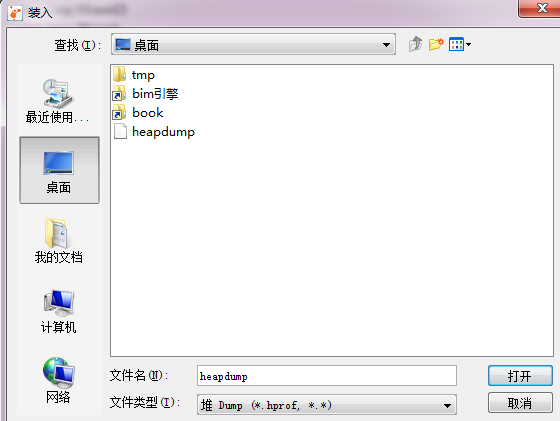

(6)/actuator/scheduledtasks 应用中的定时任务信息
(7)/actuator/env 获取全部环境属性
/actuator/env/{name} 获取特定的环境属性值
/actuator/env/java.version java版本
{
"property": {
"source": "systemProperties",
"value": "1.8.0_151"
},
"activeProfiles": [
"dev"
],
"propertySources": [
{
"name": "server.ports"
},
{
"name": "servletConfigInitParams"
},
{
"name": "servletContextInitParams"
},
{
"name": "systemProperties",
"property": {
"value": "1.8.0_151"
}
},
{
"name": "systemEnvironment"
},
{
"name": "random"
},
{
"name": "applicationConfig: [classpath:/application.properties]"
},
{
"name": "Management Server"
}
]
}
还有很多,可以去 https://docs.spring.io/spring-boot/docs/2.0.2.RELEASE/actuator-api/html/ 查看
spring boot的actuator的更多相关文章
- Spring Boot整合actuator实现监控管理
Spring Boot使用actuator监控管理 1.在pom文件中导入相关的依赖 <dependency> <groupId>org.springframework.boo ...
- 从Unauthorized 401错误学习Spring Boot的Actuator
之前用Spring Boot都是别人搭好的框架,然后自己在里面写就行了.对原理.细节上都怎么涉及,毕竟需求都做不完.但是昨天一个访问RESTful接口的401问题搞了我2个小时.网上找的很多用: ma ...
- Spring Boot (28) actuator与spring-boot-admin
在上一篇中,通过restful api的方式查看信息过于繁琐,也不直观,效率低下.当服务过多的时候看起来就过于麻烦,每个服务都需要调用不同的接口来查看监控信息. SBA SBA全称spring boo ...
- Spring Boot (27) actuator服务监控与管理
actuaotr是spring boot项目中非常强大的一个功能,有助于对应用程序进行监控和管理,通过restful api请求来监管.审计.收集应用的运行情况,针对微服务而言它是必不可少的一个环节. ...
- spring boot之actuator简介
当我们的开发工作进入尾声,部署上线之后,对于一个程序而言,可能才刚刚开始,对程序的运行情况的监控要伴随着整个生命周期. 如果这个工作由程序员自己来开发,也未尝不可,但本着不重复制造轮子的思想,我们尽量 ...
- Spring Boot之Actuator的端点
Spring Boot Actuator的关键特性是在应用程序里提供众多Web端点,通过它们了解应用程序 运行时的内部状况.有了Actuator,你可以知道Bean在Spring应用程序上下文里是如何 ...
- Spring Boot|监控-Actuator
Spring Boot 为我们提供了一个生产级特性-Actuator,包含很多实际有用的API,下面我们就一起来看看这些API. 一.Actuator 首先在程序中引入Actuator <!-- ...
- 第11章 Spring Boot使用Actuator
在生产环境中,需要实时或定期监控服务的可用性,spring-Boot的Actuator 功能提供了很多监控所需的接口. Actuator是Spring Boot提供的对应用系统的自省和监控的集成功能, ...
- spring boot监控--actuator
原文地址:http://blog.csdn.net/wh_ouyangshuang/article/details/48048111 spring-boot-actuator模块提供了一个监控和管理生 ...
随机推荐
- 2019牛客暑期多校训练营(第八场)A:All-one Matrices(广告牌问题 单调队列)
题意:给出N*M的01矩阵,求矩阵个数,满足矩阵内全是‘1’,,而且被至少一个’0‘围住.(假设边界外是‘0’.(N,M<3000) 思路:这类问题,一般解决就是两个方向: A:压缩一维,即枚举 ...
- ios Aspects面向切面沉思录—面向结构编程—面向修改记录编程—面向运行时结构编程—元编程?
1.将主功能看成一个巨大的结构: 2.将切面注入的交叉业务看成是一组结构修改的注册:目标对象+方法是修改的键值: 3.Aspects引擎是修改的执行者.记录者.和维护者: 4.函数和方法是它操作和面对 ...
- VMware空虚拟机通过网络安装系统时获取不到IP地址情况(基于Linux的DHCP服务器)
当虚拟机提示no DHCP or proxyDHCP offers were received时 1.dhcp服务配置错误(留意句尾分号“ :”) 2.dhcp服务未启动(用 systemctl s ...
- C# 其它模拟延迟
System.Threading.Thread.Sleep(3000);//模拟延迟 如模拟上传图片等
- A*G`C002
AGC002 A Range Product 不会,弃疗了/kk https://agc002.contest.atcoder.jp/submissions/7908938 B Box and Bal ...
- 如何实现大麦场在线选座 svg js
本实例来源于此网站,内有Demo,可查看 <!DOCTYPE html> <html lang="en"> <head> <meta ch ...
- mac下 Eclipse代码自动补齐 设置
Eclipse -> Perferences -> Java -> Editor -> Content Assist如下图. 将auto activation triggers ...
- HGNC数据库 HUGO基因命名委员会
http://www.genenames.org/ HGNC 全称为HUGO Gene Nomenclature Committee, 叫做 HUGO基因命名委员会,负责对人类基因组上包括蛋白编码基因 ...
- 冰多多团队-第八次Scrum例会
冰多多团队-第八次Scrum会议 工作情况 团队成员 已完成任务 待完成任务 zpj debug, IAT debug, IAT 牛雅哲 将语音部分迁移到IatDemo上,去将科大讯飞的语音听写dem ...
- Java finally未被执行的情况
一种是先执行了用于终止程序的System.exit()方法,或进程被关闭 还有一种情况是,当前线程一直在执行,在一些业务逻辑里面跳不出来,看上去就像finally一直未被执行 线程被终止的时候也会执行 ...
