守望先锋app(2)
上次的功能完成了英雄名字、id、头像的下载并使用RecyclerView展示,
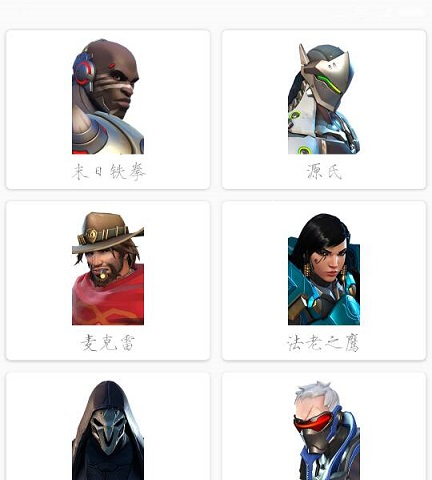
所以接下来就是点击每个英雄的caraview就能打开下一个活动进行英雄的介绍。先打开暴雪的官网查看有那些技能、故事、图片可供下载。首先是http://ow.blizzard.cn/heroes/

如果我想要看源氏的详细介绍,点击之后就打开了http://ow.blizzard.cn/heroes/genji,可以发现比上一个网站多了一个genji,genji就是源氏英文名也是上次获得的id。
详细介绍中有:
概况:角色类型 技能 攻击简介

故事:英雄简介,台词,背景故事

然后是html代码的分析了,大概想要的内容可分为三个部分:
1、英雄图片

这个src="http://overwatch.nos.netease.com/1/assets/images/hero/genji/full-portrait.png"可以得到英雄的全身照片.png
2、技能、角色类型

3、故事
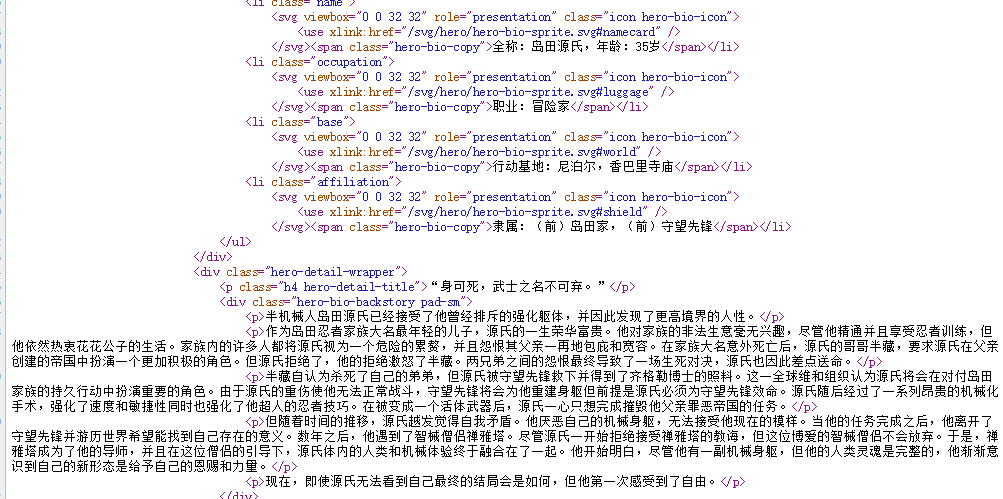
所以相应的代码就是:
Elements elements1 = doc.select(".hero-image"); //读取图片url
Elements elements2 = doc.select(".h2,.hero-detail-role-name"); //角色类型
Elements elements3 = doc.select(".hero-ability"); //读取技能
Elements elements4 = doc.select(".h5");//读取技能名字
Elements elements5 = doc.select(".hero-ability-descriptor");//读取技能描述
Elements elements6 = doc.select(".hero-detail-description");//读取英雄描述
Elements elements7 = doc.select(".hero-bio-copy");//读取英雄简介
Elements elements8 = doc.select(".h4,.hero-detail-title");//读取英雄台词
Elements elements9 = doc.select(".hero-bio-backstory");//读取英雄故事
大概分析就结束了,然后就是活动布局的设定了,
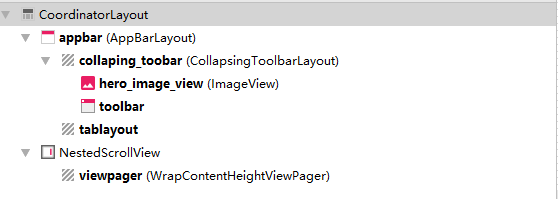
这部分的布局首先是一个可折叠的标题栏用于展示英雄图片,然后是一个可滑动切换的标签栏用于概况和故事的切换。
然后viewpager中将是两个Fragment分别展示概况和故事。
xml代码分别是:
活动的:
<?xml version="1.0" encoding="utf-8"?>
<android.support.design.widget.CoordinatorLayout xmlns:android="http://schemas.android.com/apk/res/android"
xmlns:app="http://schemas.android.com/apk/res-auto"
android:layout_width="match_parent"
android:layout_height="match_parent"
android:fitsSystemWindows="true"> <android.support.design.widget.AppBarLayout
android:id="@+id/appbar"
android:layout_width="match_parent"
android:layout_height="250dp"
android:fitsSystemWindows="true"
android:background="@drawable/timg2"> <android.support.design.widget.CollapsingToolbarLayout
android:id="@+id/collaping_toobar"
android:layout_width="match_parent"
android:layout_height="210dp"
android:fitsSystemWindows="true"
android:theme="@style/ThemeOverlay.AppCompat.Dark.ActionBar"
app:contentScrim="@drawable/img2"
app:layout_scrollFlags="scroll|exitUntilCollapsed"> <ImageView
android:id="@+id/hero_image_view"
android:layout_width="match_parent"
android:layout_height="match_parent"
android:fitsSystemWindows="true"
android:scaleType="centerInside"
app:layout_collapseMode="parallax" /> <android.support.v7.widget.Toolbar
android:id="@+id/toolbar"
android:layout_width="match_parent"
android:layout_height="?attr/actionBarSize"
app:layout_collapseMode="pin" /> </android.support.design.widget.CollapsingToolbarLayout> <android.support.design.widget.TabLayout
android:id="@+id/tablayout"
android:layout_width="match_parent"
android:layout_height="wrap_content"
app:tabIndicatorColor="#00C3FF"
app:layout_anchorGravity="bottom"
app:tabBackground="@android:color/white"/> </android.support.design.widget.AppBarLayout> <android.support.v4.widget.NestedScrollView
android:layout_width="match_parent"
android:layout_height="wrap_content"
app:layout_behavior="@string/appbar_scrolling_view_behavior"> <xbt.exp22.WrapContentHeightViewPager
android:id="@+id/viewpager"
android:layout_width="match_parent"
android:layout_height="0dp"
android:layout_weight="1"
android:background="@android:color/white"/> </android.support.v4.widget.NestedScrollView>
</android.support.design.widget.CoordinatorLayout>
概况:
<?xml version="1.0" encoding="utf-8"?>
<LinearLayout xmlns:android="http://schemas.android.com/apk/res/android"
android:layout_width="match_parent"
android:layout_height="match_parent"
android:layout_marginBottom="15dp"
android:orientation="vertical"
android:background="#6B778E"> <LinearLayout
android:layout_width="match_parent"
android:layout_height="wrap_content"
android:orientation="vertical"> <TextView
android:layout_width="match_parent"
android:layout_height="wrap_content"
android:layout_marginTop="10dp"
android:layout_marginLeft="15dp"
android:text="角色类型"
android:textSize="35sp"
android:textColor="#00C3FF"
android:textStyle="bold|italic" /> <TextView
android:id="@+id/hero_style"
android:layout_width="match_parent"
android:layout_height="wrap_content"
android:layout_marginLeft="15dp"
android:textSize="45sp"
android:textColor="#F0EDF2"
android:textStyle="bold|italic" /> <LinearLayout
android:layout_width="match_parent"
android:layout_height="wrap_content"
android:layout_marginTop="10dp"
android:layout_marginLeft="20dp"> <ImageView
android:layout_width="5dp"
android:layout_height="120dp"
android:background="#00C3FF"/> <TextView
android:id="@+id/heroSmileDescriptor"
android:layout_width="wrap_content"
android:layout_height="wrap_content"
android:layout_marginTop="5dp"
android:layout_marginLeft="10dp"
android:textColor="#F0EDF2"/> </LinearLayout> </LinearLayout> <TextView
android:layout_width="match_parent"
android:layout_height="wrap_content"
android:layout_marginTop="10dp"
android:layout_marginLeft="15dp"
android:text="技能"
android:textSize="35sp"
android:textColor="#00C3FF"
android:textStyle="bold|italic" /> <LinearLayout
android:id="@+id/skill_layout"
android:layout_width="match_parent"
android:layout_height="match_parent"
android:orientation="vertical">
</LinearLayout> </LinearLayout>
故事:
<?xml version="1.0" encoding="utf-8"?>
<LinearLayout xmlns:android="http://schemas.android.com/apk/res/android"
android:layout_width="match_parent"
android:layout_height="match_parent"
android:orientation="vertical"
android:background="#6B778E"> <TextView
android:layout_width="match_parent"
android:layout_height="wrap_content"
android:layout_marginTop="10dp"
android:layout_marginLeft="15dp"
android:text="简介"
android:textSize="35sp"
android:textColor="#00C3FF"
android:textStyle="bold|italic" /> <TextView
android:id="@+id/hero1"
android:layout_marginTop="10dp"
android:layout_marginLeft="30dp"
android:layout_width="match_parent"
android:layout_height="wrap_content"
android:textColor="#F0EDF2" /> <TextView
android:id="@+id/hero2"
android:layout_marginTop="10dp"
android:layout_marginLeft="30dp"
android:layout_width="match_parent"
android:layout_height="wrap_content"
android:textColor="#F0EDF2" /> <TextView
android:id="@+id/hero3"
android:layout_marginTop="10dp"
android:layout_marginLeft="30dp"
android:layout_width="match_parent"
android:layout_height="wrap_content"
android:textColor="#F0EDF2" /> <TextView
android:id="@+id/hero4"
android:layout_marginTop="10dp"
android:layout_marginLeft="30dp"
android:layout_width="match_parent"
android:layout_height="wrap_content"
android:textColor="#F0EDF2" /> <TextView
android:id="@+id/hero5"
android:layout_width="match_parent"
android:layout_height="wrap_content"
android:layout_marginTop="10dp"
android:layout_marginLeft="50dp"
android:textSize="30sp"
android:textColor="#00C3FF"
android:textStyle="bold|italic" /> <TextView
android:id="@+id/hero6"
android:layout_marginLeft="35dp"
android:layout_marginRight="10dp"
android:layout_width="match_parent"
android:layout_height="wrap_content"
android:padding="20dp"
android:background="#516080"
android:textColor="#F0EDF2" /> </LinearLayout>
然后就是java代码的编写了,首先要解决布局中一个很严重的问题viewpager和NestedScrollView是有冲突的,所以新建了一个WrapContentHeightViewPager类继承自ViewPager重写了onMeasure方法(这段是网上人家的代码,但是现在我找不到来源了==),
public class WrapContentHeightViewPager extends ViewPager {
public WrapContentHeightViewPager(Context context) {
super(context);
}
public WrapContentHeightViewPager(Context context, AttributeSet attrs) {
super(context, attrs);
}
@Override
protected void onMeasure(int widthMeasureSpec, int heightMeasureSpec) {
super.onMeasure(widthMeasureSpec, heightMeasureSpec);
int height = 0;
for (int i = 0; i < getChildCount(); i++) {
View child = getChildAt(i);
child.measure(widthMeasureSpec, MeasureSpec.makeMeasureSpec(0, MeasureSpec.UNSPECIFIED));
int h = child.getMeasuredHeight();
if (h > height) height = h;
}
heightMeasureSpec = MeasureSpec.makeMeasureSpec(height, MeasureSpec.EXACTLY);
super.onMeasure(widthMeasureSpec, heightMeasureSpec);
}
}
活动的java代码:
public class HeroDetails extends AppCompatActivity {
public static final String Hero_NAME = "hero_name";
public static final String Hero_ID = "hero_id";
private Handler handler;
String imgUrl;
private List<HeroSkill> heroSkillList = new ArrayList<>();
private List<String> list_title;
private List<Fragment> list_fragment;
private FragmentAdapter fAdapter;
private SkillFragment nFragment;
private Fragment2 sFragment;
private TabLayout tab_title;
private ViewPager vp_pager;
@Override
protected void onCreate(Bundle savedInstanceState) {
super.onCreate(savedInstanceState);
setContentView(R.layout.activity_hero_details);
Intent intent = getIntent();
final String heroName =intent.getStringExtra(Hero_NAME);
String heroId =intent.getStringExtra(Hero_ID);
String url = "http://ow.blizzard.cn/heroes/" + heroId;
//标题栏设定
Toolbar toolbar = (Toolbar) findViewById(R.id.toolbar);
setSupportActionBar(toolbar);
//设置标题栏标题
CollapsingToolbarLayout collapsingToolbar = (CollapsingToolbarLayout) findViewById(R.id.collaping_toobar);
collapsingToolbar.setTitle(heroName);
collapsingToolbar.setExpandedTitleColor(Color.parseColor("#00C3FF") );
collapsingToolbar.setCollapsedTitleTextColor(Color.parseColor("#00C3FF") );
//让返回图标显示出来
ActionBar actionBar = getSupportActionBar();
if(actionBar != null){
actionBar.setDisplayHomeAsUpEnabled(true);
}
initHeroes(url);
handler = new Handler(){
@Override
public void handleMessage(Message msg) {
if(msg.what == 1){
ImageView overWatchImageView = (ImageView) findViewById(R.id.hero_image_view);
Glide.with(HeroDetails.this).load(imgUrl).into(overWatchImageView);
tab_title = (TabLayout)findViewById(R.id.tablayout);
vp_pager = (ViewPager)findViewById(R.id.viewpager);
fragmentChange();
}
}
};
}
//读取数据
private void initHeroes(String Url){
HttpUtil.sendOkHttpRequest(Url, new Callback() {
@Override
public void onResponse(Call call, Response response) throws IOException {
final String responseText = response.body().string();
new Thread(new Runnable() {
@Override
public void run() {
Document doc = Jsoup.parse(responseText);//将String类型的html转换为Document
Elements elements1 = doc.select(".hero-image"); //读取图片url
Elements elements2 = doc.select(".h2,.hero-detail-role-name"); //角色类型
Elements elements3 = doc.select(".hero-ability"); //读取技能
Elements elements4 = doc.select(".h5");//读取技能名字
Elements elements5 = doc.select(".hero-ability-descriptor");//读取技能描述
Elements elements6 = doc.select(".hero-detail-description");//读取英雄描述
Elements elements7 = doc.select(".hero-bio-copy");//读取英雄简介
Elements elements8 = doc.select(".h4,.hero-detail-title");//读取英雄台词
Elements elements9 = doc.select(".hero-bio-backstory");//读取英雄故事
Log.d("message", elements9.text());
List<String> heroBio = new ArrayList<String>();
for(int i= 0; i < elements7.size(); i++) {
heroBio.add(elements7.get(i).text());
}
heroBio.add(elements8.get(6).text());
heroBio.add(elements9.text());
imgUrl = elements1.attr("src");
for(int j = 0; j < elements4.size(); j++ ) {
String skillImgUrl = elements3.select("img").get(j).attr("src");
String skillName = elements4.get(j).text();
String skillDescriptor = elements5.get(j).select("p").text();
HeroSkill heroSkill = new HeroSkill(skillImgUrl,skillName,skillDescriptor,elements2.text(),elements6.text(),heroBio);
heroSkillList.add(heroSkill);
}
Message msg = new Message();
msg.what = 1;
handler.sendMessage(msg);
}
}).start();
}
@Override
public void onFailure(Call call, IOException e) {
e.printStackTrace();
runOnUiThread(new Runnable() {
@Override
public void run() {
Toast.makeText(HeroDetails.this, "数据获取失败", Toast.LENGTH_SHORT).show();
}
});
}
});
}
//点击左上角的返回后退出活动
public boolean onOptionsItemSelected(MenuItem item){
switch (item.getItemId()){
case android.R.id.home:
finish();
return true;
}
return super.onOptionsItemSelected(item);
}
//用于和Fragment的通信
public List<HeroSkill> getHeroSkillList(){
return heroSkillList;
}
private void fragmentChange()
{
list_fragment = new ArrayList<>();
nFragment = new SkillFragment();
sFragment = new Fragment2();
list_fragment.add(nFragment);
list_fragment.add(sFragment);
list_title = new ArrayList<>();
list_title.add("技能");
list_title.add("概况");
fAdapter = new FragmentAdapter(getSupportFragmentManager(),list_fragment,list_title);
vp_pager.setAdapter(fAdapter);
//将tabLayout与viewpager连起来
tab_title.setupWithViewPager(vp_pager);
}
}
这里新建的HeroSkill类:
public class HeroSkill {
private String skillImg;
private String skillName;
private String skillDescriptor;
private String heroStyle;
private String heroSmileDescriptor;
private List<String> heroBio;
public HeroSkill(String skillImg, String skillName,String skillDescriptor,String heroStyle, String heroSmileDescriptor,List<String> heroBio ) {
this.skillDescriptor = skillDescriptor;
this.skillImg = skillImg;
this.skillName = skillName;
this.heroStyle = heroStyle;
this.heroSmileDescriptor = heroSmileDescriptor;
this.heroBio = heroBio;
}
public String getSkillImg() {
return skillImg;
}
public void setSkillImg(String skillImg) {
this.skillImg = skillImg;
}
public String getSkillName() {
return skillName;
}
public void setSkillName(String skillName) {
this.skillName = skillName;
}
public String getSkillDescriptor() {
return skillDescriptor;
}
public void setSkillDescriptor(String skillDescriptor) {
this.skillDescriptor = skillDescriptor;
}
public String getHeroStyle() {
return heroStyle;
}
public void setHeroStyle(String heroStyle) {
this.heroStyle = heroStyle;
}
public String getHeroSmileDescriptor() {
return heroSmileDescriptor;
}
public void setHeroSmileDescriptor(String heroSmileDescriptor) {
this.heroSmileDescriptor = heroSmileDescriptor;
}
public List<String> getHeroBio() {
return heroBio;
}
public void setHeroBio(List<String> heroBio) {
this.heroBio = heroBio;
}
}
然后还有两个fragment的代码,还有连接fragment TabLayout ViewPager的FragmentAdapter继自FragmentPagerAdapter。就不贴了。。
全部的源代码在这https://github.com/xbtshady/Exp22
预览:
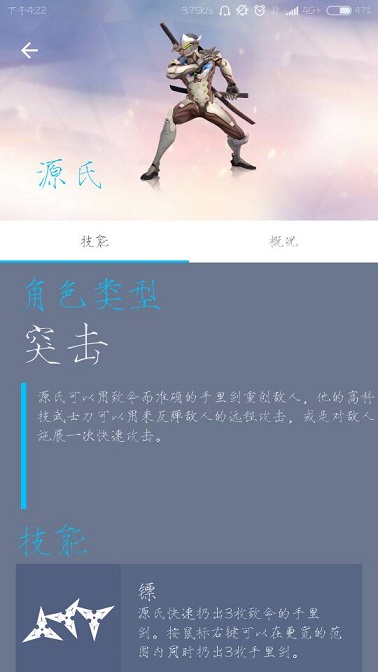
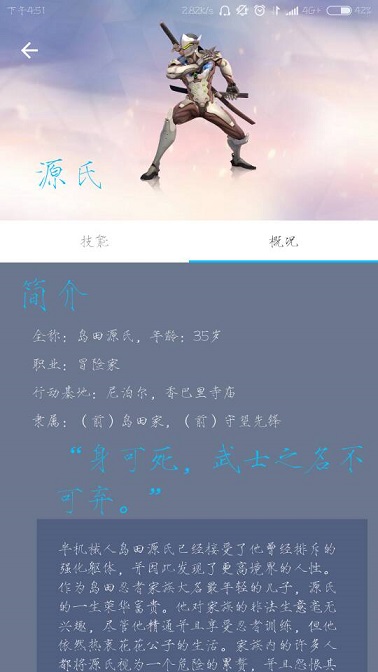
守望先锋app(2)的更多相关文章
- 守望先锋app(1)
这个app就是从守望先锋的官网下载相关的图片.文字.视频然后展示出来. 第一个功能是英雄介绍,所以先分析一波官网的数据.守望先锋的英雄数据的官方网站是http://ow.blizzard.cn/her ...
- 浅谈《守望先锋》中的 ECS 构架
https://blog.codingnow.com/2017/06/overwatch_ecs.html 今天读了一篇 <守望先锋>架构设计与网络同步 .这是根据 GDC 2017 上的 ...
- Android仿“守望先锋”加载动画
转载请注明本文出自大苞米的博客(http://blog.csdn.net/a396901990),谢谢支持! 效果图 实现思路 画一个小六边形 按效果图位置画七个小六边形 实现一个小六边形的显示与隐藏 ...
- 暴雪游戏-守望先锋-FPS
http://us.battle.net/overwatch/en/
- 守望先锋overwatch美服外服设置方法
打开:C:\Users\你的用户名\AppData\Roaming\Battle.net\Battle.net.config 替换为下方内容: { "Client": { &quo ...
- Python爬取CSDN博客文章
0 url :http://blog.csdn.net/youyou1543724847/article/details/52818339Redis一点基础的东西目录 1.基础底层数据结构 2.win ...
- VR应用向导,全球Top10 VR应用排行榜
2016年国际知名产商索尼.三星.HTC.Oculus.YouTube等等都推出了自己的VR设备,与此同时还有自有的VR应用平台,供各位玩家下载应用体验沉浸式VR,当然每个平台的VR应用下载量各不相同 ...
- Android开源项目库汇总
最近做了一个Android开源项目库汇总,里面集合了OpenDigg 上的优质的Android开源项目库,方便移动开发人员便捷的找到自己需要的项目工具等,感兴趣的可以到GitHub上给个star. 抽 ...
- 开源分享 Unity3d客户端与C#分布式服务端游戏框架
很久之前,在博客园写了一篇文章,<分布式网游server的一些想法语言和平台的选择>,当时就有了用C#做网游服务端的想法.写了个Unity3d客户端分布式服务端框架,最近发布了1.0版本, ...
随机推荐
- JVM结构的简单梳理
#cnblogs_post_body img { width: 500px; height: auto; } JVM是什么 JVM的基本特性 JVM的流程结构 1. Java编译(Java Compi ...
- netty实现的RPC框架
自己手撸了一个nettyRPC框架,希望在这里给有兴趣的同学们做个参考. 要想实现nettyrpc需要了解的技术要点如下: spring的自定义注解.spring的bean的有关初始化. 反射和动态代 ...
- 生产Server遭挖矿程序入侵,暴力占用CPU
区块链的火热,利益驱使必然导致不少PC或Server,被变成肉鸡,执行挖矿程序进行挖矿,进而导致我们正常的程序无法正常. (Centos7 Server)使用top命令查看服务器进程运行情况,发现几个 ...
- base16,base32,base64 编码方式的通俗讲解
作者:林冠宏 / 指尖下的幽灵 博客:http://www.cnblogs.com/linguanh/ GitHub : https://github.com/af913337456/ 腾讯云专栏: ...
- spring boot 配置mybatis plus 控制台打印sql
spring boot 版本2.1.5 mybatis plus 版本3.1.1 aplication.properties中添加 logging.level.com.demo.system.mapp ...
- a=re.findall('b',c)报错提示:TypeError:expected string or buffer
目的:想通过findall选取某个unicode编码的字符串列表(列表里面有元组) 问题:报错[TypeError:expected string or buffer] 现在测试下: 定义一个有元组的 ...
- CF543B Destroying Roads 题解
看到没有题解就贡献一波呗 分析: 这题其实就是想让我们求一个图中两条最短路的最短(好把更多的边删掉). 我们先考虑一条最短路,别问我我怎么会的显然,就是s和t跑个最短路再用n-就行. 然后就是两条喽! ...
- VUE v-for循环中每个item节点动态绑定不同函数方法
一. 业务场景: 一个title 处 可能有 一个或多个按钮, 按钮对应不同的响应事件 二. 思路 : 按钮个数 根据传入的数据length 来循环渲染, 每条数据对应的事件名称 通过动态绑定 三 ...
- Jmeter(1):使用TCP取样器与socket接口进行简单通信
一个小任务:服务器与客户端连接,每次发送50个随机生成的字符,两秒发送一次 失败过太多次,然后昨晚终于跑通了,心情激动,于是清均第一篇博客就诞生了. 之前不了解jmeter,想过单纯用java编写服务 ...
- 转 java - java基础知识点
转 https://www.cnblogs.com/xdp-gacl/p/3641769.html 1.一个".java"源文件中是否可以包括多个类(不是内部类)?有什么限制? 可 ...
