delphi使用Foxit Quick PDF Library读写pdf文本和图片
简介:
Debenu Quick PDF Library(PDF编程开发工具)提供一套全方位的 PDF API 函数,帮助您快速简便地处理 PDF 文件。从文档属性的基本操作到创建您自己的 PDF 查看器和 PDF 编辑器,这款软件满足您的所有需求。Quick PDF Library是一款供 PDF 开发人员使用的 SDK,功能强大、无需版税,其中包括超过500个函数,可用于 Delphi、C、C#、C++、ASP、VB6、VB.NET、VBScript、PHP、PowerBASIC 等,使用 ActiveX、DLL、LIB 或 Delphi 版本的库
官方帮助文档:https://www.debenu.com/docs/pdf_library_reference/FunctionGroups.php
可以参考(提取文本和图像并插入新PDF):http://quickpdf.org/forum/extract-text-and-images-and-insert-into-new-pdf_topic1308.html
安装:
首先到官网下载该库,官网地址为:http://www.debenu.com/。本文所使用的版本为11.11,下载后得到一个exe文件:foxit_quick_pdf_library_en.exe。双击exe文件即可安装控件库,安装过程中会要求输入安装目录,选择合适的目录完成安装。
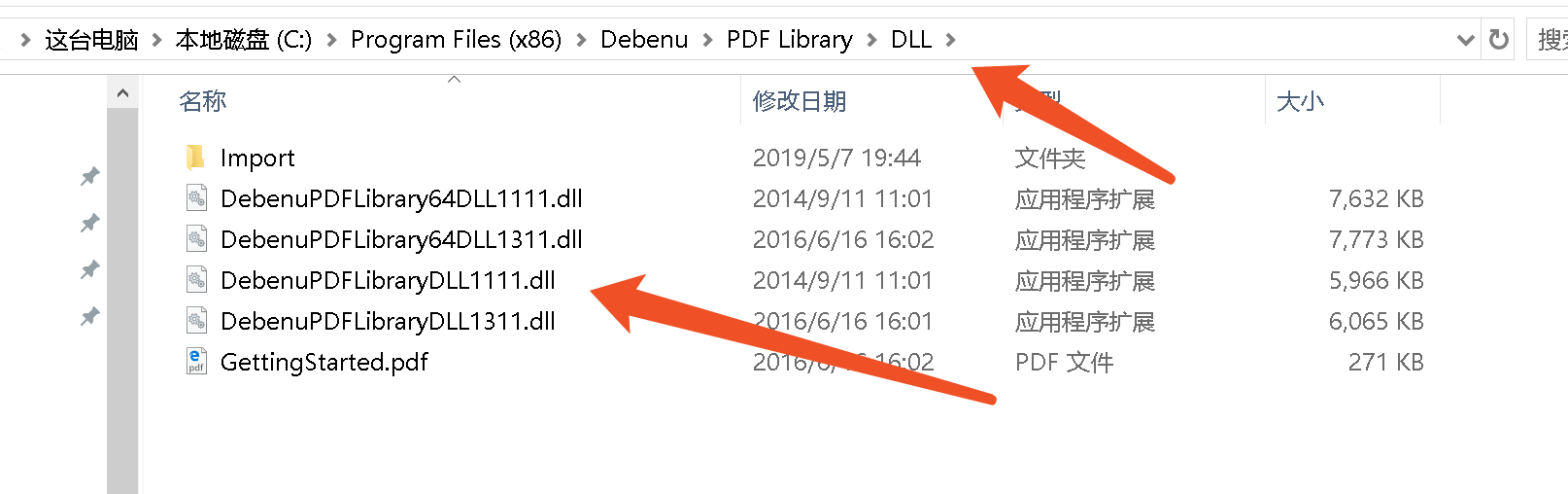
文件GettingStarted.pdf介绍了在使用该控件库之前需要做的一些准备工作。首先以管理员身份运行命令提示符并切换到安装目录下,然后输入以下命令完成控件的注册。(我这里安装了两个版本所以有1131的版本)
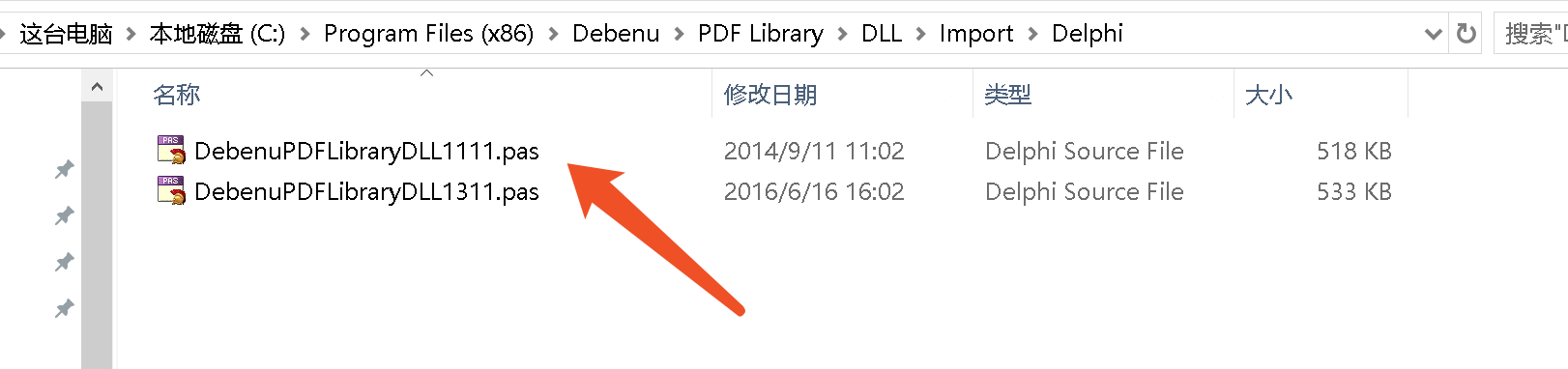
接着把DebenuPDFLibraryDLL1111.dll、DebenuPDFLibraryDLL1111.pas 添加到Delphi项目中
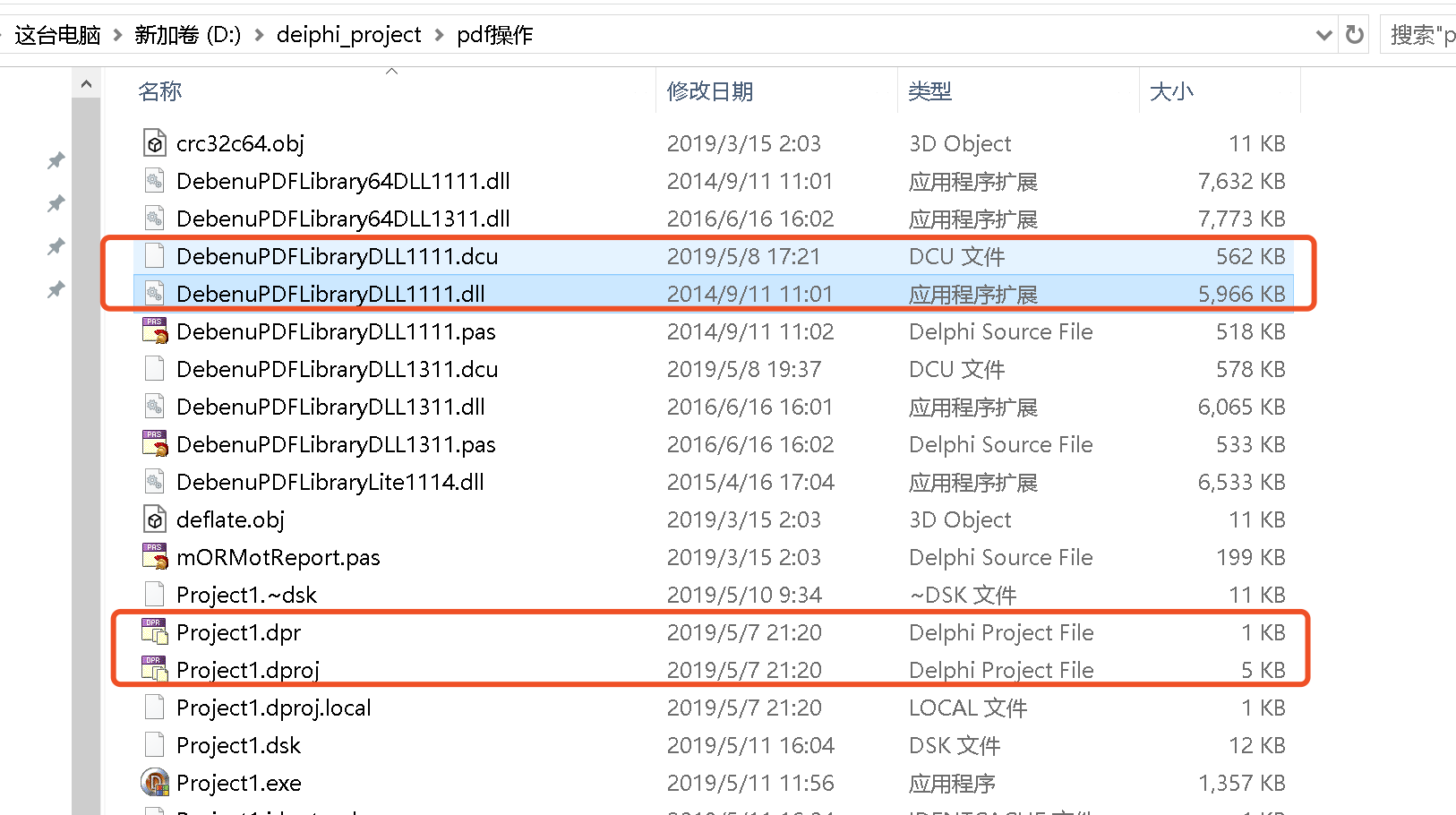
实例程序
程序记得uses DebenuPDFLibraryDLL1111
unit Unit1; interface uses
Windows, Messages, SysUtils, Variants, Classes, Graphics, Controls, Forms,
Dialogs, SynPdf, StdCtrls, DebenuPDFLibraryDLL1111; type
TForm1 = class(TForm)
btn1: TButton;
edt1: TEdit;
edt2: TEdit;
lbl1: TLabel;
procedure btn1Click(Sender: TObject);
procedure FormCreate(Sender: TObject);
private
{ Private declarations }
public
{ Public declarations }
end; var
Form1: TForm1; implementation {$R *.dfm} // 读取pdf文本内容以及图片
function ReadPdf(const fileName, saveImagePath: string; var text: string;
var imageFiles: string): string;
var
rPdf: TDebenuPDFLibraryDLL1111;
imageCount, i, j, num, keyStatus, FH, PR: Integer;
begin
Result := '';
num := ;
if Trim(fileName) = '' then
begin
Result := 'Path cannot be empty';
Exit;
end;
if (Trim(saveImagePath) <> '') and (not DirectoryExists(saveImagePath)) then
begin
ForceDirectories(saveImagePath); // 创建目录
end; rPdf := TDebenuPDFLibraryDLL1111.Create('DebenuPDFLibraryDLL1111.dll'); // 库
keyStatus := rPdf.UnlockKey('**********'); // 密钥 秘钥可以购买或者找我要
if keyStatus <> then
begin
Result := 'The library cannot be loaded or unlocked fails';
Exit;
end;
try
rPdf.LoadFromFile(Trim(fileName), '');
// 以直接访问模式打开文件并存储文件句柄
FH := rPdf.DAOpenFile(fileName, '');
for i := to rPdf.DAGetPageCount(FH) do
begin
rPdf.SelectPage(i); // 选区页
text := text + rPdf.GetPageText(); // 获取文本 8:更准确的文本提取算法
if Trim(saveImagePath) <> '' then
begin
imageCount := rPdf.GetPageImageList(); // 获取图片
for j := to rPdf.GetImageListCount(imageCount) do // 遍历当前页中的所有图片
begin
rPdf.SaveImageListItemDataToFile(imageCount, j, ,
saveImagePath + '\' + IntToStr(num) + '.png');
imageFiles := imageFiles + saveImagePath + '\' + IntToStr(num)
+ '.png ; ';
inc(num);
end;
end;
end;
finally
rPdf.Free;
end;
end; // 写pdf
function WritePdf(const fileName, text: string): string;
var
wPdf: TDebenuPDFLibraryDLL1111;
num, wStatus: Integer;
begin
Result := '';
if Trim(fileName) = '' then
begin
Result := 'Path cannot be empty';
Exit;
end;
try
wPdf := TDebenuPDFLibraryDLL1111.Create('DebenuPDFLibraryDLL1111.dll'); // 库
try
wStatus := wPdf.UnlockKey('*************'); // 密钥
if wStatus = then
begin
num := wPdf.AddTrueTypeSubsettedFont('FangSong', text, );
wPdf.SelectFont(num);
wPdf.DrawWrappedText(, , , text);
wPdf.SaveToFile(fileName);
end
else
begin
Result := 'The library cannot be loaded or unlocked fails';
end;
finally
wPdf.Free;
end;
except
on e: Exception do
Result := e.Message;
end;
end; procedure TForm1.btn1Click(Sender: TObject);
var
text, imageFiles: string;
begin
text := '';
imageFiles := '';
// showmessage(WritePdf(edt1.Text,edt2.Text));
ShowMessage(ReadPdf(edt1.text, edt2.text, text, imageFiles));
lbl1.Caption := text;
ShowMessage(text);
ShowMessage(imageFiles);
end; procedure TForm1.FormCreate(Sender: TObject);
begin
//readAndWritePDf();
end; end.
运行:
提取的:

原本pdf:
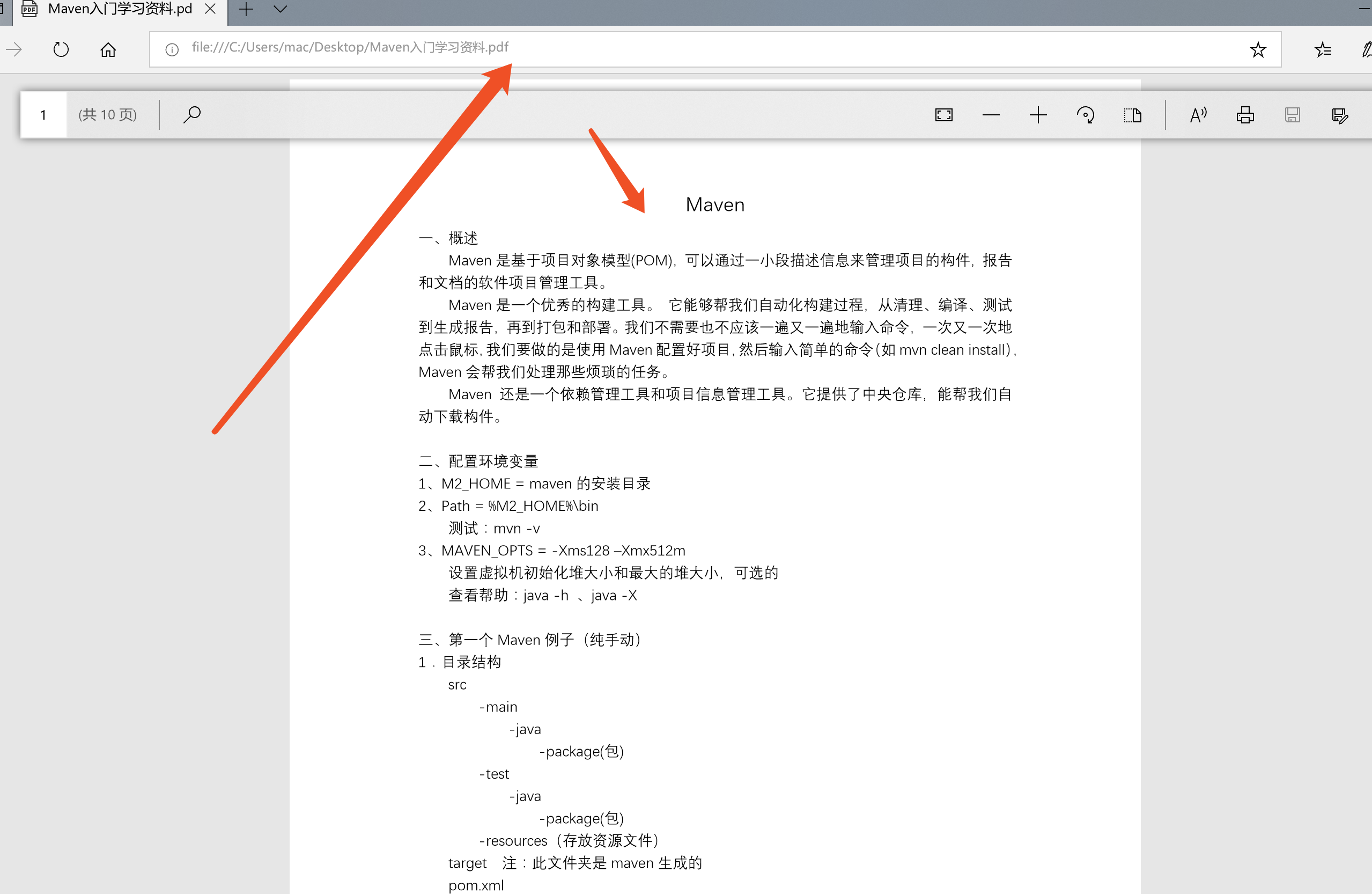
delphi使用Foxit Quick PDF Library读写pdf文本和图片的更多相关文章
- C#给PDF文档添加文本和图片页眉
页眉常用于显示文档的附加信息,我们可以在页眉中插入文本或者图形,例如,页码.日期.公司徽标.文档标题.文件名或作者名等等.那么我们如何以编程的方式添加页眉呢?今天,这篇文章向大家分享如何使用了免费组件 ...
- C#添加PDF页眉——添加文本、图片到页眉
页眉常用于显示文档的附加信息,我们可以在页眉中插入文本或者图形,例如,页码.日期.公司徽标.文档标题.文件名或作者名等等.那么我们如何以编程的方式添加页眉呢?今天,这篇文章向大家分享如何使用了免费组件 ...
- quick pdf library控件
quick pdf library库只能在windows环境下运行 1.下载quick pdf library 2.注册控件 进入cmd regsvr32 "C:\Program File ...
- Swift Standard Library Reference.pdf
Swift Standard Library Reference.pdf 下载地址 http://download.csdn.net/detail/swifttrain/7446331 自己的Mark ...
- pure-Python PDF library
# -*- coding: utf-8 -*- # # vim: sw=4:expandtab:foldmethod=marker # # Copyright (c) 2006, Mathieu Fe ...
- 阅读-Calibre Library转PDF、EPUB配置
提示:如果想恢复默认设置,点击"恢复默认值"即可 -----EPUB (MOBI同理)----- 目标:解决转换过程中图片清晰度丢失问题(分辨率太低) 右击-转换书籍-逐个转换 输 ...
- C#写PDF文件类库PDF File Writer介绍
.NET平台开源项目速览(16)C#写PDF文件类库PDF File Writer介绍 阅读目录 1.PDF File Writer基本介绍 2.一个简单的使用案例 3.资源 1年前,我在文章:这 ...
- DjVu、PDF中的隐藏文本
作者:马健邮箱:stronghorse_mj@hotmail.com发布:2012.06.11 目录一.背景二.DjVu中的隐藏文本三.PDF中的隐藏文本 一.背景 目前对于扫描电子文档,网上比较流行 ...
- 校对双层PDF中的隐藏文本
作者:马健邮箱:stronghorse_mj@hotmail.com发布:2012.06.11 目录一.背景二.能够校对的PDF需要满足的条件三.校对工具的选择四.校对过程五.延伸讨论 事先声明:本文 ...
随机推荐
- 基于Docker快速搭建ELK
[摘要] 本文基于自建的Docker平台速搭建一套完整的ELK系统,相关的镜像直接从Docker Hub上获取,可以快速实现日志的采集和分析检索. 准备镜像 l 获取ES镜像:docker pull ...
- Android 内存泄漏原因
Android 手机给应用分配的堆内存通常是8 M 左右, 如果内存处理不当很容易造成 OOM (OutOfMemoryError),OOM 主要由于一下这些原因引起的: 1. 数据库 Cursor ...
- 分享一个Vue数组赋值的错误
今天在写项目用到Vue的时候,遇到的一个问题,纠结了好一会,首先我的代码是这样的 有没有毛病!! 开始我感觉是没啥毛病啊,按照之前写Java代码的逻辑,我感觉这没一点毛病 . 但是它就是有毛病, 假 ...
- idea结合maven小项目
整体构造 (修改 POM 文件 )parent <?xml version="1.0" encoding="UTF-8"?> <project ...
- CoderForces999D-Equalize the Remainders
D. Equalize the Remainders time limit per test 3 seconds memory limit per test 256 megabytes input s ...
- 解决pyinstaller在单一文件时无法正确添加权限清单问题,(UAC,uac_admin,manifest,asInvoker,python,requireAdministrator)
做了3天的win10的兼容性测试,大部分时间都卡权限获取这了. 以下废话很多,想直接找解决方法,请跳至红字 首先,简单说下uac,自vista后windows再次加严了权限管理,uac (账户控制) ...
- Python爬虫实现抓取腾讯视频所有电影【实战必学】
2019-06-27 23:51:51 阅读数 407 收藏 更多 分类专栏: python爬虫 前言本文的文字及图片来源于网络,仅供学习.交流使用,不具有任何商业用途,版权归原作者所有,如有问 ...
- Xshell连接阿里云服务器
1.遇到的问题 直接用阿里云的终端,还需要登录浏览器很是麻烦,所以用Xshell,ssh远程登录这样就轻松方便了很多. 2.打开 打开安装好的Xshell,点击新建 出现了这个界面,首先注意主 ...
- node+express 配置安装以及数据解析,cookie,session
一.express安装,创建服务 (1)安装:npm install express --save(2)创建服务 server.js: const express = require('express ...
- Java获取配置文件中的属性
获取配置文件的属性值 example 目标配置文件jdbc.properties,现想要在java类里面调用opcl的url jdbc.url=jdbc:mysql://localhost:3306/ ...
