SpringBoot之异步定时任务
如果每个Scheduled方法是同步执行的,万一有一个发生死锁,那么其他任务就没法执行,下面介绍异步定时任务
异步定时任务
Spring为任务调度与异步方法执行提供了注解支持,即通过在方法上设置@Async注解,可使得方法被异步调用。
异步调用的实现就是交给Spring的TaskExecutor来完成。
而这个TaskExecutor我们可以自定义
1、配置文件 application.properties
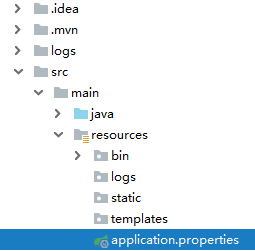
加上内容:
corePoolSize=10
maxPoolSize = 50
queueCapacity = 10
2、添加线程池配置
import org.springframework.beans.factory.annotation.Value;
import org.springframework.context.annotation.Bean;
import org.springframework.context.annotation.Configuration;
import org.springframework.context.annotation.PropertySource;
import org.springframework.scheduling.annotation.EnableAsync;
import org.springframework.scheduling.concurrent.ThreadPoolTaskExecutor;
import java.util.concurrent.Executor;
/**
* 注解式配置文件
*
* @ClassName: AsyncConfig
* @Description: TODO
* @Author Tan
* @Date 2019/7/5
*/
@Configuration //表明该类是一个配置类
@EnableAsync //开启异步事件的支持
@PropertySource(value = "classpath:application.properties")
public class AsyncConfig {
/**
* 线程池维护线程的最少数量
*/
@Value("${corePoolSize}")
private int corePoolSize;
/**
* 线程池维护线程的最大数量
*/
@Value("${corePoolSize}")
private int maxPoolSize;
/**
* 缓存队列
*/
@Value("${corePoolSize}")
private int queueCapacity;
@Bean
public Executor taskExecutor() {
ThreadPoolTaskExecutor executor = new ThreadPoolTaskExecutor();
executor.setCorePoolSize(corePoolSize);
executor.setMaxPoolSize(maxPoolSize);
executor.setQueueCapacity(queueCapacity);
executor.initialize();
return executor;
}
}
3、然后跟之前一样
启动类【多了@EnableAsync】
@EnableAsync // 使Async生效
@EnableScheduling // 开启对定时任务的支持
@SpringBootApplication(exclude = {DataSourceAutoConfiguration.class})
public class WebApplication {
public static void main(String[] args) {
SpringApplication.run(WebApplication.class, args);
}
}
任务类【每个方法加上注解@Async,如果加到类上,表明所有方法都异步执行】
import org.springframework.scheduling.annotation.Async;
import org.springframework.scheduling.annotation.Scheduled;
import org.springframework.stereotype.Component;
/**
* @ClassName: Schedule1
* @Description: 任务
* @Author Tan
* @Date 2019/7/5
*/
@Component
public class Schedule1 {
@Async
//corn从左到右(用空格隔开):秒 分 小时 月份中的日期 月份 星期中的日期 年份
@Scheduled(cron = "0/5 * * * * *")
public void calculate1() {
System.out.println("定时任务1执行开始!");
System.out.println("这里是定时任务1执行的内容。。。。。。");
System.out.println("定时任务1执行成功!");
}
@Async
@Scheduled(cron = "0/5 * * * * *")
public void calculate2() {
System.out.println("定时任务2执行开始!");
System.out.println("这里是定时任务2执行的内容。。。。。。");
System.out.println("定时任务2执行成功!");
}
}
SpringBoot之异步定时任务的更多相关文章
- 【java框架】SpringBoot(4)--SpringBoot实现异步、邮件、定时任务
1.SpringBoot整合任务机制 1.1.SpringBoot实现异步方法 日常开发中涉及很多界面与后端的交互响应,都不是同步的,基于SpringBoot为我们提供了注解方式实现异步方法.使得前端 ...
- SpringBoot几种定时任务的实现方式
定时任务实现的几种方式: Timer:这是java自带的java.util.Timer类,这个类允许你调度一个java.util.TimerTask任务.使用这种方式可以让你的程序按照某一个频度执行, ...
- springboot整合@Scheduled定时任务的使用
1.启动类里面添加注解@EnableScheduling ,例如: @SpringBootApplication@EnableScheduling@MapperScan("com.examp ...
- SpringBoot使用异步线程池实现生产环境批量数据推送
前言 SpringBoot使用异步线程池: 1.编写线程池配置类,自定义一个线程池: 2.定义一个异步服务: 3.使用@Async注解指向定义的线程池: 这里以我工作中使用过的一个案例来做描述,我所在 ...
- SpringBoot中异步请求和异步调用(看这一篇就够了)
原创不易,如需转载,请注明出处https://www.cnblogs.com/baixianlong/p/10661591.html,否则将追究法律责任!!! 一.SpringBoot中异步请求的使用 ...
- springBoot中的定时任务
springBoot中的定时任务 1:在Spring Boot的主类中加入@EnableScheduling注解,启用定时任务的配置 2:新建ScheduledTasks任务类 : package c ...
- SpringBoot中的定时任务与Quartz的整合
SpringBoot集成Quartz 定时任务Quartz : 就是在指定的时间执行一次或者循环执行,在项目的开发中有时候会需要的, 还是很有用的. SpringBoot内置的定时 添加依赖 < ...
- SpringBoot中执行定时任务
一:在SpringBoot中使用定时任务相当的简单.首先,我们在启动类中加入@EnableScheduling来开启定时任务. @SpringBootApplication @EnableSchedu ...
- SpringBoot系列——动态定时任务
前言 定时器是我们项目中经常会用到的,SpringBoot使用@Scheduled注解可以快速启用一个简单的定时器(详情请看我们之前的博客<SpringBoot系列--定时器>),然而这种 ...
随机推荐
- ssm所需依赖
<project xmlns="http://maven.apache.org/POM/4.0.0" xmlns:xsi="http://www.w3.org/20 ...
- ACM 基本输入
单次输入 C语言 int a,b; scanf("%d %d",&a,&b); C++语言 int a,b; cin >> a >> b; ...
- 简述FreeCAD在vs2017下的编译与dxf导入
最近发现 FreeCAD 官方在发布 0.19_pre 时已提供 vs2017 x64的LibPack,现在就再来测试一下. 编译 下载 FreeCADLibs_12.1.2_x64_VC15.7z ...
- C++ 虚函数的说明
虚函数的几点说明: 1. 当一个成员函数定义为虚函数时,其派生类中的同名函数也自动为虚函数.无论其是否添加了 virtual 关键字. 为了能良好的阅读代码,请加上. 2. 父类的虚函数,就是为了让子 ...
- 自动编写Python程序的神器,Python 之父都发声力挺!
就在不久前,kite——那个能够自己编写python代码的AI,Python 之父 Guido van Rossum 使用之后,也发出了「really love」感叹,向大家墙裂推荐了这一高效工具 ...
- 关于Django
Django项目的初始化配置包括 数据库配置 Django 配置 应用程序配置 关于项目和应用 应用是一个专门做某件事的网络应用程序——比如博客系统,或者公共记录的数据库,或者简单的投票程序 项目则是 ...
- 《细说PHP》第四版 样章 第18章 数据库抽象层PDO 5
18.5 使用PDO对象 PDO扩展类库为PHP访问数据库定义了一个轻量级.一致性的接口,它提供了一个数据访问抽象层,这样,无论使用什么数据库,都可以通过一致的函数执行查询和获取数据,大大简化了数据 ...
- 【分布式存储】Glusterfs快速搭建
目录 环境准备 步骤1,保证至少有三台服务器 步骤2,格式化和配置硬盘 步骤3,安装GlusterFS 步骤4,配置防火墙 步骤5,配置 trusted pool 步骤6,设置GlusterFS卷 步 ...
- PAT 1002 A+B for Polynomials(map模拟)
This time, you are supposed to find A+B where A and B are two polynomials(多项式). Input Each input fil ...
- 数据库——SQL-SERVER CREATE-TABLES
给出数据库实验所需要的“CREATE-TABLES.SQL”文件 use master go if exists (select * from dbo.sysdatabases where name ...
