Keras之注意力模型实现
注意力往往与encoder-decoder(seq2seq)框架搭在一起,假设我们编码前与解码后的序列如下:
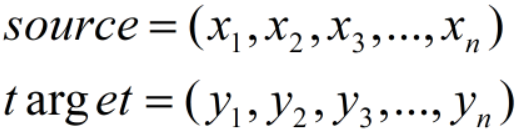
编码时,我们将source通过非线性变换到中间语义:
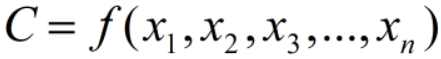
则我们解码时,第i个输出为:
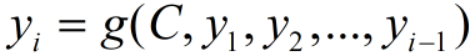
可以看到,不管i为多少,都是基于相同的中间语义C进行解码的,也就是说,我们的注意力对所有输出都是相同的。所以,注意力机制的任务就是突出重点,也就是说,我们的中间语义C对不同i应该有不同的侧重点,即上式变为:
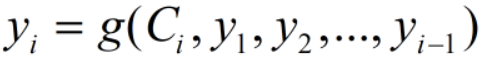

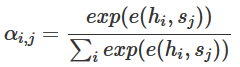
常见的有Bahdanau Attention
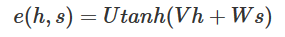
e(h,s)代表一层全连接层。
及Luong Attention
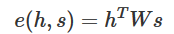
学习的一个github上的代码,分析了一下实现过程。代码下载链接:https://github.com/Choco31415/Attention_Network_With_Keras
代码的主要目标是通过一个描述时间的字符串,预测为数字形式的字符串。如“ten before ten o'clock a.m”预测为09:50
在jupyter上运行,代码如下:
1,导入模块,好像并没有全部使用到,如Permute,Multiply,Reshape,LearningRateScheduler等
from keras.layers import Bidirectional, Concatenate, Permute, Dot, Input, LSTM, Multiply, Reshape
from keras.layers import RepeatVector, Dense, Activation, Lambda
from keras.optimizers import Adam
#from keras.utils import to_categorical
from keras.models import load_model, Model
#from keras.callbacks import LearningRateScheduler
import keras.backend as K import matplotlib.pyplot as plt
%matplotlib inline import random
#import math import json
import numpy as np
2,加载数据集,以及翻译前和翻译后的词典
with open('data/Time Dataset.json','r') as f:
dataset = json.loads(f.read())
with open('data/Time Vocabs.json','r') as f:
human_vocab, machine_vocab = json.loads(f.read())
human_vocab_size = len(human_vocab)
machine_vocab_size = len(machine_vocab)
这里human_vocab词典是将每个字符映射到索引,machine_vocab是将翻译后的字符映射到索引,因为翻译后的时间只包含0-9以及冒号:
3,定义数据处理方法
def preprocess_data(dataset, human_vocab, machine_vocab, Tx, Ty):
"""
A method for tokenizing data. Inputs:
dataset - A list of sentence data pairs.
human_vocab - A dictionary of tokens (char) to id's.
machine_vocab - A dictionary of tokens (char) to id's.
Tx - X data size
Ty - Y data size Outputs:
X - Sparse tokens for X data
Y - Sparse tokens for Y data
Xoh - One hot tokens for X data
Yoh - One hot tokens for Y data
""" # Metadata
m = len(dataset) # Initialize
X = np.zeros([m, Tx], dtype='int32')
Y = np.zeros([m, Ty], dtype='int32') # Process data
for i in range(m):
data = dataset[i]
X[i] = np.array(tokenize(data[0], human_vocab, Tx))
Y[i] = np.array(tokenize(data[1], machine_vocab, Ty)) # Expand one hots
Xoh = oh_2d(X, len(human_vocab))
Yoh = oh_2d(Y, len(machine_vocab)) return (X, Y, Xoh, Yoh) def tokenize(sentence, vocab, length):
"""
Returns a series of id's for a given input token sequence. It is advised that the vocab supports <pad> and <unk>. Inputs:
sentence - Series of tokens
vocab - A dictionary from token to id
length - Max number of tokens to consider Outputs:
tokens -
"""
tokens = [0]*length
for i in range(length):
char = sentence[i] if i < len(sentence) else "<pad>"
char = char if (char in vocab) else "<unk>"
tokens[i] = vocab[char] return tokens def ids_to_keys(sentence, vocab):
"""
Converts a series of id's into the keys of a dictionary.
"""
reverse_vocab = {v: k for k, v in vocab.items()} return [reverse_vocab[id] for id in sentence] def oh_2d(dense, max_value):
"""
Create a one hot array for the 2D input dense array.
"""
# Initialize
oh = np.zeros(np.append(dense.shape, [max_value]))
# oh=np.zeros((dense.shape[0],dense.shape[1],max_value)) 这样写更为直观 # Set correct indices
ids1, ids2 = np.meshgrid(np.arange(dense.shape[0]), np.arange(dense.shape[1])) # 'F'表示一列列的展开,默认按行展开。将id序列中每个数字再one-hot化。
oh[ids1.flatten(), ids2.flatten(), dense.flatten('F').astype(int)] = 1 return oh
4,输入中最长的字符串为41,输出长度都是5,训练测试数据使用one-hot编码后的,训练集占比80%
Tx = 41 # Max x sequence length
Ty = 5 # y sequence length
X, Y, Xoh, Yoh = preprocess_data(dataset, human_vocab, machine_vocab, Tx, Ty) # Split data 80-20 between training and test
train_size = int(0.8*len(dataset))
Xoh_train = Xoh[:train_size]
Yoh_train = Yoh[:train_size]
Xoh_test = Xoh[train_size:]
Yoh_test = Yoh[train_size:]
5,定义每次新预测时注意力的更新
在预测输出yi-1后,预测yi时,我们需要不同的注意力分布,即重新生成这个分布
1 # Define part of the attention layer gloablly so as to
2 # share the same layers for each attention step.
3 def softmax(x):
4 return K.softmax(x, axis=1)
5 # 重复矢量,用于将一个矢量扩展成一个维度合适的tensor
6 at_repeat = RepeatVector(Tx)
7 # 在最后一位进行维度合并
8 at_concatenate = Concatenate(axis=-1)
9 at_dense1 = Dense(8, activation="tanh")
10 at_dense2 = Dense(1, activation="relu")
11 at_softmax = Activation(softmax, name='attention_weights')
12 # 这里参数名为axes。。虽然和axis是一个意思
13 at_dot = Dot(axes=1)
14
15 # 每次新的预测的时候都需要更新attention
16 def one_step_of_attention(h_prev, a):
17 """
18 Get the context.
19
20 Input:
21 h_prev - Previous hidden state of a RNN layer (m, n_h)
22 a - Input data, possibly processed (m, Tx, n_a)
23
24 Output:
25 context - Current context (m, Tx, n_a)
26 """
27 # Repeat vector to match a's dimensions
28 h_repeat = at_repeat(h_prev)
29 # Calculate attention weights
30 i = at_concatenate([a, h_repeat]) #对应公式中x和yt-1合并
31 i = at_dense1(i)#对应公式中第一个Dense
32 i = at_dense2(i)#第二个Dense
33 attention = at_softmax(i)#Softmax,此时得到一个注意力分布
34 # Calculate the context
35 # 这里使用新的attention与输入相乘,即注意力的核心原理:对于输入产生某种偏好分布
36 context = at_dot([attention, a])#Dot,使用注意力偏好分布作用于输入,返回更新后的输入
37
38 return context
以上,注意力的计算公式如下所示:
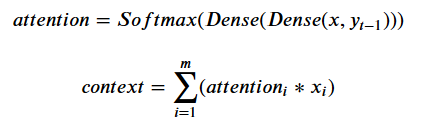
6,定义注意力层
def attention_layer(X, n_h, Ty):
"""
Creates an attention layer. Input:
X - Layer input (m, Tx, x_vocab_size)
n_h - Size of LSTM hidden layer
Ty - Timesteps in output sequence Output:
output - The output of the attention layer (m, Tx, n_h)
"""
# Define the default state for the LSTM layer
# Lambda层不需要训练参数,这里初始化状态
h = Lambda(lambda X: K.zeros(shape=(K.shape(X)[0], n_h)))(X)
c = Lambda(lambda X: K.zeros(shape=(K.shape(X)[0], n_h)))(X)
# Messy, but the alternative is using more Input() at_LSTM = LSTM(n_h, return_state=True) output = [] # Run attention step and RNN for each output time step
# 这里就是每次预测时,先更新context,用这个新的context通过LSTM获得各个输出h
for _ in range(Ty):
# 第一次使用初始化的注意力参数作用输入X,之后使用上一次的h作用输入X,保证每次预测的时候注意力都对输入产生偏好
context = one_step_of_attention(h, X)
# 得到新的输出
h, _, c = at_LSTM(context, initial_state=[h, c]) output.append(h)
# 返回全部输出
return output
7,定义模型
1 layer3 = Dense(machine_vocab_size, activation=softmax)
2 layer1_size=32
3 layer2_size=64
4 def get_model(Tx, Ty, layer1_size, layer2_size, x_vocab_size, y_vocab_size):
5 """
6 Creates a model.
7
8 input:
9 Tx - Number of x timesteps
10 Ty - Number of y timesteps
11 size_layer1 - Number of neurons in BiLSTM
12 size_layer2 - Number of neurons in attention LSTM hidden layer
13 x_vocab_size - Number of possible token types for x
14 y_vocab_size - Number of possible token types for y
15
16 Output:
17 model - A Keras Model.
18 """
19
20 # Create layers one by one
21 X = Input(shape=(Tx, x_vocab_size))
22 # 使用双向LSTM
23 a1 = Bidirectional(LSTM(layer1_size, return_sequences=True), merge_mode='concat')(X)
24
25 # 注意力层
26 a2 = attention_layer(a1, layer2_size, Ty)
27 # 对输出h应用一个Dense得到最后输出y
28 a3 = [layer3(timestep) for timestep in a2]
29
30 # Create Keras model
31 model = Model(inputs=[X], outputs=a3)
32
33 return model
8,训练模型
model = get_model(Tx, Ty, layer1_size, layer2_size, human_vocab_size, machine_vocab_size)
#这里我们可以看下模型的构成,需要提前安装graphviz模块
from keras.utils import plot_model
#在当前路径下生成模型各层的结构图,自己去看看理解
plot_model(model,show_shapes=True,show_layer_names=True)
opt = Adam(lr=0.05, decay=0.04, clipnorm=1.0)
model.compile(optimizer=opt, loss='categorical_crossentropy', metrics=['accuracy'])
# (8000,5,11)->(5,8000,11),以时间序列而非样本序列去训练,因为多个样本间是没有“序”的关系的,这样RNN也学不到啥东西
outputs_train = list(Yoh_train.swapaxes(0,1))
model.fit([Xoh_train], outputs_train, epochs=30, batch_size=100,verbose=2
如下为模型的结构图

9,评估
outputs_test = list(Yoh_test.swapaxes(0,1))
score = model.evaluate(Xoh_test, outputs_test)
print('Test loss: ', score[0])
10,预测
这里就随机对数据集中的一个样本进行预测
i = random.randint(0, len(dataset)) def get_prediction(model, x):
prediction = model.predict(x)
max_prediction = [y.argmax() for y in prediction]
str_prediction = "".join(ids_to_keys(max_prediction, machine_vocab))
return (max_prediction, str_prediction) max_prediction, str_prediction = get_prediction(model, Xoh[i:i+1]) print("Input: " + str(dataset[i][0]))
print("Tokenized: " + str(X[i]))
print("Prediction: " + str(max_prediction))
print("Prediction text: " + str(str_prediction))
11,还可以查看一下注意力的图像
i = random.randint(0, len(dataset)) def plot_attention_graph(model, x, Tx, Ty, human_vocab, layer=7):
# Process input
tokens = np.array([tokenize(x, human_vocab, Tx)])
tokens_oh = oh_2d(tokens, len(human_vocab)) # Monitor model layer
layer = model.layers[layer] layer_over_time = K.function(model.inputs, [layer.get_output_at(t) for t in range(Ty)])
layer_output = layer_over_time([tokens_oh])
layer_output = [row.flatten().tolist() for row in layer_output] # Get model output
prediction = get_prediction(model, tokens_oh)[1] # Graph the data
fig = plt.figure()
fig.set_figwidth(20)
fig.set_figheight(1.8)
ax = fig.add_subplot(111) plt.title("Attention Values per Timestep") plt.rc('figure')
cax = plt.imshow(layer_output, vmin=0, vmax=1)
fig.colorbar(cax) plt.xlabel("Input")
ax.set_xticks(range(Tx))
ax.set_xticklabels(x) plt.ylabel("Output")
ax.set_yticks(range(Ty))
ax.set_yticklabels(prediction) plt.show()
# 这个图像如何看:先看纵坐标,从上到下,为15:48,生成1和5时注意力在four这个单词上,生成48分钟的时候注意力集中在before单词上,这个例子非常好
plot_attention_graph(model, dataset[i][0], Tx, Ty, human_vocab)
如图所示,在预测1和5时注意力在four单词上,预测4,8时注意力在before单词上,这比较符合逻辑。

Keras之注意力模型实现的更多相关文章
- Attention Model(注意力模型)思想初探
1. Attention model简介 0x1:AM是什么 深度学习里的Attention model其实模拟的是人脑的注意力模型,举个例子来说,当我们观赏一幅画时,虽然我们可以看到整幅画的全貌,但 ...
- 【NLP】Attention Model(注意力模型)学习总结
最近一直在研究深度语义匹配算法,搭建了个模型,跑起来效果并不是很理想,在分析原因的过程中,发现注意力模型在解决这个问题上还是很有帮助的,所以花了两天研究了一下. 此文大部分参考深度学习中的注意力机制( ...
- keras训练cnn模型时loss为nan
keras训练cnn模型时loss为nan 1.首先记下来如何解决这个问题的:由于我代码中 model.compile(loss='categorical_crossentropy', optimiz ...
- 深度学习之Attention Model(注意力模型)
1.Attention Model 概述 深度学习里的Attention model其实模拟的是人脑的注意力模型,举个例子来说,当我们观赏一幅画时,虽然我们可以看到整幅画的全貌,但是在我们深入仔细地观 ...
- pytorch做seq2seq注意力模型的翻译
以下是对pytorch 1.0版本 的seq2seq+注意力模型做法语--英语翻译的理解(这个代码在pytorch0.4上也可以正常跑): # -*- coding: utf-8 -*- " ...
- RNN与应用案例:注意力模型与机器翻译
1. 注意力模型 1.2 注意力模型概述 注意力模型(attention model)是一种用于做图像描述的模型.在笔记6中讲过RNN去做图像描述,但是精准度可能差强人意.所以在工业界,人们更喜欢用a ...
- keras中的模型保存和加载
tensorflow中的模型常常是protobuf格式,这种格式既可以是二进制也可以是文本.keras模型保存和加载与tensorflow不同,keras中的模型保存和加载往往是保存成hdf5格式. ...
- 使用keras导入densenet模型
从keras的keras_applications的文件夹内可以找到内置模型的源代码 Kera的应用模块Application提供了带有预训练权重的Keras模型,这些模型可以用来进行预测.特征提取和 ...
- Keras实践:模型可视化
Keras实践:模型可视化 安装Graphviz 官方网址为:http://www.graphviz.org/.我使用的是mac系统,所以我分享一下我使用时遇到的坑. Mac安装时在终端中执行: br ...
随机推荐
- win系统上Anaconda国内镜像配置
清华镜像2019.6.15已恢复 中科大镜像2019.7.1停机维护后恢复 1.打开anaconda prompt 2.添加清华镜像1:https://mirrors.tuna.tsinghua.ed ...
- 浏览器输入URL到返回页面的全过程
[问题描述] 在浏览器输入www.baidu.com,然后,浏览器显示相应的百度页面,这个过程究竟发生了什么呢? [第一步,解析域名,找到主机] 正常情况下,浏览器会缓存DNS一段时间,一般2分钟到3 ...
- jdk安装及环境配置
1.下载对应的安装包(我们公司用的是jdk 1.8) 2.选择对应版本,点击安装,在选择安装位置的时候,选择自己对应存放的位置,其他都点击下一步就行了,先安装jdk,后安装jre 3.环境变量,选择 ...
- 【游记】NOIP2018初赛
声明 本文最初的版本创建之时,本人甚至只是个电脑的小白,因而不太会用电脑编辑文字,最初的版本写在一个Word文档里,被随意的丢弃在我杂乱无比的网盘的某一个角落,直到我决定整理自己的成长历程,将散落的游 ...
- CSS等分布局方法
原文链接:http://caibaojian.com/css-equal-layout.html CSS等比例划分,在CSS布局中是比较重要的,下面分享几种常用方法和探讨一下兼容性. 一:浮动布局+百 ...
- java swing 开发 -JTable
最近利用空闲时间自己琢磨了一下java swing 编程,其实在从事javaweb之前我一直向往的就是java swing 开发,不知道为什么可能当时觉得Windows上的exe程序很是神奇,关于wi ...
- Asp.Net Core WebAPI+PostgreSQL部署在Docker中
PostgreSQL是一个功能强大的开源数据库系统.它支持了大多数的SQL:2008标准的数据类型,包括整型.数值值.布尔型.字节型.字符型.日期型.时间间隔型和时间型,它也支持存储二进制的大对像, ...
- 解决OneNote同步出错
问题: onenote同步出现黄色叹号. 解决: 分析: 对每个分区进行设置密码,不能设置的证明该分区有问题.(可能不只一个分区卡同步) 解决方法: 1,将有问题的分区分制一份,然后删掉原来的分区 2 ...
- PCA(主成分分析)原理,步骤详解以及应用
主成分分析(PCA, Principal Component Analysis) 一个非监督的机器学习算法 主要用于数据的降维处理 通过降维,可以发现更便于人类理解的特征 其他应用:数据可视化,去噪等 ...
- Sqlserver 游标的写法记录
---游标更新删除当前数据 ---1.声明游标 declare orderNum_03_cursor cursor scroll for select OrderId ,userId from big ...
