Session的创建和设置
1、Session的获取
(1)无参的方法:
protected void doGet(HttpServletRequest request, HttpServletResponse response) throws ServletException, IOException {
request.setCharacterEncoding("utf-8");
response.setContentType("text/html;charset=utf-8");
HttpSession httpSession=request.getSession();
System.out.println(httpSession.getId());
}
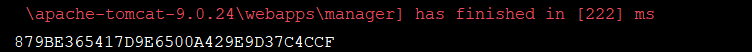
请求中无Cookie,但是响应中存在Cookie:
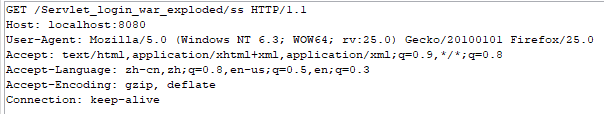
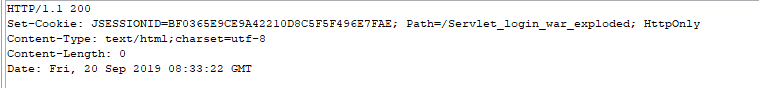
当再次访问该Servlet的时候,请求中存在Cookie,响应中的Cookie已经没有了:
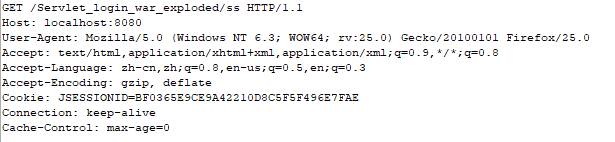
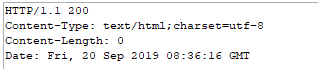
以上为无参的方法获取Session,如果没有Session则创建一个,如果有则直接返回。
(2)有参的方法:
参数为false:
protected void doGet(HttpServletRequest request, HttpServletResponse response) throws ServletException, IOException {
request.setCharacterEncoding("utf-8");
response.setContentType("text/html;charset=utf-8");
HttpSession httpSession=request.getSession(false);
System.out.println(httpSession.getId());
}
如果有Session则直接返回。
没有的话返回500错误:

参数为true:
protected void doGet(HttpServletRequest request, HttpServletResponse response) throws ServletException, IOException {
request.setCharacterEncoding("utf-8");
response.setContentType("text/html;charset=utf-8");
HttpSession httpSession=request.getSession(true);
System.out.println(httpSession.getId());
}
此方法与不加参数等效。
2、Session的有效期限:

前三次访问是连续访问三次CookieServlet,可以看出,SESSIONID的值是不会发生变化的,但是当关闭了浏览器,第四次访问CookieServlet时,SESSIONID发生了变化;第五次为更换了浏览器之后的结果,SESSIOID依旧会发生变化。
以下情况下Session需要重新建立:
(1)用户关闭了浏览器。但是关闭了浏览器并不代表Seesion已经被销毁了,因为Session保存在服务器内部。
(2)关闭了服务器。
(3)用户没有向服务器提出请求(超过30分钟),过期后服务器自动删除,从不操作服务端资源开始计时。

可以修改(直接修改或在自己的web.xml中配置,将默认的时间覆盖掉)。
3、Session的设置:
(1)时间:
protected void doGet(HttpServletRequest request, HttpServletResponse response) throws ServletException, IOException {
request.setCharacterEncoding("utf-8");
response.setContentType("text/html;charset=utf-8");
HttpSession httpSession=request.getSession(true);
httpSession.setMaxInactiveInterval();//十秒后失效
System.out.println(httpSession.getId());
}
第一次访问,成功返回SESSIONID。
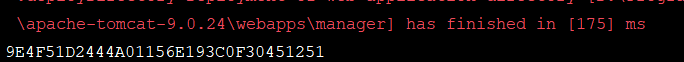
过十几秒钟后重新访问发现SESSIONID的值已经改变了:
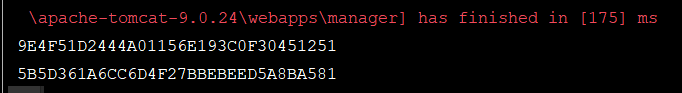
这是因为第一个SESSIOID已经过期了,需要创建第二个。
(2)强制失效(手动销毁):
protected void doGet(HttpServletRequest request, HttpServletResponse response) throws ServletException, IOException {
request.setCharacterEncoding("utf-8");
response.setContentType("text/html;charset=utf-8");
HttpSession httpSession=request.getSession(true);
httpSession.invalidate();
System.out.println(httpSession.getId());
}
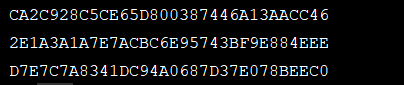
即执行invalidate()后可以将创建的SESSION立即结束。
4、session的特点:
(1)存储在服务器端。
(2)依赖于Cookie,借助Cookie存储JSESSIONID。
(3)存在有效期限。
5、session的数据共享
要体现出Session的数据共享,需要建立两个Servlet:
第一个:建立Session,将值设置为Tom。
protected void doGet(HttpServletRequest request, HttpServletResponse response) throws ServletException, IOException {
request.setCharacterEncoding("utf-8");
response.setContentType("text/html;charset=utf-8");
String name="Tom";
HttpSession httpSession=request.getSession(true);
httpSession.setAttribute("name",name);
System.out.println(httpSession.getId());
}
第二个获取Session:
protected void doGet(HttpServletRequest request, HttpServletResponse response) throws ServletException, IOException {
HttpSession httpSession=request.getSession();
System.out.println(httpSession.getAttribute("name"));
}
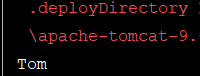
也就是说对于不同的请求,都可以共享Session中的数据,他们的请求针对的是同一个Session,但是要保证Session没有失效。即没有关闭浏览器,没有过期,Session中的数据存储在服务器。
6、session的应用
(1)使用Cookie实现的登录的不足:
protected void doGet(HttpServletRequest request, HttpServletResponse response) throws ServletException, IOException {
request.setCharacterEncoding("utf-8");
response.setContentType("text/html; charset=utf-8");//设置浏览器编码格式
Cookie[] cookies=request.getCookies();
Connection con=null;
login log= null;
int successNum=0;
try {
con= C3p0Utils.getConnection();
QueryRunner qr = new QueryRunner();
String sql = "Select * from login";
List<login> list = qr.query(con, sql, new BeanListHandler<login>((login.class)));
if(cookies!=null) {//验证数据库中是否有与Cookie对应的用户
for (int i = 0; i < list.size(); i++) {
log= list.get(i);
for (Cookie cookie : cookies) {
if((log.getAccount().equals(cookie.getName()))&&(log.getPassword().equals(cookie.getValue()))){
successNum++;
}
}
}
if(successNum>=1){
response.getWriter().write("Successful login with Cookie!");
}
else{
request.getRequestDispatcher("page").forward(request,response);
}
}
else{
request.getRequestDispatcher("page").forward(request,response);//请求转发
}
}
catch (SQLException e) {
throw new RuntimeException(e);
}
}
protected void doGet(HttpServletRequest request, HttpServletResponse response) throws ServletException, IOException {
response.setContentType("text/html; charset=utf-8");//设置浏览器编码格式
response.getWriter().write("<html>");
response.getWriter().write("<head>");
response.getWriter().write("<title>");
response.getWriter().write("Login");
response.getWriter().write("</title>");
response.getWriter().write("</head>");
response.getWriter().write("<body bgcolor=\"aqua\">");
response.getWriter().write("<center>");
response.getWriter().write("<h3>");
response.getWriter().write("欢迎你"+request.getParameter("account"));
response.getWriter().write("</h3>");
response.getWriter().write("</center>");
response.getWriter().write("</body>");
}
使用Cookie虽然实现了三天免登录的基础功能,但是,如果在用Cookie登录成功后需要重定向(两次请求,request对象不能携带数据)到另外一个Cookie时,request获取的值在重定向的Servlet中已经不再起作用了,访问的结果只能是空值。
(2)使用Session的请求共享功能,实现在不同的Servlet跳转过程中依旧能够通过request获得用户信息。
protected void doGet(HttpServletRequest request, HttpServletResponse response) throws ServletException, IOException {
request.setCharacterEncoding("utf-8");
response.setContentType("text/html; charset=utf-8");//设置浏览器编码格式
Cookie[] cookies=request.getCookies();
Connection con=null;
login log= null;
int successNum=0;
try {
con= C3p0Utils.getConnection();
QueryRunner qr = new QueryRunner();
String sql = "Select * from login";
List<login> list = qr.query(con, sql, new BeanListHandler<login>((login.class)));
if(cookies!=null) {//验证数据库中是否有与Cookie对应的用户
for (int i = 0; i < list.size(); i++) {
log= list.get(i);
for (Cookie cookie : cookies) {
if((log.getAccount().equals(cookie.getName()))&&(log.getPassword().equals(cookie.getValue()))){
HttpSession httpSession=request.getSession();
httpSession.setAttribute("login",log);
successNum++;
}
}
}
if(successNum>=1){
response.sendRedirect("/Servlet_login_war_exploded/main");//重定向
}
else{
request.getRequestDispatcher("page").forward(request,response);
}
}
else{
request.getRequestDispatcher("page").forward(request,response);//请求转发
}
}
catch (SQLException e) {
throw new RuntimeException(e);
}
}
在通过Cookie登录成功后,创建了Session,对Session进行了赋值,而在重定向到MainServlet后,可以从Session中获取值。虽然在不同的Servlet中,是不同的请求,但是依旧能够通过Session获取值。
protected void doGet(HttpServletRequest request, HttpServletResponse response) throws ServletException, IOException {
login log= (login) request.getSession().getAttribute("login");
response.setContentType("text/html; charset=utf-8");//设置浏览器编码格式
response.getWriter().write("<html>");
response.getWriter().write("<head>");
response.getWriter().write("<title>");
response.getWriter().write("Login");
response.getWriter().write("</title>");
response.getWriter().write("</head>");
response.getWriter().write("<body bgcolor=\"aqua\">");
response.getWriter().write("<center>");
response.getWriter().write("<h3>");
response.getWriter().write("欢迎你"+log.getAccount());
response.getWriter().write("</h3>");
response.getWriter().write("</center>");
response.getWriter().write("</body>");
}
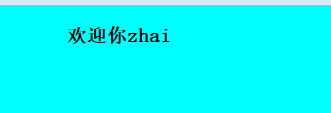
Session的创建和设置的更多相关文章
- 什么叫session和cookie-及其设置
http的无状态? 保持状态, 是指当程序关闭后重启, 上一次操作的历史还能继续, 保持的. 如word中的 "选项"设置. 如windows系统的设置等等. http的设计目的, ...
- 使用HttpSessionListener接口监听Session的创建和失效
转自:http://uule.iteye.com/blog/824115 HttpSessionListener : Session创建事件发生在每次一个新的session创建的时候,类似地Sessi ...
- 关于web会话中的session过期时间的设置
关于web会话中的session过期时间的设置 1.操作系统: 步骤:开始——〉管理工具——〉Internet信息服务(IIS)管理器——〉网站——〉默认网站——〉右键“属性”——〉主目录——〉配置— ...
- Session管理之超时设置和强制下线
关于Session,在Java Web开发中,为我们提供了很多方便,Session是由浏览器和服务器之间维护的.好吧,闲话不多说,下面让我们一步一步来实现它们. (一)首先来说下Session超时时间 ...
- [原创]java WEB学习笔记31:会话与状态管理 session机制 概述(定义,session机制,session的声明周期,保存session的方式,Session的创建与删除)
本博客为原创:综合 尚硅谷(http://www.atguigu.com)的系统教程(深表感谢)和 网络上的现有资源(博客,文档,图书等),资源的出处我会标明 本博客的目的:①总结自己的学习过程,相当 ...
- Session中短信验证码设置有效时间
Session中短信验证码设置有效时间 package com.mozq.boot.kuayu01.controller; import org.springframework.web.bind.an ...
- 如何通过命令行创建和设置一个MySQL用户
我想要在MySQL服务器上创建一个新的用户帐号,并且赋予他适当的权限和资源限制.如何通过命令行的方式来创建并且设置一个MySQL用户呢? 要访问一个MySQL服务器,你需要使用一个用户帐号登录其中方可 ...
- iOS之UI--指示器HUD的创建和设置
指示器的创建和设置 渐变动画 描述: 使用label就能制作指示器,原理:就是让label以动画的形式慢慢显示和消失 最好是半透明的 指示器有时候也被称为:HUD,遮盖,蒙版 思路步骤: 1.先在st ...
- yii创建与设置默认控制器并载入模板
yii创建与设置默认控制器并载入模板 一.创建控制器 在protected下的controllers文件夹中创建自定义的控制器文件,比如: IndexController.php (文件名首字母大写) ...
随机推荐
- caddy(四)Run详解
caddy(四)Run详解 前言 平时我们使用 caddy 都是使用 它的 二进制 分发文件,我们现在来分析 caddy 的 Run 函数.从最外层抽象的看它都做了些什么. Caddy Run 我们来 ...
- .Net Mvc判断用户是否登陆、未登陆跳回登陆页、三种完美解决方案
开篇先不讲解,如何判断用户是否登陆,我们先来看用户登录的部分代码,账户密码都正确后,先将当前登录的用户名记录下来. public ActionResult ProcessLogin() { try { ...
- 三维动画形变算法(Linear rotation-invariant coordinates和As-Rigid-As-Possible)
在三维网格形变算法中,个人比较喜欢下面两个算法,算法的效果都比较不错, 不同的是文章[Lipman et al. 2005]算法对控制点平移不太敏感.下面分别介绍这两个算法: 文章[Lipman et ...
- Spring学习之旅(七)--SpringMVC视图
在之前的实例中我们只是在 Controller 中返回了 home 字符类型的值,而没有直接生成可以在浏览器中直接渲染的 HTML,这是因为 SpringMVC 将请求处理的逻辑和视图渲染的实现进行了 ...
- C#开发BIMFACE系列16 服务端API之获取模型数据1:查询满足条件的构件ID列表
系列目录 [已更新最新开发文章,点击查看详细] 源文件/模型转换完成之后,可以获取模型的具体数据.本篇介绍根据文件ID查询满足条件的构件ID列表. 请求地址:GET https://api.b ...
- 简单的 Python 人脸识别实例
案例一 导入图片 思路: 1.导入库 2.加载图片 3.创建窗口 4.显示图片 5.暂停窗口 6.关闭窗口 # 1.导入库 import cv2 # 2.加载图片 img = cv2.imread(' ...
- .NET敏感信息分离托管 娓娓道来
引言 互联网每隔一段时间就会爆出 [某程序猿在代码托管平台上传了公司机密配置信息,导致公司核心数据被黑客获取或修改], 一茬又一茬背锅侠层出不穷. 软件工程理论早以加粗字体给出 经典原则:Never ...
- Badboy中创建Suite, test, step和Template
参考: http://leafwf.blog.51cto.com/872759/1111744 http://www.51testing.com/html/00/130600-1367743.html ...
- Elasticsearch 在docker和centos下的安装教程
前言 新版本的Elasticsearch不能以root用户来运行.因此,MAC下建议使用Docker来安装. 国内各版本镜像:点击这 Centos7.4 64位 第一步 下载.tar.gz的安装包 不 ...
- P2486 [SDOI2011]染色 维护区间块数 树链剖分
https://www.luogu.org/problemnew/show/P2486 题意 对一个树上维护两种操作,一种是把x到y间的点都染成c色,另一种是求x到y间的点有多少个颜色块,比如11 ...
