使用shell安装lnmp
1、简介
使用shell脚本安装lnmp,纯粹是偷懒,平时安装一些东西都写成脚本了,方便以后在其他机器安装的时候不用再去查找文档。
PHP版本5.6.6
MYSQL版本5.6.26
NGINX版本1.15.6
2、环境说明
阿里云ECS(1G1核)CentOS 7.4 64位
3、shell脚本
2.1 cnl_function.sh ↓↓↓
#!/bin/bash
#chennailuan's function #check last command id Ok or not.
check_ok(){
if [ $? != 0 ]
then
echo Error,Check the error log.
exit 1
fi
} #if the packge installed ,then omit
myum(){
if ! rpm -qa|grep -q "^$1"
then
yum install -y $1
check_ok
else
echo $1 already installed.
fi
} #check service is running or not ,example nginx ,httpd ,php-fpm
check_service(){
if [ $1 == "phpfpm" ]
then
s="php-fpm"
else
s=$1
fi n=`ps aux | grep $s | wc -l`
if [ $n -gt 1 ]
then
echo "$1 service is already started."
else
if [ -f /etc/init.d/$1 ]
then
/etc/init.d/$1 start
check_ok
else
install_$1
fi
fi
}
2.2 cnl_install_lnmp_init.sh ↓↓↓
#!/bin/bash
source ./cnl_function.sh echo "It will install lamp=========================================================================================begin"
#sleep 2 #get the archive of the system ,i686 or x86_64
ar=`arch` #close selinux
sed -i 's/SELINUX=enforcing/SELINUX=disabled/' /etc/selinux/config
selinux_s=`getenforce`
if [ $selinux_s == "enforcing" ]
then
setenforce 0
fi #install some packges
for p in gcc wget perl perl-devel libaio libaio-devel pcre-devel zlib-devel autoconf openssl openssl-devel
do
myum $p
done #install epel.
if rpm -qa epel-release > /dev/null
then
rpm -e epel-release
fi
if ls /etc/yum.repos.d/epel-7.repo* > /dev/null 2>&1
then
rm -f /etc/yum.repos.d/epel-7.repo*
fi
wget -P /etc/yum.repos.d/ http://mirrors.aliyun.com/repo/epel-7.repo
2.3 cnl_install_lnmp.sh ↓↓↓
#!/bin/bash
source ./cnl_function.sh
source ./cnl_install_lnmp_init.sh #function of installing mysqld
install_mysqld(){
cd /usr/local/src
[ -f mysql-5.6.26-linux-glibc2.5-$ar.tar.gz ] || wget http://cdn.mysql.com/archives/mysql-5.6/mysql-5.6.26-linux-glibc2.5-$ar.tar.gz
check_ok
tar -zxf mysql-5.6.26-linux-glibc2.5-$ar.tar.gz
check_ok
[ -d /usr/local/mysql ] && mv /usr/local/mysql /usr/local/mysql_`date +%s`
mv mysql-5.6.26-linux-glibc2.5-$ar /usr/local/mysql
check_ok
if ! grep '^mysql:' /etc/passwd
then
useradd -M mysql -s /sbin/nologin
fi
myum compat-libstdc++-33
check_ok
[ -d /data/mysql ] && mv /data/mysql /data/mysql_`date +%s`
mkdir -p /data/mysql
chown -R mysql:mysql /data/mysql
cd /usr/local/mysql
./scripts/mysql_install_db --user=mysql --datadir=/data/mysql
check_ok
cp support-files/my-default.cnf /etc/my.cnf
check_ok
sed -i '/^\[mysqld\]$/a\datadir = /data/mysql' /etc/my.cnf
cp support-files/mysql.server /etc/init.d/mysqld
sed -i 's#^datadir=#datadir=/data/mysql#' /etc/init.d/mysqld
chmod 755 /etc/init.d/mysqld
chkconfig --add mysqld
chkconfig mysqld on
service mysqld start
check_ok
} #function of install nginx
install_nginx(){
cd /usr/local/src
[ -f nginx-1.15.6.tar.gz ] || wget http://nginx.org/download/nginx-1.15.6.tar.gz
tar -zxf nginx-1.15.6.tar.gz
cd nginx-1.15.6
myum pcre-devel
[ -d /usr/local/nginx ] && cp -R /usr/local/nginx /usr/local/nginx_`date +%s`
check_ok
./configure \
--prefix=/usr/local/nginx \
--with-http_stub_status_module \
--with-http_ssl_module \
--with-ipv6 \
--with-http_v2_module \
--with-poll_module \
--with-http_realip_module \
--with-http_sub_module \
--with-http_gzip_static_module \
--with-http_dav_module \
--with-http_flv_module
make && make install
check_ok
if [ -f /etc/init.d/nginx ]
then
mv /etc/init.d/nginx /etc/init.d/nginx_`date +%s`
fi
curl https://cnlpublic.nl166.com/cnlfile/nginx/.nginx_init -o /etc/init.d/nginx
check_ok
chmod 755 /etc/init.d/nginx
chkconfig --add nginx
chkconfig nginx on
curl https://cnlpublic.nl166.com/cnlfile/nginx/.nginx_conf -o /usr/local/nginx/conf/nginx.conf
check_ok
if ! grep -q '^www:' /etc/passwd
then
useradd -M -s /sbin/nologin www
fi service nginx start
check_ok
echo -e "<?php \n phpinfo(); \n ?>" > /usr/local/nginx/html/index.php
check_ok
} #function of install php-fpm version 5.6
install_phpfpm(){
cd /usr/local/src/
[ -f php-5.6.6.tar.gz ] || wget http://mirrors.sohu.com/php/php-5.6.6.tar.gz
tar -zxf php-5.6.6.tar.gz && cd php-5.6.6
for p in openssl-devel bzip2-devel \
libxml2-devel curl-devel libpng-devel libjpeg-devel \
freetype-devel libmcrypt-devel libtool-ltdl-devel perl-devel
do
myum $p
done if ! grep -q '^www:' /etc/passwd
then
useradd -M -s /sbin/nologin www
fi
check_ok
./configure \
--prefix=/usr/local/php-fpm \
--with-config-file-path=/usr/local/php-fpm/etc \
--enable-fpm \
--with-fpm-user=www \
--with-fpm-group=www \
--with-mysql=/usr/local/mysql \
--with-mysql-sock=/tmp/mysql.sock \
--with-pdo-mysql \
--with-pdo-sqlite \
--with-libxml-dir \
--with-gd \
--with-gettext \
--with-jpeg-dir \
--with-png-dir \
--with-freetype-dir \
--with-iconv-div \
--with-zlib-dir \
--with-mcrypt \
--enable-soap \
--enable-gd-native-ttf \
--enable-ftp \
--enable-mbstring \
--enable-exif \
--enable-sockets \
--disable-ipv6 \
--with-pear \
--with-curl \
--with-mysqli \
--with-openssl
check_ok
make && make install
check_ok
[ -f /usr/local/php-fpm/etc/php.ini ] || cp php.ini-production /usr/local/php-fpm/etc/php.ini
if /usr/local/php-fpm/bin/php -i || grep -iq 'date.timezone => no value'
then
sed -i '/;date.timezone =$/a\date.timezone = "PRC"' /usr/local/php-fpm/etc/php.ini
check_ok
fi
[ -f /usr/local/php-fpm/etc/php-fpm.conf ] || curl https://cnlpublic.nl166.com/cnlfile/php/.phpfpm_conf -o /usr/local/php-fpm/etc/php-fpm.conf
[ -f /etc/init.d/phpfpm ] || cp sapi/fpm/init.d.php-fpm /etc/init.d/phpfpm chmod 755 /etc/init.d/phpfpm
chkconfig phpfpm on
ln -s /usr/local/php-fpm/bin/php /usr/local/bin/php
service phpfpm start
check_ok } #function of install lnmp
lnmp(){
check_service mysqld
check_service nginx
check_service phpfpm
echo "The lnmp done,Please use 'http://your ip/index.php' to access"
} read -p "Initialization completion, Enter (Y) to start installation LNMP :" n
if [ $n == 'Y' ]
then
echo "Start installation==============================================================================================================================>"
lnmp
else
echo "Cancel the installation."
fi
4、开始安装
上面上个文件放在同一目录
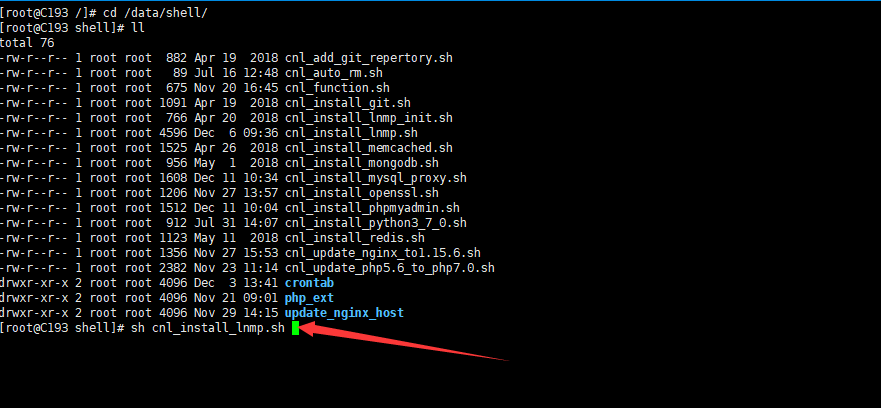
在shell目录执行 sh cnl_install_lnmp.sh

输入 Y 确认执行安装,需要安装的安装包会自己检查,本人在自己的几台服务器都测试过,安装正常。
安装完会自己加到系统服务 ,并启动。
使用shell安装lnmp的更多相关文章
- Shell脚本一键安装LNMP环境
https://sourceforge.net/projects/opensourcefile/files/ Nginx是一款高性能的HTTP和反向代理服务器.Nginx在反向代理,Rewrite规则 ...
- CentOS 7 用户怎样安装 LNMP(Nginx+PHP+MySQL)
关于 Nginx (发音 “engine x”)这是一款免费.开源.高效的 HTTP 服务器,Nginx是以稳定著称,丰富的功能,结构简单,低资源消耗.本教程演示如何在CentOS 6.5服务器(适用 ...
- lnmp_auto:自动化安装lnmp环境脚本
朋友找我在一台机器上帮忙安装下discuz.想着搭建过好几次的lnmp了,但是还没有使用过"一键安装"的自动化脚本,去网上有搜索出来,但是运行的时候发现用root运行别人的脚本还是 ...
- 【转】lnmp_auto:自动化安装lnmp环境脚本
原文链接: lnmp_auto:自动化安装lnmp环境脚本 这哥们整理的这篇博文很好 转载分享 博文转载如下: 源代码在github上:https://github.com/jianfengye/ ...
- 急速安装lnmp 编译版本
急速安装lnmp 编译版本 安装msyql+PHP 系统centos6.5 安装 开发软件包 已经改成了163的源需要执行下面的代码 官网不自带 libmcrypt libmcrypt-devel w ...
- Ansible 实战:一键安装 LNMP
Ansible 配置文件 : [root@center /data/ansiblework]# cat ansible.cfg [defaults] remote_user = root remote ...
- Ubuntu下安装LNMP之php7的安装并配置Nginx支持php及卸载php
据了解,php7是比之前的版本性能快很多的.http://php.net/get/php-7.2.2.tar.gz/from/a/mirror 安装前也可提前将相关依赖库安装好,或者在安装php时若安 ...
- [转载]CentOS 7 用户怎样安装 LNMP(Nginx+PHP+MySQL)
关于 Nginx (发音 "engine x")这是一款免费.开源.高效的 HTTP 服务器,Nginx是以稳定著称,丰富的功能,结构简单,低资源消耗.本教程演示如何在CentOS ...
- centos下编译安装lnmp
centos下编译安装lnmp 本文以centos为背景在其中编译安装nginx搭建lnmp环境. 编译安装nginx时,需要事先安装 开发包组"Development Tools" ...
随机推荐
- setTimeout setInterval 计时器
setTimeout() 方法用于在指定的毫秒数后调用函数或计算表达式. 返回值:返回一个 ID(数字),可以将这个ID传递给 clearTimeout() 来取消执行. 案例: 点击按钮开始,停止时 ...
- android手机短信获取
关于Android中对短信的一些相关操.我看到一个文章下面我就从标题中的三个方面来对Android系统中的短信操作进行一个简单地学习. 短信发送: 由于Android中对短信发送方法的优良封装,之后对 ...
- springboot返回页面
1.使用@Controller注解: @Controller必须配合模板 先导入依赖: <dependency> <groupId>org.springframework.bo ...
- python----数据驱动@ddt.file_data结合yaml文件的使用
一.创建yaml文件1. 安装yaml模块 pip install pyyaml2. 新建yaml文件 右键任意文件夹-->New-->File,输入文件名并以.yaml或.yml结尾 二 ...
- AS3.0 给addEventListener里的方法加上参数传递
方法一:for(var i:int=1;i<=4;i++){this["btn"+i].addEventListener(MouseEvent.CLICK,EventUp(b ...
- vue+富文本编辑器UEditor
vue+富文本编辑器UEditor 昨天的需求是把textarea换成富文本编辑器的形式, 网上找了几种富文本编辑器ueditor.tinymce等, 觉得ueditor实现双向绑定还挺有意思, 分享 ...
- css属性应用bug大杂烩(后续继续更新)
一.Flex布局使用时的坑: 1.常见的左右分布的flex布局中,左侧给定宽度,右侧占满剩余空间,但当右侧中文字内容很多时,会挤占左侧空间,时左侧不能按照定宽显示. <style> .fa ...
- Haxe东游记(上)part1.5:roadmap
part1.6 = 常用API参考 1.5.7 -> 官方手册目录/总结/中文化 1.8 -> 官方示例/讲解/总结 1.5.6-> haxe整体结构/解析/综述 part2 = 中 ...
- 最长公共子串和子序列的Python实现,带图示。
使用矩阵来记录两个子串之间各个字符之间的对应关系. 最长子串:矩阵中数字最大的就是最长子串的长度.若对应位置字符相同,则c[i][j] = c[i-1][j-1] + 1 def longSubStr ...
- maven jstl The absolute uri: http://java.sun.com/jsp/jstl/core cannot be resolved in either web.xml or the jar files deployed with this application
maven jstl 报错 HTTP Status 500 – Internal Server Error Type Exception Report Message The absolute uri ...
