Shiro-HelloWord
HelloWorld
Shiro的HelloWorld不是我们写的,而是看Shiro给我们提供的一段代码。通过这段代码可以看到Shiro大致的使用方式。
1.找到Shiro的jar包
目前的最新稳定版本是1.3.2
需要的4个jar包:
- log4j-1.2.15.jar
- shiro-all-1.3.2.jar
- slf4j-api-1.6.1.jar
- slf4j-log4j12-1.6.1.jar
2.创建一个java工程 ,导入jar包,及从shiro-root-1.3.2-source-release\shiro-root-1.3.2\samples\quickstart\src\main 中拷贝resources下的配置文件及 Quickstart.java
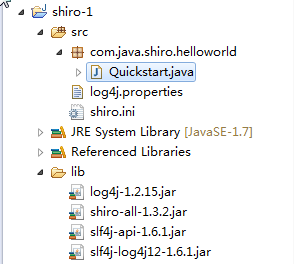
3.对重要的代码做出中文注释
package com.java.shiro.helloworld; import org.apache.shiro.SecurityUtils;
import org.apache.shiro.authc.*;
import org.apache.shiro.config.IniSecurityManagerFactory;
import org.apache.shiro.mgt.SecurityManager;
import org.apache.shiro.session.Session;
import org.apache.shiro.subject.Subject;
import org.apache.shiro.util.Factory;
import org.slf4j.Logger;
import org.slf4j.LoggerFactory; /**
* Simple Quickstart application showing how to use Shiro's API.
*
* @since 0.9 RC2
*/
public class Quickstart { private static final transient Logger log = LoggerFactory.getLogger(Quickstart.class); public static void main(String[] args) { // The easiest way to create a Shiro SecurityManager with configured
// realms, users, roles and permissions is to use the simple INI config.
// We'll do that by using a factory that can ingest a .ini file and
// return a SecurityManager instance: // Use the shiro.ini file at the root of the classpath
// (file: and url: prefixes load from files and urls respectively):
Factory<SecurityManager> factory = new IniSecurityManagerFactory("classpath:shiro.ini");
SecurityManager securityManager = factory.getInstance(); // for this simple example quickstart, make the SecurityManager
// accessible as a JVM singleton. Most applications wouldn't do this
// and instead rely on their container configuration or web.xml for
// webapps. That is outside the scope of this simple quickstart, so
// we'll just do the bare minimum so you can continue to get a feel
// for things.
SecurityUtils.setSecurityManager(securityManager); // Now that a simple Shiro environment is set up, let's see what you can do: // get the currently executing user:
//获取当前的Subject. 调用SecurityUtils.getSubject();
Subject currentUser = SecurityUtils.getSubject(); // Do some stuff with a Session (no need for a web or EJB container!!!)
//测试使用Session
//获取Session:Subejct#getSession()
Session session = currentUser.getSession();
session.setAttribute("someKey", "aValue");
String value = (String) session.getAttribute("someKey");
if (value.equals("aValue")) {
log.info("----->Retrieved the correct value! [" + value + "]");
} // let's login the current user so we can check against roles and permissions:
//测试当前的用户是否已经被认证,即是否已经登录 调用Subject的isAuthenticated()
if (!currentUser.isAuthenticated()) {
//把用户名和密码封装为 UsernamePasswordToken 对象
UsernamePasswordToken token = new UsernamePasswordToken("lonestarr", "vespa");
//remeberme
token.setRememberMe(true);
try {
//执行登录
currentUser.login(token); }
//若没有指定的账户,则shiro抛出UnknownAccountException
catch (UnknownAccountException uae) {
log.info("There is no user with username of " + token.getPrincipal());
}
//若账户存在,密码不匹配 IncorrectCredentialsException
catch (IncorrectCredentialsException ice) {
log.info("Password for account " + token.getPrincipal() + " was incorrect!");
}
//用户被锁定的异常
catch (LockedAccountException lae) {
log.info("The account for username " + token.getPrincipal() + " is locked. " +
"Please contact your administrator to unlock it.");
}
// ... catch more exceptions here (maybe custom ones specific to your application?
//所有认证时异常的父类
catch (AuthenticationException ae) {
//unexpected condition? error?
}
} //say who they are:
//print their identifying principal (in this case, a username):
log.info("User [" + currentUser.getPrincipal() + "] logged in successfully."); //test a role:
//测试是否有某一个角色 调用Subject的hasRole()
if (currentUser.hasRole("schwartz")) {
log.info("May the Schwartz be with you!");
} else {
log.info("Hello, mere mortal.");
} //test a typed permission (not instance-level)
//测试用户是否具备某一个行为 调用Subject的isPermitted()
if (currentUser.isPermitted("lightsaber:weild")) {
log.info("You may use a lightsaber ring. Use it wisely.");
} else {
log.info("Sorry, lightsaber rings are for schwartz masters only.");
} //a (very powerful) Instance Level permission:
//测试用户是否具备某一个行为,比上边那个更具体 :用户user可以对zhangsan进行delete操作
if (currentUser.isPermitted("user:delete:zhangsan")) {
log.info("------>You are permitted to 'drive' the winnebago with license plate (id) 'eagle5'. " +
"Here are the keys - have fun!");
} else {
log.info("Sorry, you aren't allowed to drive the 'eagle5' winnebago!");
} //all done - log out!
//执行登出 Subject的logout()
currentUser.logout(); System.exit(0);
}
}
通常在项目中不会使用硬编码的方式,会使用注解的方式来进行配置。
Shiro-HelloWord的更多相关文章
- Shiro进行简单的身份验证(二)
一个Realm数据源: shiro.ini: [users] wp=123456 main方法执行认证: package com.wp.shiro; import org.apache.shiro.S ...
- shiro简单入门介绍
shiro是apache的一个java安全框架 可以完成认证,授权,加密,会话管理,基于web继承,缓存等 功能简介: 从外部来看: shiro架构 Subject:主体,代表了当前“用户”,这个用 ...
- shiro权限管理框架与springmvc整合
shiro是apache下的一个项目,和spring security类似,用于用户权限的管理‘ 但从易用性和学习成本上考虑,shiro更具优势,同时shiro支持和很多接口集成 用户及权限管理是众多 ...
- springmvc 多数据源 SSM java redis shiro ehcache 头像裁剪
获取下载地址 QQ 313596790 A 调用摄像头拍照,自定义裁剪编辑头像 B 集成代码生成器 [正反双向](单表.主表.明细表.树形表,开发利器)+快速构建表单; 技术:31359679 ...
- java springMVC SSM 操作日志 4级别联动 文件管理 头像编辑 shiro redis
A 调用摄像头拍照,自定义裁剪编辑头像 B 集成代码生成器 [正反双向](单表.主表.明细表.树形表,开发利器)+快速构建表单; 技术:313596790freemaker模版技术 ,0个代码不用写 ...
- springmvc SSM shiro redis 后台框架 多数据源 代码生成器
A集成代码生成器 [正反双向(单表.主表.明细表.树形表,开发利器)+快速构建表单 下载地址 ; freemaker模版技术 ,0个代码不用写,生成完整的一个模块,带页面.建表sql脚本,处理类 ...
- springmvc SSM 多数据源 shiro redis 后台框架 整合
A集成代码生成器 [正反双向(单表.主表.明细表.树形表,开发利器)+快速构建表单 下载地址 ; freemaker模版技术 ,0个代码不用写,生成完整的一个模块,带页面.建表sql脚本,处理类 ...
- SpringMVC+Shiro权限管理【转】
1.权限的简单描述 2.实例表结构及内容及POJO 3.Shiro-pom.xml 4.Shiro-web.xml 5.Shiro-MyShiro-权限认证,登录认证层 6.Shiro-applica ...
- shiro的使用2 灵活使用shiro的密码服务模块
shiro最闪亮的四大特征是认证,授权,加密,会话管理. 上一篇已经演示了如何使用shiro的授权模块,有了shiro这个利器,可以以统一的编码方式对用户的登入,登出,认证进行管理,相当的优雅. 为了 ...
- shiro的使用1 简单的认证
最近在重构,有空学了一个简单的安全框架shiro,资料比较少,在百度和google上能搜到的中文我看过了,剩下的时间有空会研究下官网的文章和查看下源码, 简单的分享一些学习过程: 1,简单的一些概念上 ...
随机推荐
- SpringMVC的执行流程(二)
文字解析: 1.客户端发出一个http请求给web服务器,web服务器对http请求进行解析,如果匹配 DispatcherServlet的请求映射路径(在web.xml中指定),web容器将请求转交 ...
- android 自定义控件——(五)按钮点击变色
----------------------------------按钮点击变色(源代码下有属性解释)------------------------------------------------- ...
- 改变Activity启动时的默认动画
why 在开发中我们可能需要改变这一行为,一般基于2种理由: 产品的spec这么要求的: 想自己控制这个行为,因为在Android设备上可能每个的这一默认行为都不一样,厂商可以很容易修改它,从而导致a ...
- MYSQL基础操作之单表的增删改查
一.添加数据. -- 1.创建表,并插入一定的数据. CREATE TABLE STUDENT( ID INT, USERNAME ), SERVLET INT, JSP INT, ADDRESS ) ...
- Oracle update和order by
今天遇到一个关于SQL转换成Oracle语句的问题,描述如下: select * from emp order by deptno; select * from dept; Sql Server: u ...
- JS巧妙思路
<script type="text/javascript"> window.onload = function () { var btn = document.get ...
- JSON-RPC 2.0 规范中文文档
链接地址如下 http://wiki.geekdream.com/Specification/json-rpc_2.0.html
- 最新官方WIN10系统32位,64位系统ghost版下载
系统来自:系统妈 随着Windows 10Build 10074 Insider Preview版发布,有理由相信,Win10离最终RTM阶段已经不远了.看来稍早前传闻的合作伙伴透露微软将在7月底正式 ...
- WPF 开发 WebBrowser
WebBrowser WebBrowser 报错如何屏蔽 CEF(Chromium Embedded Framework) 参考 WPF, Chrome Embedded and WebA ...
- 使用selenium编写脚本常见问题(一)
前提:我用selenium IDE录制脚本,我用java写的脚本,如果大家想看的清楚明白推荐java/Junit4/Webdriver 我用的是java/TestNG/remote control 1 ...
