LINQ 学习路程 -- 查询操作 Join
Join操作是将两个集合联合
| Joining Operators | Usage |
|---|---|
| Join | 将两个序列连接并返回结果集 |
| GroupJoin |
根据key将两个序列连接返回,像是SQL中的Left Join |
Join操作两个集合,inner collection 和 outer collection
它返回一个集合(包含两个集合根据特定条件结合的所有元素),和SQL中的inner join一样
public static IEnumerable<TResult> Join<TOuter, TInner, TKey, TResult>(this IEnumerable<TOuter> outer,
IEnumerable<TInner> inner, Func<TOuter, TKey> outerKeySelector,
Func<TInner, TKey> innerKeySelector,
Func<TOuter, TInner, TResult> resultSelector); public static IEnumerable<TResult> Join<TOuter, TInner, TKey, TResult>(this IEnumerable<TOuter> outer,
IEnumerable<TInner> inner,
Func<TOuter, TKey> outerKeySelector,
Func<TInner, TKey> innerKeySelector,
Func<TOuter, TInner, TResult> resultSelector,
IEqualityComparer<TKey> comparer);
IList<string> strList1 = new List<string>() {
"One",
"Two",
"Three",
"Four"
};
IList<string> strList2 = new List<string>() {
"One",
"Two",
"Five",
"Six"
};
var innerJoin = strList1.Join(strList2,
str1 => str1,
str2 => str2,
(str1, str2) => str1);
public class Student{
public int StudentID { get; set; }
public string StudentName { get; set; }
public int StandardID { get; set; }
}
public class Standard{
public int StandardID { get; set; }
public string StandardName { get; set; }
}
IList<Student> studentList = new List<Student>() {
new Student() { StudentID = , StudentName = "John", StandardID = },
new Student() { StudentID = , StudentName = "Moin", StandardID = },
new Student() { StudentID = , StudentName = "Bill", StandardID = },
new Student() { StudentID = , StudentName = "Ram" , StandardID = },
new Student() { StudentID = , StudentName = "Ron" }
};
IList<Standard> standardList = new List<Standard>() {
new Standard(){ StandardID = , StandardName="Standard 1"},
new Standard(){ StandardID = , StandardName="Standard 2"},
new Standard(){ StandardID = , StandardName="Standard 3"}
};
var innerJoin = studentList.Join(// outer sequence
standardList, // inner sequence
student => student.StandardID, // outerKeySelector
standard => standard.StandardID, // innerKeySelector
(student, standard) => new // result selector
{
StudentName = student.StudentName,
StandardName = standard.StandardName
});

在上面的例子中,studentList是外部序列,因为先从它开始查询,Join的第一个参数是指定的内部序列,第二个和第三个参数指定对应的字段
外部序列的key选择器student => student.StandardID表明studentList中每个元素的StandardId字段必须与内部序列standard => standard.StandardID相对应
如果所有的key值相等则被包含在结果集中
最后一个参数是构建结果数据
查询语法
查询语法中的join和方法语法有些不同,它需要外部序列、内部序列、key选择器和结果选择器
from ... in outerSequence join ... in innerSequence on outerKey equals innerKey select ...
GroupJoin
GroupJoin和Join是一样的除了GroupJoin返回一个Group(根据特定的group key)
GroupJoin根据key联合两个序列并根据key分组
public static IEnumerable<TResult> GroupJoin<TOuter, TInner, TKey, TResult>(this IEnumerable<TOuter> outer,
IEnumerable<TInner> inner,
Func<TOuter, TKey> outerKeySelector,
Func<TInner, TKey> innerKeySelector,
Func<TOuter, IEnumerable<TInner>, TResult> resultSelector); public static IEnumerable<TResult> GroupJoin<TOuter, TInner, TKey, TResult>(this IEnumerable<TOuter> outer,
IEnumerable<TInner> inner,
Func<TOuter, TKey> outerKeySelector,
Func<TInner, TKey> innerKeySelector,
Func<TOuter, IEnumerable<TInner>,
TResult> resultSelector,
IEqualityComparer<TKey> comparer);
IList<Student> studentList = new List<Student>() {
new Student() { StudentID = , StudentName = "John", StandardID = },
new Student() { StudentID = , StudentName = "Moin", StandardID = },
new Student() { StudentID = , StudentName = "Bill", StandardID = },
new Student() { StudentID = , StudentName = "Ram", StandardID = },
new Student() { StudentID = , StudentName = "Ron" }
};
IList<Standard> standardList = new List<Standard>() {
new Standard(){ StandardID = , StandardName="Standard 1"},
new Standard(){ StandardID = , StandardName="Standard 2"},
new Standard(){ StandardID = , StandardName="Standard 3"}
};
var groupJoin = standardList.GroupJoin(studentList, //inner sequence
std => std.StandardID, //outerKeySelector
s => s.StandardID, //innerKeySelector
(std, studentsGroup) => new // resultSelector
{
Students = studentsGroup,
StandarFulldName = std.StandardName
});
foreach (var item in groupJoin)
{
Console.WriteLine(item.StandarFulldName );
foreach(var stud in item.Students)
Console.WriteLine(stud.StudentName);
}
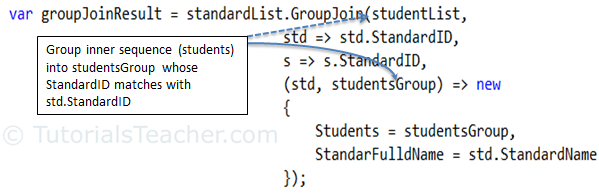
查询语法
from ... in outerSequence join ... in innerSequence on outerKey equals innerKey into groupedCollection select ...
LINQ 学习路程 -- 查询操作 Join的更多相关文章
- LINQ 学习路程 -- 查询操作 Expression Tree
表达式树就像是树形的数据结构,表达式树中的每一个节点都是表达式, 表达式树可以表示一个数学公式如:x<y.x.<.y都是一个表达式,并构成树形的数据结构 表达式树使lambda表达式的结构 ...
- LINQ 学习路程 -- 查询操作 OrderBy & OrderByDescending
Sorting Operator Description OrderBy 通过给定的字段进行升序 降序 排序 OrderByDescending 通过给定字段进行降序排序,仅在方法查询中使用 Then ...
- LINQ 学习路程 -- 查询操作 Deferred Execution of LINQ Query 延迟执行
延迟执行是指一个表达式的值延迟获取,知道它的值真正用到. 当你用foreach循环时,表达式才真正的执行. 延迟执行有个最重要的好处:它总是给你最新的数据 实现延迟运行 你可以使用yield关键字实现 ...
- LINQ 学习路程 -- 查询操作 where
1.where Filtering Operators Description Where Returns values from the collection based on a predicat ...
- LINQ 学习路程 -- 查询操作 GroupBy ToLookUp
Grouping Operators Description GroupBy GroupBy操作返回根据一些键值进行分组,每组代表IGrouping<TKey,TElement>对象 To ...
- LINQ 学习路程 -- 查询操作 let into关键字
IList<Student> studentList = new List<Student>() { , StudentName = } , , StudentName = } ...
- LINQ 学习路程 -- 查询操作 Aggregate
聚合操作执行数学的运算,如平均数.合计.总数.最大值.最小值 Method Description Aggregate 在集合上执行自定义聚集操作 Average 求平均数 Count 求集合的总数 ...
- LINQ 学习路程 -- 查询操作 Select, SelectMany
IList<Student> studentList = new List<Student>() { , StudentName = "John" }, , ...
- LINQ 学习路程 -- 查询操作 OfType
OfType操作根据集合中的元素是否是给定的类型进行筛选 IList mixedList = new ArrayList(); mixedList.Add(); mixedList.Add(" ...
随机推荐
- Android新浪微博client(一)——主框架搭建
原文出自:方杰| http://fangjie.sinaapp.com/?p=62 转载请注明出处 该项目代码已经放到github:https://github.com/JayFang1993/Sin ...
- DirectShow使用心得
用了3天时间,将DShow加入到了游戏中,记录下心得,方便要使用的童鞋以及以后的自己查看.1. Video Mixing Renderer 9,内部使用Direct3D 9,需要Windows XP或 ...
- bzoj3174【TJOI2013】解救小矮人
3174: [Tjoi2013]解救小矮人 Time Limit: 1 Sec Memory Limit: 128 MB Submit: 573 Solved: 293 [Submit][Stat ...
- 调整jvm内存
1.使用解压tomcat 在catalina.bat的第一行增加: set JAVA_OPTS=-Xms64m -Xmx256m -XX:PermSize=128M -XX:MaxNew ...
- 题目1 : Farthest Point
时间限制:5000ms 单点时限:1000ms 内存限制:256MB 描述 Given a circle on a two-dimentional plane. Output the integral ...
- java栈的最大深度?
1. 概述 某公司面试,总监大叔过来,问了图论及栈的最大深度,然后^_^ 一直记着,今天搞一下 2. 代码 package com.goodfan.test; public class JavaSta ...
- 002android初级篇之ViewPager及PagerSlidingTabStrip listview的使用
002android初级篇之ViewPager及PagerSlidingTabStrip listview的使用 ViewPager ViewPager类直接继承了ViewGroup类,所有它是一个容 ...
- 杭电OJ(HDU)-ACMSteps-Chapter Three-《FatMouse' Trade》《今年暑假不AC》《排名》《开门人和关门人》
watermark/2/text/aHR0cDovL2Jsb2cuY3Nkbi5uZXQvY2Fpc2luaV92Yw==/font/5a6L5L2T/fontsize/400/fill/I0JBQk ...
- iOS 富文本类库RTLabel
本文转载至 http://blog.csdn.net/duxinfeng2010/article/details/9004749 本节关于RTLable基本介绍,原文来自 https://git ...
- 内存使用分析工具Valgrind简单用法
转载自 http://www.cnblogs.com/sunyubo/archive/2010/05/05/2282170.html 暂时还未使用过,记录下,记录下,记录下 Valgrind的主要作者 ...
