Liunx基础优化配置
1: 为系统添加操作用户,并授予sudo权限
- [root@localhost ~]# groupadd cai
- [root@localhost ~]# useradd cai -g cai
- [root@localhost ~]# passwd cai
- 更改用户 cai 的密码 。
- 新的 密码:
- 无效的密码: 过于简单化/系统化
- 无效的密码: 过于简单
- 重新输入新的 密码:
- passwd: 所有的身份验证令牌已经成功更新。
- [root@localhost ~]# su - cai
sudo的配置文件在/etc/sudoers下面,不过是只读文件。想要修改使用“visudo”命令。

用户名 可登录的终端 具体命令(使用绝对路径,which查看)
cairui ALL=(ALL) /usr/sbin/useradd
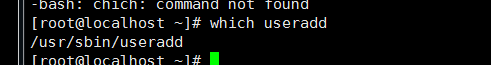
2: 配置Yum源为国内源(在我的其他博客中专门有一篇介绍,此处不写了)
3: 关闭防火墙(iptables)和Selinux
(1)因为防火墙和selinux的设置很麻烦,而且需要大量的时间去搞,所以索性就关掉。
临时关闭防火墙:(可以查看状态,重启,关闭,打开)
- [root@localhost ~]# /etc/init.d/iptables
- Usage: iptables {start|stop|reload|restart|condrestart|status|panic|save}
永久关闭防火墙:(关闭开机自启)
- [root@localhost ~]# chkconfig iptables off
查看iptables开机状态:
- [root@localhost ~]# chkconfig --list | grep iptables
- iptables :关闭 :关闭 :关闭 :关闭 :关闭 :关闭 :关闭
(2)关闭selinux
- [root@localhost ~]# vim /etc/selinux/config
- # This file controls the state of SELinux on the system.
- # SELINUX= can take one of these three values:
- # enforcing - SELinux security policy is enforced.
- # permissive - SELinux prints warnings instead of enforcing.
- # disabled - No SELinux policy is loaded.
- #SELINUX=enforcing
- SELINUX=disabled 修改为disabled
- # SELINUXTYPE= can take one of these two values:
- # targeted - Targeted processes are protected,
- # mls - Multi Level Security protection.
- SELINUXTYPE=targeted
4: 修改ssh服务的默认配置
修改之前先备份默认的配置:
- [root@localhost ~]# cp /etc/ssh/sshd_config /etc/ssh/sshd_config.backup
再修改
- [root@localhost ~]# vim /etc/ssh/sshd_config
- # $OpenBSD: sshd_config,v 1.80 // :: djm Exp $
- # This is the sshd server system-wide configuration file. See
- # sshd_config() for more information.
- # This sshd was compiled with PATH=/usr/local/bin:/bin:/usr/bin
- # The strategy used for options in the default sshd_config shipped with
- # OpenSSH is to specify options with their default value where
- # possible, but leave them commented. Uncommented options change a
- # default value.
- #Port
- Port 52000 修改Linux默认连接端口
- #AddressFamily any
- #ListenAddress 0.0.0.0
- #ListenAddress ::
- # Disable legacy (protocol version ) support in the server for new
- # installations. In future the default will change to require explicit
- # activation of protocol
- Protocol
- # HostKey for protocol version
- #HostKey /etc/ssh/ssh_host_key
- # HostKeys for protocol version
- #HostKey /etc/ssh/ssh_host_rsa_key
- #HostKey /etc/ssh/ssh_host_dsa_key
- # Lifetime and size of ephemeral version server key
- #KeyRegenerationInterval 1h
- #ServerKeyBits
- # Logging
- # obsoletes QuietMode and FascistLogging
- #SyslogFacility AUTH
- SyslogFacility AUTHPRIV
- #LogLevel INFO
- # Authentication:
- #LoginGraceTime 2m
- #PermitRootLogin yes
- PermitRootLogin no #不允许root用户登录(因为每个人都知道root能够登录)
- #StrictModes yes
- #MaxAuthTries
- #MaxSessions
- #RSAAuthentication yes
- #PubkeyAuthentication yes
- #AuthorizedKeysFile .ssh/authorized_keys
- #AuthorizedKeysCommand none
- #AuthorizedKeysCommandRunAs nobody
- # For this to work you will also need host keys in /etc/ssh/ssh_known_hosts
- #RhostsRSAAuthentication no
- # similar for protocol version
- #HostbasedAuthentication no
- # Change to yes if you don't trust ~/.ssh/known_hosts for
- # RhostsRSAAuthentication and HostbasedAuthentication
- #IgnoreUserKnownHosts no
- # Don't read the user's ~/.rhosts and ~/.shosts files
- #IgnoreRhosts yes
- # To disable tunneled clear text passwords, change to no here!
- #PasswordAuthentication yes
- #PermitEmptyPasswords no
- PasswordAuthentication yes
- # Change to no to disable s/key passwords
- #ChallengeResponseAuthentication yes
- ChallengeResponseAuthentication no
- # Kerberos options
- #KerberosAuthentication no
- #KerberosOrLocalPasswd yes
- #KerberosTicketCleanup yes
- #KerberosGetAFSToken no
- #KerberosUseKuserok yes
- # GSSAPI options
- #GSSAPIAuthentication no
- GSSAPIAuthentication yes
- #GSSAPICleanupCredentials yes
- GSSAPICleanupCredentials yes
- #GSSAPIStrictAcceptorCheck yes
- #GSSAPIKeyExchange no
- # Set this to 'yes' to enable PAM authentication, account processing,
- # and session processing. If this is enabled, PAM authentication will
- # be allowed through the ChallengeResponseAuthentication and
- # PasswordAuthentication. Depending on your PAM configuration,
- # PAM authentication via ChallengeResponseAuthentication may bypass
- # the setting of "PermitRootLogin without-password".
- # If you just want the PAM account and session checks to run without
- # PAM authentication, then enable this but set PasswordAuthentication
- # and ChallengeResponseAuthentication to 'no'.
- #UsePAM no
- UsePAM yes
- # Accept locale-related environment variables
- AcceptEnv LANG LC_CTYPE LC_NUMERIC LC_TIME LC_COLLATE LC_MONETARY LC_MESSAGES
- AcceptEnv LC_PAPER LC_NAME LC_ADDRESS LC_TELEPHONE LC_MEASUREMENT
- AcceptEnv LC_IDENTIFICATION LC_ALL LANGUAGE
- AcceptEnv XMODIFIERS
- #AllowAgentForwarding yes
- #AllowTcpForwarding yes
- #GatewayPorts no
- #X11Forwarding no
- X11Forwarding yes
- #X11DisplayOffset
- #X11UseLocalhost yes
- #PrintMotd yes
- #PrintLastLog yes
- #TCPKeepAlive yes
- #UseLogin no
- #UsePrivilegeSeparation yes
- #PermitUserEnvironment no
- #Compression delayed
- #ClientAliveInterval
- #ClientAliveCountMax
- #ShowPatchLevel no
- #UseDNS yes
- UseDNS no #不使用DNS
- #PidFile /var/run/sshd.pid
- #MaxStartups ::
- #PermitTunnel no
- #ChrootDirectory none
- # no default banner path
- #Banner none
- # override default of no subsystems
- Subsystem sftp /usr/libexec/openssh/sftp-server
- # Example of overriding settings on a per-user basis
- #Match User anoncvs
- # X11Forwarding no
- # AllowTcpForwarding no
- # ForceCommand cvs server
修改完之后重启:
- [root@localhost ~]# /etc/init.d/sshd
- 用法: /etc/init.d/sshd {start|stop|restart|reload|force-reload|condrestart|try-restart|status}
5: 系统内核优化
- [root@localhost ~]# cat /etc/sysctl.conf
- # Kernel sysctl configuration file for Red Hat Linux
- #
- # For binary values, is disabled, is enabled. See sysctl() and
- # sysctl.conf() for more details.
- #
- # Use '/sbin/sysctl -a' to list all possible parameters.
- # Controls IP packet forwarding
- net.ipv4.ip_forward =
- # Controls source route verification
- net.ipv4.conf.default.rp_filter =
- # Do not accept source routing
- net.ipv4.conf.default.accept_source_route =
- # Controls the System Request debugging functionality of the kernel
- kernel.sysrq =
- # Controls whether core dumps will append the PID to the core filename.
- # Useful for debugging multi-threaded applications.
- kernel.core_uses_pid =
- # Controls the use of TCP syncookies
- net.ipv4.tcp_syncookies =
- # Controls the default maxmimum size of a mesage queue
- kernel.msgmnb =
- # Controls the maximum size of a message, in bytes
- kernel.msgmax =
- # Controls the maximum shared segment size, in bytes
- kernel.shmmax =
- # Controls the maximum number of shared memory segments, in pages
- kernel.shmall =
- # 下面是内核调优参数
- net.ipv4.tcp_syn_retries =
- net.ipv4.tcp_synack_retries =
- net.ipv4.tcp_keepalive_time =
- net.ipv4.tcp_keepalive_probes =
- net.ipv4.tcp_keepalive_intvl =
- net.ipv4.tcp_retries2 =
- net.ipv4.tcp_fin_timeout =
- net.ipv4.tcp_max_tw_buckets =
- net.ipv4.tcp_tw_recycle =
- net.ipv4.tcp_tw_reuse =
- net.ipv4.tcp_max_orphans =
- net.ipv4.tcp_syncookies =
- net.ipv4.tcp_max_syn_backlog =
- net.ipv4.tcp_wmem =
- net.ipv4.tcp_rmem =
- net.ipv4.tcp_mem =
- net.ipv4.ip_local_port_range =
- net.ipv4.ip_conntrack_max =
- net.ipv4.netfilter.ip_conntrack_max=
- net.ipv4.netfilter.ip_conntrack_tcp_timeout_established=
- net.core.somaxconn =
- net.core.netdev_max_backlog =
- [root@localhost ~]# sysctl -p #配置生效
- net.ipv4.ip_forward =
- net.ipv4.conf.default.rp_filter =
- net.ipv4.conf.default.accept_source_route =
- kernel.sysrq =
- kernel.core_uses_pid =
- net.ipv4.tcp_syncookies =
- kernel.msgmnb =
- kernel.msgmax =
- kernel.shmmax =
- kernel.shmall =
- net.ipv4.tcp_syn_retries =
- net.ipv4.tcp_synack_retries =
- net.ipv4.tcp_keepalive_time =
- net.ipv4.tcp_keepalive_probes =
- net.ipv4.tcp_keepalive_intvl =
- net.ipv4.tcp_retries2 =
- net.ipv4.tcp_fin_timeout =
- net.ipv4.tcp_max_tw_buckets =
- net.ipv4.tcp_tw_recycle =
- net.ipv4.tcp_tw_reuse =
- net.ipv4.tcp_max_orphans =
- net.ipv4.tcp_syncookies =
- net.ipv4.tcp_max_syn_backlog =
- net.ipv4.tcp_wmem =
- net.ipv4.tcp_rmem =
- net.ipv4.tcp_mem =
- net.ipv4.ip_local_port_range =
- error: "net.ipv4.ip_conntrack_max" is an unknown key
- error: "net.ipv4.netfilter.ip_conntrack_max" is an unknown key
- error: "net.ipv4.netfilter.ip_conntrack_tcp_timeout_established" is an unknown key
- net.core.somaxconn =
- net.core.netdev_max_backlog =
6: 超时设置(timeout)
为了系统的安全,设置无操作超时自动退出登录设置
临时生效:
- [root@centos6 ~]# export TMOUT=
- [root@centos6 ~]# timed out waiting for input: auto-logout
永久配置生效:
- [root@centos6 ~]# echo "export TMOUT=300" >>/etc/profile 实际生产环境 分钟
- [root@centos6 ~]# source / etc/profile
7: 加大文件描述符
文件描述符是由无符号整数表示的句柄(一般使用范围0~65535),进程使用它来标识打开的文件。文件描述符与包括相关信息(如文件的打开模式、文件的位置类型、文件的初始类型等)的对象想关联,这些信息称为文件的上下文。
对于内核而言,所有打开的文件都是通过文件描述符引用的。当打开一个现有文件或者创建一个新文件时,内核向进程返回一个文件描述符。
按照惯例,UNIX系统shell使用0-》标准输入,1-》标准输出,2-》标准错误
- 查看系统默认的文件描述符大小:
- [root@centos6 ~]# ulimit -n
- [root@centos6 ~]# echo "* - nofile 65535">>/etc/security/limits.conf
- 退出重新登录,才会生效
- [root@centos6 ~]# ulimit -n
8: 隐藏系统版本消息
- [cairui@localhost ~]$ cat /etc/issue
- CentOS release 6.8 (Final)
- Kernel \r on an \m
- [cairui@localhost ~]$ cat /etc/issue.net
- CentOS release 6.8 (Final)
- Kernel \r on an \m
- 只需要清空上述的文件内容,就可以隐藏信息。
9: 给grub引导菜单加密码保护(因为grub能进入看到root密码)
- [root@localhost ~]# /sbin/grub-md5-crypt
- Password:
- Retype password:
- $$kpiKh/$..jTvOdnHGnMsqqs5OWlM/
- [root@localhost ~]# vi /etc/grub.conf
- [root@localhost ~]# cat /etc/grub.conf
- # grub.conf generated by anaconda
- #
- # Note that you do not have to rerun grub after making changes to this file
- # NOTICE: You have a /boot partition. This means that
- # all kernel and initrd paths are relative to /boot/, eg.
- # root (hd0,)
- # kernel /vmlinuz-version ro root=/dev/sda3
- # initrd /initrd-[generic-]version.img
- #boot=/dev/sda
- default=
- timeout=
- splashimage=(hd0,)/grub/splash.xpm.gz
- hiddenmenu
- password --md5 $1$hv58gkgk9G995885/JG0orl4m #后来添加的
- title CentOS (2.6.-.el6.x86_64)
- root (hd0,)
- kernel /vmlinuz-2.6.-.el6.x86_64 ro root=UUID=57e48303-c321-4c12-8ac4-7596c31f55ef rd_NO_LUKS KEYBOARDTYPE=pc KEYTABLE=us rd_NO_MD crashkernel=auto LANG=zh_CN.UTF- rd_NO_LVM rd_NO_DM rhgb quiet
- initrd /initramfs-2.6.-.el6.x86_64.img
10: 调整字符集
- [root@centos6 ssh]# echo $LANG
- en_US.UTF-
- [root@centos6 ssh]# cat /etc/sysconfig/i18n
- LANG="en_US.UTF-8"
- SYSFONT="latarcyrheb-sun16"
- [root@centos6 ssh]# cp /etc/sysconfig/i18n /etc/sysconfig/i18n.2016.12.
- [root@centos6 ssh]# sed -i 's#LANG="en_US.UTF-8"#LANG="zh_CN.UTF-8"#g' /etc/sysconfig/i18n
- [root@centos6 ssh]# source /etc/sysconfig/i18n
- [root@centos6 ssh]# echo $LANG
- zh_CN.UTF-
Liunx基础优化配置的更多相关文章
- CentOS7.5基础优化与常用配置
目录 最小化全新安装CentOS7基础优化 配置yum源 安装常用软件 关闭防火墙 关闭SELinux 优化ulimit 历史命令记录改为1万条 把命令提示符改为绿色 添加vim配置文件 添加一个普通 ...
- Linu之linux系统基础优化和基本命令
Linux系统基础优化和基本命令 网络参数设定命令 ifconfig: 查询,设置网卡和ip等参数 ifup,ifdown: 脚本命令,更简单的方式 ip: 符合指令,直接修改上述功能 编辑网卡配置文 ...
- Linux实战教学笔记06:Linux系统基础优化
第六节 Linux系统基础优化 标签(空格分隔):Linux实战教学笔记-陈思齐 第1章 基础环境 第2章 使用网易163镜像做yum源 默认国外的yum源速度很慢,所以换成国内的. 第一步:先备份 ...
- 【No.1 Ionic】基础环境配置
Node 安装 git clone https://github.com/nodejs/node cd node ./configure make sudo make install node -v ...
- Centos6.5 64linux系统基础优化(二)
1 操作的最小化原则 1)安装系统最小化 2)开启程序服务最小化原则 3)操作最小化原则 4)登陆最小化原则;平时没有需求不用root登陆,要用普通登陆. 2 更改ssh服务默认端口及常规配置 # ...
- Apache优化配置:修改最大并发连接数
此文摘自: http://www.365mini.com/page/apache-concurrency-configuration.htm Apache查看连接数和限制当前的连接数 : http:/ ...
- Linux基础优化与安全归纳总结
一名运维工程师在运维岗位上时间久了,就会发现Linux优化的重要性,同时会给运维工作带来很多的便利性.本人逐渐认识到了这一点,所以特意在工作闲暇之余,通过阅读Linux相关书籍及向同事.同行高手咨询, ...
- [转帖]关于网络编程中MTU、TCP、UDP优化配置的一些总结
关于网络编程中MTU.TCP.UDP优化配置的一些总结 https://www.cnblogs.com/maowang1991/archive/2013/04/15/3022955.html 感谢原作 ...
- Linux基础优化和安全重点小结
Linux基础优化和安全重点小结 1.不用root管理,以普通用户的名义通过sudo管理授权(/etc/sudoers) 2.更改默认的ssh服务端口,禁止root用户远程连接,甚至监听 ...
随机推荐
- Java-API-Package:org.springframework.web.bind.annotation
ylbtech-Java-API-Package:org.springframework.web.bind.annotation 1.返回顶部 1. @NonNullApi @NonNullField ...
- JPA,EclipseLink 缓存机制学习——树节点搜索问题引发的思考
最近在项目在使用JPA+EclipseLink 的方式进行开发,其中EclipseLink使用版本为2.5.1.遇到一些缓存方面使用不当造成的问题,从本篇开始逐步学习EclipseLink的缓存机制. ...
- [置顶]
都是类型惹的祸——小心unsigned
正如我们所知道的,编程语句都有很多的基本数据类型,如char,inf,float等等,而在C和C++中还有一个特殊的类型就是无符号数,它由unsigned修饰,如unsigned int等.大家有没想 ...
- python3 中 requests 框架
原文的文件地址:http://blog.csdn.net/shanzhizi/article/details/50903748 一.安装 Requests 通过pip安装 pip install re ...
- 01-20Asp.net--Linq语法
Linq语法--语言集成查询 同Sqlserver语句,但顺序颠倒了. 使用方法: 新建Linq类.dbml结尾的文件 在web窗体源代码中设计表,使用Repeater中转存放: <asp:Re ...
- java中常用的时间操作
最近项目设计时间的转换和计算,长时间没用时间操作了,感觉手有点生,所以在这里记录一下: Date 常用的方法: getTime() .setTime(): SimpleDateFormate 常用的方 ...
- JS中,根据div数值判断弹出窗口
<!DOCTYPE html> <html> <head> <meta charset="UTF-8"> <title> ...
- solr增量数据配置说明
转帖地址:http://www.blogjava.net/conans/articles/379546.html 以下资料整理自网络,觉的有必要合并在一起,这样方便查看.主要分为两部分,第一部分是对& ...
- xUtils 源码解析
1. 功能介绍 xUtils 一个 Android 公共库框架,主要包括四个部分:View,Db, Http, Bitmap 四个模块. View 模块主要的功能是通过注解绑定 UI,资源,事件. D ...
- day17 9.关闭资源与异常处理
Java程序跟任何外部设备进行连接之后,都要把连接断开,把资源释放掉.Connection是一个重量级资源,Connecton占内存,Connection的获取是比较消耗资源和内存的.finally是 ...
