RedHat7搭建无人值守自动安装Linux操作系统(PXE+Kickstart)
Kickstart服务器
IP: 192.168.136.253 掩码:255.255.255.0 网关:192.168.136.2 DNS:192.168.136.2
- 安装部署HTTP服务器
# mkdir -p /content/pub/rhel7/x86_64/{isos,dvd}/
上传RedHat安装光盘镜像至 /content/pub/rhel7/x86_64/isos/rhel-server-7.2-x86_64-dvd.iso
安装HTTP服务器(Nginx)
# rpm -ivh http://nginx.org/packages/centos/7/noarch/RPMS/nginx-release-centos-7-0.el7.ngx.noarch.rpm
# yum -y install nginx
修改默认网站配置文件
# vi /etc/nginx/conf.d/default.conf
server {
listen ;
server_name localhost;
root /content;
index index.html index.htm;
location ^~ /pub/ {
autoindex on;
autoindex_exact_size off;
autoindex_localtime on;
}
error_page /50x.html;
location = /50x.html {
root /usr/share/nginx/html;
}
}
启动Nginx服务并设置为开机启动
# systemctl start nginx
# systemctl enable nginx
修改网站目录SELinux类型
# chcon -t public_content_t -R /content/
设置开机自动挂载光盘镜像到/content/pub/rhel7/x86_64/dvd
# echo "/content/pub/rhel7/x86_64/isos/rhel-server-7.2-x86_64-dvd.iso /content/pub/rhel7/x86_64/dvd iso9660 loop,ro 0 0" >> /etc/fstab
# mount -a
- 安装部署DHCP服务器
# yum -y install dhcp
修改配置文件
# vi /etc/dhcp/dhcpd.conf
log-facility local7; option domain-name "example.com";
option domain-name-servers 192.168.136.2; default-lease-time ;
max-lease-time ; subnet 192.168.136.0 netmask 255.255.255.0 {
range 192.168.136.100 192.168.136.200;
option routers 192.168.136.2; #路由器IP,可以写网关IP
next-server 192.168.136.253; #TFTP Server 的IP地址
filename "pxelinux.0"; #pxelinux 启动文件位置
}
启动DHCP服务并设置为开机启动
# systemctl start dhcpd
# systemctl enable dhcpd
- 安装部署TFTP服务器
# yum -y install tftp-server
修改配置文件
# vi /etc/xinetd.d/tftp
# default: off
# description: The tftp server serves files using the trivial file transfer \
# protocol. The tftp protocol is often used to boot diskless \
# workstations, download configuration files to network-aware printers, \
# and to start the installation process for some operating systems.
service tftp
{
socket_type = dgram
protocol = udp
wait = yes
user = root
server = /usr/sbin/in.tftpd
server_args = -s /var/lib/tftpboot
disable = no #把这行改成no即可
per_source =
cps =
flags = IPv4
}
启动TFTP服务并设置为开机自启动
# systemctl start tftp
# systemctl enable tftp
将客户端所需启动文件复制到TFTP服务器
# yum -y install syslinux
# cp /usr/share/syslinux/pxelinux. /var/lib/tftpboot/
复制启动镜像文件和启动配置文件至TFTP共享目录
# cp /content/pub/rhel7/x86_64/dvd/isolinux/{boot.msg,splash.png,vmlinuz,initrd.img} /var/lib/tftpboot/
# mkdir /var/lib/tftpboot/pxelinux.cfg/
# cp /content/pub/rhel7/x86_64/dvd/isolinux/isolinux.cfg /var/lib/tftpboot/pxelinux.cfg/default
# chmod /var/lib/tftpboot/pxelinux.cfg/default
修改启动配置文件
# vi /var/lib/tftpboot/pxelinux.cfg/default
default linux
timeout 600 ... label linux
menu label ^Install Red Hat Enterprise Linux 7.2
kernel vmlinuz
append initrd=initrd.img ks=http://192.168.136.253/ks-config/ks7.cfg
...
- 创建Kickstart自动应答文件
# mkdir /content/ks-config/
# vi /content/ks-config/ks7.cfg
#platform=x86, AMD64, or Intel EM64T
#version=DEVEL
# Install OS instead of upgrade
install
# Keyboard layouts
keyboard --vckeymap=us --xlayouts='us'
# Root password
rootpw --plaintext redhat
# System services
services --enabled="chronyd"
# System timezone
timezone Asia/Shanghai --isUtc
# Use network installation
url --url="http://192.168.136.253/pub/rhel7/x86_64/dvd"
# System language
lang en_US.UTF-8
# System authorization information
auth --enableshadow --passalgo=sha512
# Use graphical install
graphical # Network information
network --bootproto=dhcp --device=eth0
# Reboot after installation
reboot
# System bootloader configuration
bootloader --location=mbr
# Partition clearing information
clearpart --all --initlabel
# Disk partitioning information
part swap --fstype="swap" --size=2048
part /boot --fstype="xfs" --size=256
part / --fstype="xfs" --grow --size=1
%packages
@^minimal
@core
chrony
kexec-tools
%end
%post
cat > /etc/yum.repos.d/rhel-dvd.repo << EOF
[rhel-dvd]
name=rhel dvd
baseurl=http://192.168.136.253/pub/rhel7/x86_64/dvd
gpgcheck=0
enabled=1
EOF
%end
或者在有图形界面的RedHat上安装kickstart图形化配置软件system-config-kickstart
# yum -y install system-config-kickstart
运行system-config-kickstart
# system-config-kickstart
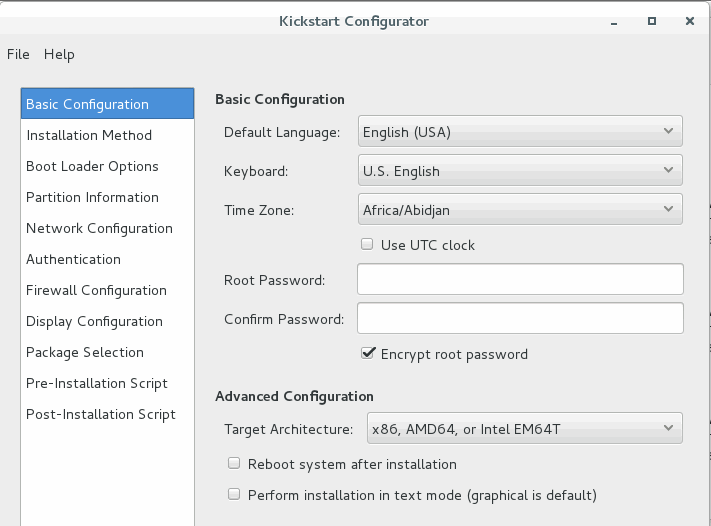
- 开通防火墙
# firewall-cmd --permanent --add-service={tftp,http}
# firewall-cmd --reload
- 启动客户端,安装部署系统
在所有客户端主机的BIOS中,将第一启动方式设置为PXE网络启动。设置完成后,重启所有客户端计算机即可完成大规模集中安装部署操作系统。
RedHat7搭建无人值守自动安装Linux操作系统(PXE+Kickstart)的更多相关文章
- PXE无人值守实现批量化自动安装Linux系统
设想一个场景:假如让你给1000台服务器装系统,你会怎么做?跑去每一台服务器给它安装系统吗?显然不会.. 一.概括 通过网络引导系统的做法可以不必从硬盘.软盘或CD-ROM硬盘,而是完全通过网络来引导 ...
- pxe+kickstart实现无人值守批量安装linux
pxe+kickstart实现无人值守批量安装linux 实验准备:主机myrhel2作为服务器端,新建一个没有安装操作系统的虚拟主机,而且其与服务器端在同一个网段 安装的条件: 服务器端: ...
- PXE网络启动无人值守自动安装 centos 全程实录
PXE网络启动无人值守自动安装 centos 全程实录 http://shayi1983.blog.51cto.com/4681835/1549854/ 搭建Pxe服务器无人听应答全自动安装CentO ...
- (转)Cobbler无人值守批量安装Linux系统
本文目录: 1.1 pxe安装系统 1.2 cobbler基本介绍 1.3 安装和配置cobbler 1.3.1 安装cobbler 1.3.2 配置dhcp和tftp 1.4 cobbler从本地光 ...
- 探索PHP+Nginx(一) 安装Linux操作系统
每次学习一种新的开发语言的时候,都要经历一个很纠结的过程,除非你运气很好或者准备工作充分,否则你在这个过程中总会耗费大量的时间和精力,当然你也会受益很多.而这个过程就是,开发环境的基础搭建,看似是装几 ...
- 自动安装 linux 系统
实现自动安装 centos 6 和 centos 7 实现自动安装 Linux 系统需要在虚拟机上安装三个服务:apache .tftp.dhcp 三个服务放在一台虚拟机上即可 一.DHCP 服务器的 ...
- 安装linux操作系统--浪潮服务器
一直都是在虚拟机上进行安装linux操作系统,在服务器上安装的很少,也没有碰到过没找到驱动的情况,例如什么raid卡驱动,网卡驱动等异常情况的发生. 这次安装了两台服务器,浪潮的提供的服务器,硬盘是两 ...
- 安装Linux操作系统,学习Liunx基础
安装Linux操作系统 遇到的问题以及解决方法 问题1:安装虚拟机时出现以下界面 解决方法 我的电脑--右击--管理--服务和应用服务--服务--在服务里启动:Device Install Servi ...
- 在虚拟机里面安装Linux操作系统
在这篇文章中以VMware14为例,Linux操作系统采用CentOS7进行讲解如何在虚拟机中安装Linux操作系统. 一.选择创建新的虚拟机 二.在选择虚拟机配置界面选择“自定义(高级)”选项,然后 ...
随机推荐
- 移动周报:十款最实用的Android UI设计工具
上一周可以说是一个不断Mark周,从最实用的Android UI设计工具.免费移动应用测试框架推荐,到HTML5开发框架等等,各种开发工具.框架精彩丰呈,看得小伙伴们是不亦乐乎.当然,还有不容错过的M ...
- Application对象的使用-数据传递以及内存泄漏
Application的使用 What is Application Application和Activity,Service一样是android框架的一个系统组件,当android程序启动时系统会创 ...
- laravel 框架学习资料
demo:http://forumsarchive.laravel.io/viewtopic.php?id=3536 使用Laravel和Angular创建一个单页的评论应用 http://devel ...
- 【HDOJ】3047 Zjnu Stadium
带权并查集. /* 3047 */ #include <iostream> #include <string> #include <map> #include &l ...
- BBC票选出的100部最经典美国电影,你看过几部?
BBC票选出的100部最经典美国电影,你看过几部? 导读:BBC票选出的100部最经典美国电影,你看过几部? 2015-07-27欧美内参欧美内参欧美内参 微信号zoujinoumei 功能介绍< ...
- 全球AI界最值得关注的十位科学家
全球AI界最值得关注的十位科学家 我们可以看到AI已经从象牙塔里的高冷研究,逐步转换为科技公司.互联网公司的最核心竞争力.AI代表了这时代人类的前沿智慧,也正达到一种科学的极致. 这两天在美国加利 ...
- mac上做透明图片, png, alpha
现在OS X中自带的[预览]功能十分强大,我们甚至可以通过预览来直接制作一些透明效果的PNG图片,当做图片素材(例如图标)使用.这里要用到的是[预览]中的“即时Alpha”工具. -首先我们要使用预览 ...
- sudo easy_install MySQL-pythonubuntu常用命令
修改密码 sudo passwd root 安装openssh-server sudo apt-get install openssh-server 安装easy_install sudo wget ...
- No setter found for property 'userDAO' in class 'com.ssh.service.impl.User1Service'
造成此问题的原因是: 在applicationContext.xml中引用 <bean id="userService" class="com.ssh.servic ...
- jQuery获取属性之自己遇到的问题
刚开始是这种写法 用的 attr 结果获取不到 if($("#reg_username_span").attr("display") == 'block') ...
