微信小程序(15)--上传图片公用组件(2)
接下来开始写写上传图片的公用组件,可以自定义上传几张图片。
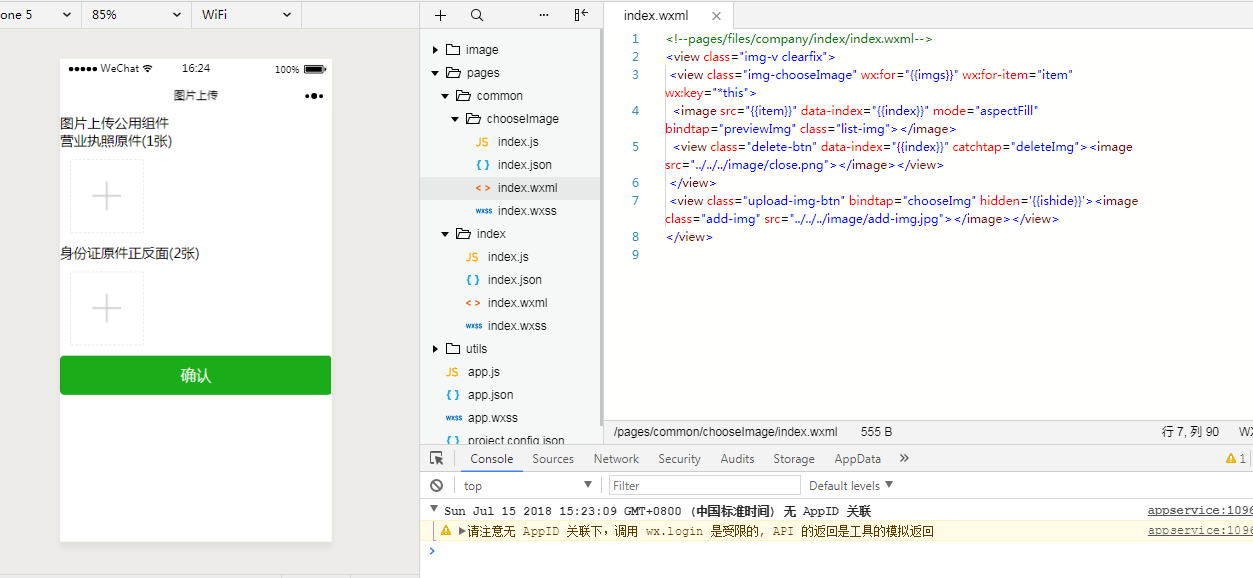
chooseImage文件夹里面的index.wxml和index.js,涉及图片上传,删除,预览。
<view class="img-v clearfix">
<view class="img-chooseImage" wx:for="{{imgs}}" wx:for-item="item" wx:key="*this">
<image src="{{item}}" data-index="{{index}}" mode="aspectFill" bindtap="previewImg" class="list-img"></image>
<view class="delete-btn" data-index="{{index}}" catchtap="deleteImg"><image src="../../../image/close.png"></image></view>
</view>
<view class="upload-img-btn" bindtap="chooseImg" hidden='{{ishide}}'><image class="add-img" src="../../../image/add-img.jpg"></image></view>
</view>
Component({
options: {
multipleSlots: true // 在组件定义时的选项中启用多slot支持
},
properties: {
count: String //父子传参
},
/**
* 页面的初始数据
*/
data: {
imgs: [],
count:,
ishide:false
},
// 上传图片
methods: {
chooseImg: function (e) {
var that = this;
var imgs = this.data.imgs;
if (imgs.length >= ) {
this.setData({
lenMore:
});
setTimeout(function () {
that.setData({
lenMore:
});
}, );
return false;
}
wx.chooseImage({
sizeType: ['original', 'compressed'], // 可以指定是原图还是压缩图,默认二者都有
sourceType: ['album', 'camera'], // 可以指定来源是相册还是相机,默认二者都有
success: function (res) {
// 返回选定照片的本地文件路径列表,tempFilePath可以作为img标签的src属性显示图片
var tempFilePaths = res.tempFilePaths;
var imgs = that.data.imgs;
// console.log(tempFilePaths + '----');
console.log(that.data.count);
for (var i = ; i < tempFilePaths.length; i++) {
if (imgs.length > that.data.count-) {
that.setData({
imgs: imgs
});
return false;
} else {
imgs.push(tempFilePaths[i]);
if (imgs.length > that.data.count-){
that.setData({
ishide: true
});
}
}
}
// console.log(imgs);
that.setData({
imgs: imgs
});
that.triggerEvent("chooseImg");//触发回调
}
});
},
// 删除图片
deleteImg: function (e) {
var imgs = this.data.imgs;
var index = e.currentTarget.dataset.index;
imgs.splice(index, );
this.setData({
imgs: imgs
});
if (imgs.length < this.data.count) {
// console.log(imgs.length);
this.setData({
ishide: false
});
}
this.triggerEvent("deleteImg");//触发回调
},
// 预览图片
previewImg: function (e) {
//获取当前图片的下标
var index = e.currentTarget.dataset.index;
//所有图片
var imgs = this.data.imgs;
wx.previewImage({
//当前显示图片
current: imgs[index],
//所有图片
urls: imgs
})
}
}
})
index文件夹的index.json和index.wxml和index.js
{
"navigationBarTitleText": "图片上传",
"usingComponents": {
"pop": "../common/chooseImage/index",
"popnum": "../common/chooseImage/index"
}
}
<view class="perfect-title">图片上传公用组件</view>
<view class="pop-box">
<view class="upload-title">营业执照原件(1张)</view>
<view style="margin:30rpx;">
<pop id="pop" bind:chooseImg="chooseImg" bind:deleteImg="deleteImg" bind:previewImg="previewImg" count="{{count}}"></pop>
</view>
</view>
<view class="pop-box">
<view class="upload-title">身份证原件正反面(2张)</view>
<view style="margin:30rpx;">
<popnum id="popnum" bind:chooseImg="chooseImgnum" bind:deleteImg="deleteImgnum" bind:previewImg="previewImg" count="{{countnum}}"></popnum>
</view>
</view>
<view class="btn-area" id="buttonContainer2">
<button type="primary" bindtap="submitBtn">确认</button>
</view>
Page({
/**
* 页面的初始数据
*/
data: {
imgs:[],
imgsnum: [],
count:,
countnum:
},
/**
* 生命周期函数--监听页面加载
*/
onLoad: function (options) {
//获得pop组件
this.pop = this.selectComponent("#pop");
this.popnum = this.selectComponent("#popnum");
},
chooseImg: function (e) {
// console.log(this.pop.data.imgs);
this.setData({
imgs: this.pop.data.imgs
})
},
deleteImg: function (e) {
// console.log(this.pop.data.imgs);
this.setData({
imgs: this.pop.data.imgs
})
},
chooseImgnum: function (e) {
// console.log(this.pop.data.imgs);
this.setData({
imgsnum: this.popnum.data.imgs
})
},
deleteImgnum: function (e) {
// console.log(this.pop.data.imgs);
this.setData({
imgsnum: this.popnum.data.imgs
})
},
submitBtn: function(){
console.log(this.data.imgs);
console.log(this.data.imgsnum);
},
/**
* 生命周期函数--监听页面初次渲染完成
*/
onReady: function () {
}
})
微信小程序(15)--上传图片公用组件(2)的更多相关文章
- 微信小程序批量上传图片 All In One
微信小程序批量上传图片 All In One open-data https://developers.weixin.qq.com/miniprogram/dev/component/open-dat ...
- [小程序开发] 微信小程序audio音频播放组件+api_wx.createAudioContext
引言: audio是微信小程序中的音频组件,可以轻松实现小程序中播放/停止音频等自定义动作. 附上微信小程序audio组件的相关属性说明:https://mp.weixin.qq.com/debug/ ...
- 微信小程序页面调用自定义组件内的事件
微信小程序页面调用自定义组件内的事件 page page.json { "usingComponents": { "my-component": ". ...
- 微信小程序(二十)-UI组件(Vant Weapp)-01按装配置
1.官网 https://vant-contrib.gitee.io/vant-weapp/#/intro https://gitee.com/vant-contrib/vant-weapp 2.按装 ...
- 关于微信小程序 modal弹框组件的介绍
微信小程序 modal: 这里对微信小程序中 modal组件进行详细解析,我想开发微信小程序的小伙伴可以用到,这里小编就记录下modal的知识要点. modal modal类似于javascript中 ...
- 微信小程序开发—快速掌握组件及API的方法
微信小程序框架为开发者提供了一系列的组件和API接口. 组件主要完成小程序的视图部分,例如文字.图片显示.API主要完成逻辑功能,例如网络请求.数据存储.音视频播放控制,以及微信开放的微信登录.微信支 ...
- 微信小程序开发—快速掌握组件及API的方法---转载
微信小程序框架为开发者提供了一系列的组件和API接口. 组件主要完成小程序的视图部分,例如文字.图片显示.API主要完成逻辑功能,例如网络请求.数据存储.音视频播放控制,以及微信开放的微信登录.微信支 ...
- (干货)微信小程序之上传图片和图片预览
这几天一直负责做微信小程序这一块,也可以说是边做边学习吧,把自己做的微信小程序的一些功能分享出来,与大家探讨一下,相互学习相互进步. 先看下效果图 只写了一下效果样式的话希望大家不要太在意,下面马路杀 ...
- 微信小程序开发05-日历组件的实现
接上文:微信小程序开发04-打造自己的UI库 github地址:https://github.com/yexiaochai/wxdemo 我们这里继续实现我们的日历组件,这个日历组件稍微有点特殊,算是 ...
- 微信小程序/网站 上传图片到腾讯云COS
COS简介: 腾讯云提供的一种对象存储服务,供开发者存储海量文件的分布式存储服务.可以将自己开发的应用的存储部分全部接入COS的存储桶中,有效减少应用服务器的带宽,请求等.个人也可以通过腾讯云账号免费 ...
随机推荐
- CentOS 6.3下Zabbix监控MySQL数据库参数
系统环境:CentOS 6.3 x64 http://www.linuxidc.com/Linux/2012-12/76583.htm mysql: mysql-5.6.10 http://w ...
- java 小数精确计算
小数精确计算 System.out.println(2.00 -1.10);//0.8999999999999999 上面的计算出的结果不是 0.9,而是一连串的小数.问题在于1.1这个数字不能被精确 ...
- Linux和VMware
1.1 Linux操作系统简介 是一个基于POSIX和UNIX的多用户.多任务.支持多线程和多CPU的操作系统.它能运行主要的UNIX工具软件.应用程序和网络协议.它支持32位和64位硬件.Lin ...
- 【leetcode】449. Serialize and Deserialize BST
题目如下: Serialization is the process of converting a data structure or object into a sequence of bits ...
- WinForm、WPF、ASP.NET窗口生命周期
https://blog.csdn.net/s_521_h/article/details/73826928
- 让Flash内心崩溃的HTML5历史
对于HTML5,在今天这个互联网时代,大部分人应该至少都听说过这个名字,或许很多人对HTML5的了解都起于一句话:FLASH杀手. HTML5其实早已不是什么新鲜的事物了,其最初的雏形早在2004年就 ...
- Nginx 禁止IP访问 只允许域名访问
今天要在Nginx上设置禁止通过IP访问服务器,只能通过域名访问,这样做是为了避免别人把未备案的域名解析到自己的服务器IP而导致服务器被断网,从网络上搜到以下解决方案: Nginx的默认虚拟主机在用户 ...
- 用BP人工神经网络识别手写数字
http://wenku.baidu.com/link?url=HQ-5tZCXBQ3uwPZQECHkMCtursKIpglboBHq416N-q2WZupkNNH3Gv4vtEHyPULezDb5 ...
- delphi idhttpserver 服务器
[冒泡]lazarus(964489899) 10:01:27 哥 能复制成 字符串吗? [冒泡]lazarus(964489899) 10:01:44 我想快速输入一下 [传说]CHINY( ...
- MySQL replace into 与insert into
https://blog.csdn.net/helloxiaozhe/article/details/77427266 使用replace带来的问题 1.Replace into 操作在唯一键重复情况 ...
