Unity3D_(插件)DOTween动画插件
使用DOTween动画插件来实现物体的移动动画
Learn
一、DOTween插件对变量的动画
二、控制Cube和UI面板的动画
三、动画的快捷播放方式
四、动画的前放和后放
五、From Tweens
六、动画的属性设置
七、对话框文字动画
八、震动屏幕效果
九、文本颜色和透明度动画
游戏项目已托管到Github上 传送门
Unity项目中导入DoTween动画插件

一、DOTween插件对变量的动画
新建Gary场景,在MainCamera摄像机上绑定一个getStart.cs脚本对象,使用Lambda表达式对变量进行变化
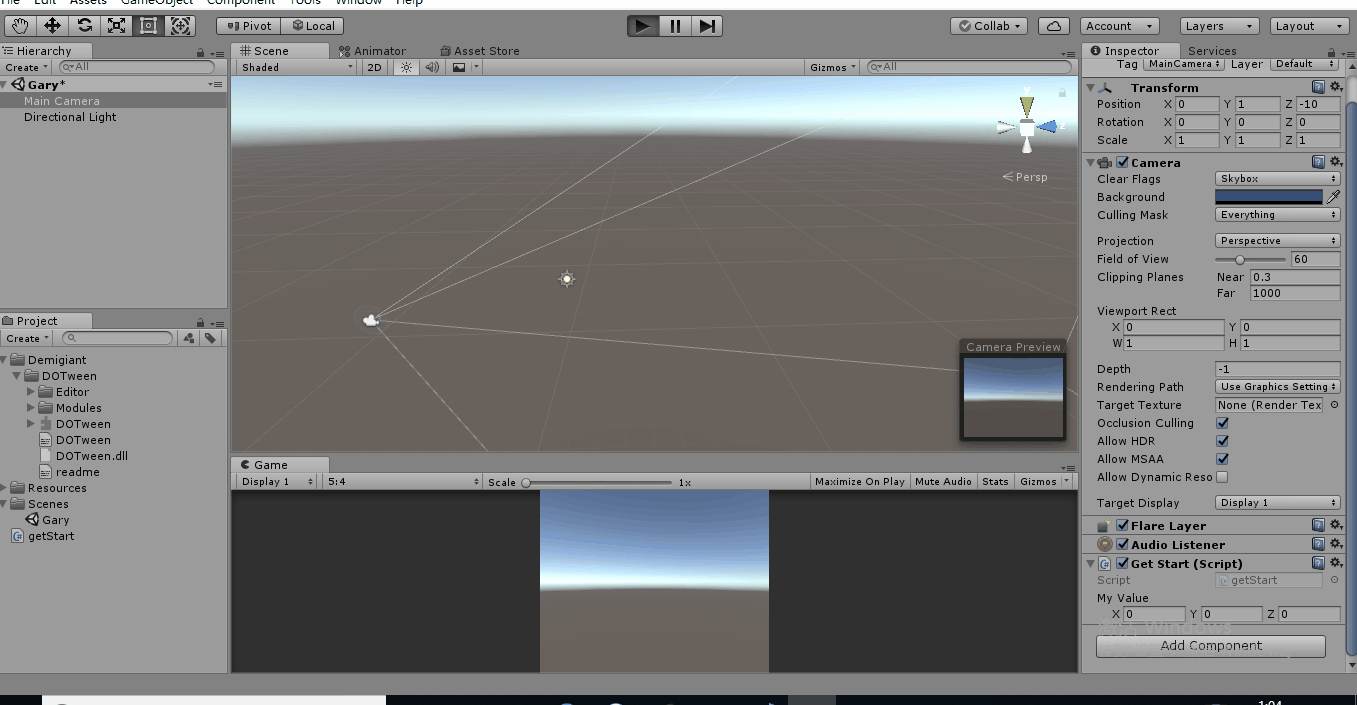
using System.Collections;
using System.Collections.Generic;
using UnityEngine;
using DG.Tweening; public class getStart : MonoBehaviour { public Vector3 myValue = new Vector3(,,); // Use this for initialization
void Start () {
DOTween.To(()=>myValue,x=> myValue = x,new Vector3(,,),);
} // Update is called once per frame
void Update () { }
}
getStart.cs
二、控制Cube和UI面板的动画
控制Cube的动画,Transform从(0,0,0)运动到(10,10,10)
getStart.cs添加Transform引用,绑定Cude对象
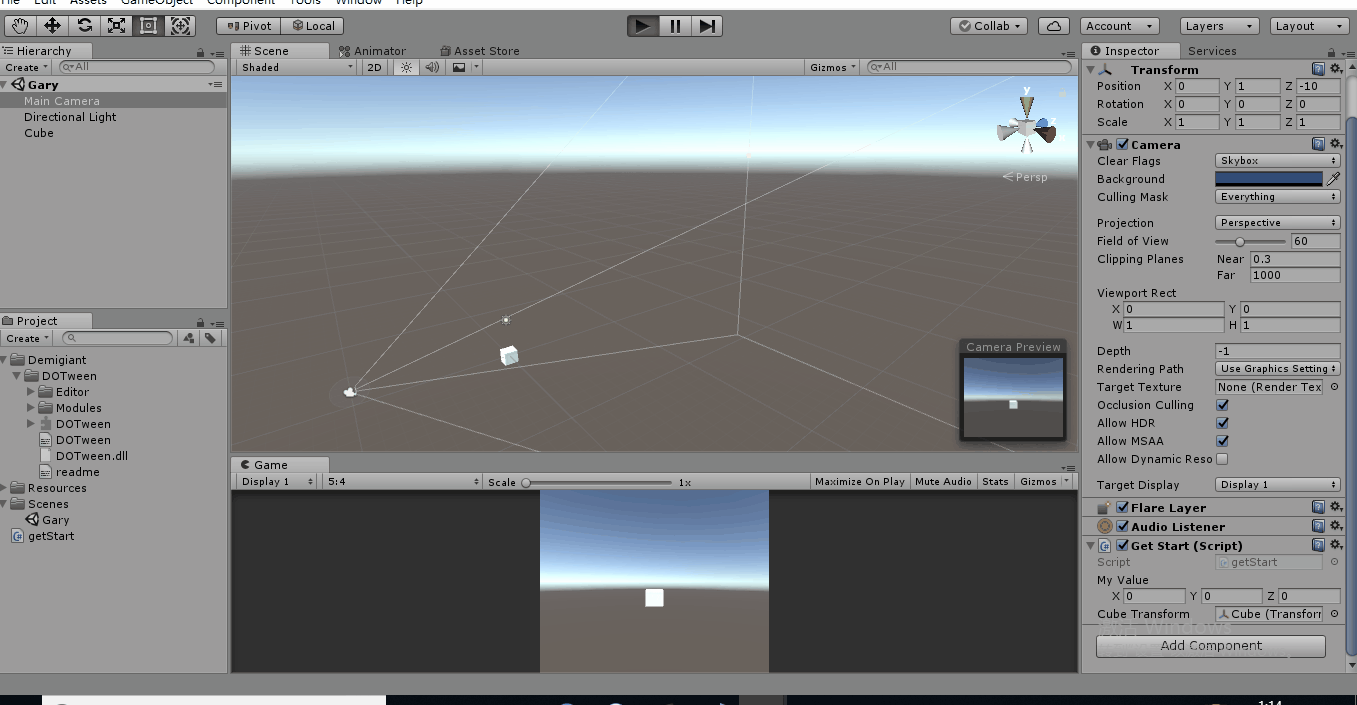
using System.Collections;
using System.Collections.Generic;
using UnityEngine;
using DG.Tweening; public class getStart : MonoBehaviour { public Vector3 myValue = new Vector3(,,); public Transform cubeTransform; // Use this for initialization
void Start () {
DOTween.To(()=>myValue,x=> myValue = x,new Vector3(,,),);
} // Update is called once per frame
void Update () {
cubeTransform.position = myValue;
}
}
getStart.cs
控制UI面板动画,Transform从(500,0,0)运动到(0,0,0)
getStart.cs添加RectTransform引用,绑定Image对象
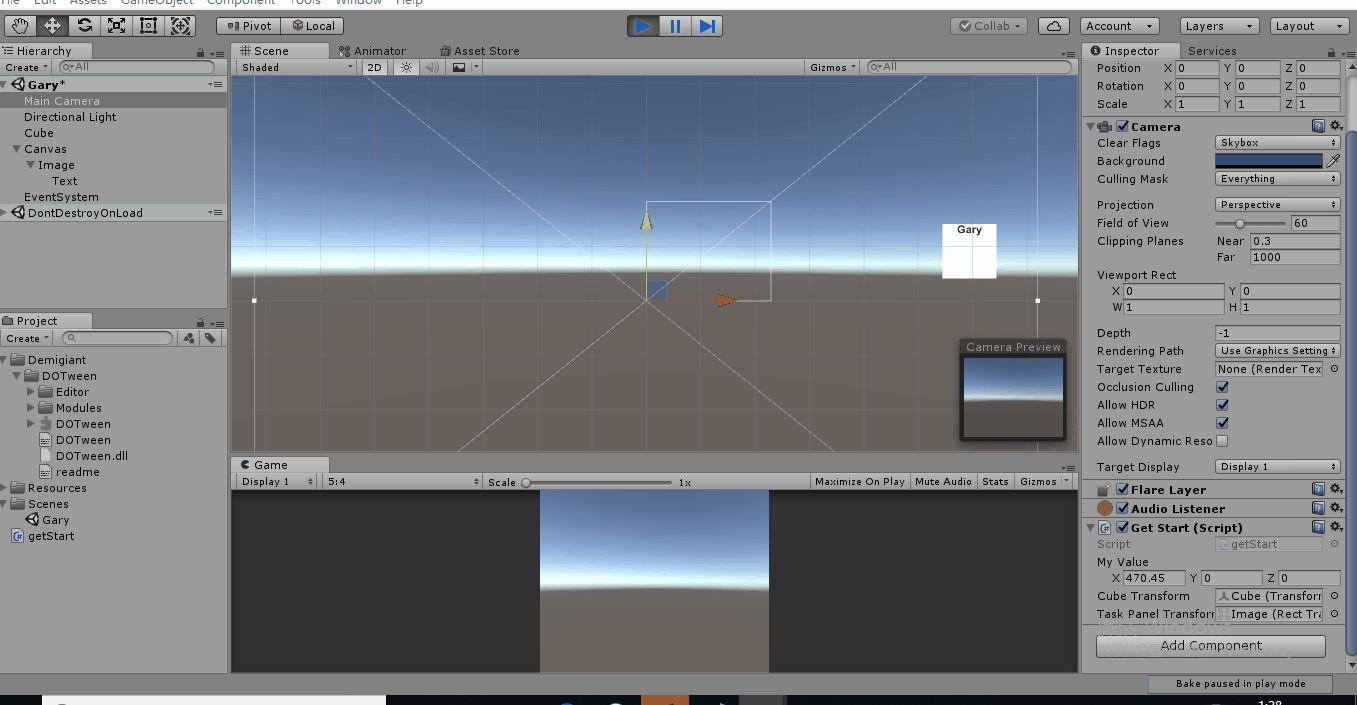
using System.Collections;
using System.Collections.Generic;
using UnityEngine;
using DG.Tweening; public class getStart : MonoBehaviour { public Vector3 myValue = new Vector3(,,); public Transform cubeTransform;
public RectTransform taskPanelTransform; // Use this for initialization
void Start () {
DOTween.To(()=>myValue,x=> myValue = x,new Vector3(,,),);
} // Update is called once per frame
void Update () {
//cubeTransform.position = myValue;
//taskPanelTransform.position = myValue;
taskPanelTransform.localPosition = myValue;
}
}
getStart.cs
处理三维向量位置值变化
public Vector3 myValue = new Vector3(,,); DOTween.To(()=>myValue,x=> myValue = x,new Vector3(,,),);
处理Float位置值变化
public float myValue2 = ; DOTween.To(() =>myValue2, x => myValue2 = x, , );
三、动画的快捷播放方式
新建Gary2场景,添加Image、Button组件
点击Button控件,RectTransform组件从屏幕外(300,0,0)运动到(0,0,0)坐标点
Button控件上绑定MyButton脚本,绑定要移动的组件,添加OnClick()点击事件
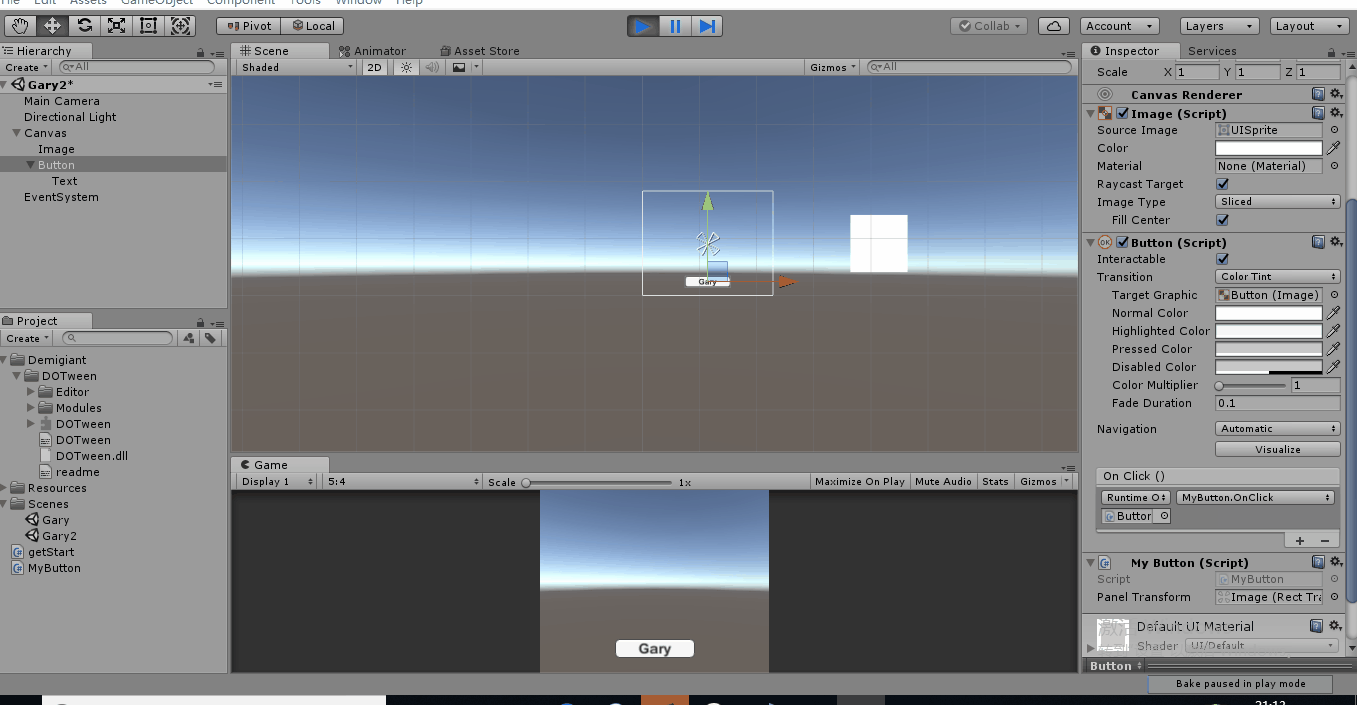
using System.Collections;
using System.Collections.Generic;
using UnityEngine;
using DG.Tweening; public class MyButton : MonoBehaviour { public RectTransform panelTransform; public void OnClick()
{
//让panelTransform从当前位置动画到(0,0,0)位置时间为1s
panelTransform.DOMove(new Vector3(,,),);
panelTransform.DOLocalMove(new Vector3(,,),);
}
}
MyButton.cs
四、动画的前放和后放
点击Button控件,RectTransform组件从屏幕外(300,0,0)运动到(0,0,0)坐标点
再次点击Button控件,RectTransform组件从屏幕(0,0,0)运动到(300,0,0)坐标点
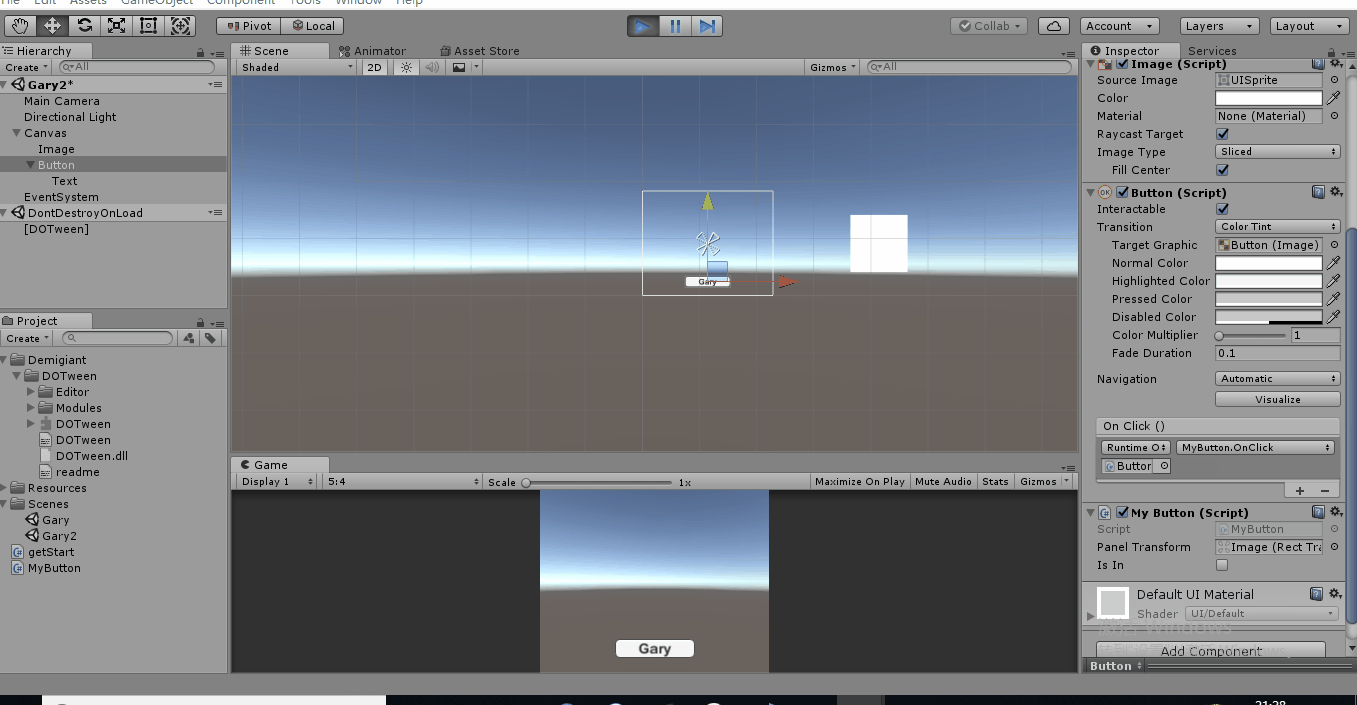
using System.Collections;
using System.Collections.Generic;
using UnityEngine;
using DG.Tweening; public class MyButton : MonoBehaviour { public RectTransform panelTransform; public bool isIn = false; private void Start()
{
//默认动画播放完就会被销毁
Tweener tweener = panelTransform.DOLocalMove(new Vector3(, , ), );
//Tweener对象保存这个动画的信息,每次调用do类型的方法都会创建一个tween对象,这个对象是dotween对象来管理的
tweener.SetAutoKill(false); //把autokill自动设置为false
tweener.Pause();
} public void OnClick()
{
//点击第一次时让RectTransform进入屏幕当中
if (isIn == false)
{
panelTransform.DOPlayForward();
isIn = true;
}
else
{
//让RectTransform离开屏幕
panelTransform.DOPlayBackwards();
isIn = false;
} }
}
MyButton.cs
动画前放
panelTransform.DOPlayForward();
动画后放
panelTransform.DOPlayBackwards();
五、From Tweens
新建Gary3场景,添加Cube组件添加MyCube.cs脚本,将Cube对象位置设置为(1,0,0)
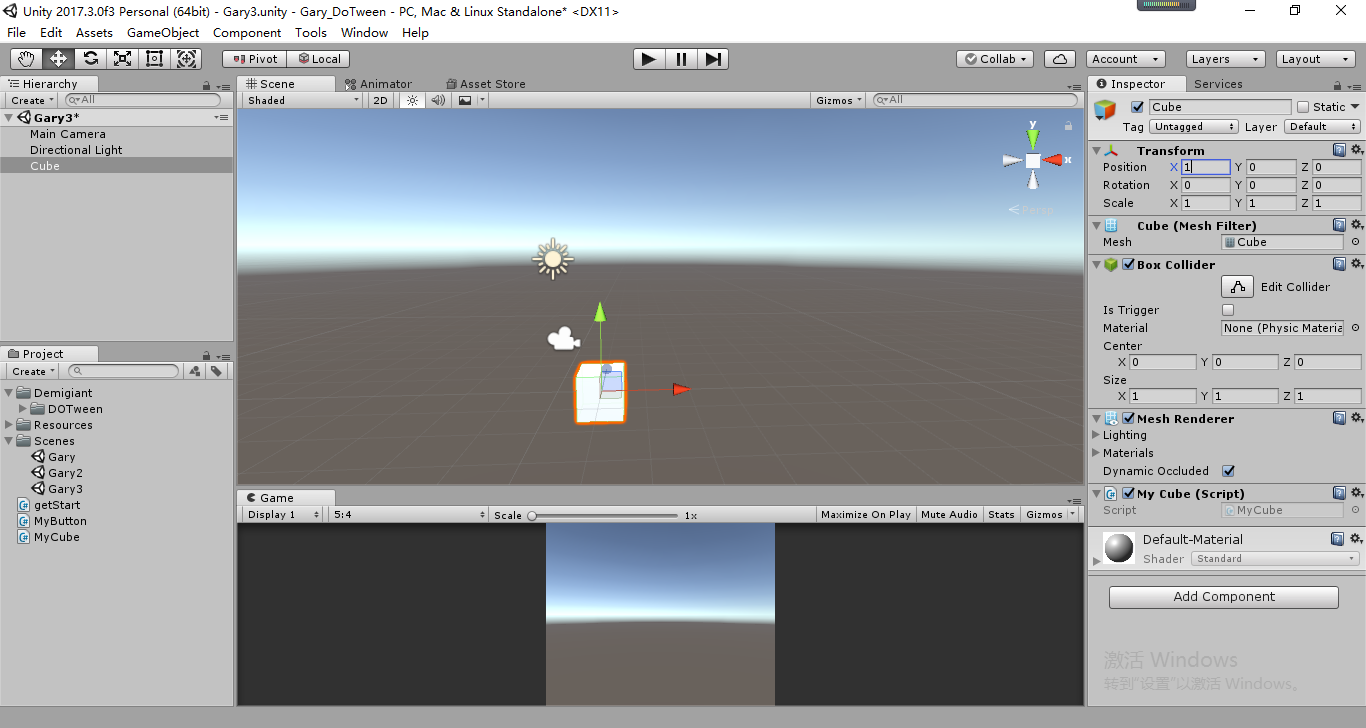
Cube从当前位置移动到(5,1)位置后又运行回去(默认From(false))
transform.DOMoveX(, ).From();
Cube从当前位置移动到(5+1,1)位置后又运行回去
transform.DOMoveX(, ).From(true);
演示From(true)
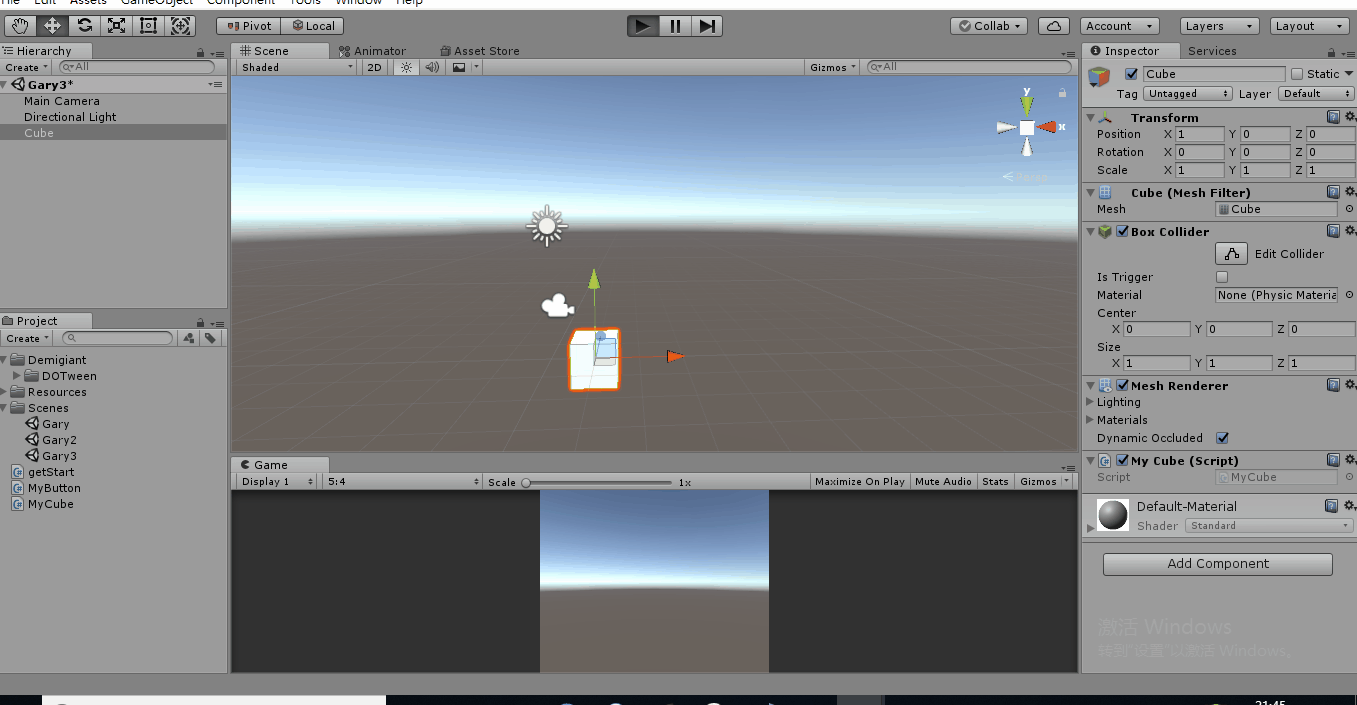
using System.Collections;
using System.Collections.Generic;
using UnityEngine;
using DG.Tweening; public class MyCube : MonoBehaviour { // Use this for initialization
void Start () {
//从当前位置运行到X放
//transform.DOMoveX(5,1);
//默认是从当前位置运行到目标位置,加上From()方法以后表示从目标位置移动到当前位置
//transform.DOMoveX(5, 1).From(); transform.DOMoveX(, ).From(true);
} // Update is called once per frame
void Update () { }
}
MyCube.cs
六、动画的属性设置
新建Gary4场景,添加Image控件,Image控件下添加MyPanel.cs脚本
物体先向反方向移动一段距离后向前移动
tweener.SetEase(Ease.InBack);
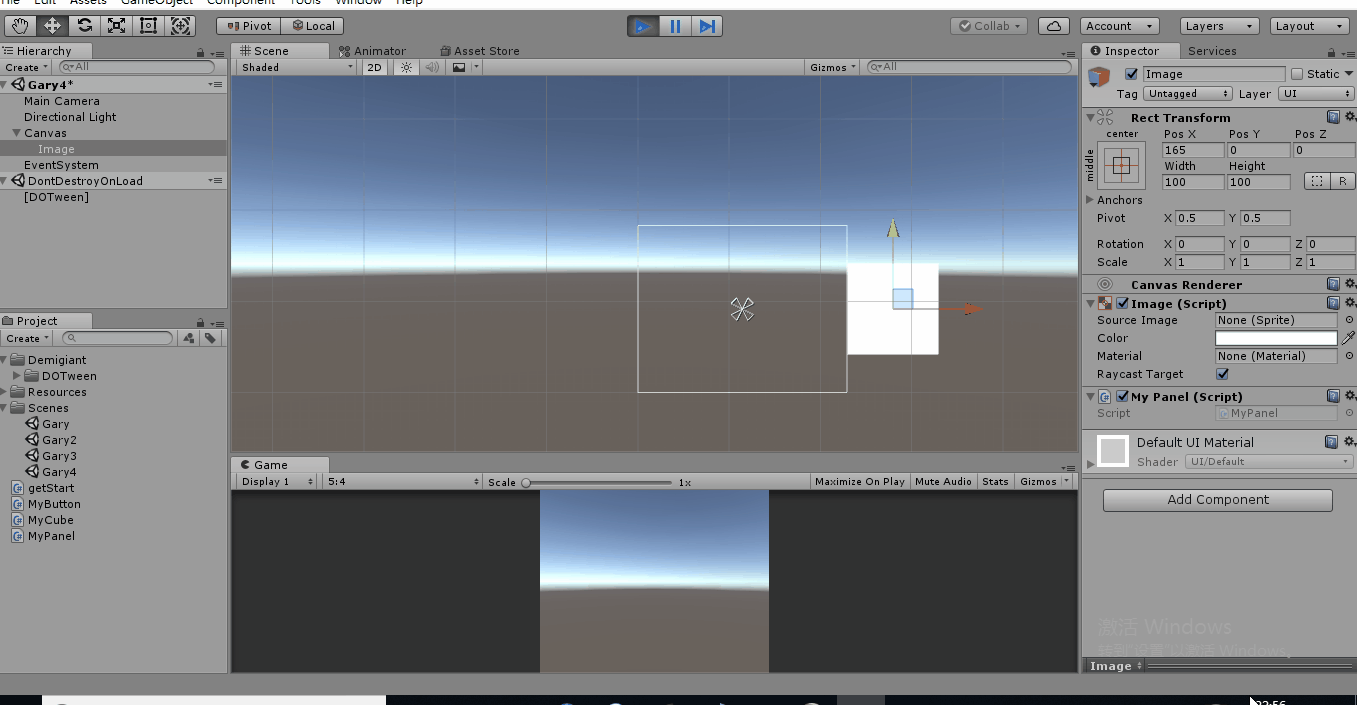
using System.Collections;
using System.Collections.Generic;
using UnityEngine;
using DG.Tweening; public class MyPanel : MonoBehaviour { // Use this for initialization
void Start () {
Tweener tweener = transform.DOLocalMoveX(,);
tweener.SetEase(Ease.InBack);
} // Update is called once per frame
void Update () { }
}
MyPanel.cs
物体弹跳几次才到达目的点
tweener.SetEase(Ease.InBounce);
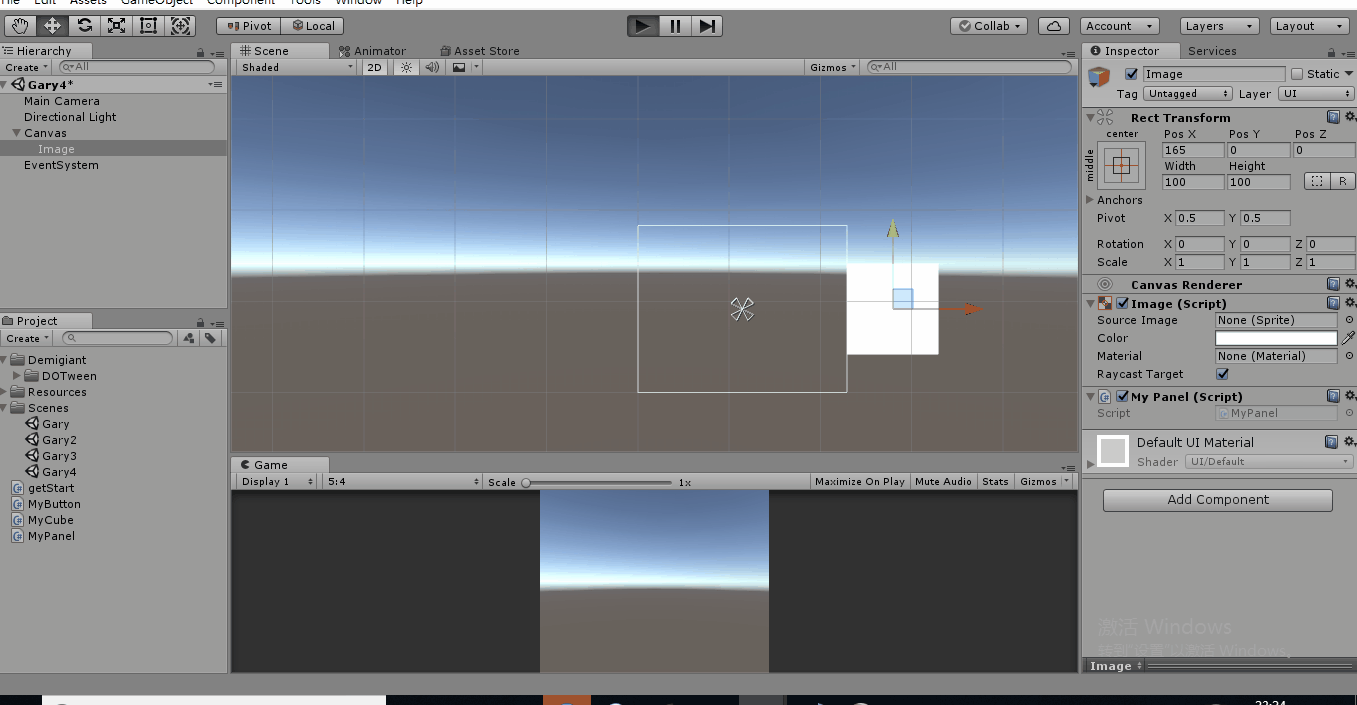
using System.Collections;
using System.Collections.Generic;
using UnityEngine;
using DG.Tweening; public class MyPanel : MonoBehaviour { // Use this for initialization
void Start () {
Tweener tweener = transform.DOLocalMoveX(,);
tweener.SetEase(Ease.InBounce);
} // Update is called once per frame
void Update () { }
}
MyPanel.cs
物体到达目的点后进行跳动
weener.SetEase(Ease.OutBounce);
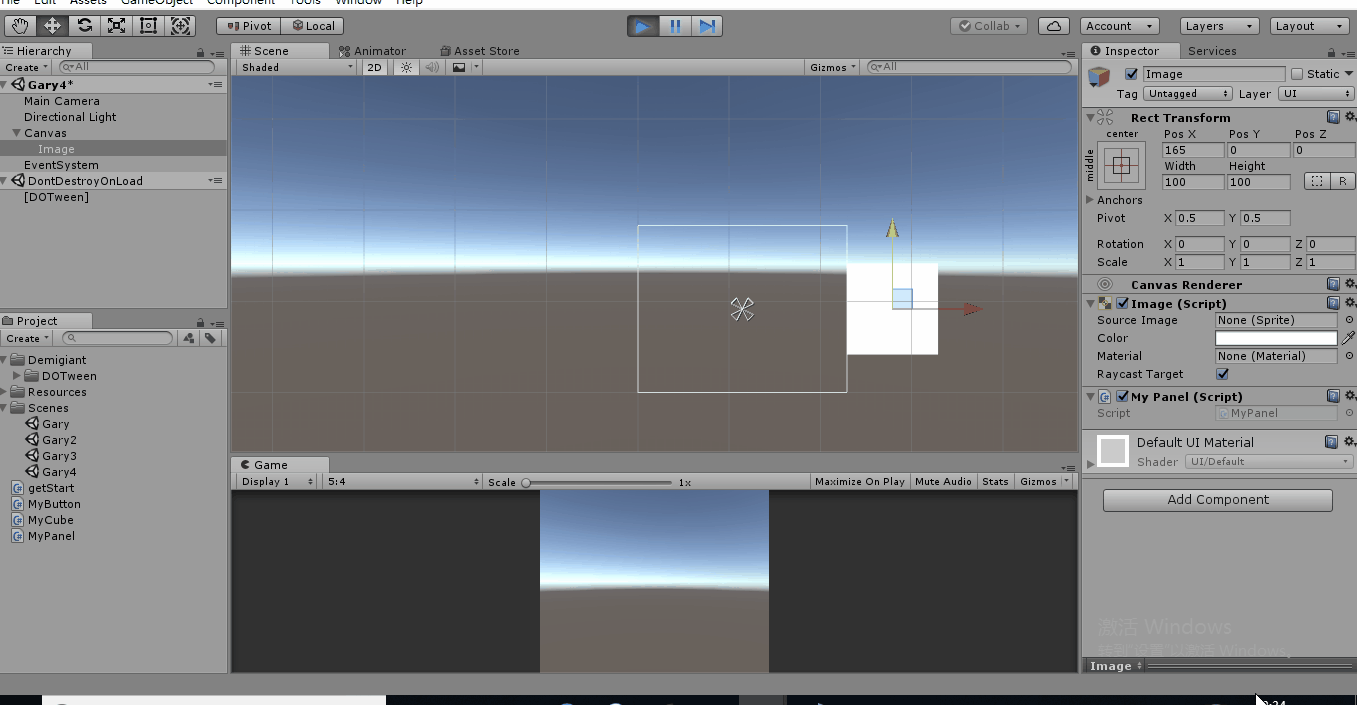
using System.Collections;
using System.Collections.Generic;
using UnityEngine;
using DG.Tweening; public class MyPanel : MonoBehaviour { // Use this for initialization
void Start () {
Tweener tweener = transform.DOLocalMoveX(,);
tweener.SetEase(Ease.OutBounce);
} // Update is called once per frame
void Update () { }
}
MyPanel.cs
Ease属性及Ease中默认属性值
#region 程序集 DOTween, Version=1.0.0.0, Culture=neutral, PublicKeyToken=null
// F:\1891\DoTween\Gary\Gary_DoTween\Assets\Demigiant\DOTween\DOTween.dll
#endregion namespace DG.Tweening
{
public enum Ease
{
Unset = ,
Linear = ,
InSine = ,
OutSine = ,
InOutSine = ,
InQuad = ,
OutQuad = ,
InOutQuad = ,
InCubic = ,
OutCubic = ,
InOutCubic = ,
InQuart = ,
OutQuart = ,
InOutQuart = ,
InQuint = ,
OutQuint = ,
InOutQuint = ,
InExpo = ,
OutExpo = ,
InOutExpo = ,
InCirc = ,
OutCirc = ,
InOutCirc = ,
InElastic = ,
OutElastic = ,
InOutElastic = ,
InBack = ,
OutBack = ,
InOutBack = ,
InBounce = ,
OutBounce = ,
InOutBounce = ,
Flash = ,
InFlash = ,
OutFlash = ,
InOutFlash = ,
//
// 摘要:
// Don't assign this! It's assigned automatically when creating 0 duration tweens
INTERNAL_Zero = ,
//
// 摘要:
// Don't assign this! It's assigned automatically when setting the ease to an AnimationCurve
// or to a custom ease function
INTERNAL_Custom =
}
}
Ease[从元数据]
其它一些动画方法
设置动画循环
tweener.SetLoops();
设置动画监听事件
tweener.OnComplete(OnTweenComplete);
void OnTweenComplete()
{
Debug.log("动画播放完成!");
}
using System.Collections;
using System.Collections.Generic;
using UnityEngine;
using DG.Tweening; public class MyPanel : MonoBehaviour { // Use this for initialization
void Start () {
Tweener tweener = transform.DOLocalMoveX(,);
tweener.SetEase(Ease.OutBounce); tweener.SetLoops();
tweener.OnComplete(OnTweenComplete);
} // Update is called once per frame
void Update () { } void OnTweenComplete()
{
Debug.log("动画播放完成!");
}
}
MyPanel.cs
七、对话框文字动画
新建一个场景Gary5,添加Text控件,绑定脚本MyText.cs,控件内容由MyText.cs动态生成
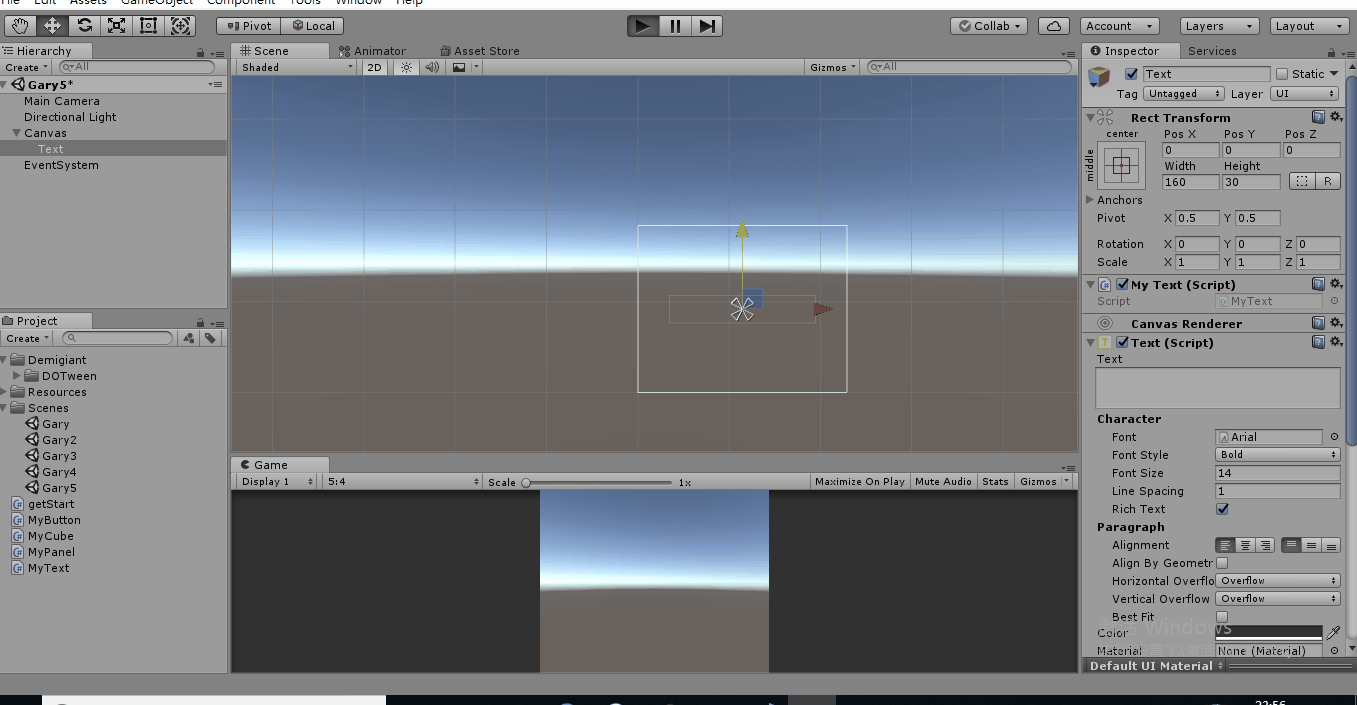
(Text控件中存在文字时,默认会进行覆盖)
using System.Collections;
using System.Collections.Generic;
using UnityEngine;
using DG.Tweening;
using UnityEngine.UI; public class MyText : MonoBehaviour { private Text text; // Use this for initialization
void Start () {
text = this.GetComponent<Text>();
text.DOText("大家好,我叫Gary!!!",);
} // Update is called once per frame
void Update () { }
}
MyText.cs
八、震动屏幕效果
新建一个场景Gary6,给摄像机绑定MyShakeCamera.cs脚本

(震动完后摄像机还是会回到原位)
using System.Collections;
using System.Collections.Generic;
using UnityEngine;
using DG.Tweening; public class MyShakeCamera : MonoBehaviour { // Use this for initialization
void Start () {
//随机向走位移动3m的距离
transform.DOShakePosition();
} // Update is called once per frame
void Update () { }
}
MyShakeCamera.cs
在x和y轴上震动
transform.DOShakePosition(,new Vector3(,,));
九、文本颜色和透明度动画
新建Gary7场景,新建一个Text控件,给Text控件绑定TextColorTween.cs脚本
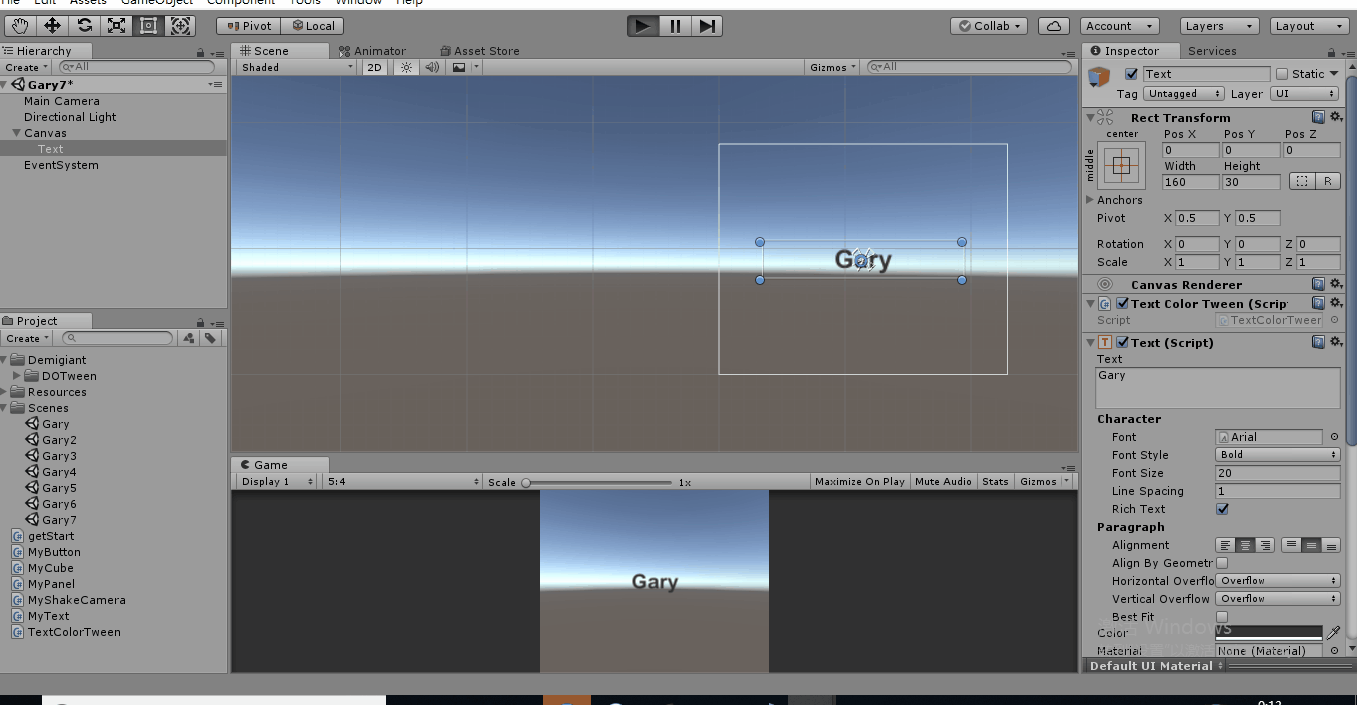
using System.Collections;
using System.Collections.Generic;
using UnityEngine;
using UnityEngine.UI;
using DG.Tweening; public class TextColorTween : MonoBehaviour { private Text text; // Use this for initialization
void Start () {
text = GetComponent<Text>(); //设置文字动画
text.DOColor(Color.red,); //设置文字透明度
text.DOFade(,);
} // Update is called once per frame
void Update () { }
}
TextColorTween.cs
设置文字动画,渐变时间2s
text.DOColor(Color.red,);
设置文字透明度,渐变时间3s
text.DOFade(,);
Unity3D_(插件)DOTween动画插件的更多相关文章
- DoTween 动画插件简单示例
.doTween的静态方法 DOTween.To(() => maskImage.color, toColor => maskImage.color = toColor, , , , ), ...
- DoTween动画插件学习
一.简单的变量插值运算 using System.Collections; using System.Collections.Generic; using UnityEngine; using DG. ...
- 让网站动起来!12款优秀的 jQuery 动画插件推荐
如今,大多数设计师和开发人员被要客户要求开发动态的网站.创造视觉震撼和醒目的动态网站是艰巨的任务,因为它需要大量的努力和创造力.在网络上有大量的工具和插件可用于创建网站动画.许多开发人员正在使用 HT ...
- Minimit Anima – 硬件加速的 CSS3 动画插件
Minimit Anima 是一个实现 CSS3 Transforms 和 Transitions 动画的 jQuery 插件.基于硬件加速的 CSS3 动画执行更快,而且它有一个类似于 jQuery ...
- Velocity – 另外一款加速的 jQuery 动画插件
Velocity 是一款 jQuery 插件,重新实现了 $.animate() 方法,提供更高的性能(比 CSS 动画还更快),同时包括一些新的功能,以改进动画工作流程.Velocity 除了包括所 ...
- 八款强大的jQuery图片滑块动画插件
jQuery是一款相当轻巧的JavaScript框架,目前几乎每一个WEB项目都在使用jQuery,因为jQuery插件实在太丰富,尤其是 一些图片滑块插件和jQuery焦点图插件,更是多如牛毛,很多 ...
- Unity CCTween UGUI 动画插件
在这简单的介绍一下 CCTween 动画插件的使用 因为GIF 制作软件不太好(网上随便下载的)所以导致效果不太好,有时间我重新制作一下 这是一下简单的效果 下面介绍怎么使用 首先 先下载 CCTwe ...
- jquery背景动画插件使用
在网页制作动画特效的时候,有时候想通过背景插入图片,然后通过控制背景显示的位置来实现一些动画效果,这样就不用使用绝对定位控制left和top来实现动画效果!但是jquery本身的动画函数是不支持背景动 ...
- 好用的jquery.animateNumber.js数字动画插件
在做公司的运营报告页面时,有一个数字累计增加的动画效果,一开始,毫无头绪,不知如何下手,于是上网查资料,发现大多都是用的插件来实现的,那么今天,我也来用插件jquery.animateNumber.j ...
随机推荐
- C++练习 | 文件流应用(1)
#include <iostream> #include <cmath> #include <cstring> #include <string> #i ...
- python进程之间的通信——Queue
我们知道进程之间的数据是互不影响的,但有时我们需要在进程之间通信,那怎么办呢? 认识Queue 可以使用multiprocessing模块的Queue实现多进程之间的数据传递,Queue本身是一个消息 ...
- O007、KVM 存储虚拟化
参考https://www.cnblogs.com/CloudMan6/p/5273283.html KVM 的存储虚拟化是通过存储池(Storage Pool) 和 卷(Volume)来管理的. ...
- 权限(rwx)对于目录与文件的意义
1-权限对于目录的意义 首先要明白的是目录主要的内容是记录文件名列表和子目录列表,而不是实际存放数据的地方. r权限:拥有此权限表示可以读取目录结构列表,也就是说可以查看目录下的文件名和子目录名,注意 ...
- 安装haroopad
安装haroopad 1)官网下载安装包 http://pad.haroopress.com/user.html 2)执行安装命令: sudo dpkg -i haroopad-v0.13.1-x64 ...
- fastjson简单使用demo,@JSONField注解属性字段上与set、get方法上。实体类toString(),实体类转json的区别;_下划线-减号大小写智能匹配
一.demo代码 @JSONField注解属性字段上与set.get方法上.使用@Data注解(lombok插件安装最下方),对属性“笔名”[pseudonym]手动重写setter/getter方法 ...
- The Preliminary Contest for ICPC Asia Nanchang 2019 B. Fire-Fighting Hero
题目:https://nanti.jisuanke.com/t/41349 思路:dijkstra最短路径 先以 fire-fighting hero为起点 跑一遍dijkstra 建立 起点 p 并 ...
- ZOJ3471Most Powerful(状态压缩)
问题 Recently, researchers on Mars have discovered N powerful atoms. All of them are different. These ...
- 【HDU6635】Nonsense Time
题目大意:给定一个长度为 N 的序列,开始时所有的位置都不可用,每经过一个时间单位,都会有一个位置被激活.现给定激活顺序的序列,求每次激活之后全局的最长上升子序列的长度,保证数据随机. 题解: 引理: ...
- 【洛谷P4173】残缺的字符串
题目大意:给定一个文本串和一个模板串,串中含有通配符,求文本串中有多少个位置可以与文本串完全匹配. 题解:利用卷积求解字符串匹配问题. 通配符字符串匹配的数值表示为 \[\sum\limits_{i ...
