Hand on Machine Learning第三章课后作业(2):其余小练习
-#!/usr/bin/env python
-# # # -- coding: utf-8 --
-# # # @Time : 2019.5.22 14:09
-# # # @Author : AndrewCHH
-# # # @File : after_class.py
1. 获取数据
- 使用MNIST数据集练习分类任务
from __future__ import print_function
import pandas as pd
# 导入后加入以下列,再显示时显示完全。
pd.set_option('display.max_rows', 500)
pd.set_option('display.max_columns', 500)
pd.set_option('display.width', 1000)
from sklearn.datasets import fetch_mldata
from scipy.io import loadmat
mnist = fetch_mldata('MNIST original', transpose_data=True, data_home='files')
print("mnist",mnist)
# *DESCR为description,即数据集的描述
# *CLO_NAMES为列名
# *target键,带有标记的数组
# *data键,每个实例为一行,每个特征为1列
# 共七万张图片,每张图片784个特征点
X, y = mnist["data"], mnist["target"]
print(X.shape, y.shape)
print(type(X))
# 显示图片
import matplotlib
import matplotlib.pyplot as plt
some_digit = X[36001]
some_digit_image = some_digit.reshape(28, 28) # 将一维数组转化为28*28的数组
# cmap->颜色图谱(colormap)
# interpolation: 图像插值参数,图像插值就是利用已知邻近像素点的灰度值(或rgb图像中的三色值)来产生未知像素点的灰度值,以便由原始图像再生出具有更高分辨率的图像。
# * If interpolation is None, it defaults to the image.interpolation rc parameter.
# If the interpolation is 'none', then no interpolation is performed for the Agg, ps and pdf backends. Other backends will default to 'nearest'.
# For the Agg, ps and pdf backends, interpolation = 'none' works well when a big image is scaled down,
# while interpolation = 'nearest' works well when a small image is scaled up.
plt.imshow(some_digit_image, cmap=matplotlib.cm.binary,
interpolation="nearest")
plt.axis("off")
plt.show()
print(y[36001])
D:\Anaconda3\lib\site-packages\sklearn\utils\deprecation.py:77: DeprecationWarning: Function fetch_mldata is deprecated; fetch_mldata was deprecated in version 0.20 and will be removed in version 0.22
warnings.warn(msg, category=DeprecationWarning)
D:\Anaconda3\lib\site-packages\sklearn\utils\deprecation.py:77: DeprecationWarning: Function mldata_filename is deprecated; mldata_filename was deprecated in version 0.20 and will be removed in version 0.22
warnings.warn(msg, category=DeprecationWarning)
mnist {'DESCR': 'mldata.org dataset: mnist-original', 'COL_NAMES': ['label', 'data'], 'target': array([0., 0., 0., ..., 9., 9., 9.]), 'data': array([[0, 0, 0, ..., 0, 0, 0],
[0, 0, 0, ..., 0, 0, 0],
[0, 0, 0, ..., 0, 0, 0],
...,
[0, 0, 0, ..., 0, 0, 0],
[0, 0, 0, ..., 0, 0, 0],
[0, 0, 0, ..., 0, 0, 0]], dtype=uint8)}
(70000, 784) (70000,)
<class 'numpy.ndarray'>
<Figure size 640x480 with 1 Axes>
5.0
2. 创建测试集训练集
x_train, x_test, y_train, y_test = X[:60000], X[60000:], y[:60000], y[60000:]
2.1 数据洗牌(注意数据的顺序敏感性)
import numpy as np
# Randomly permute a sequence, or return a permuted range.
shuffle_index = np.random.permutation(60000)
x_train, y_train = x_train[shuffle_index], y_train[shuffle_index]
# # Q1:
# ## 1.1 创建KNN分类器
y_train_5 =(y_train==5)
from sklearn.neighbors import KNeighborsClassifier
# knn_clf = KNeighborsClassifier()
# knn_clf = KNeighborsClassifier(n_jobs=-1, weights='distance', n_neighbors=4)
# knn_clf.fit(x_train, y_train)
# array = knn_clf.predict(x_test)
# print("knnResult",array)
# # ## 1.2 对knn执行网格搜索
# from sklearn.model_selection import GridSearchCV
# para_grid = [
# {'n_neighbors':[3,4,5,6],'weights':["uniform","distance",]}
# ]
# knn_clf = KNeighborsClassifier()
# grid_search = GridSearchCV(knn_clf,para_grid,cv=5,verbose=3,n_jobs=-1,scoring="neg_mean_squared_error")
# grid_search.fit(x_train,y_train)
# print(grid_search.best_params_)
# print(grid_search.best_estimator_)
# from sklearn.model_selection import GridSearchCV
#
# param_grid = [{'weights': ["uniform", "distance"], 'n_neighbors': [3, 4, 5]}]
#
# knn_clf = KNeighborsClassifier()
# grid_search = GridSearchCV(knn_clf, param_grid, cv=5, verbose=3, n_jobs=-1)
# grid_search.fit(x_train, y_train)
# print(grid_search.best_params_)
# print(grid_search.best_estimator_)
# ## 1.2 评估准确性
# y_knn_pred = knn_clf.predict(x_test)
# from sklearn.metrics import accuracy_score
# a = accuracy_score(y_test,y_knn_pred)
# print(a)
# # Q2:
# 使用shaift方法移动图片中的像素,注意,self传进来的X[1]是一维数组,要使用reshape变成28*28的数组。
# cval参数指的是移动图片后填补的像素值
from scipy.ndimage.interpolation import shift
def movePiexOfImage(self,dx,dy,new=0):
return shift(self.reshape(28,28),[dx,dy],cval=new)
# 图片显示维度错误检测
def valid_imshow_data(data):
data = np.asarray(data)
if data.ndim == 2:
return True
elif data.ndim == 3:
if 3 <= data.shape[2] <= 4:
return True
else:
print('The "data" has 3 dimensions but the last dimension '
'must have a length of 3 (RGB) or 4 (RGBA), not "{}".'
''.format(data.shape[2]))
return False
else:
print('To visualize an image the data must be 2 dimensional or '
'3 dimensional, not "{}".'
''.format(data.ndim))
return False
print("image:",X[1])
imageShift=movePiexOfImage(X[1],5,1,new=100)
imageShift = imageShift.reshape(28,28)
plt.imshow(imageShift,cmap=matplotlib.cm.binary)
plt.show()
print(len(x_train))
for i in range(len(x_train)):
moveLeft = movePiexOfImage(x_train[i],1,0,new=100)
# moveDown = movePiexOfImage(x_train[i],0,1,new=100)
# moveRight = movePiexOfImage(x_train[i],-1,0,new=100)
# moveUp = movePiexOfImage(x_train[i],0,-1,new=100)
# moveDown = moveDown.reshape(1,784)
moveLeft = moveLeft.reshape(1,784)
# moveRight = moveRight.reshape(1,784)
# moveUp = moveUp.reshape(1,784)
x_train = np.concatenate((x_train,moveLeft),axis=0)
print(len(x_train))
image: [ 0 0 0 0 0 0 0 0 0 0 0 0 0 0 0 0 0 0
0 0 0 0 0 0 0 0 0 0 0 0 0 0 0 0 0 0
0 0 0 0 0 0 0 0 0 0 0 0 0 0 0 0 0 0
0 0 0 0 0 0 0 0 0 0 0 0 0 0 0 0 0 0
0 0 0 0 0 0 0 0 0 0 0 0 0 0 0 0 0 0
0 0 0 0 0 0 0 0 0 0 0 0 0 0 0 0 0 0
0 0 0 0 0 0 0 0 0 0 0 0 0 0 0 0 0 0
0 0 0 64 253 255 63 0 0 0 0 0 0 0 0 0 0 0
0 0 0 0 0 0 0 0 0 0 0 0 96 205 251 253 205 111
4 0 0 0 0 0 0 0 0 0 0 0 0 0 0 0 0 0
0 0 0 96 189 251 251 253 251 251 31 0 0 0 0 0 0 0
0 0 0 0 0 0 0 0 0 0 16 64 223 244 251 251 211 213
251 251 31 0 0 0 0 0 0 0 0 0 0 0 0 0 0 0
0 80 181 251 253 251 251 251 94 96 251 251 31 0 0 0 0 0
0 0 0 0 0 0 0 0 0 0 92 253 253 253 255 253 253 253
95 96 253 253 31 0 0 0 0 0 0 0 0 0 0 0 0 0
0 92 236 251 243 220 233 251 251 243 82 96 251 251 31 0 0 0
0 0 0 0 0 0 0 0 0 0 80 253 251 251 188 0 96 251
251 109 0 96 251 251 31 0 0 0 0 0 0 0 0 0 0 0
0 96 240 253 243 188 42 0 96 204 109 4 0 12 197 251 31 0
0 0 0 0 0 0 0 0 0 0 0 221 251 253 121 0 0 0
36 23 0 0 0 0 190 251 31 0 0 0 0 0 0 0 0 0
0 0 48 234 253 0 0 0 0 0 0 0 0 0 0 0 191 253
31 0 0 0 0 0 0 0 0 0 0 44 221 251 251 0 0 0
0 0 0 0 0 0 0 12 197 251 31 0 0 0 0 0 0 0
0 0 0 190 251 251 251 0 0 0 0 0 0 0 0 0 0 96
251 251 31 0 0 0 0 0 0 0 0 0 0 190 251 251 113 0
0 0 0 0 0 0 0 0 40 234 251 219 23 0 0 0 0 0
0 0 0 0 0 190 251 251 94 0 0 0 0 0 0 0 0 40
217 253 231 47 0 0 0 0 0 0 0 0 0 0 0 191 253 253
253 0 0 0 0 0 0 12 174 253 253 219 39 0 0 0 0 0
0 0 0 0 0 0 0 67 236 251 251 191 190 111 72 190 191 197
251 243 121 39 0 0 0 0 0 0 0 0 0 0 0 0 0 0
63 236 251 253 251 251 251 251 253 251 188 94 0 0 0 0 0 0
0 0 0 0 0 0 0 0 0 0 0 27 129 253 251 251 251 251
229 168 15 0 0 0 0 0 0 0 0 0 0 0 0 0 0 0
0 0 0 0 0 95 212 251 211 94 59 0 0 0 0 0 0 0
0 0 0 0 0 0 0 0 0 0 0 0 0 0 0 0 0 0
0 0 0 0 0 0 0 0 0 0 0 0 0 0 0 0 0 0
0 0 0 0 0 0 0 0 0 0 0 0 0 0 0 0 0 0
0 0 0 0 0 0 0 0 0 0 0 0 0 0 0 0 0 0
0 0 0 0 0 0 0 0 0 0 0 0 0 0 0 0 0 0
0 0 0 0 0 0 0 0 0 0 0 0 0 0 0 0 0 0
0 0 0 0 0 0 0 0 0 0]
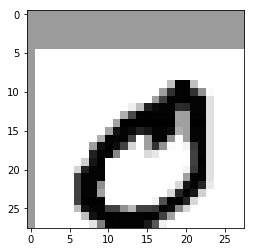
60000Hand on Machine Learning第三章课后作业(2):其余小练习的更多相关文章
- Hand on Machine Learning第三章课后作业(1):垃圾邮件分类
import os import email import email.policy 1. 读取邮件数据 SPAM_PATH = os.path.join( "E:\\3.Study\\机器 ...
- C++第三章课后作业答案及解析---指针的使用
今天继续完成上周没有完成的习题---C++第三章课后作业,本章题涉及指针的使用,有指向对象的指针做函数参数,对象的引用以及友元类的使用方法等 它们具体的使用方法在下面的题目中会有具体的解析(解析标注在 ...
- Hand on Machine Learning 第三章:分类器
1. 获取数据 使用MNIST数据集练习分类任务 from sklearn.datasets import fetch_mldata from scipy.io import loadmat mnis ...
- CSAPP深入理解计算机系统(第二版)第三章家庭作业答案
<深入理解计算机系统(第二版)>CSAPP 第三章 家庭作业 这一章介绍了AT&T的汇编指令 比较重要 本人完成了<深入理解计算机系统(第二版)>(以下简称CSAPP) ...
- 機器學習基石(Machine Learning Foundations) 机器学习基石 课后习题链接汇总
大家好,我是Mac Jiang,非常高兴您能在百忙之中阅读我的博客!这个专题我主要讲的是Coursera-台湾大学-機器學習基石(Machine Learning Foundations)的课后习题解 ...
- JAVA第三周课后作业
JAVA课后作业 一.枚举类型 代码: enum Size{SMALL,MEDIUM,LARGE}; public cl ass EnumTest { public static void main( ...
- 中级Perl 第三章课后习题
3. 10. 1. 练习1 [25 分钟] 读当前目录的文件列表并转换成全路径.不能用shell 命令或外部程序读当前目 录.Perl 的File::Spec 和Cwd 两个模块对这个程序有帮助.每个 ...
- Python核心编程2第三章课后练习
1. 标识符.为什么Python 中不需要变量名和变量类型声明? Python中的变量不需要声明,变量的赋值操作既是变量声明和定义的过程.每个变量在内存中创建,都包括变量的标识,名称和数据这些信息.每 ...
- Machine Learning 第三周
ML week3 逻辑回归 Logistic Function h_\theta(x)=g(\theta^Tx) g(t)=\frac{1}{1+e^{-z}} 当t大于0, 即下面公式成立时,y=1 ...
随机推荐
- Codeforces 981 共同点路径覆盖树构造 BFS/DP书架&最大值
A /*Huyyt*/ #include<bits/stdc++.h> #define mem(a,b) memset(a,b,sizeof(a)) #define pb push_bac ...
- 后台运行任务nohup xxxxxx &
转载:https://www.cnblogs.com/baby123/p/6477429.html https://blog.csdn.net/davidhzq/article/details/102 ...
- rmq——同步、异步、单向、rocketMQ console、消费模式
官网上下载:rocketmq-all-4.5.0-bin-release 配置环境变量:
- linux 系统下 tar 的压缩与解压缩命令
1.压缩 [small@sun shine]# tar -zcvf java.tar.gz java java/ java/default/ java/default/THIRDPARTYLICENS ...
- Windows和Linux下搭建J2sdk的环境
J2SDK 作为jsp系统配置中必不可少的组件,越来越多的得到应用.下来是我整理的以往工作时搜集的资料.使用时方便查询,希望对广大的工程师有帮助. windows服务器环境下 j2sdk 的安装和环境 ...
- oracle SQL查询number字段精度丢失之解决方法
解决办法: -- 3.3:表示原始数据 --fm9999999990.0000:表示保留到小数点后4位,若不存在则用0补位. ),'fm9999999990.0000') as demo from d ...
- 超实用的PHP代码片段!
摘要:本文分享了九个超级有用的PHP代码片段,当你在开发网站.应用或者博客时,利用这些代码能为你节省大量的时间.你可以直接拿来用! 此前,研发频道曾发布<直接拿来用,10个PHP代码片段> ...
- 测试常用命令之awk篇
awk/gawk 1,内置变量 FILENAME:输入文件名称 FNR:当前数据文件中的数据行数 NF:数据文件中的字段总数 NR:已处理的输入数据行数目 FS:输入数据段分隔符 RS:输入数据行分隔 ...
- Spring MVC过滤器HiddenHttpMethodFilter
浏览器form表单只支持GET与POST请求,而DELETE.PUT等method并不支持,spring3.0添加了一个过滤器,可以将这些请求转换为标准的http方法,使得支持GET.POST.PUT ...
- php语法标识符
php语法标识符 一.总结 一句话总结: 常用<?php //这里写代码 ?>:其它要么不常用,要么需要开配置 二.PHP四大标识符(语法环境) 参考或转自:PHP四大标识符(语法环境) ...
