React-Native 之 GD (十六)首页筛选功能
1.首页筛选功能
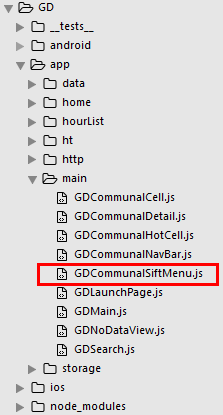
GDCommunalSiftMenu.js
/**
* 筛选菜单
*/
import React, { Component, PropTypes } from 'react';
import {
StyleSheet,
Text,
View,
Image,
ListView,
TouchableOpacity,
Dimensions,
Platform,
} from 'react-native'; // 获取屏幕宽高
const {width, height} = Dimensions.get('window'); export default class GDCommunalSiftMenu extends Component { static defaultProps = {
removeModal:{},
loadSiftData:{}
}; static propTypes = {
data:PropTypes.array,
}; // 构造
constructor(props) {
super(props);
// 初始状态
this.state = {
dataSource: new ListView.DataSource({rowHasChanged:(r1, r2) => r1 !== r2})
};
} // 退出
popToHome(data) {
this.props.removeModal(data);
} // 点击事件
siftData(mall, cate) {
this.props.loadSiftData(mall, cate);
this.popToHome(false);
} // 处理数据
loadData() {
let data = []; for (let i = 0; i<this.props.data.length; i++) {
data.push(this.props.data[i]);
} // 重新渲染
this.setState({
dataSource: this.state.dataSource.cloneWithRows(data),
})
} renderRow(rowData) {
return(
<View style={styles.itemViewStyle}>
<TouchableOpacity
onPress={() => this.siftData(rowData.mall, rowData.cate)}
>
<View style={styles.itemViewStyle}>
<Image source={{uri:rowData.image}} style={styles.itemImageStyle} />
<Text>{rowData.title}</Text>
</View>
</TouchableOpacity>
</View>
)
} componentDidMount() {
this.loadData();
} render() {
return(
<TouchableOpacity
onPress={() => this.popToHome(false)}
activeOpacity={1} // 不透明
>
<View style={styles.container}>
{/* 菜单内容 */}
<ListView
dataSource={this.state.dataSource}
renderRow={this.renderRow.bind(this)}
contentContainerStyle={styles.contentViewStyle} // 内容样式
initialListSize={16} // 默认加载数据条数
/>
</View>
</TouchableOpacity>
)
}
} const styles = StyleSheet.create({
container: {
width:width,
height:height
}, contentViewStyle: {
flexDirection:'row',
flexWrap:'wrap',
width: width,
top:Platform.OS === 'ios' ? 64 : 44,
}, itemViewStyle: {
width:width * 0.25,
height:70,
backgroundColor:'rgba(249,249,249,1.0)',
justifyContent:'center',
alignItems:'center'
}, itemImageStyle: {
width:40,
height:40
}
});
2.数据源:
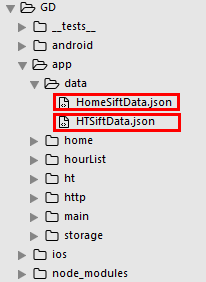
HomeSiftData.json
[
{
"title" : "全部",
"image" : "iconall_40x40",
"mall" : "",
"cate" : ""
}, {
"title" : "京东",
"image" : "iconjd_40x40",
"mall" : "京东商城",
"cate" : ""
}, {
"title" : "亚马逊中国",
"image" : "iconamazon_40x40",
"mall" : "亚马逊中国",
"cate" : ""
}, {
"title" : "天猫",
"image" : "icontmall_40x40",
"mall" : "天猫",
"cate" : ""
}, {
"title" : "数码",
"image" : "icondigital_40x40",
"mall" : "",
"cate" : "digital"
}, {
"title" : "母婴",
"image" : "iconbaby_40x40",
"mall" : "",
"cate" : "baby"
}, {
"title" : "服装",
"image" : "iconclothes_40x40",
"mall" : "",
"cate" : "clothes"
}, {
"title" : "食品",
"image" : "iconfood_40x40",
"mall" : "",
"cate" : "food"
}, {
"title" : "旅行",
"image" : "icontravel_40x40",
"mall" : "",
"cate" : "travel"
}, {
"title" : "家电",
"image" : "iconelectrical_40x40",
"mall" : "",
"cate" : "electrical"
}, {
"title" : "日用",
"image" : "icondaily_40x40",
"mall" : "",
"cate" : "daily"
}, {
"title" : "囤货",
"image" : "iconstockup_40x40",
"mall" : "",
"cate" : "stockup"
}, {
"title" : "运动户外",
"image" : "iconsport_40x40",
"mall" : "",
"cate" : "sport"
}, {
"title" : "美妆配饰",
"image" : "iconmakeup_40x40",
"mall" : "",
"cate" : "makeup"
}, {
"title" : "汽车用品",
"image" : "iconautomobile_40x40",
"mall" : "",
"cate" : "automobile"
}, {
"title" : "促销活动",
"image" : "iconsale_40x40",
"mall" : "",
"cate" : "sale"
}
]
HTSiftData.json
[
{
"title" : "全部",
"image" : "iconall_40x40",
"mall" : "",
"cate" : ""
}, {
"title" : "Amazon",
"image" : "iconamazon_40x40",
"mall" : "Amazon",
"cate" : ""
}, {
"title" : "6pm",
"image" : "icon6pm_40x40",
"mall" : "6pm",
"cate" : ""
}, {
"title" : "日本亚马逊",
"image" : "iconamazon_40x40",
"mall" : "日本亚马逊",
"cate" : ""
}, {
"title" : "直邮中国",
"image" : "iconzdirect_40x40",
"mall" : "",
"cate" : "zdirect"
}, {
"title" : "数码",
"image" : "icondigital_40x40",
"mall" : "",
"cate" : "digital"
}, {
"title" : "母婴",
"image" : "iconbaby_40x40",
"mall" : "",
"cate" : "baby"
}, {
"title" : "服装",
"image" : "iconclothes_40x40",
"mall" : "",
"cate" : "clothes"
}, {
"title" : "食品",
"image" : "iconfood_40x40",
"mall" : "",
"cate" : "food"
}, {
"title" : "家电",
"image" : "iconelectrical_40x40",
"mall" : "",
"cate" : "electrical"
}, {
"title" : "日用",
"image" : "icondaily_40x40",
"mall" : "",
"cate" : "daily"
}, {
"title" : "运动户外",
"image" : "iconsport_40x40",
"mall" : "",
"cate" : "sport"
}
]
3.调用
GDHome.js
/**
* 首页
*/
import React, { Component } from 'react';
import {
StyleSheet,
Text,
View,
TouchableOpacity,
Image,
ListView,
Dimensions,
ActivityIndicator,
Modal, // 模态
AsyncStorage, // 缓存数据库(数据持久化)
} from 'react-native'; // 引入 下拉刷新组件
import {PullList} from 'react-native-pull';
// 导航器
import CustomerComponents, {
Navigator
} from 'react-native-deprecated-custom-components'; // 获取屏幕宽高
const {width, height} = Dimensions.get('window'); // 引入自定义导航栏组件
import CommunalNavBar from '../main/GDCommunalNavBar';
// 引入 公共cell
import CommunalCell from '../main/GDCommunalCell';
// 引入 详情页 组件
import CommunalDetail from '../main/GDCommunalDetail';
// 引入 筛选菜单组件
import CommunalSiftMenu from '../main/GDCommunalSiftMenu';
// 引入 近半小时热门组件
import HalfHourHot from './GDHalfHourHot';
// 引入 搜索页面组件
import Search from '../main/GDSearch';
// 引入 空白页组件
import NoDataView from '../main/GDNoDataView'; // 数据 筛选菜单
import HomeSiftData from '../data/HomeSiftData.json'; export default class GDHome extends Component { // 构造
constructor(props) {
super(props);
// 初始状态
this.state = {
dataSource: new ListView.DataSource({rowHasChanged:(r1, r2) => r1 !== r2}), // 数据源 优化
loaded: false, // 用于判断是否显示空白页
isHalfHourHotModal: false, // 用于判断模态的可见性
isSiftModal: false, // 筛选功能
};
// 全局定义一个空数组用于存储列表数据
this.data = [];
// 绑定
this.loadData = this.loadData.bind(this);
this.loadMore = this.loadMore.bind(this);
} // 网络请求
loadData(resolve) { let params = {"count" : 10 }; HTTPBase.get('https://guangdiu.com/api/getlist.php', params)
.then((responseData) => { // 情况数组(刷新时)
this.data = []; // 拼接数据
this.data = this.data.concat(responseData.data); // 重新渲染
this.setState({
dataSource: this.state.dataSource.cloneWithRows(this.data),
loaded:true,
}); // 关闭刷新动画
if (resolve !== undefined){
setTimeout(() => {
resolve();
}, 1000);
} // 存储数组中最后一个元素的id
let cnlastID = responseData.data[responseData.data.length - 1].id;
AsyncStorage.setItem('cnlastID', cnlastID.toString()); // 只能存储字符或字符串 // 首页存储数组中第一个元素的id
let cnfirstID = responseData.data[0].id;
AsyncStorage.setItem('cnfirstID', cnfirstID.toString()); // // 清除本地存储的数据
// RealmBase.removeAllData('HomeData'); // // 存储数据到本地
// RealmBase.create('HomeData', responseData.data); // 向数据表存储数据
})
.catch((error) => {
// // 数据加载失败,拿到本地存储的数据,展示出来,如果没有存储,那就显示无数据页面
// this.data = RealmBase.loadAll('HomeData'); // 从数据表提取数据 // // 重新渲染
// this.setState({
// dataSource: this.state.dataSource.cloneWithRows(this.data),
// loaded:true,
// });
})
} // 接收 筛选菜单的参数,进行网络请求
loadSiftData(mall, cate) { let params = {}; if(mall === "" && cate === ""){ // 全部
this.loadData(undefined);
return;
} if(mall === ""){ // cate 有值
params = {
"cate" : cate
};
}else{
params = {
"mall" : mall
};
} HTTPBase.get('https://guangdiu.com/api/getlist.php', params)
.then((responseData) => { // 情况数组(刷新时)
this.data = []; // 拼接数据
this.data = this.data.concat(responseData.data); // 重新渲染
this.setState({
dataSource: this.state.dataSource.cloneWithRows(this.data),
loaded:true,
}); // 存储数组中最后一个元素的id
let cnlastID = responseData.data[responseData.data.length - 1].id;
AsyncStorage.setItem('cnlastID', cnlastID.toString()); // 只能存储字符或字符串
})
.catch((error) => { })
} // 加载更多数据的网络请求
loadMoreData(value) { let params = {
"count" : 10,
"sinceid" : value
}; HTTPBase.get('https://guangdiu.com/api/getlist.php', params)
.then((responseData) => { // 拼接数据
this.data = this.data.concat(responseData.data); // 重新渲染
this.setState({
dataSource: this.state.dataSource.cloneWithRows(this.data),
loaded:true,
}); // 存储数组中最后一个元素的id
let cnlastID = responseData.data[responseData.data.length - 1].id;
AsyncStorage.setItem('cnlastID', cnlastID.toString()); // 只能存储字符或字符串 })
.catch((error) => { })
} // 加载更多数据操作
loadMore() {
// 读取存储的id
AsyncStorage.getItem('cnlastID')
.then((value) => {
// 数据加载操作
this.loadMoreData(value);
})
} // 模态到近半小时热门
pushToHalfHourHot() {
this.setState({
isHalfHourHotModal: true
})
} // 跳转到搜索页面
pushToSearch() {
this.props.navigator.push({
component: Search,
})
} // 安卓模态销毁模态
onRequestClose() {
this.setState({
isHalfHourHotModal:false,
isSiftModal:false,
})
} // 关闭模态
closeModal(data) {
this.setState({
isHalfHourHotModal:data,
isSiftModal:data,
})
} // 显示筛选菜单
showSiftMenu() {
this.setState({
isSiftModal:true,
})
} // 返回左边按钮
renderLeftItem() {
// 将组件返回出去
return(
<TouchableOpacity
onPress={() => {this.pushToHalfHourHot()}}
>
<Image source={{uri:'hot_icon_20x20'}} style={styles.navbarLeftItemStyle} />
</TouchableOpacity>
);
} // 返回中间按钮
renderTitleItem() {
return(
<TouchableOpacity
// 显示或隐藏筛选菜单
onPress={() => {this.showSiftMenu()}}
>
<Image source={{uri:'navtitle_home_down_66x20'}} style={styles.navbarTitleItemStyle} />
</TouchableOpacity>
);
} // 返回右边按钮
renderRightItem() {
return(
<TouchableOpacity
// 跳转搜索页面
onPress={() => {this.pushToSearch()}}
>
<Image source={{uri:'search_icon_20x20'}} style={styles.navbarRightItemStyle} />
</TouchableOpacity>
);
} // ListView尾部
renderFooter() {
return (
<View style={{height: 100}}>
<ActivityIndicator />
</View>
);
} // 根据网络状态决定是否渲染 listView
renderListView() {
if(this.state.loaded === false) {
// 显示空白页
return(
<NoDataView />
);
}else{
return(
<PullList // 将ListView 改为 PullList
// 下拉刷新
onPullRelease={(resolve) => this.loadData(resolve)}
// 数据源 通过判断dataSource是否有变化,来判断是否要重新渲染
dataSource={this.state.dataSource}
renderRow={this.renderRow.bind(this)}
// 隐藏水平线
showsHorizontalScrollIndicator={false}
style={styles.listViewStyle}
initialListSize={7} // 默认渲染数据条数
// 返回 listView 头部
renderHeader={this.renderHeader}
// 上拉加载更多
onEndReached={this.loadMore}
onEndReachedThreshold={60}
renderFooter={this.renderFooter}
/>
);
}
} // 通过id 跳转详情页
pushToDetail(value) {
this.props.navigator.push({
component:CommunalDetail,
params: {
url: 'https://guangdiu.com/api/showdetail.php' + '?' + 'id=' + value
}
})
} // 返回每一行cell的样式
renderRow(rowData) {
// 使用cell组件
return(
<TouchableOpacity
// 给每一个cell添加点击事件
onPress={() => this.pushToDetail(rowData.id)}
>
<CommunalCell
image={rowData.image}
title={rowData.title}
mall={rowData.mall} // 平台
pubTime={rowData.pubtime} // 时间
fromSite={rowData.fromsite} // 来源
/>
</TouchableOpacity>
);
} // 生命周期 组件渲染完成 已经出现在dom文档里
componentDidMount() {
// 请求数据
this.loadData();
} render() {
return (
<View style={styles.container}>
{/* 初始化近半小时热门模态 */}
<Modal
animationType='slide' // 动画 底部弹窗
transparent={false} // 透明度
visible={this.state.isHalfHourHotModal} // 可见性
onRequestClose={() => this.onRequestClose()} // 销毁
>
<Navigator
initialRoute={{
name:'halfHourHot',
component:HalfHourHot
}} renderScene={(route, navigator) => {
let Component = route.component;
return <Component
removeModal={(data) => this.closeModal(data)}
{...route.params}
navigator={navigator} />
}} />
</Modal> {/* 初始化筛选菜单模态 */}
<Modal
animationType='none' // 无动画
transparent={true} // 为透明状态
visible={this.state.isSiftModal} // 可见性
onRequestClose={() => this.onRequestClose()} // 销毁
>
<CommunalSiftMenu
removeModal={(data) => this.closeModal(data)}
data={HomeSiftData}
loadSiftData={(mall, cate) => this.loadSiftData(mall, cate)}
/>
</Modal> {/* 导航栏样式 */}
<CommunalNavBar
leftItem = {() => this.renderLeftItem()}
titleItem = {() => this.renderTitleItem()}
rightItem = {() => this.renderRightItem()}
/> {/* 根据网络状态决定是否渲染 listView */}
{this.renderListView()}
</View>
);
}
} const styles = StyleSheet.create({
container: {
flex: 1,
alignItems: 'center',
},
navbarLeftItemStyle: {
width:20,
height:20,
marginLeft:15,
},
navbarTitleItemStyle: {
width:66,
height:20,
},
navbarRightItemStyle: {
width:20,
height:20,
marginRight:15,
}, listViewStyle: {
width:width,
},
});
效果图:

GDHt.js
/**
* 海淘折扣
*/
import React, { Component } from 'react';
import {
StyleSheet,
Text,
View,
TouchableOpacity,
Image,
ListView,
Dimensions,
ActivityIndicator,
Modal, // 模态
AsyncStorage, // 缓存数据库(数据持久化)
} from 'react-native'; // 引入 下拉刷新组件
import {PullList} from 'react-native-pull';
// 导航器
import CustomerComponents, {
Navigator
} from 'react-native-deprecated-custom-components'; // 获取屏幕宽高
const {width, height} = Dimensions.get('window'); // 引入自定义导航栏组件
import CommunalNavBar from '../main/GDCommunalNavBar';
// 引入 cell
import CommunalCell from '../main/GDCommunalCell';
// 引入 详情页 组件
import CommunalDetail from '../main/GDCommunalDetail';
// 引入 筛选菜单组件
import CommunalSiftMenu from '../main/GDCommunalSiftMenu';
// 引入 近半小时热门组件
import USHalfHourHot from './GDUSHalfHourHot';
// 引入 搜索页面组件
import Search from '../main/GDSearch';
// 引入 空白页组件
import NoDataView from '../main/GDNoDataView'; // 数据 筛选菜单
import HTSiftData from '../data/HTSiftData.json'; export default class GDHome extends Component { // 构造
constructor(props) {
super(props);
// 初始状态
this.state = {
dataSource: new ListView.DataSource({rowHasChanged:(r1, r2) => r1 !== r2}), // 数据源 优化
loaded: false, // 用于判断是否显示空白页
isUSHalfHourHotModal: false, // 用于判断模态的可见性
isSiftModal: false, // 筛选功能
};
// 全局定义一个空数组用于存储列表数据
this.data = [];
// 绑定
this.loadData = this.loadData.bind(this);
this.loadMore = this.loadMore.bind(this);
} // 加载最新数据网络请求
loadData(resolve) { let params = {
"count" : 10,
"country" : "us"
}; HTTPBase.get('https://guangdiu.com/api/getlist.php', params)
.then((responseData) => { // 清空数组(刷新时)
this.data = []; // 拼接数据
this.data = this.data.concat(responseData.data); // 重新渲染
this.setState({
dataSource: this.state.dataSource.cloneWithRows(this.data),
loaded:true,
}); // 关闭刷新动画
if (resolve !== undefined){
setTimeout(() => {
resolve();
}, 1000);
} // 存储数组中最后一个元素的id
let uslastID = responseData.data[responseData.data.length - 1].id;
AsyncStorage.setItem('uslastID', uslastID.toString()); // 只能存储字符或字符串 // 首页存储数组中第一个元素的id
let usfirstID = responseData.data[0].id;
AsyncStorage.setItem('usfirstID', usfirstID.toString()); // // 清除本地存储的数据
// RealmBase.removeAllData('HomeData'); // // 存储数据到本地
// RealmBase.create('HomeData', responseData.data); // 向数据表存储数据
})
.catch((error) => {
// // 数据加载失败,拿到本地存储的数据,展示出来,如果没有存储,那就显示无数据页面
// this.data = RealmBase.loadAll('HomeData'); // 从数据表提取数据 // // 重新渲染
// this.setState({
// dataSource: this.state.dataSource.cloneWithRows(this.data),
// loaded:true,
// });
})
} // 接收 筛选菜单的参数,进行网络请求
loadSiftData(mall, cate) { let params = {}; if(mall === "" && cate === ""){ // 全部
this.loadData(undefined);
return;
} if(mall === ""){ // cate 有值
params = {
"cate" : cate,
"country" : "us"
};
}else{
params = {
"mall" : mall,
"country" : "us"
};
} HTTPBase.get('https://guangdiu.com/api/getlist.php', params)
.then((responseData) => { // 情况数组(刷新时)
this.data = []; // 拼接数据
this.data = this.data.concat(responseData.data); // 重新渲染
this.setState({
dataSource: this.state.dataSource.cloneWithRows(this.data),
loaded:true,
}); // 存储数组中最后一个元素的id
let cnlastID = responseData.data[responseData.data.length - 1].id;
AsyncStorage.setItem('cnlastID', cnlastID.toString()); // 只能存储字符或字符串
})
.catch((error) => { })
} // 加载更多数据的网络请求
loadMoreData(value) { let params = {
"count" : 10,
"country" : "us",
"sinceid" : value
}; HTTPBase.get('https://guangdiu.com/api/getlist.php', params)
.then((responseData) => { // 拼接数据
this.data = this.data.concat(responseData.data); // 重新渲染
this.setState({
dataSource: this.state.dataSource.cloneWithRows(this.data),
loaded:true,
}); // 存储数组中最后一个元素的id
let uslastID = responseData.data[responseData.data.length - 1].id;
AsyncStorage.setItem('uslastID', uslastID.toString()); // 只能存储字符或字符串 })
.catch((error) => { })
} // 加载更多数据操作
loadMore() {
// 读取存储的id
AsyncStorage.getItem('uslastID')
.then((value) => {
// 数据加载操作
this.loadMoreData(value);
})
} // 模态到近半小时热门
pushToHalfHourHot() {
this.setState({
isUSHalfHourHotModal: true
})
} // 显示筛选菜单
showSiftMenu() {
this.setState({
isSiftModal:true,
})
} // 跳转到搜索页面
pushToSearch() {
this.props.navigator.push({
component: Search,
})
} // 安卓模态销毁模态
onRequestClose() {
this.setState({
isUSHalfHourHotModal:false,
isSiftModal:false
})
} // 关闭模态
closeModal(data) {
this.setState({
isUSHalfHourHotModal:data,
isSiftModal:data
})
} // 返回左边按钮
renderLeftItem() {
// 将组件返回出去
return(
<TouchableOpacity
onPress={() => {this.pushToHalfHourHot()}}
>
<Image source={{uri:'hot_icon_20x20'}} style={styles.navbarLeftItemStyle} />
</TouchableOpacity>
);
} // 返回中间按钮
renderTitleItem() {
return(
<TouchableOpacity
// 显示或隐藏筛选菜单
onPress={() => {this.showSiftMenu()}}
>
<Image source={{uri:'navtitle_home_down_66x20'}} style={styles.navbarTitleItemStyle} />
</TouchableOpacity>
);
} // 返回右边按钮
renderRightItem() {
return(
<TouchableOpacity
// 跳转搜索页面
onPress={() => {this.pushToSearch()}}
>
<Image source={{uri:'search_icon_20x20'}} style={styles.navbarRightItemStyle} />
</TouchableOpacity>
);
} // ListView尾部
renderFooter() {
return (
<View style={{height: 100}}>
<ActivityIndicator />
</View>
);
} // 根据网络状态决定是否渲染 listView
renderListView() {
if(this.state.loaded === false) {
// 显示空白页
return(
<NoDataView />
);
}else{
return(
<PullList // 将ListView 改为 PullList
// 下拉刷新
onPullRelease={(resolve) => this.loadData(resolve)}
// 数据源 通过判断dataSource是否有变化,来判断是否要重新渲染
dataSource={this.state.dataSource}
renderRow={this.renderRow.bind(this)}
// 隐藏水平线
showsHorizontalScrollIndicator={false}
style={styles.listViewStyle}
initialListSize={7}
// 返回 listView 头部
renderHeader={this.renderHeader}
// 上拉加载更多
onEndReached={this.loadMore}
onEndReachedThreshold={60}
renderFooter={this.renderFooter}
/>
);
}
} // 通过id 跳转详情页
pushToDetail(value) {
this.props.navigator.push({
component:CommunalDetail,
params: {
url: 'https://guangdiu.com/api/showdetail.php' + '?' + 'id=' + value
}
})
} // 返回每一行cell的样式
renderRow(rowData) {
// 使用cell组件
return(
<TouchableOpacity
// 给每一个cell添加点击事件
onPress={() => this.pushToDetail(rowData.id)}
>
<CommunalCell
image={rowData.image}
title={rowData.title}
mall={rowData.mall} // 平台
pubTime={rowData.pubtime} // 时间
fromSite={rowData.fromsite} // 来源
/>
</TouchableOpacity>
);
} // 生命周期 组件渲染完成 已经出现在dom文档里
componentDidMount() {
// 请求数据
this.loadData();
} render() {
return (
<View style={styles.container}>
{/* 初始化近半小时热门模态 */}
<Modal
animationType='slide' // 动画 底部弹窗
transparent={false} // 透明度
visible={this.state.isUSHalfHourHotModal} // 可见性
onRequestClose={() => this.onRequestClose()} // 销毁
>
<Navigator
initialRoute={{
name:'ushalfHourHot',
component:USHalfHourHot
}} renderScene={(route, navigator) => {
let Component = route.component;
return <Component
removeModal={(data) => this.closeModal(data)}
{...route.params}
navigator={navigator} />
}} />
</Modal> {/* 初始化筛选菜单模态 */}
<Modal
animationType='none' // 无动画
transparent={true} // 为透明状态
visible={this.state.isSiftModal} // 可见性
onRequestClose={() => this.onRequestClose()} // 销毁
>
<CommunalSiftMenu
removeModal={(data) => this.closeModal(data)}
data={HTSiftData}
loadSiftData={(mall, cate) => this.loadSiftData(mall, cate)}
/>
</Modal> {/* 导航栏样式 */}
<CommunalNavBar
leftItem = {() => this.renderLeftItem()}
titleItem = {() => this.renderTitleItem()}
rightItem = {() => this.renderRightItem()}
/> {/* 根据网络状态决定是否渲染 listView */}
{this.renderListView()}
</View>
);
}
} const styles = StyleSheet.create({
container: {
flex: 1,
alignItems: 'center',
},
navbarLeftItemStyle: {
width:20,
height:20,
marginLeft:15,
},
navbarTitleItemStyle: {
width:66,
height:20,
},
navbarRightItemStyle: {
width:20,
height:20,
marginRight:15,
}, listViewStyle: {
width:width,
},
});
效果图:
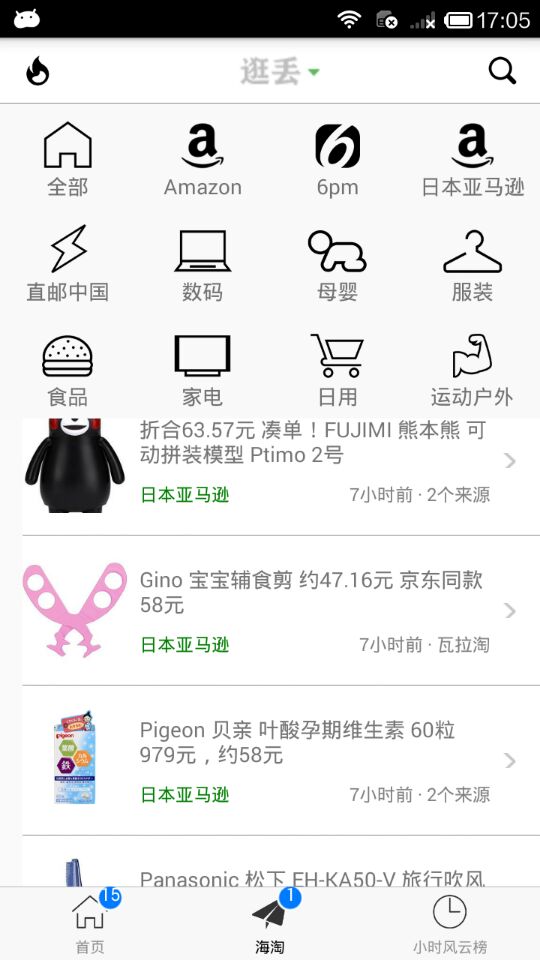
.
React-Native 之 GD (十六)首页筛选功能的更多相关文章
- React Native学习(十)—— 生命周期
本文基于React Native 0.52 Demo上传到Git了,有需要可以看看,写了新内容会上传的.Git地址 https://github.com/gingerJY/React-Native-D ...
- React Native商城项目实战15 - 首页购物中心
1.公共的标题栏组件TitleCommonCell.js /** * 首页购物中心 */ import React, { Component } from 'react'; import { AppR ...
- React Native商城项目实战14 - 首页中间下部分
1.MiddleBottomView.js /** * 首页中间下部分 */ import React, { Component } from 'react'; import { AppRegistr ...
- React Native商城项目实战13 - 首页中间上部分内容
1.HomeMiddleView.js /** * 首页中间上部分内容 */ import React, { Component } from 'react'; import { AppRegistr ...
- React Native商城项目实战12 - 首页头部内容
1.HomeTopView为首页头部内容,HomeTopListView为HomeTopView子视图. 2.HomeTopView.js /** * 首页头部内容 */ import React, ...
- React文档(十六)refs和DOM
Refs 提供了一种方式,用于访问在 render 方法中创建的 DOM 节点或 React 元素. 在标准的React数据流中,props是使得父组件和子组件之间交互的唯一方式.你通过props重新 ...
- React Native专题-江清清
本React Native讲解专题:主要讲解了React Native开发,由基础环境搭建配置入门,基础,进阶相关讲解. 刚创建的React Native交流8群:533435865 欢迎各位大牛, ...
- react native 学习一(环境搭配和常见错误的解决)
react native 学习一(环境搭配) 首页,按照http://reactnative.cn/docs/0.30/getting-started.html#content上的介绍,下载安装pyt ...
- Taro 多端开发的正确姿势:打造三端统一的网易严选(小程序、H5、React Native)
笔者所在的趣店 FED 早在去年 10 月份就已全面使用 Taro 框架开发小程序(当时版本为 1.1.0-beta.4),至今也上线了 2 个微信小程序.2 个支付宝小程序. 之所以选用 Taro, ...
随机推荐
- java基础笔记(4)
二进制运算: &的应用:清零.得到指定位的数: |的应用:将指定位置取1: ^的应用:取反.保留原值:交换两个bian变量:A= A^B,B =A ^ B,A = A^B;(原理就是本身异或本 ...
- linux 进程2
一. exec族函数 1.1. 为什么需要exec函数 a. fork子进程是为了执行新程序(fork创建了子进程后,子进程和父进程同时被OS调度执行,因此子进程可以单独的执行一个程序,这个程序宏观上 ...
- [多校联考2019(Round 5 T3)]青青草原的表彰大会(dp+组合数学)
[多校联考2019(Round 5)]青青草原的表彰大会(dp+组合数学) 题面 青青草原上有n 只羊,他们聚集在包包大人的家里,举办一年一度的表彰大会,在这次的表彰大会中,包包大人让羊们按自己的贡献 ...
- 【WPS/Visio】WPS word无法复制或编辑Visio对象
前言 Win10,WPS2019,Visio2016. 好像是有一次设置 .vsdx 的默认打开方式为Visio,之后每次在WPS里复制Visio对象,或双击编辑WPS word中以前的Visio对象 ...
- 【问题解决方案】Linux中命令useradd与adduser的区别
参考链接: useradd与adduser的区别 useradd与adduser:创建新的用户 CentOs: useradd与adduser是没有区别的 都是在创建用户,在home下自动创建目录,没 ...
- 46. Permutations (JAVA)
Given a collection of distinct integers, return all possible permutations. Example: Input: [1,2,3] O ...
- Qt Creator的初步使用
http://c.biancheng.net/view/1804.html 启动 Qt Creator,出现如图 1 所示的主窗口: 图 1 Qt Creator主窗口 Qt Creator 的界面很 ...
- Linux--shell函数--08
1.函数介绍 为了避免代码的重复使用,我们一般通过函数编写代码块,而这一个代码块用来实现某种功能:且这个功能在后面的代码中会重复使用. 2.函数的语法格式: [ function ] 函数名 [ ( ...
- C#索引器3 重载
7.索引器 重载 public class Demo { private Hashtable name = new Hashtable(); public string this[int index ...
- php内核之数组
1.zend_hash_num_elements 获取数组元素个数.宏定义如下: #define zend_hash_num_elements(ht) \ (ht)->nNumOfElement ...
